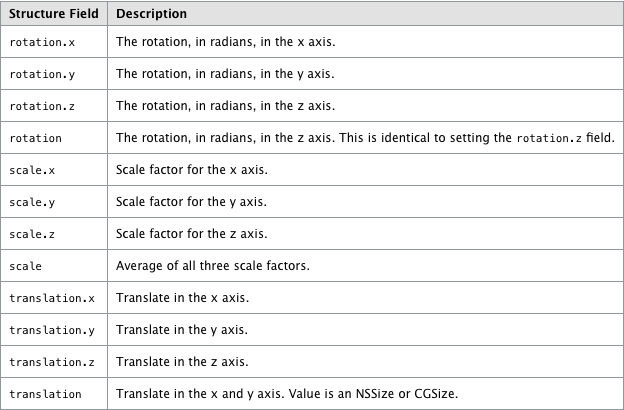Core Animation学习笔记
CATransactions
区分隐式动画和隐式事务:隐式动画通过隐式事务实现动画 。
区分显式动画和显式事务:显式动画有多种实现方式,显式事务是一种实现显式动画的方式。
1.隐式事务
除显式事务外,任何对于CALayer属性的修改,都是隐式事务.这样的事务会在run-loop中被提交.
//初始化一个layer,添加到主视图
layer=[CALayer layer];
layer.bounds = CGRectMake(0, 0, 200, 200);
layer.position = CGPointMake(160, 250);
layer.backgroundColor = [UIColor redColor].CGColor;
layer.borderColor = [UIColor blackColor].CGColor;
layer.opacity = 1.0f;
[self.view.layer addSublayer:layer];
[super viewDidLoad];
}
-(IBAction)changeLayerProperty
{
//设置变化动画过程是否显示,默认为YES不显示
[CATransaction setDisableActions:NO];
//设置圆角
layer.cornerRadius = (layer.cornerRadius == 0.0f) ? 30.0f : 0.0f;
//设置透明度
layer.opacity = (layer.opacity == 1.0f) ? 0.5f : 1.0f;
}
111
2. 显式事务
通过明确的调用begin,commit来提交动画
修改执行时间
[CATransaction begin];
//显式事务默认开启动画效果,kCFBooleanTrue关闭
[CATransaction setValue:(id)kCFBooleanFalse
forKey:kCATransactionDisableActions];
//动画执行时间
[CATransaction setValue:[NSNumber numberWithFloat:5.0f] forKey:kCATransactionAnimationDuration];
//[CATransaction setAnimationDuration:[NSNumber numberWithFloat:5.0f]];
anotherLayer.cornerRadius = (anotherLayer.cornerRadius == 0.0f) ? 30.0f : 0.0f;
layer.opacity = (layer.opacity == 1.0f) ? 0.5f : 1.0f;
[CATransaction commit];
事务嵌套
[CATransaction begin];
[CATransaction begin];
[CATransaction setDisableActions:YES];
layer.cornerRadius = (layer.cornerRadius == 0.0f) ? 30.0f : 0.0f;
[CATransaction commit];
//上面的动画并不会立即执行,需要等最外层的commit
[NSThread sleepForTimeInterval:10];
//显式事务默认开启动画效果,kCFBooleanTrue关闭
[CATransaction setValue:(id)kCFBooleanFalse
forKey:kCATransactionDisableActions];
//动画执行时间
[CATransaction setValue:[NSNumber numberWithFloat:10.0f] forKey:kCATransactionAnimationDuration];
//[CATransaction setAnimationDuration:[NSNumber numberWithFloat:5.0f]];
anotherLayer.cornerRadius = (anotherLayer.cornerRadius == 0.0f) ? 30.0f : 0.0f;
[CATransaction commit];
CATranstion:提供了影响整个层内容过渡的效果,在动画期间它使层产生fade(渐变),push(推拉)以及reveals(揭示)的动画效果。这些过渡的效果可以通过你自己自定义的core image filters来扩展。
引用:http://hi.baidu.com/vbkan/blog/item/8b3314ca1b1da85ef31fe7d4.html
http://blog.sina.com.cn/s/blog_74d748180100qi8e.html
实现iphone漂亮的动画效果主要有两种方法,一种是UIView层面的,一种是使用CATransition进行更低层次的控制,
第一种是UIView,UIView方式可能在低层也是使用CATransition进行了封装,它只能用于一些简单的、常用的效果展现,这里写一个常用的示例代码,供大家参考。
| [UIView beginAnimations:@"Curl"context:nil];//动画开始 [UIView setAnimationDuration:0.75]; [UIView setAnimationDelegate:self]; [UIView setAnimationTransition:UIViewAnimationTransitionCurlUp forView:myview cache:YES]; [myview removeFromSuperview]; [UIView commitAnimations]; |
第二种方式相对复杂一些,但如果更好的进行控制,还是使用这种方法吧,基本使用方法可以看一下如下例子:
|
|
CATransition *animation = [CATransition animation]; [animation setDuration:1.25f]; [animation setTimingFunction:[CAMediaTimingFunction functionWithName:kCAMediaTimingFunctionEaseIn]]; [animation setType:kCATransitionReveal]; [animation setSubtype: kCATransitionFromBottom]; [self.view.layer addAnimation:animation forKey:@"Reveal"]; |
这里使用了setType与setSubtype组合,这使用个比较保险,因为他的参数就是官方API里定义的,他们的参数说明可以参考如下(默认类型是淡入淡出类型。):
| setType:可以返回四种类型: kCATransitionFade 淡出 kCATransitionMoveIn 覆盖原图 kCATransitionPush 推出 kCATransitionReveal底部显出来
setSubtype:也可以有四种类型:
kCATransitionFromRight; kCATransitionFromLeft(默认值) kCATransitionFromTop; kCATransitionFromBottom |
还有一种设置动画类型的方法,不用setSubtype,只用setType
|
|
[animation setType:@"suckEffect"]; |
这里的suckEffect就是效果名称,可以用的效果主要有:
|
|
pageCurl 向上翻一页 pageUnCurl 向下翻一页 rippleEffect 滴水效果 suckEffect 收缩效果,如一块布被抽走 cube 立方体效果 oglFlip 上下翻转效果 |
最后再给出一种常用代码供大家参考。
示例代码一:
// Curl the image up or down
CATransition *animation = [CATransition animation];
[animation setDuration:0.35];
[animation setTimingFunction:UIViewAnimationCurveEaseInOut];
if (!curled){
//animation.type = @"mapCurl";
animation.type = @"pageCurl";
animation.fillMode = kCAFillModeForwards;
animation.endProgress = 0.99;
} else {
//animation.type = @"mapUnCurl";
animation.type = @"pageUnCurl";
animation.fillMode = kCAFillModeBackwards;
animation.startProgress = 0.01;
}
[animation setRemovedOnCompletion:NO];
[view exchangeSubviewAtIndex:0 withSubviewAtIndex:1];
[view addAnimation:animation forKey"pageCurlAnimation"];
// Disable user interaction where necessary
if (!curled) {
} else {
}
urled = !curled;
示例代码二:
头部导入: #import <QuartzCore/QuartzCore.h>
- (void) startAction:(id) sender{
// 定义动画
CATransition *animation = [CATransition animation];
animation.delegate = self;
animation.duration =1.0f;
animation.timingFunction = UIViewAnimationCurveEaseInOut;
//可根据需要,设置type和subtype属性产生不同的动画效果
//animation.type = kCATransitionPush;
//animation.type = kCATransitionMoveIn;
//animation.type = kCATransitionReveal;
//animation.type = kCATransitionFade;
//animation.subtype = kCATransitionPush;
//animation.subtype = kCATransitionMoveIn;
//animation.subtype = kCATransitionReveal;
//animation.subtype = kCATransitionFade;
switch ([(UISegmentedControl *)self.navigationItem.titleView selectedSegmentIndex]) {
case 0:
animation.type = @"rippleEffect";
//animation.type = @"cube"; //立方体翻转
//animation.type = @"oglFlip"; //层翻转
//animation.type = @"cameraIrisHollowClose";
//animation.type = @"cameraIrisHollowOpen";
break;
case 1:
animation.type = @"pageCurl";
break;
case 2:
animation.type = @"pageUnCurl";
break;
case 3:
animation.type = @"suckEffect";
break;
default:
break;
}
switch (direction) { //方向
case 0:
animation.subtype = kCATransitionFromRight;
break;
case 1:
animation.subtype = kCATransitionFromTop;
break;
case 2:
animation.subtype = kCATransitionFromLeft;
break;
case 3:
animation.subtype = kCATransitionFromBottom;
break;
default:
break;
}
//执行动画
UIView *bgView = [self.view viewWithTag:150];
NSInteger front = [[bgView subviews] indexOfObject:[bgView viewWithTag:151]];
NSInteger back = [[bgView subviews] indexOfObject:[bgView viewWithTag:152]];
if (someThing) {
[bgView exchangeSubviewAtIndex:front withSubviewAtIndex:back]; //图形变换
}else {
[bgView exchangeSubviewAtIndex:back withSubviewAtIndex:front];
}
[[bgView layer] addAnimation:animation forKey:@"animation"]; //bgView层执行动画
//[[self.view layer] addAnimation:animation forKey:@"animation"]; //self.view层执行动画
}
CABasicAnimation
CABasicAnimation:为层的属性提供了简单的插值
CABasicAnimation *animation=[CABasicAnimation animationWithKeyPath:@"cornerRadius"];
animation.fromValue=[NSNumber numberWithFloat:0.0f];
animation.toValue=[NSNumber numberWithFloat:40.0f];
//执行时间
animation.duration = 10.0;
//执行次数
animation.repeatCount=2;
[layer addAnimation:animation forKey:@"change"];
//角度转弧度
rotationAnimation.toValue = [NSNumber numberWithFloat:(DEGREES_TO_RADIANS(160))];
rotationAnimation.duration = 1.0f;
//回退动画
rotationAnimation.autoreverses = YES;
//动画开始结束的快慢,设置为加速
rotationAnimation.timingFunction = [CAMediaTimingFunction functionWithName:kCAMediaTimingFunctionEaseInEaseOut];
[pinLayer addAnimation:rotationAnimation forKey:@"revItUpAnimation"];
iphone中CABasicAnimation和UIView动画的区别[转]
关于UIView动画:
-
[UIView beginAnimations:@"zoom out" context:nil];
-
[UIView setAnimationDuration:1.f];
-
[UIView setAnimationCurve:UIViewAnimationCurveEaseOut];
-
cover.transform = CGAffineTransformMakeScale(9.25,7.05);
-
cover.center = CGPointMake(430, 512);
-
[UIView commitAnimations]
UIView动画是应用在一个view上面的。
关于CABasicAnimation动画:
-
- (CAAnimation *)animationMove:(CGPoint)rootCenter
-
{
-
CABasicAnimation *animationMove
-
= [CABasicAnimation animationWithKeyPath:@"position"];
-
animationMove.duration = 1;
-
animationMove.autoreverses = NO;
-
// animationMove.delegate = self;
-
animationMove.removedOnCompletion = NO;
-
animationMove.fillMode = kCAFillModeForwards;
-
animationMove.fromValue = [NSValue valueWithCGPoint:self.oldCoverCenter];
-
animationMove.toValue =[NSValue valueWithCGPoint:rootCenter];
-
-
return animationMove;
-
}
CABasicAnimation动画是应用在一个layer上面的。
注:
1,把一个image放在一个view的layer上来放大的时候,如果用UIView来做,图片不会太多的失真和闪烁的效果,但是用CABasicAnimation来做失真和闪烁现象会很严重,效果很不好。
2,做 动画的叠加效果 很简单,只要把各自的动画放在一起就可以了。请看这个效果:一本书边移动到屏幕中间,边放大,边打开封面的效果。
-
[imageLayer addAnimation:[self animationOpen] forKey:@"Open"];
-
[UIView beginAnimations:@"zoom out" context:nil];
-
[UIView setAnimationDuration:1.f];
-
[UIView setAnimationCurve:UIViewAnimationCurveEaseOut];
-
cover.transform = CGAffineTransformMakeScale(5.5,5.5);
-
cover.center = CGPointMake(629, 384);
-
[UIView commitAnimations];
-
-
- (CAAnimation *)animationOpen
-
{
-
CABasicAnimation *animationOpen
-
= [CABasicAnimation animationWithKeyPath:@"transform.rotation.y"];
-
animationOpen.duration = 1;
-
animationOpen.autoreverses = NO;
-
animationOpen.delegate = self; //然后执行真正地打开书的内容
-
animationOpen.removedOnCompletion = NO;
-
animationOpen.fillMode = kCAFillModeForwards;
-
animationOpen.fromValue = [NSNumber numberWithFloat:-M_PI/5];
-
animationOpen.toValue = [NSNumber numberWithFloat:-M_PI/1.5];
-
-
return animationOpen;
-
}
CAPropertyAnimation
CAPropertyAnimation:它是CAAnimation的一个抽象子类,支持层在动画期间为层提供key path。