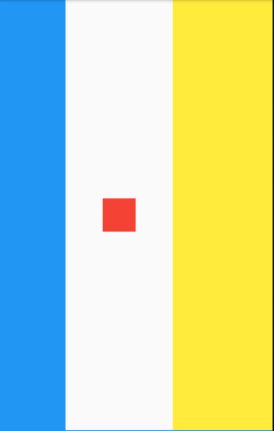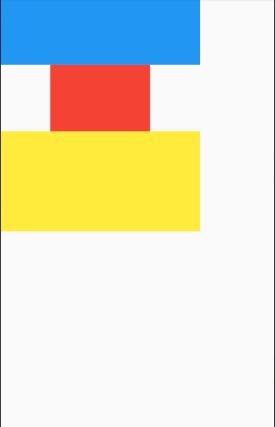Flutter开发之——单组件布局容器-IntrinsicHeight和IntrinsicWidth
一 概述
- IntrinsicHeight组件会根据子组件自身的高度扩展高度
- IntrinsicWidth组件会根据子组件自身的宽度扩展宽度
二 IntrinsicHeight
2.1 构造方法
const IntrinsicHeight({ Key? key, Widget? child }) : super(key: key, child: child);
2.3 示例
2.3.1 未使用IntrinsicHeight
代码
body:Row(
mainAxisAlignment: MainAxisAlignment.spaceBetween,
children: [
new Container(color: Colors.blue, width: 100.0),
new Container(color: Colors.red, width: 50.0,height: 50.0,),
new Container(color: Colors.yellow, width: 150.0),
],
),
2.3.2 使用IntrinsicHeight
代码
body:IntrinsicHeight(
child: Row(
mainAxisAlignment: MainAxisAlignment.spaceBetween,
children: [
new Container(color: Colors.blue, width: 100.0),
new Container(color: Colors.red, width: 50.0,height: 50.0,),
new Container(color: Colors.yellow, width: 150.0),
],
),
)
效果图
三 IntrinsicWidth
3.1 构造方法
const IntrinsicWidth({ Key? key, this.stepWidth, this.stepHeight, Widget? child })
: assert(stepWidth == null || stepWidth >= 0.0),
assert(stepHeight == null || stepHeight >= 0.0),
super(key: key, child: child);
3.2 属性说明
| 属性 | 说明 | 取值 |
|---|---|---|
| stepWidth | double | |
| stepHeight | double |
- 当stepWidth不是null的时候,child的宽度将会是stepWidth的倍数,当stepWidth值比child最小宽度小的时候,这个值不起作用
- 当stepWidth为null的时候,child的宽度是child的最小宽度
- 当stepHeight不为null的时候,效果跟stepWidth相同
- 当stepHeight为null的时候,高度取最大高度
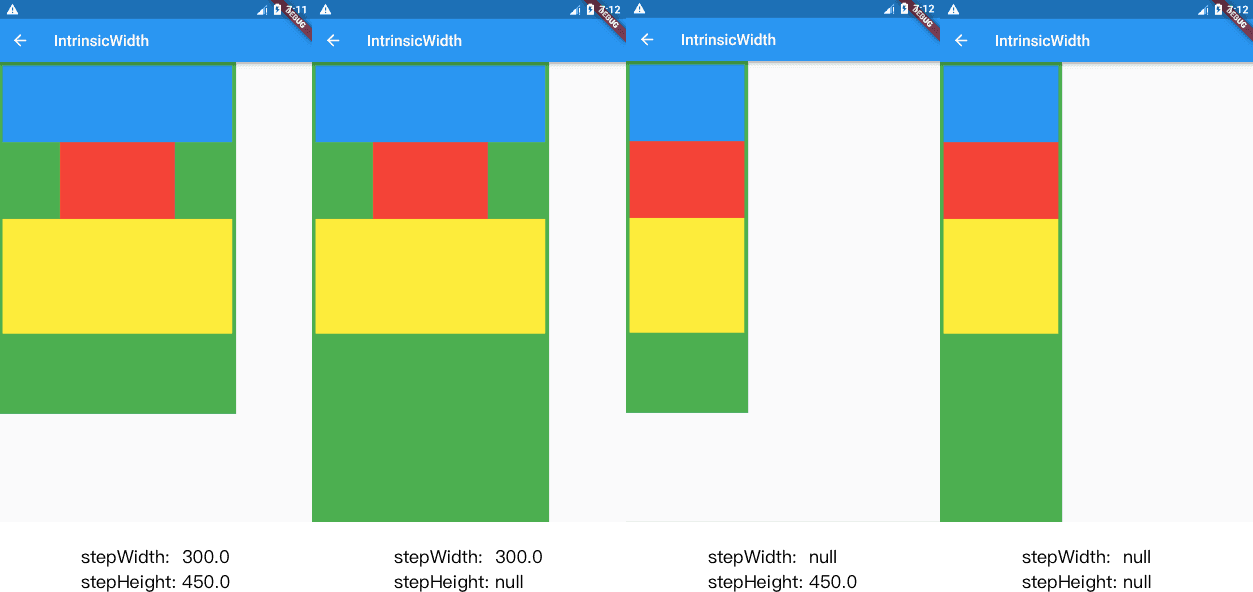
3.3 示例
代码
IntrinsicWidth(
stepHeight: 450.0,
stepWidth: 300.0,
child: Column(
children: [
new Container(color: Colors.blue, height: 100.0),
new Container(color: Colors.red, width: 150.0, height: 100.0),
new Container(color: Colors.yellow,height: 150.0,),
],
),
)