JAVA生成二维码QRcode
JAVA生成二维码QRcode
- 1 : 配置集成
-
- 1.1、配置maven
- 1.2、配置文件
- 1.3、logo文件
- 2 : 代码集成
-
- 2.1、加载配置文件
- 2.2、工具类
- 2.3、测试类
- 3 : 测试结果
-
- 3.1、生成二维码
- 3.2、扫描结果
- 3.3、资源
1 : 配置集成
1.1、配置maven
pom文件中添加一下配置
<!-- QR code -->
<dependency>
<groupId>com.google.zxing</groupId>
<artifactId>core</artifactId>
<version>3.3.0</version>
</dependency>
1.2、配置文件
新建配置文件 qr-image-config.properties
放置路径 /app/qrcode/config
#是否使用默认验证码:true:使用默认验证码;false:不使用默认验证码
useDefaultCode = false
#默认验证码
defaultCode = 123456
#二维码需要嵌入的图片地址,不设置则不嵌入
signImagePath = /app/qrcode/logo/logo.png
#二维码上传至服务器的地址
imageUploadPath = /app/qrcode/generate/
#二维码生成的随机数位数
codeDigit = 6
#二维码生成的随机数类型:1:数字;2:大写字母;3:小写字母;4:数字+大写字母;5:数字+小写字母;6:数字+大小写字母
codeType = 6
#二维码生成的图片类型
fileType = .jpg
#二维码有效期,单位秒
validityTime = 60
1.3、logo文件
可有可无,不需要也可以不用
logo图片 logo.png
放置路径 /app/qrcode/logo

2 : 代码集成
2.1、加载配置文件
新建 QrImagePathConfig.java
package com.qrcode;
import org.apache.commons.logging.Log;
import org.apache.commons.logging.LogFactory;
import org.springframework.core.io.ClassPathResource;
import org.springframework.core.io.support.EncodedResource;
import org.springframework.core.io.support.PropertiesLoaderUtils;
import java.io.File;
import java.io.FileReader;
import java.io.IOException;
import java.util.Properties;
/**
* 获取二维码图片存取路径
*/
public class QrImagePathConfig {
private Log log = LogFactory.getLog(this.getClass());
private static final QrImagePathConfig QR_CONFIG = new QrImagePathConfig();
private static final String CONFIG_FILE_NAME = "/app/qrcode/config/qr-image-config.properties";
private String useDefaultCode ;//是否使用默认验证码:true:使用默认验证码;false:不使用默认验证码
private String defaultCode ;//默认验证码
private String signImagePath ;//二维码需要嵌入的图片地址
private String imageUploadPath ;//二维码上传至服务器的地址
private String codeDigit ;//二维码生成的随机数位数
private String codeType ;//二维码生成的随机数类型:1:数字;2:大写字母;3:小写字母;4:数字+大写字母;5:数字+小写字母;6:数字+大小写字母
private String fileType ;//二维码生成的图片类型
private String validityTime ;//二维码有效期,单位秒
public String getUseDefaultCode() {
return useDefaultCode;
}
public void setUseDefaultCode(String useDefaultCode) {
this.useDefaultCode = useDefaultCode;
}
public String getDefaultCode() {
return defaultCode;
}
public void setDefaultCode(String defaultCode) {
this.defaultCode = defaultCode;
}
public String getSignImagePath() {
return signImagePath;
}
public void setSignImagePath(String signImagePath) {
this.signImagePath = signImagePath;
}
public String getImageUploadPath() {
return imageUploadPath;
}
public void setImageUploadPath(String imageUploadPath) {
this.imageUploadPath = imageUploadPath;
}
public String getCodeDigit() {
return codeDigit;
}
public void setCodeDigit(String codeDigit) {
this.codeDigit = codeDigit;
}
public String getCodeType() {
return codeType;
}
public void setCodeType(String codeType) {
this.codeType = codeType;
}
public String getFileType() {
return fileType;
}
public void setFileType(String fileType) {
this.fileType = fileType;
}
public String getValidityTime() {
return validityTime;
}
public void setValidityTime(String validityTime) {
this.validityTime = validityTime;
}
public static QrImagePathConfig getQrConfig() {
return QR_CONFIG;
}
static{
QR_CONFIG.loadProperties();
}
private void loadProperties(){
try {
Properties properties = null;
if(CONFIG_FILE_NAME.startsWith("/")){
properties = new Properties();
properties.load(new FileReader(new File(CONFIG_FILE_NAME)));
} else {
properties = PropertiesLoaderUtils.loadProperties(new EncodedResource(new ClassPathResource(CONFIG_FILE_NAME),"UTF-8"));
}
log.info("加载文件" + CONFIG_FILE_NAME + "成功!");
String useDefaultCode = properties.getProperty("useDefaultCode");
String defaultCode = properties.getProperty("defaultCode");
String signImagePath = properties.getProperty("signImagePath");
String imageUploadPath = properties.getProperty("imageUploadPath");
String codeDigit = properties.getProperty("codeDigit");
String codeType = properties.getProperty("codeType");
String fileType = properties.getProperty("fileType");
String validityTime = properties.getProperty("validityTime");
log.info("useDefaultCode:"+useDefaultCode+"defaultCode:"+defaultCode+"signImagePath:"+signImagePath+",imageUploadPath:"+imageUploadPath+",codeDigit:"+codeDigit+",codeType:"+codeType+",fileType:"+fileType+",validityTime:"+validityTime);
QR_CONFIG.useDefaultCode = useDefaultCode;
QR_CONFIG.defaultCode = defaultCode;
QR_CONFIG.signImagePath = signImagePath;
QR_CONFIG.imageUploadPath = imageUploadPath;
QR_CONFIG.codeDigit = codeDigit;
QR_CONFIG.codeType = codeType;
QR_CONFIG.fileType = fileType;
QR_CONFIG.validityTime = validityTime;
} catch (IOException e) {
log.warn("加载配置文件:" + CONFIG_FILE_NAME + " 失败",e);
}
}
}
2.2、工具类
新建BufferedImageLuminanceSource.java
package com.qrcode;
import java.awt.Graphics2D;
import java.awt.geom.AffineTransform;
import java.awt.image.BufferedImage;
import com.google.zxing.LuminanceSource;
public class BufferedImageLuminanceSource extends LuminanceSource {
private final BufferedImage image;
private final int left;
private final int top;
public BufferedImageLuminanceSource(BufferedImage image) {
this(image, 0, 0, image.getWidth(), image.getHeight());
}
public BufferedImageLuminanceSource(BufferedImage image, int left, int top, int width, int height) {
super(width, height);
int sourceWidth = image.getWidth();
int sourceHeight = image.getHeight();
if (left + width > sourceWidth || top + height > sourceHeight) {
throw new IllegalArgumentException("Crop rectangle does not fit within image data.");
}
for (int y = top; y < top + height; y++) {
for (int x = left; x < left + width; x++) {
if ((image.getRGB(x, y) & 0xFF000000) == 0) {
image.setRGB(x, y, 0xFFFFFFFF); // = white
}
}
}
this.image = new BufferedImage(sourceWidth, sourceHeight, BufferedImage.TYPE_BYTE_GRAY);
this.image.getGraphics().drawImage(image, 0, 0, null);
this.left = left;
this.top = top;
}
public byte[] getRow(int y, byte[] row) {
if (y < 0 || y >= getHeight()) {
throw new IllegalArgumentException("Requested row is outside the image: " + y);
}
int width = getWidth();
if (row == null || row.length < width) {
row = new byte[width];
}
image.getRaster().getDataElements(left, top + y, width, 1, row);
return row;
}
public byte[] getMatrix() {
int width = getWidth();
int height = getHeight();
int area = width * height;
byte[] matrix = new byte[area];
image.getRaster().getDataElements(left, top, width, height, matrix);
return matrix;
}
public boolean isCropSupported() {
return true;
}
public LuminanceSource crop(int left, int top, int width, int height) {
return new BufferedImageLuminanceSource(image, this.left + left, this.top + top, width, height);
}
public boolean isRotateSupported() {
return true;
}
public LuminanceSource rotateCounterClockwise() {
int sourceWidth = image.getWidth();
int sourceHeight = image.getHeight();
AffineTransform transform = new AffineTransform(0.0, -1.0, 1.0, 0.0, 0.0, sourceWidth);
BufferedImage rotatedImage = new BufferedImage(sourceHeight, sourceWidth, BufferedImage.TYPE_BYTE_GRAY);
Graphics2D g = rotatedImage.createGraphics();
g.drawImage(image, transform, null);
g.dispose();
int width = getWidth();
return new BufferedImageLuminanceSource(rotatedImage, top, sourceWidth - (left + width), getHeight(), width);
}
}
新建 QRCodeUtil.java
package com.qrcode;
import java.awt.*;
import java.awt.geom.RoundRectangle2D;
import java.awt.image.BufferedImage;
import java.io.File;
import java.io.OutputStream;
import java.util.Hashtable;
import javax.imageio.ImageIO;
import com.google.zxing.BarcodeFormat;
import com.google.zxing.BinaryBitmap;
import com.google.zxing.DecodeHintType;
import com.google.zxing.EncodeHintType;
import com.google.zxing.MultiFormatReader;
import com.google.zxing.MultiFormatWriter;
import com.google.zxing.Result;
import com.google.zxing.common.BitMatrix;
import com.google.zxing.common.HybridBinarizer;
import com.google.zxing.qrcode.decoder.ErrorCorrectionLevel;
public class QRCodeUtil {
private static final String CHARSET = "utf-8";
private static final String FORMAT_NAME = "JPG";
// 二维码尺寸
private static final int QR_CODE_SIZE = 300;
// LOGO宽度
private static final int WIDTH = 60;
// LOGO高度
private static final int HEIGHT = 60;
private static BufferedImage createImage(String content, String imgPath, boolean needCompress) throws Exception {
Hashtable hints = new Hashtable();
hints.put(EncodeHintType.ERROR_CORRECTION, ErrorCorrectionLevel.H);
//设置编码字符集
hints.put(EncodeHintType.CHARACTER_SET, CHARSET);
hints.put(EncodeHintType.MARGIN, 1);
//1、生成二维码
BitMatrix bitMatrix = new MultiFormatWriter().encode(content, BarcodeFormat.QR_CODE, QR_CODE_SIZE, QR_CODE_SIZE, hints);
//2、获取二维码宽高
int width = bitMatrix.getWidth();
int height = bitMatrix.getHeight();
//3、将二维码放入缓冲流
BufferedImage image = new BufferedImage(width, height, BufferedImage.TYPE_INT_RGB);
for (int x = 0; x < width; x++) {
for (int y = 0; y < height; y++) {
//4、循环将二维码内容定入图片
image.setRGB(x, y, bitMatrix.get(x, y) ? 0xFF000000 : 0xFFFFFFFF);
}
}
if (imgPath == null || "".equals(imgPath)) {
return image;
}
// 插入图片
QRCodeUtil.insertImage(image, imgPath, needCompress);
return image;
}
private static void insertImage(BufferedImage source, String imgPath, boolean needCompress) throws Exception {
File file = new File(imgPath);
if (!file.exists()) {
System.err.println("" + imgPath + " 该文件不存在!");
return;
}
Image src = ImageIO.read(new File(imgPath));
int width = src.getWidth(null);
int height = src.getHeight(null);
if (needCompress) { // 压缩LOGO
if (width > WIDTH) {
width = WIDTH;
}
if (height > HEIGHT) {
height = HEIGHT;
}
Image image = src.getScaledInstance(width, height, Image.SCALE_SMOOTH);
BufferedImage tag = new BufferedImage(width, height, BufferedImage.TYPE_INT_RGB);
Graphics g = tag.getGraphics();
g.drawImage(image, 0, 0, null); // 绘制缩小后的图
g.dispose();
src = image;
}
// 插入LOGO
Graphics2D graph = source.createGraphics();
int x = (QR_CODE_SIZE - width) / 2;
int y = (QR_CODE_SIZE - height) / 2;
// graph.setColor(Color.BLUE);//设定嵌入的图像边框颜色
graph.drawImage(src, x, y, width, height, null);
Shape shape = new RoundRectangle2D.Float(x, y, width, width, 6, 6);
graph.setStroke(new BasicStroke(3f));
graph.draw(shape);
graph.dispose();
}
public static void encode(String content, String imgPath, String destPath, boolean needCompress) throws Exception {
BufferedImage image = QRCodeUtil.createImage(content, imgPath, needCompress);
mkdirs(destPath);
// String file = new Random().nextInt(99999999)+".jpg";
// ImageIO.write(image, FORMAT_NAME, new File(destPath+"/"+file));
ImageIO.write(image, FORMAT_NAME, new File(destPath));
}
public static BufferedImage encode(String content, String imgPath, boolean needCompress) throws Exception {
BufferedImage image = QRCodeUtil.createImage(content, imgPath, needCompress);
return image;
}
public static void mkdirs(String destPath) {
File file = new File(destPath);
// 当文件夹不存在时,mkdirs会自动创建多层目录,区别于mkdir.(mkdir如果父目录不存在则会抛出异常)
if (!file.exists() && !file.isDirectory()) {
file.mkdirs();
}
}
public static void encode(String content, String imgPath, String destPath) throws Exception {
QRCodeUtil.encode(content, imgPath, destPath, false);
}
// 被注释的方法
/*
* public static void encode(String content, String destPath, boolean
* needCompress) throws Exception { QRCodeUtil.encode(content, null, destPath,
* needCompress); }
*/
public static void encode(String content, String destPath) throws Exception {
QRCodeUtil.encode(content, null, destPath, false);
}
public static void encode(String content, String imgPath, OutputStream output, boolean needCompress)
throws Exception {
BufferedImage image = QRCodeUtil.createImage(content, imgPath, needCompress);
ImageIO.write(image, FORMAT_NAME, output);
}
public static void encode(String content, OutputStream output) throws Exception {
QRCodeUtil.encode(content, null, output, false);
}
public static String decode(File file) throws Exception {
BufferedImage image;
image = ImageIO.read(file);
if (image == null) {
return null;
}
BufferedImageLuminanceSource source = new BufferedImageLuminanceSource(image);
BinaryBitmap bitmap = new BinaryBitmap(new HybridBinarizer(source));
Result result;
Hashtable hints = new Hashtable();
hints.put(DecodeHintType.CHARACTER_SET, CHARSET);
result = new MultiFormatReader().decode(bitmap, hints);
String resultStr = result.getText();
return resultStr;
}
public static String decode(String path) throws Exception {
return QRCodeUtil.decode(new File(path));
}
}
2.3、测试类
新建 QrCodeTest.java
package com.qrcode;
import java.util.ArrayList;
import java.util.Collections;
import java.util.List;
import java.util.Random;
import java.util.UUID;
public class QrCodeTest {
public static void main(String[] args) throws Exception {
//text存放在二维码中的内容
String num = "";
if("true".equals(QrImagePathConfig.getQrConfig().getUseDefaultCode())){
num = QrImagePathConfig.getQrConfig().getDefaultCode();
} else {
num = getRandomCodeByDigitAndType(Integer.valueOf(QrImagePathConfig.getQrConfig().getCodeDigit()),Integer.valueOf(QrImagePathConfig.getQrConfig().getCodeType()));
}
String text = "二维码测试,验证码为:\n" + "*********************\n" + "****** "+ num +" ******\n" + "*********************";
//imgPath嵌入二维码的图片路径
// String imgPath = "E:\\app\\qrcode\\config\\logo.png";
// String imgPath = "/app/qrcode/config/logo.png";
String imgPath = QrImagePathConfig.getQrConfig().getSignImagePath();
//destPath生成的二维码的路径及名称
String fileName = UUID.randomUUID().toString().replaceAll("-", "").substring(0,10);
String destPath = QrImagePathConfig.getQrConfig().getImageUploadPath() + fileName + QrImagePathConfig.getQrConfig().getFileType();
//生成二维码
//text:编码到二维码中的内容;imgPath:要嵌入二维码的图片路径,如果不写或者为null则生成一个没有嵌入图片的纯净的二维码
//destPath:生成的二维码的存放路径;true:表示将嵌入二维码的图片进行压缩,如果为“false”则表示不压缩.
QRCodeUtil.encode(text, imgPath, destPath, true);
//解析二维码
//destPath:将要解析的二维码的存放路径;该方法返回值为String类型,即返回解析出的文字或者数字等.
String str = QRCodeUtil.decode(destPath);
//打印出解析出的内容
System.out.println(str);
//二维码存的信息越多,二维码图片也就越复杂,容错率也就越低,识别率也越低,并且二维码能存的内容大小也是有限的(大概500个汉字左右)
}
/**
* 根据位数和类型获取验证码
* @param codeDigit 随机数位数
* @param codeType 随机数类型:1:数字;2:大写字母;3:小写字母;4:数字+大写字母;5:数字+小写字母;6:数字+大小写字母
* @return
*/
public static String getRandomCodeByDigitAndType(Integer codeDigit,Integer codeType) {
String string = "";
String numStr = "0123456789";
String lowerCaseLetter = "abcdefghijklmnopqrstuvwxyz";
String upperCaseLetter = "ABCDEFGHIJKLMNOPQRSTUVWXYZ";
switch (codeType){
case 1:
string = numStr;
break;
case 2:
string = upperCaseLetter;
break;
case 3:
string = lowerCaseLetter;
break;
case 4:
string = numStr + upperCaseLetter;
break;
case 5:
string = numStr + lowerCaseLetter;
break;
case 6:
string = numStr + lowerCaseLetter + upperCaseLetter;
break;
}
string = getStringForDisorderSorting(string);//将字符串的顺序打乱
StringBuilder stringBuilder = new StringBuilder();//声明一个StringBuffer对象保存验证码
for (int i = 0; i < codeDigit; i++) {
Random random = new Random();//创建随机数生成器
int index = random.nextInt(string.length());//返回[0,string.length)范围的int值,保存下标
char charAt = string.charAt(index);//charAt(),返回指定索引处的char值
stringBuilder.append(charAt);//将charAt字符串追加到此序列
}
return stringBuilder.toString();//返回字符串
}
/**
* 随机打乱一个字符串的排序方式
* @param string
* @return
*/
private static String getStringForDisorderSorting(String string) {
char[] chars = string.toCharArray();
List<Character> characterList = new ArrayList<Character>();
for(char ch:chars){
characterList.add(ch);
}
Collections.shuffle(characterList);
StringBuilder stringBuilder = new StringBuilder();
for(Character character:characterList){
stringBuilder.append(character);
}
return stringBuilder.toString();
}
/**
* 根据位数获取数字验证码
* @param codeDigit
* @return
*/
private static String getRandomNum(Integer codeDigit){
StringBuilder stringBuilder=new StringBuilder();
Random random = new Random();
for (int i = 0; i < codeDigit; i++) {
stringBuilder.append(random.nextInt(10));
}
return stringBuilder.toString();
}
}
3 : 测试结果
3.1、生成二维码
3.2、扫描结果
3.3、资源
CSDN下载链接:https://download.csdn.net/download/qq_38254635/87351537
百度云下载链接:https://pan.baidu.com/s/1zBaTmv2WgG8Ihx-HIEdoow?pwd=v7mc
提取码: v7mc
有什么不对的还望指正,书写不易,觉得有帮助就点个赞吧!