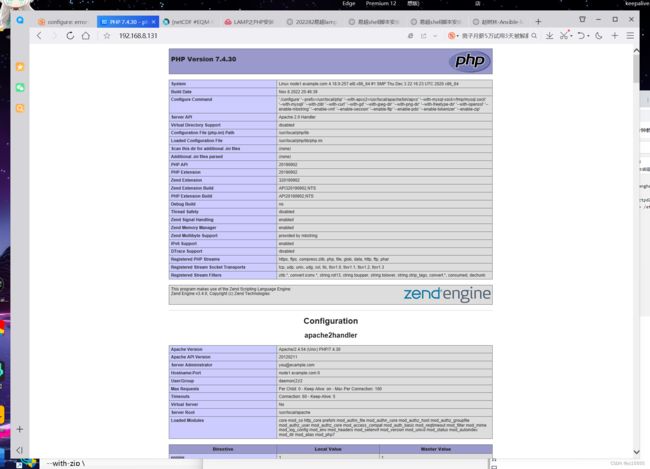Ansible-lamp架构部署用角色部署
Ansible-lamp架构部署
准备工作
创建lamp的juese
部署Apache
编写角色模板playbook
[root@ansible ~]# cd /etc/ansible/
[root@ansible ansible]# ls
ansible.cfg hosts roles
[root@ansible ansible]# vim hosts
node1
[root@ansible ansible]# cd roles/
[root@ansible roles]# ls
[root@ansible roles]# ansible-galaxy init apache
- Role apache was created successfully
[root@ansible roles]# ansible-galaxy init mysql
- Role mysql was created successfully
[root@ansible roles]# ansible-galaxy init php2
- Role php was created successfully
[root@ansible roles]# ls
apache mysql php
[root@ansible roles]# cd apache/
[root@ansible apache]# vim tasks/main.yml
---
# tasks file for apache
- name: stop firewalld
service:
name: firewalld
state: stopped
enabled: no
- name: stop selinux
lineinfile:
path: /etc/selinux/config
regexp: '^SELINUX='
line: SELINUX=disabled
- name: stop selinux1
shell:
cmd: setenforce 0
- name: set yum
script: yum.sh
- name: install pkgs
yum:
name: "{{ pkgs }}"
state: present
- name: unzip1
unarchive:
src: apr-1.7.0.tar.gz
dest: /opt/
- name: unzip2
unarchive:
src: apr-util-1.6.1.tar.gz
dest: /opt/
- name: unzip3
unarchive:
src: httpd-2.4.54.tar.gz
dest: /opt/
- name: useradd apache
user:
name: apache
system: yes
shell: /sbin/nologin
create_home: no
state: present
- name: apache.sh
script: apache.sh
- name: httpd.sh
script: httpd.sh
- name: cp config
template:
src: httpd.service.j2
dest: /usr/lib/systemd/system/httpd.service
- name: apply config
shell:
cmd: systemctl daemon-reload
- name: restart httpd
service:
name: httpd
state: started
enabled: yes
编写yum.sh脚本
编写变量pkgs
放入所需安装包
编写编译安装脚本
[root@ansible[root@ansible apache]# vim files/yum.sh
[root@ansible apache]# cat files/yum.sh
#!/bin/bash
rm -rf /etc/yum.repos.d/*
/usr/bin/curl -o /etc/yum.repos.d/CentOS-Base.repo
https://mirrors.aliyun.com/repo/Centos-vault-8.5.2111.repo
yum install -y https://mirrors.aliyun.com/epel/epel-release-latest-8.noarch.rpm
/usr/bin/sed -i
's|^#baseurl=https://download.example/pub|baseurl=https://mirrors.aliyun.com|'
/etc/yum.repos.d/epel*
/usr/bin/sed -i 's|^metalink|#metalink|' /etc/yum.repos.d/epel*
[root@ansible apache]# vim vars/main.yml
---
# vars file for apache
pkgs:
- bzip2
- vim
- make
- wget
- openssl-devel
- pcre-devel
- expat-devel
- libtool
- gcc
- gcc-c++
- libxml2-devel
[root@ansible apache]# cd files/
[root@ansible files]# ls
apr-1.7.0.tar.gz apr-util-1.6.1.tar.gz httpd-2.4.54.tar.gz yum.sh
[root@ansible files]# vim apache.sh
#!/bin/bash
cd /opt/apr-1.7.0
sed -i '/$RM "$cfgfile"/d' configure
./configure --prefix=/usr/local/apr
make
make install
cd /opt/apr-util-1.6.1
./configure --prefix=/usr/local/apr-util --with-apr=/usr/local/apr
make
make install
编写环境变量的脚本
编写单元文件
编写执行playbook
执行
cd /opt/httpd-2.4.54
./configure --prefix=/usr/local/apache \
--sysconfdir=/etc/httpd24 \
--enable-so \
--enable-ssl \
--enable-cgi \
--enable-rewrite \
--with-zlib \
--with-pcre \
--with-apr=/usr/local/apr \
--with-apr-util=/usr/local/apr-util/ \
--enable-modules=most \
--enable-mpms-shared=all \
--with-mpm=prefork
make
make install
[root@ansible files]# vim httpd.sh
[root@ansible files]# cat httpd.sh
export PATH=/usr/local/apache/bin/:$PATH
[root@ansible apache]# cd templates/
[root@ansible templates]# vim httpd.service.j2
Description=httpd server daemon
After=network.target
[Service]
Type=forking
ExecStart=/usr/local/apache/bin/apachectl start
ExecStop=/usr/local/apache/bin/apachectl stop
ExecReload=/bin/kill -HUP $MAINPID
[Install]
WantedBy=multi-user.target
[root@ansible ansible]# vim apache.yml
---
- name: use apache role
hosts: node1
roles:
- apache
[root@ansible ansible]# ansible-playbook apache.yml
验证
部署mysql
编写角色模板playbook
[root@ansible ansible]# cd roles/mysql/
[root@ansible mysql]# vim tasks/main.yml
---
# tasks file for mysql
- name: create mysql
user:
name: mysql
system: yes
shell: /sbin/nologin
create_home: no
state: present
- name: install pkgs
yum:
name: "libncurses*"
state: present
- name: unzip
unarchive:
src: mysql-5.7.37-linux-glibc2.12-x86_64.tar.gz
dest: /usr/local/
- name: create link
file:
src: /usr/local/mysql-5.7.37-linux-glibc2.12-x86_64
dest: /usr/local/mysql
owner: mysql
group: mysql
state: link
- name: create data directory
file:
path: /opt/data
owner: mysql
group: mysql
state: directory
传输所需mysql安装包
编写初始化脚本
- name: mysql-chushi.sh
script: mysql-chushi.sh
- name: cp config
template:
src: my.cnf.j2
dest: /etc/my.cnf
- name: replace file1
replace:
path: /usr/local/mysql/support-files/mysql.server
regexp: "#^(basedir=).*"
replace: "basedir=/usr/local/mysql"
- name: replace file2
replace:
path: /usr/local/mysql/support-files/mysql.server
regexp: "#^(datadir=).*"
replace: "datadir=/opt/data"
- name: cp mysql.service
template:
src: mysql.service.j2
dest: /usr/lib/systemd/system/mysqld.service
- name: apply config
shell:
cmd: systemctl daemon-reload
- name: restart mysqld
service:
name: mysqld
state: started
enabled: yes
- name: set mysql passwd
shell:
cmd: /usr/local/mysql/bin/mysql -uroot -e "set password=password('redhat')"
- name: set mysql env
script: mysql.sh
[root@ansible files]# ls
mysql-5.7.37-linux-glibc2.12-x86_64.tar.gz
新建模板文件my.cnf.j2
编写模板mysql.service.j2--服务单元文件
编写环境变量脚本
编写执行playbook
[root@ansible files]# vim mysql-chushi.sh
#!/bin/bash
/usr/local/mysql/bin/mysqld --initialize-insecure --user=mysql --
datadir=/opt/data/
ln -sv /usr/local/mysql/include/ /usr/local/include/mysql
echo '/usr/local/mysql/lib' > /etc/ld.so.conf.d/mysql.conf
ldconfig
[root@ansible files]# cd ..
[root@ansible mysql]# vim templates/my.cnf.j2
[mysqld]
basedir = /usr/local/mysql
datadir = /opt/data
socket = /tmp/mysql.sock
port = 3306
pid-file = /opt/data/mysql.pid
user = mysql
skip-name-resolve
[root@ansible mysql]# vim templates/mysql.service.j2
[Unit]
Description=mysql server daemon
After=network.targe
[Service]
Type=forking
ExecStart=/usr/local/mysql/support-files/mysql.server start
ExecStop=/usr/local/mysql/support-files/mysql.server stop
ExecReload=/bin/kill -HUP \$MAINPID
[Install]
WantedBy=multi-user.target
[root@ansible files]# vim mysql.sh
#!/bin/bash
echo 'export PATH=/usr/local/mysql/bin:/usr/local/mysql/lib:$PATH' >>
/etc/profile.d/mysql.sh
[root@ansible ansible]# vim mysql.yml
---
- name: use mysql role
hosts: node1
roles:
- mysql
执行
部署php
编写角色模板playbook
导入所需php安装包
[root@ansible ansible]# ansible-playbook mysql.yml
[root@ansible ansible]# cd roles/php/
[root@ansible php]# vim tasks/main.yml
---
# tasks file for php
- name: install pkgs
yum:
name: "{{ phppkgs }}"
state: present
- name: unzip
unarchive:
src: php-7.1.10.tar.gz
dest: /opt/
- name: php.sh
script: php.sh
- name: modify apache config
replace:
path: /etc/httpd24/httpd.conf
regexp: "index.html"
replace: "index.php index.html"
- name: rm index.html
shell:
cmd: rm -rf /usr/local/apache/htdocs/index.html
- name: edit index.php
template:
src: index.php.j2
dest: /usr/local/apache/htdocs/index.php
- name: restart httpd
service:
name: httpd
state: restarted
enabled: yes
[root@ansible php]#cd files/
[root@ansible files]# ls
php-7.1.10.tar.gz
设置变量phppkgs
创建编译安装脚本php.sh
[root@ansible ansible]# cd roles/php/
[root@ansible php]# vim vars/main.yml
---
# vars file for php
phppkgs:
- libjpeg
- libjpeg-devel
- libpng
- libpng-devel
- freetype
- freetype-devel
- libxml2
- libxml2-devel
- zlib
- zlib-devel
- curl
- curl-devel
[root@ansible files]# vim php.sh
#!/bin/bash
cd /opt/php-7.1.10
./configure
--prefix=/usr/local/php \
--with-apxs2=/usr/l ocal/apache/bin/apxs \
--with-mysql-sock=/tmp/mysql.sock \
--with-mysqli \
--with-zlib \
--with-curl \
--with-gd \
--with-jpeg-dir \
--with-png-dir \
--with-freetype-dir \
--with-openssl \
--enable-mbstring \
--enable-xml \
--enable-session \
--enable-ftp \
--enable-pdo \
--enable-tokenizer \
--enable-zip
make
make install
cp php.ini-development /usr/local/php/lib/php.ini
sed -i 's/;date.timezone =/date\.timezone = \Asia\/Shanghai/'
/usr/local/php/lib/php.ini
echo "AddType application/x-httpd-php .php" >> /etc/httpd24/httpd.conf
echo "AddType application/x-httpd-php-source .phps" >> /etc/httpd24/httpd.conf
新建测试网页模板index.php.j2
编写执行playbook
执行
验证
[root@ansible php]# vim templates/index.php.j2
[root@ansible ansible]# vim php.yml
---
- name: use php role
hosts: node1
roles:
- php
[root@ansible ansible]# ansible-playbook php.yml