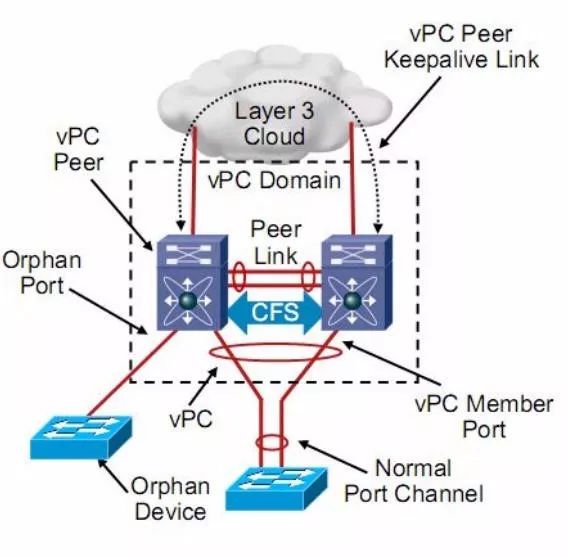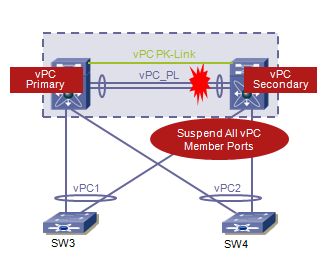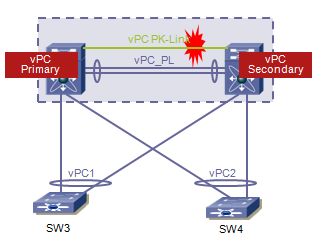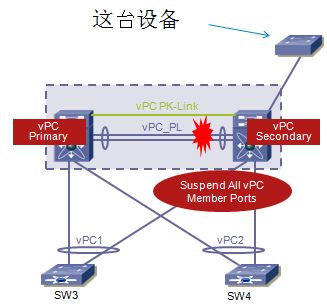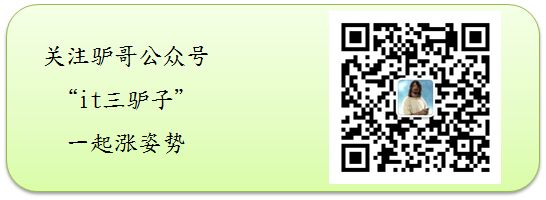网络虚拟化技术(四) Cisco vPC
点击蓝字,关注我,涨姿势
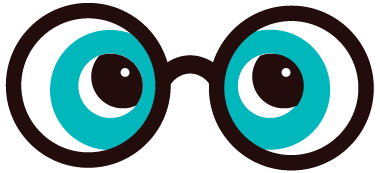
vPC概念
vPC可以实现跨物理设备的端口聚合,目前只在Cisco Nexus系列交换机支持。vPC中包含vPC domain、vPC peer-link、vPC peer keepalive link、vPC peer switch以及port-channel端口等元素。一定牢记,vPC是一组端口的概念,而不是一组设备的概念。
vPC优势
1.实现跨设备的端口聚合
2.无需启用STP,避免端口被STP协议block
3.可以实现无话网络架构
4.成倍增加链路带宽
5.增强链路的高可用性和可扩展性
vPC术语名词
1.vPC domain
vPC domain定义了一个vPC分组,分组中包含2台vPC peer devices,两台vPC peer devices配置的domain ID必须一致,在同一个二层网络中,vPC domain ID需要唯一存在。
2.vPC peer link
用来在两台peer devices之间同步状态信息的链路。vPC peer link最少要是2个10G以太网接口。
3.vPC peer keepalive link
可以使管理接口或者SVI接口,只承载心跳信息,用来检查vPC对端设备是否active。
4.vPC peer switch
构成vPC的其中一台交换机,vPC中两台交换机一台被选举为primary,另一台为secondary。
5.vPC member port
vPC成员端口。
6.vPC vlan
可以在vPC peer link上透传的vlan,non-vPC vlan则反之。
7.Orphan device
单链路上联nexus交换机的设备称之为孤立设备。
8.Orphan port
用来连接nexus交换机和Orphan device的接口称之为孤立接口。
9.CFS(Cisco Fabric Service)
运行在vPC peer link上面用来实现vPC peer device状态同步的协议。
vPC故障场景
1.vPC peer-link failure
启动vPC peer双活检测,如果双活,Secondary device将自动挂起自己所有的vPC member ports。流量会继续通过vPC其余活动接口转发。
2.vPC peer-keepalive-link failure
不影响vPC运行,只要vPC peer-link 正常即可。
3.peer-link and peer-keepalive-link both fail
启动vPC peer双活检测,检测为双活,primary和secondary设备将同时开启STP,流量将会经过中断后,通过STP收敛后的forwarding端口进行转发。
4.vPC peer-link failure, single attached device
vPC peer-link失效,vPC secondary设备会挂起自己的vPC member ports,那么这台设备如果连接在primary设备上可以正常使用,如果连接在secondary设备上,就会成为孤岛设备。
vPC配置
1
配置管理接口IP地址,用来作为keepalive接口,nexus默认两个vrf实例,management和default,mgmt口默认属于management实例。两个vPC peer keepalive接口需要3层可达。
Nexus-01(config)#int mgmt0
Nexus-01(config-if)#ip address 10.20.0.190/24
2
开启vPC和LACP特性
Nexus-01(config)#feature vpc
Nexus-01(config)#feature lacp
3
配置vPC domain,为vPC 分配domain ID,同时配置vPC keepalive link,本例将管理接口作为vPC peer keepalive link,如果使用SVI接口作为vPC peer keepalive link,需要指定目的地址和原地址以及所在vrf。
Nexus-01(config)#vpc domain 1
Nexus-01(config-vpc-domain)#peer-keepalive destination 10.20.0.191
4
配置vPC角色优先局,默认32667,值越小,优先级越高。
Nexus-01(config-vpc-domain)#role priority 2000
5
配置vPC peer-link,其中vlan 9、vlan11-14称之为vPC vlan
Nexus-01(config)#int port-channel 10
Nexus-01(config-if)#vpc peer-link
Nexus-01(config)#interface ethernet 3/1,ethernet 4/1
Nexus-01(config-if-range)#switchport
Nexus-01(config-if-range)#switchport mode trunk
Nexus-01(config-if-range)#switchport allowed vlan 9.11-14
Nexus-01(config-if-range)#channel-group 10 mode active
6
配置vPC Port-channel,port-channel ID与vpc ID不必相同,但是vPC peer配置的vpc ID必须相同。
Nexus-01(config)#interface port-channel 20
Nexus-01(config-if)#vpc 20
Nexus-01(config))#interface ethernet 3/2,ethernet 4/2
Nexus-01(config-if-range)#switchport
Nexus-01(config-if-range)#switchport mode trunk
Nexus-01(config-if-range)#switchport trunk allowed vlan 11-14
Nexus-01(config-if-range)#channel-group 20 mode active
Nexus-01(config-if-range)#no shutdown
补充:vPC有一个system priority参数,默认值是32667,当运行LACP协议时,需要手工配置system priority值。两个vPC peer system priority数值需要配置为相同ID
vPC状态查看命令
Command |
Purpose |
show feature |
Reports whether or not vPC is enabled |
show vpc brief |
Displays brief information about the vPCs |
show vpc consistency-parameters |
Displays the status of those parameters that must be consistent across all vPC interfaces |
show running-config vpc |
Displays running configuration information for vPCs |
show port channel capacity |
Reports the number of PortChannels that are configured and the number that are still available on the device |
show vpc statistics |
Displays statistics about the vPCs |
show vpc peer-keepalive |
Displays information about the peer keepalive messages |
show vpc role |
Displays the peer status, role of the local device, vPC system MAC address and system priority, and MAC address and priority for the local vPC device |