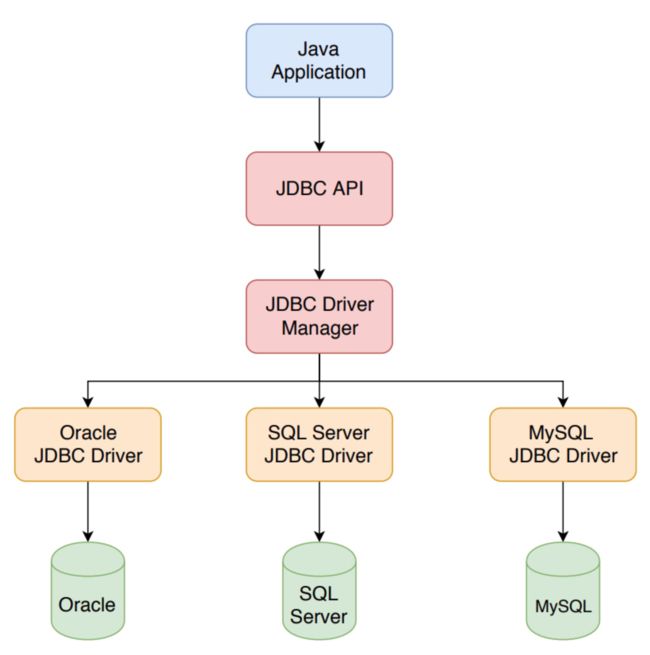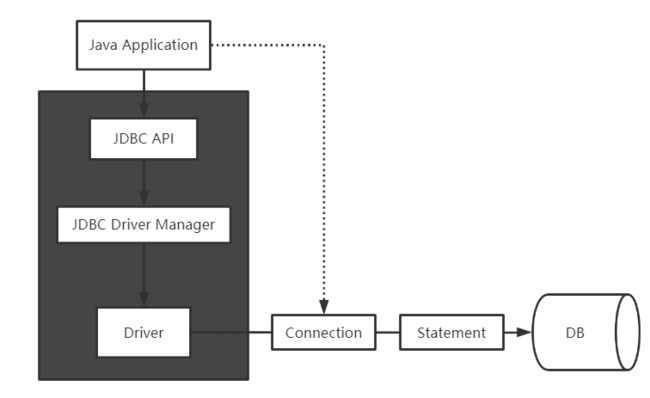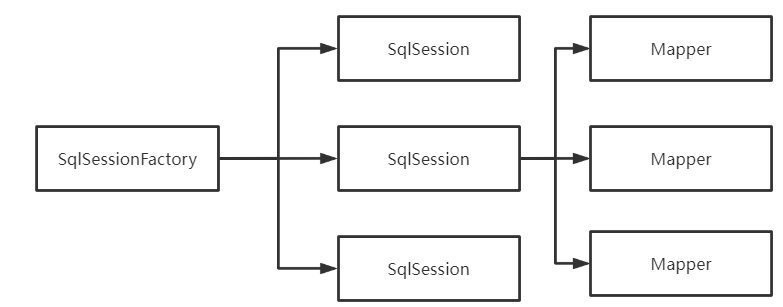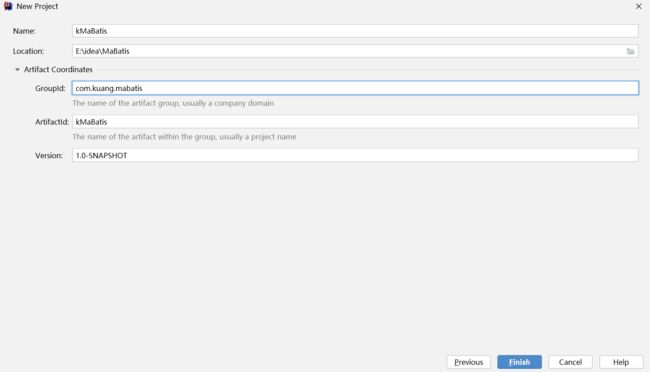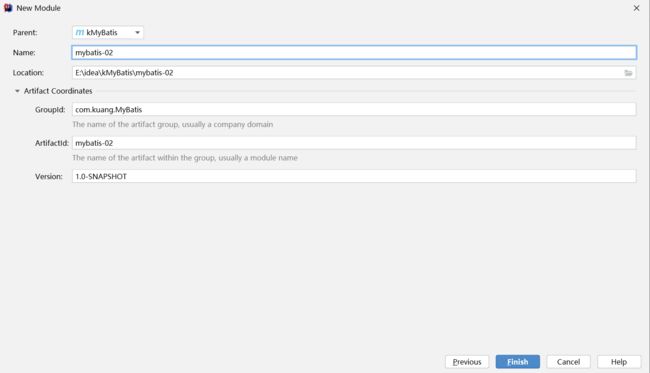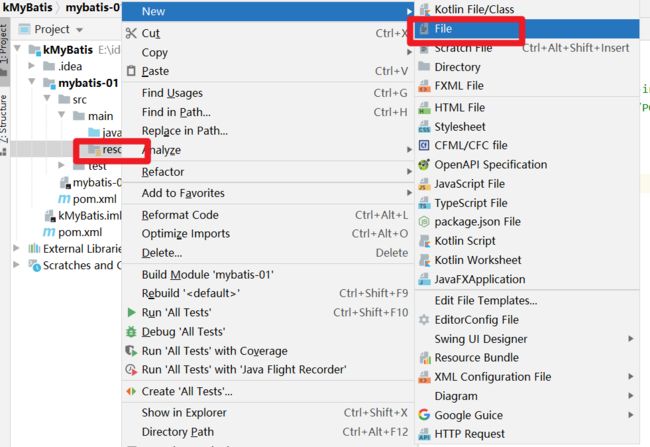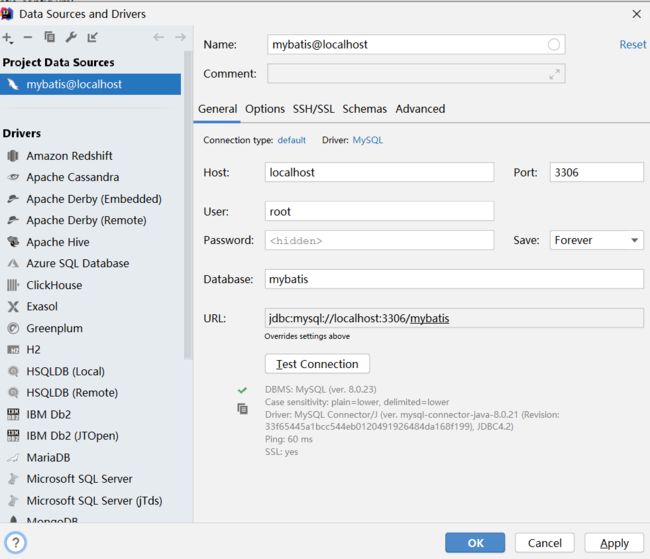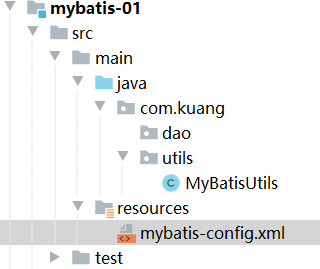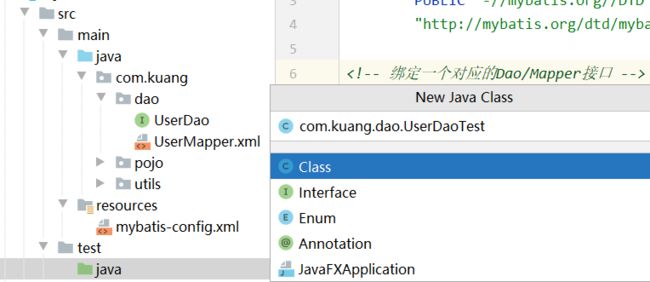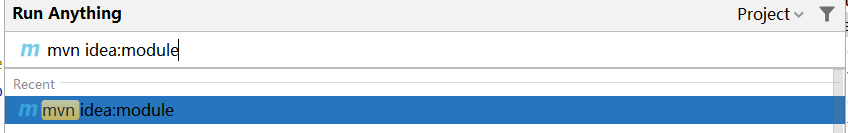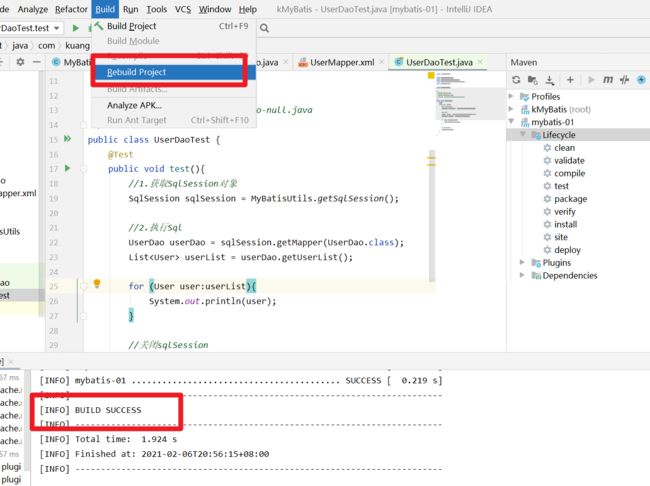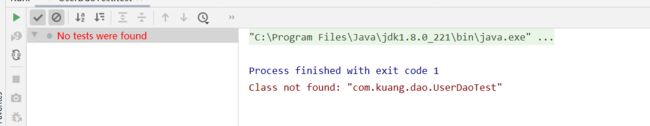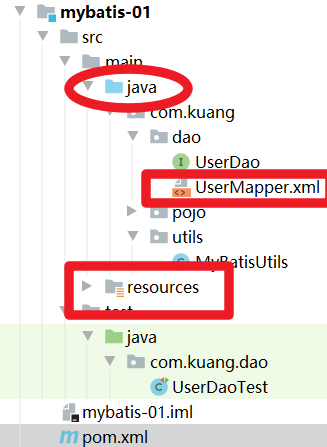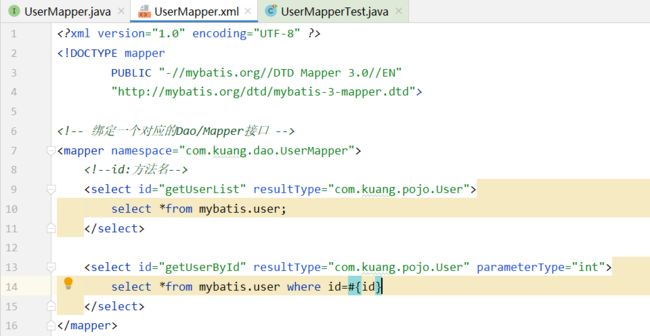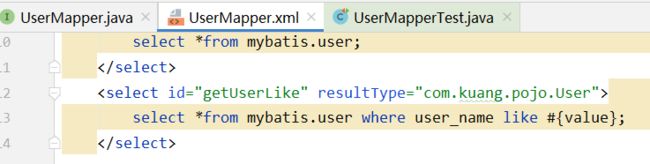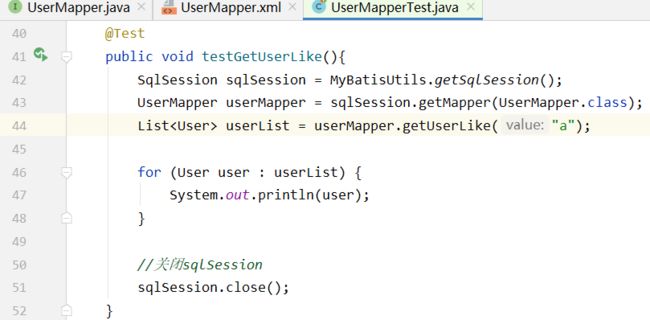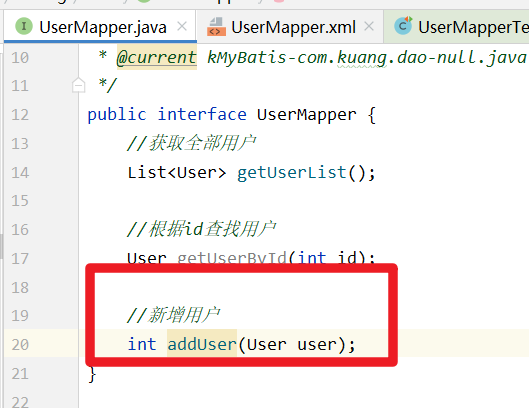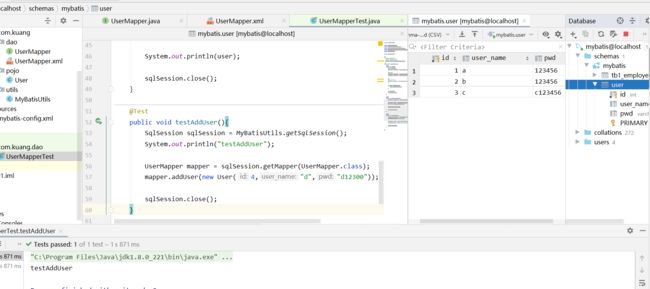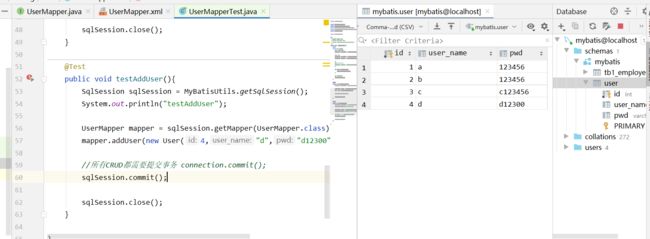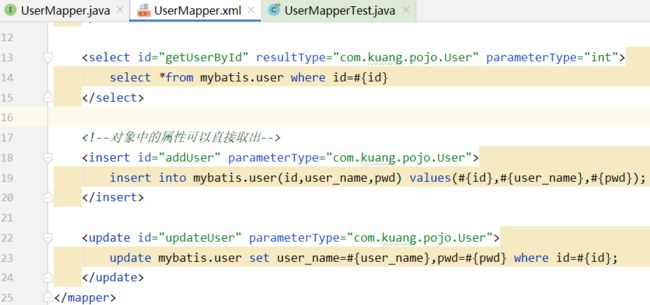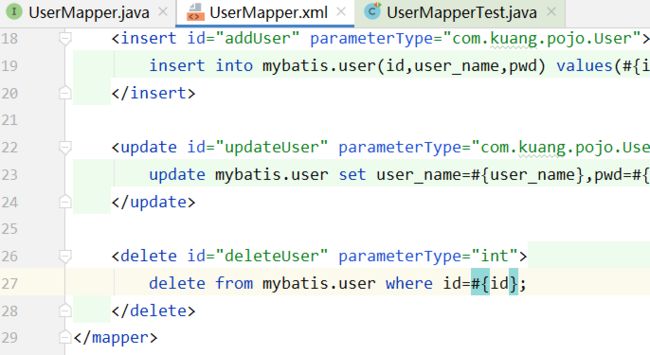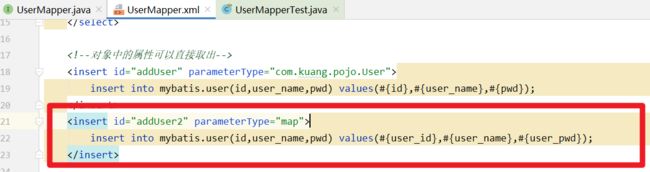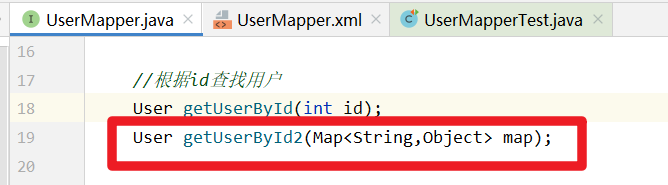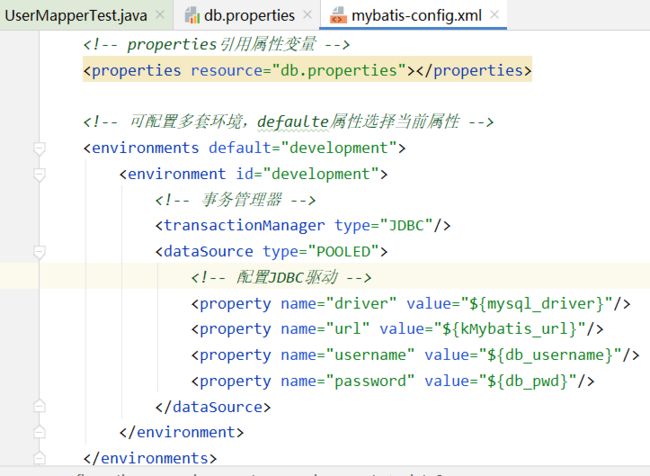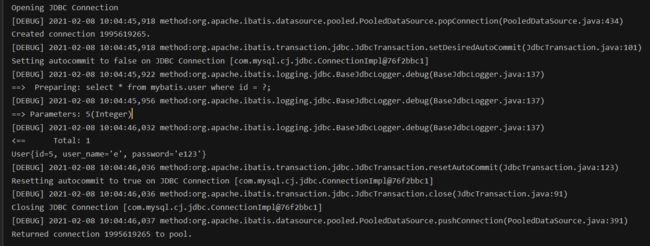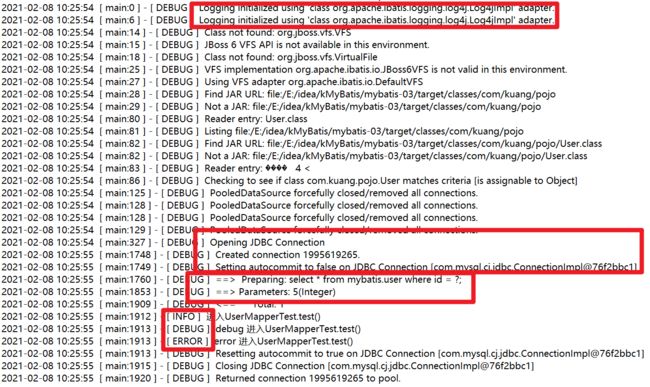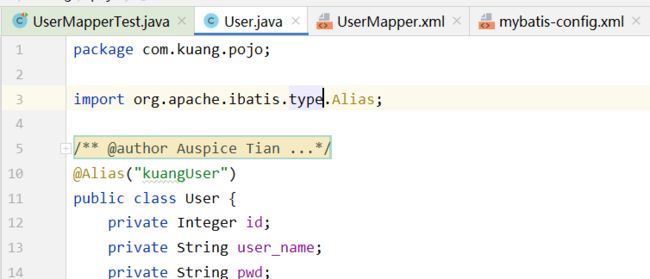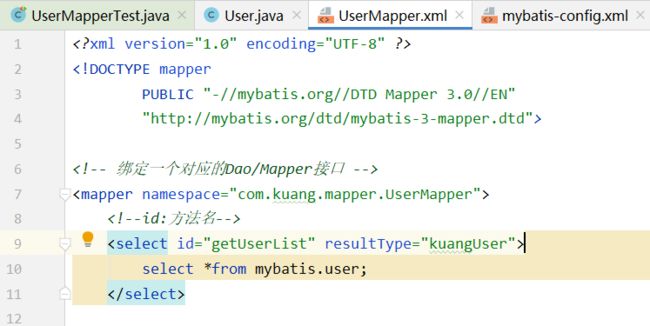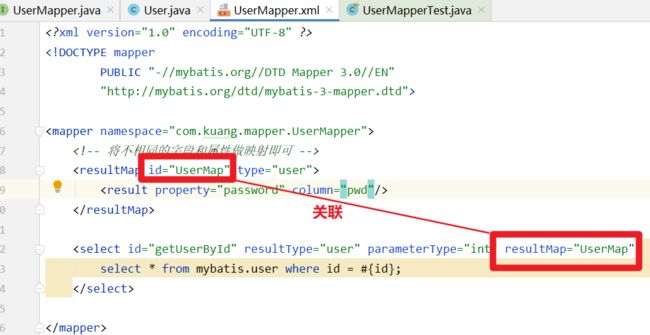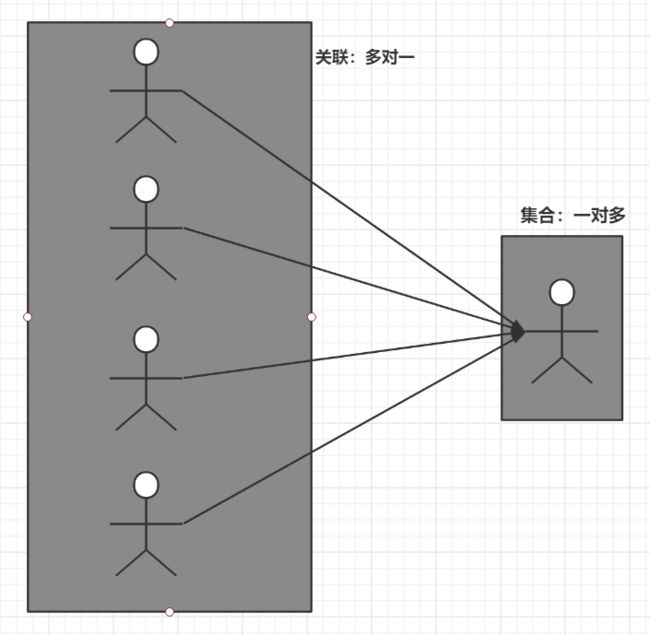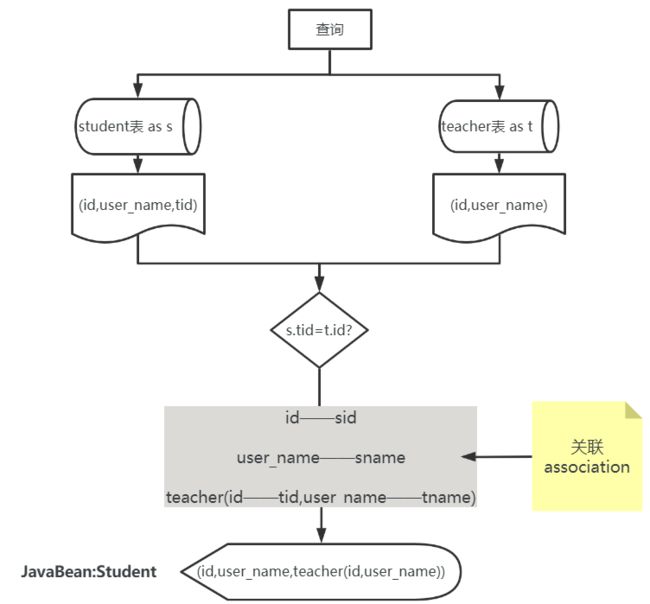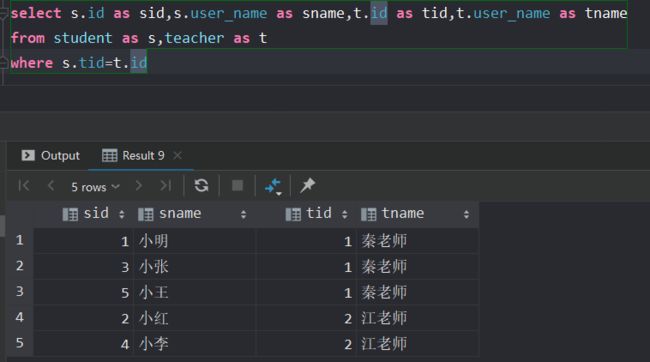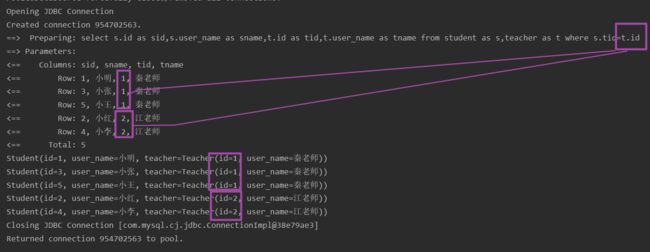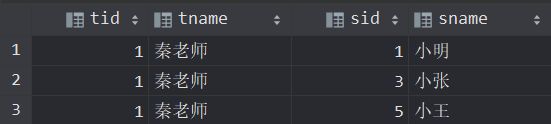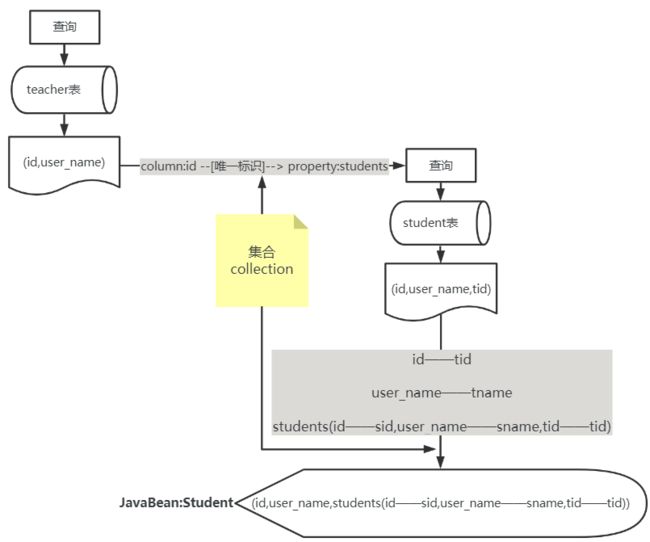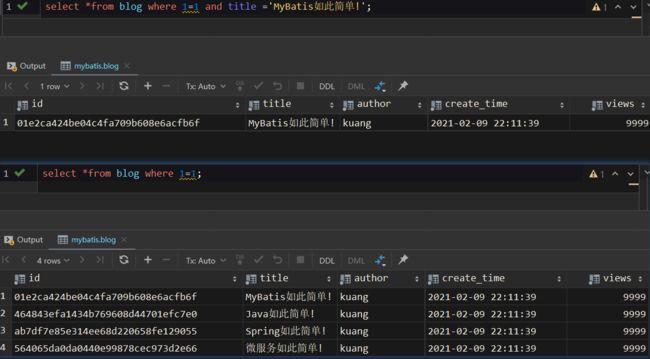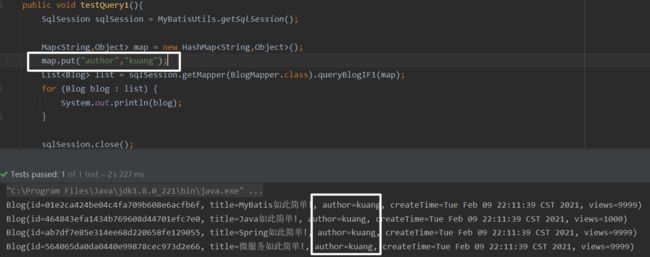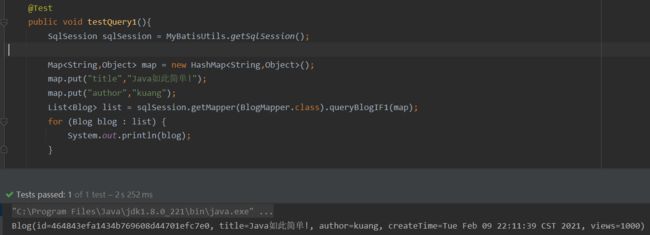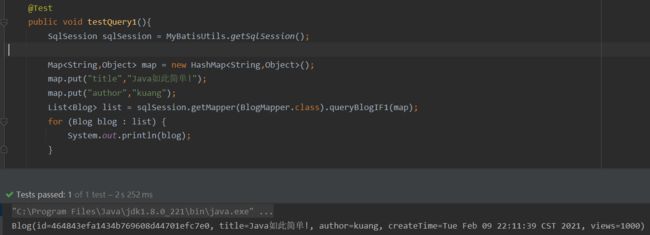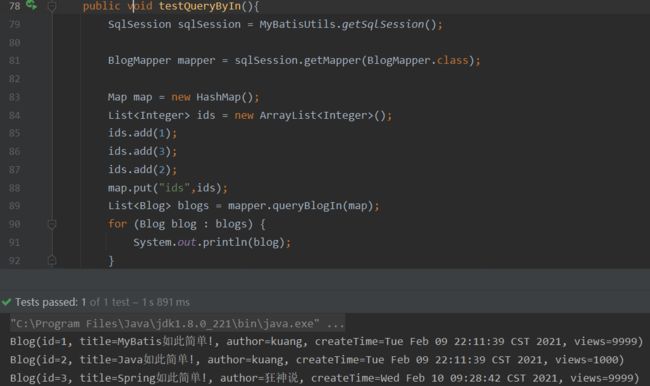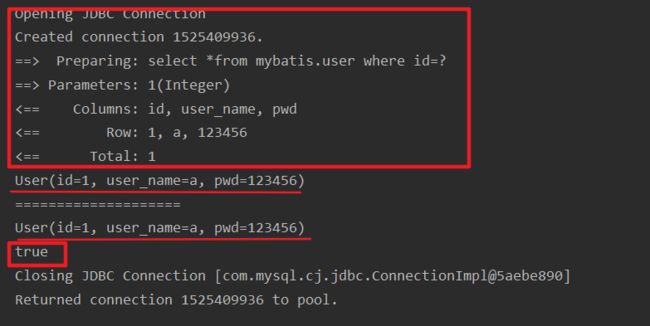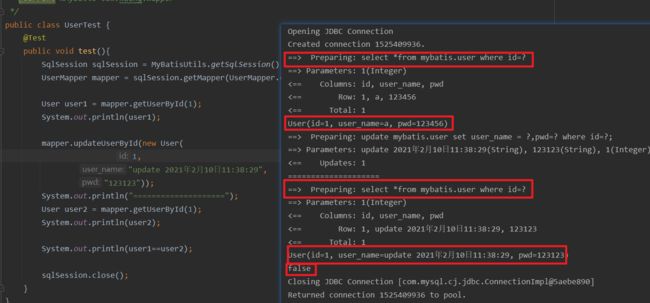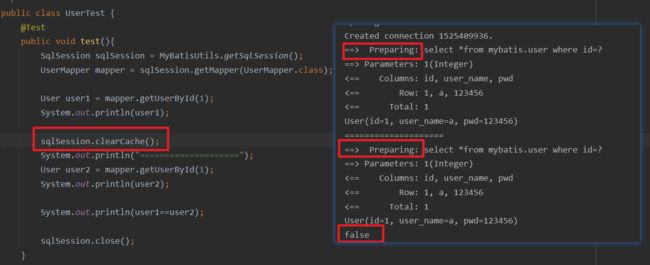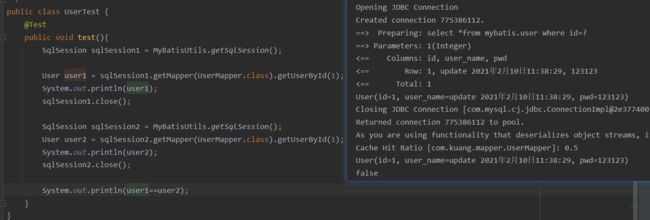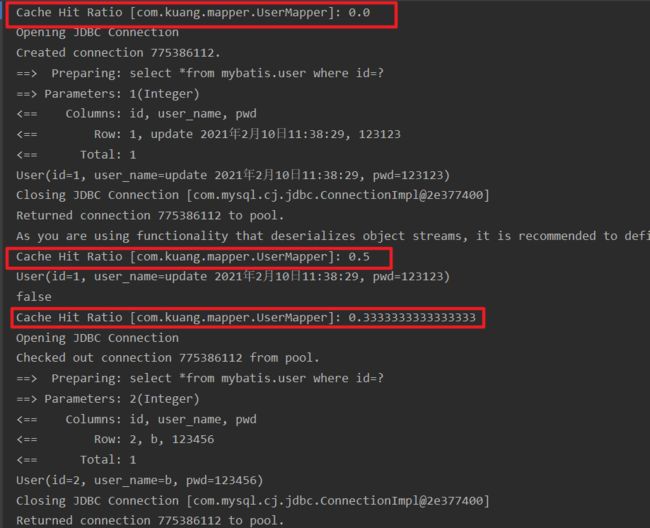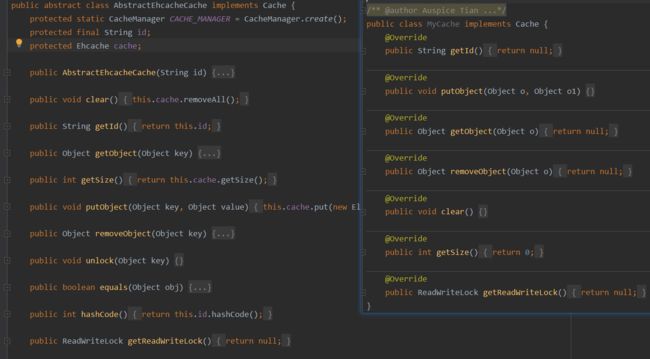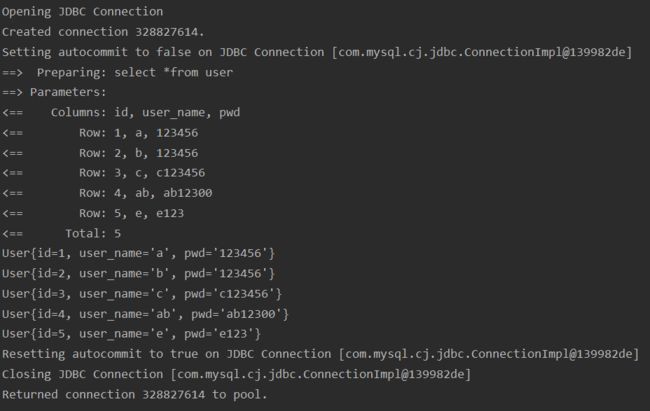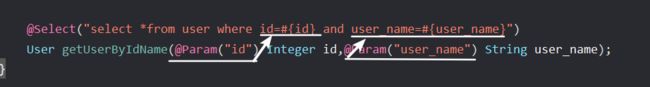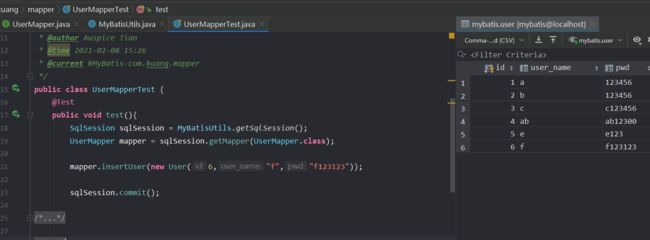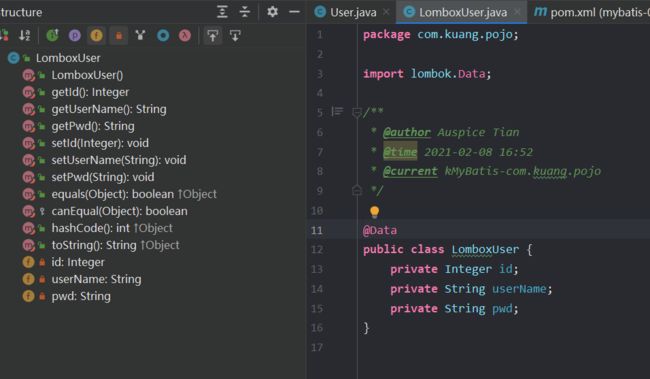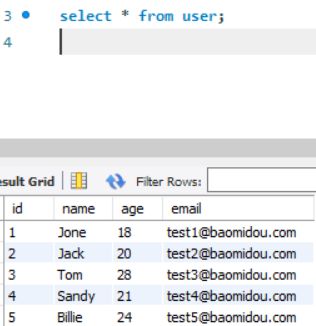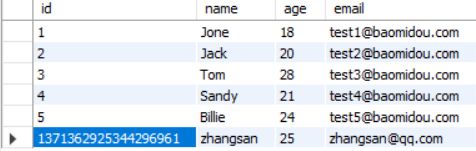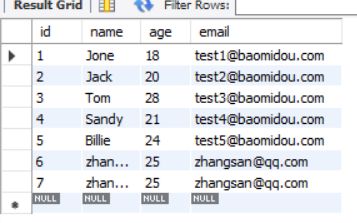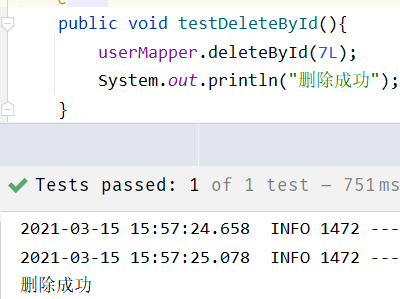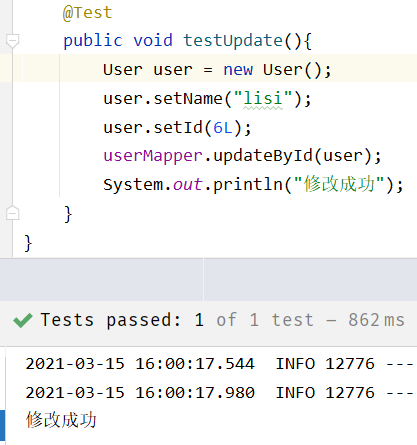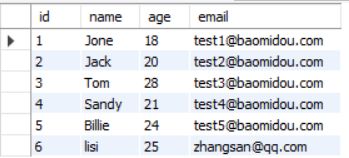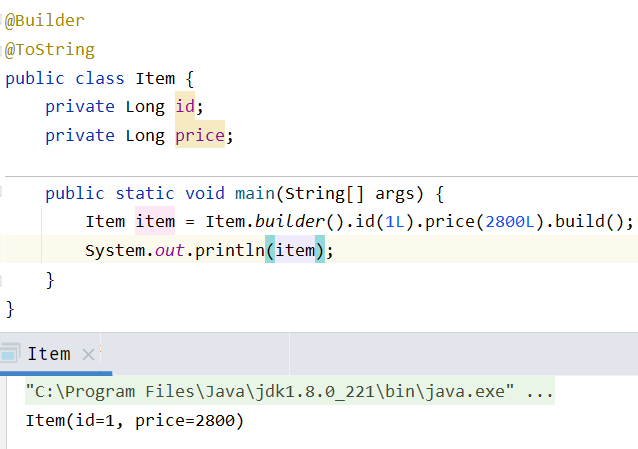【开发】后端框架——Mybatis
前置知识:JDBC
学习视频
Mybatis——一种ORM框架:将Java中的Bean映射为数据库的记录
- ORM:用于实现面向对象编程语言里不同类型系统的数据之间的转换
Mybatis运行过程——工厂模式
#{} 与 ${} ——三点区别
动态Sql
分页——两种方法
缓存——查询缓存顺序
MyBatis
文档
官方文档
下载链接
sql相关
- sql引擎
- innoDB底层
- 索引
- 索引优化
概述
JDBC
JDBC驱动程序:JDBC(Java Database Connectivity, Java 数 据 库 连 接)是 一 种可用于执行 SQL 语句的 Java API(Application Programming Interface)
-
实现了从 Java 程序内调用标准的
SQL命令对数据库进行查询、插入、删除和更新等操作, 并确保数据事务的正常进行 -
基本层次结构由 Java 程序、JDBC 驱动程序管理器、数据库驱动程序和数据库四部分组成
-
Java 程序依赖于 JDBC API,通过
DriverManager来获取驱动,并且针对不同的数据库可以使用不同的驱动。 -
这是典型的桥接的设计模式,把
抽象 Abstraction与行为实现Implementation 分离开来,从而可以保持各部分的独立性以及应对他们的功能扩展。
JDBC步骤
public static void connectionTest(){
Connection connection = null;
Statement statement = null;
ResultSet resultSet = null;
try {
// 1. 加载并注册 MySQL 驱动器实例
Class.forName("com.mysql.cj.jdbc.Driver").newInstance();
// 2. 将Mysql驱动程序注册到驱动管理程序中
// 根据特定的数据库连接URL,返回与此URL所匹配的数据库驱动对象
Driver driver = DriverManager.getDriver("jdbc:mysql://localhost:3306/[dbName]");
// 3. 传入参数,比如说用户名和密码
Properties props = new Properties();
props.put("user", USER_NAME);
props.put("password", PASSWORD);
// 4. 使用数据库驱动创建数据库连接 Connection
connection = driver.connect(URL, props);
// 5. 从数据库连接 connection 中获得 Statement 对象
statement = connection.createStatement();
// 6. 执行 sql 语句,返回结果
resultSet = statement.executeQuery("select * from activity");
// 7. 处理结果,取出数据
while(resultSet.next()){
System.out.println(resultSet.getString(2));
}
.....
}finally{
// 8.关闭链接,释放资源 按照JDBC的规范,使用完成后管理链接,
// 释放资源,释放顺序应该是: ResultSet ->Statement ->Connection
resultSet.close();
statement.close();
connection.close();
}
}
JDBC存在的问题
- 传统的JDBC代码复杂
- 实现步骤多
- 需要设计一种 将数据映射到数据库的框架 来简化JDBC的步骤
Mybatis特点
-
持久层框架
持久化:将程序中的数据从 瞬时状态【内存:断电即失】转化为 持久状态【数据库jdbc,io文件持久化】的过程
持久层:完成数据持久化工作的代码块,层次间界限分明
-
定制化Sql
-
避免JDBC代码,手动设置参数和获取结果集
优点
- 简单:两个jar文件(mybatis.jar+mysql-connector.jar)+配置几个sql映射文件(Mapper)
- 灵活:sql写在xml里,统一管理(mybatis-config.xml)
- 解除sql与程序的耦合:通过提供Mapper层,将业务逻辑与数据访问逻辑分离
- 提供映射标签:JavaBean与数据库字段的关系映射
- 提供xml标签,支持编写动态sql
Mybatis执行流程
通过简单的 XML 或注解来配置和映射原始类型、接口和 Java POJO
- 获取配置文件
- 实例化
SqlSessionFactoryBuilder - 加载 mybatis-config.xml 中的配置信息
- 实例化
SqlsessionFactory - 创建执行器
executor - 创建
SqlSession - 实现CRUD逻辑
- CRUD后提交事务,判断是否执行成功
1. 导包——Maven
<dependency>
<groupId>org.mybatisgroupId>
<artifactId>mybatisartifactId>
<version>3.5.6version>
dependency>
SqlSessionFactoryBuilder
一旦创建了 SqlSessionFactory ,就不再需要它了。
因此 SqlSessionFactoryBuilder 实例的最佳作用域是方法作用域
- 作用域:局部变量
SqlSessionFactory <=> 数据库连接工厂
每个基于 MyBatis 的应用都是以一个 SqlSessionFactory 的实例为核心
构造方法:从xml中配置文件中构建SqlSessionFactory实例
SqlSessionFactory 一旦被创建就应该在应用的运行期间一直存在
- 作用域:应用作用域
最简单的就是使用单例模式或者静态单例模式。
SqlSession => JDBC:Connection对象
通过 SqlSessionFactory 获得 SqlSession 的实例。
SqlSession 提供了在数据库执行 SQL 命令所需的所有方法。
SqlSession的实例时线程不安全的,不能被共享
- 每次收到一个数据库访问请求,打开一个SqlSession,返回响应后,立即关闭
Mapper => JDBC:Statement
代理对象 执行具体业务
将接口与xml进行绑定
Mybatis示例程序
1. 搭建数据库
create table user(
id int(11) not null primary key,
user_name varchar(30) default null,
pwd varchar(30) default null
)engine=InnoDB default charset=utf8;
insert into user(id,user_name,pwd) values
(1,'a','123456'),
(2,'b','123456'),
(3,'c','c123456');
2. 新建项目
3. 删除src,使项目成为父工程
4. maven导入依赖
<groupId>com.kuang.MyBatisgroupId>
<artifactId>MyBatisartifactId>
<version>1.0-SNAPSHOTversion>
<dependencies>
<dependency>
<groupId>mysqlgroupId>
<artifactId>mysql-connector-javaartifactId>
<version>8.0.16version>
dependency>
<dependency>
<groupId>org.mybatisgroupId>
<artifactId>mybatisartifactId>
<version>3.5.6version>
dependency>
<dependency>
<groupId>junitgroupId>
<artifactId>junitartifactId>
<version>4.12version>
<scope>testscope>
dependency>
dependencies>
5. 新建模块
6. 获取数据库连接对象
a. 编写核心配置文件——mybatis-config.xml
DOCTYPE configuration
PUBLIC "-//mybatis.org//DTD Config 3.0//EN"
"http://mybatis.org/dtd/mybatis-3-config.dtd">
<configuration>
<environments default="development">
<environment id="development">
<transactionManager type="JDBC"/>
<dataSource type="POOLED">
<property name="driver" value="com.mysql.cj.jdbc.Driver"/>
<property name="url" value="jdbc:mysql://localhost:3306/mybatis?useSSL=true&useUnicode=true&characterEncoding=utf-8"/>
<property name="username" value="root"/>
<property name="password" value="2017002231"/>
dataSource>
environment>
environments>
<mappers>
<mapper resource="com/kuang/dao/UserMapper.xml"/>
mappers>
configuration>
- useSSL:使用安全连接
- useUnicode:保证中文不乱码
- characterEncoding:编码格式
b. 编写MyBatis工具类
新建dao包,utils包
public class MyBatisUtils {
private static SqlSessionFactory sqlSessionFactory;
// 1.获取SqlSessionFactory对象
static{
try {
//1. 将资源中的配置文件以流的形式读入
String resource = "mybatis-config.xml";
InputStream configuration = Resources.getResourceAsStream(resource);
//2. 通过工厂类构建器构建SqlSessionFactory类
sqlSessionFactory = new SqlSessionFactoryBuilder().build(configuration);
} catch (IOException e) {
e.printStackTrace();
}
}
// 2.获取SqlSession对象
public static SqlSession getSqlSession(){
return sqlSessionFactory.openSession();
}
}
7. 编写代码
实体类
pojo的作用就是将从数据库获取到的数据封装为一个一个的对象,让java能够更好的进行操作DO、VO
package com.kuang.pojo;
public class User {
private Integer id;
private String user_name;
private String pwd;
public User(){}
public User(Integer id, String user_name, String pwd) {
this.id = id;
this.user_name = user_name;
this.pwd = pwd;
}
public Integer getId() {
return id;
}
public void setId(Integer id) {
this.id = id;
}
public String getUser_name() {
return user_name;
}
public void setUser_name(String user_name) {
this.user_name = user_name;
}
public String getPwd() {
return pwd;
}
public void setPwd(String pwd) {
this.pwd = pwd;
}
@Override
public String toString() {
return "User{" +
"id=" + id +
", user_name='" + user_name + '\'' +
", pwd='" + pwd + '\'' +
'}';
}
}
Dao接口
public interface UserDao{
List<User> getUserList();
}
接口的实现
由 UserDaoImpl 转化为 Mapper 配置文件
DOCTYPE mapper
PUBLIC "-//mybatis.org//DTD Mapper 3.0//EN"
"http://mybatis.org/dtd/mybatis-3-mapper.dtd">
<mapper namespace="com.kuang.dao.UserDao">
<select id="getUserList" resultType="com.kuang.pojo.User">
select *from mybatis.user;
select>
mapper>
- namespace:相当于指定要实现的接口
- 将不同的语句隔离开来,同时也实现了接口绑定
- 全限定名(比如 “com.mypackage.MyMapper.selectAllThings)将被直接用于查找及使用
- 短名称(比如 “selectAllThings”)如果全局唯一也可以作为一个单独的引用。 如果不唯一,有两个或两个以上的相同名称(比如 “com.foo.selectAllThings” 和 “com.bar.selectAllThings”),那么使用时就会产生“短名称不唯一”的错误,这种情况下就必须使用全限定名。
- 将不同的语句隔离开来,同时也实现了接口绑定
- id:方法名
- resultType:返回单个
- resultMap:返回多个
8. 测试
新建 测试类
编写测试代码
package com.kuang.dao;
import com.kuang.pojo.User;
import com.kuang.utils.MyBatisUtils;
import org.apache.ibatis.session.SqlSession;
import org.junit.Test;
import java.util.List;
public class UserDaoTest {
@Test
public void test(){
//1.获取SqlSession对象
SqlSession sqlSession = MyBatisUtils.getSqlSession();
//2.执行Sql
//通过反射机制,获取方法区中UserMapper的Class类实例,这个实例中有UserMapper全部信息
UserMapper userMapper = sqlSession.getMapper(UserMapper.class);
List<User> userList = userMapper.getUserList();
/*
//方式二:强制类型转换,不安全
List userList = sqlSession.selectOne("com.kuang.UserDao.getUserList");
*/
for (User user:userList){
System.out.println(user);
}
//关闭sqlSession
sqlSession.close();
}
}
遇到的各种错误
org.apache.ibatis.io不存在——IDEA2020.1
![]()
class not found:ClassTest
执行UserDaoTest的test方法之前,要先 mvn test-compile 生成 test classes才可被部署并发现
Type interface com.kuang.dao.UserDao is not known to the MapperRegistry
<mappers>
<mapper resource="com/kuang/dao/UserMapper.xml"/>
mappers>
Could not find resource com/kuang/dao/UserMapper.xml
Maven约定大于配置,自己写的配置文件默认不会被导出或生效
Maven默认的资源(自己配置的xml)位置在resources目录下,当前项目的xml位于java目录下,所以找不到
<build>
<resources>
<resource>
<directory>src/main/javadirectory>
<includes>
<include>**/*.propertiesinclude>
<include>**/*.xmlinclude>
includes>
<filtering>truefiltering>
resource>
<resource>
<directory>src/main/resourcesdirectory>
<includes>
<include>**/*.propertesinclude>
<include>**/*.xmlinclude>
includes>
<filtering>truefiltering>
resource>
resources>
build>
终于成功
增删改查CRUD
CUD 需要通过connection对象以Transition(事务)的形式提交
- 编写接口
- (实现接口)编写mapper中对应的sql语句
- 测试
select
选择,查询语句:
- id:方法名
- resultType:Sql语句执行的返回值
- parameterType:参数类型
通过id获取用户
模糊查询
insert
并没有新增
更新
删除
参数传递&Map
单个参数传递方式
- 只有一个 基本数据类型 ,可省略
- 实体类对象作为参数,sql语句中的参数取对象的属性
- Map作为参数,sql语句中参数取Map的属性
多个参数的传递
使用Map的情况
当字段过多时,考虑使用 Map,可以自定义需要传递的参数
- 若使用实体类作为参数传递,当字段过多时,一个实体类的每个属性都必须设置值
Plugin——通用Mapper
核心配置——mybatis-config.xml
configuration(配置)
- properties(属性)
- settings(设置)
- typeAliases(类型别名)
- environments(环境配置)
- environment(环境变量)
- transactionManager(事务管理器)
- dataSource(数据源)
- environment(环境变量)
- mappers(映射器)
属性(properties)
通过Properties引用配置文件
- 优先使用外部配置文件
- properties文件定义属性的键值对——定义变量
#db.properties
mysql_driver=com.mysql.cj.jdbc.Driver
#不需要转义&
MyBatis_url=jdbc:mysql://localhost:3306/mybatis?useSSL=true&useUnicode=true&characterEncoding=utf-8
db_username=root
db_pwd=2017002231
设置Settings
| Setting | Description | Valid Values | Default |
|---|---|---|---|
| cacheEnabled | 是否缓存Globally enables or disables any caches configured in any mapper under this configuration. | true | false | true |
| lazyLoadingEnabled | 懒加载,提高开发效率When enabled, all relations will be lazily loaded. This value can be superseded for a specific relation by using the fetchType attribute on it. |
true | false | false |
| mapUnderscoreToCamelCase | Enables automatic mapping from classic database column names A_COLUMN to camel case classic Java property names aColumn. | true | false | false |
| logImpl | MyBatis的日志实现方式Specifies which logging implementation MyBatis should use. | LOG4J|STDOUT_LOGGING | No Set |
日志实现——logImpl
- SLF4J
- LOG4J | LOG4J2
- JDK_LOGGING
- COMMONS_LOGGING
- STDOUT_LOGGING
- NO_LOGGING
STDOUT_LOGGING
<settings>
<setting name="logImpl" value="STDOUT_LOGGING"/>
settings>
- 由日志可见,MyBatis底层是基于JDBC实现的
LOG4J
- 控制日志信息输送的目的地是控制台、文件、GUI组件,甚至是套接口服务器、NT的事件记录器、UNIX Syslog守护进程等
- 控制每一条日志的输出格式
-
导入
LOG4J包<dependency> <groupId>log4jgroupId> <artifactId>log4jartifactId> <version>1.2.17version> dependency> -
配置log4j.properties资源
# 将等级为DEBUG的日志信息输出到console和file两个目的地,console和file的定义在下面的代码
log4j.rootLogger = debug,console,file
# 控制台处处的相关配置
log4j.appender.console = org.apache.log4j.ConsoleAppender
log4j.appender.console.Target = System.out
log4j.appender.console.Threshold=DEBUG
log4j.appender.console.layout = org.apache.log4j.PatternLayout
log4j.appender.console.layout.ConversionPattern = [%-5p] %d{yyyy-MM-dd HH:mm:ss,SSS} method:%l%n%m%n
# 文件输出的相关设置
log4j.appender.file = org.apache.log4j.RollingFileAppender
log4j.appender.file.File = ./logs/log.log
log4j.appender.file.MaxFileSize=10mb
log4j.appender.file.Threshold = DEBUG
log4j.appender.file.layout = org.apache.log4j.PatternLayout
log4j.appender.file.layout.ConversionPattern = %-d{yyyy-MM-dd HH:mm:ss} [ %t:%r ] - [ %p ] %m%n
# 日志输出级别
log4j.logger.org.mybatis=DEBUG
log4j.logger.java.sql=DEBUG
log4j.logger.java.sql.Statement=DEBUG
log4j.logger.java.sql.ResultSet=DEBUG
log4j.logger.java.sql.PreparedStatement=DEBUG
程序中使用log4j
-
导包
import org.apache.log4j.Logger; -
设置变量
static Logger logger = Logger.getLogger(UserMapperTest.class);Logger.getLogger(className):将日志对象与目标对象绑定
-
使用
log级别
- info([信息])
- debug([信息])
- error([信息])
环境配置 enviroments
MyBatis 可以配置成适应多种环境,但每个 SqlSessionFactory 实例只能选择一种环境
如果你想连接两个数据库,就需要创建两个 SqlSessionFactory 实例,每个数据库对应一个。
- 默认使用的环境 ID(比如:default=“development”)。
- 每个 environment 元素定义的环境 ID(比如:id=“development”)。
- 事务管理器的配置(比如:type=“JDBC”)。
- 数据源的配置(比如:type=“POOLED”)。
事务管理器(transactionManager)
两种类型的事务管理器(也就是 type=“[JDBC|MANAGED]”)
- 使用 Spring + MyBatis,则没有必要配置事务管理器,因为 Spring 模块会使用自带的管理器来覆盖前面的配置。
数据源(dataSource)
连接数据库:
- jdbc
- dbcp
- c3p0
- druid
三种数据源类型
-
UNPOOLED——用完即销毁
-
无连接池,每次请求时打开和关闭连接
-
浪费资源
-
-
POOLED——用完即回收
-
JNDI
类型别名typeAliases
用于减少完全限定名的冗余给Bean取别名
配置方式
-
实体类较少,可逐一指定
<typeAliases> <typeAlias type="com.kuang.pojo.User" alias="User"/> typeAliases> <mapper namespace="com.kuang.mapper.UserMapper"> <select id="getUserList" resultType="User"> select *from mybatis.user; select> mapper> -
You can also specify a package where MyBatis will search for all beans.包中实体类的别名为 lowercase(类名的首字母)
<typeAliases> <package name="com.kuang.pojo" /> typeAliases> <mapper namespace="com.kuang.mapper.UserMapper"> <select id="getUserList" resultType="user"> select *from mybatis.user; select> mapper> -
If the
@Aliasannotation is found its value will be used as an alias. 优先级 :注解别名>配置别名
MyBatis默认配置的别名
| Alias | Mapped Type |
|---|---|
_普通数据类型 |
普通数据类型(int,short,long,byte,double,float,boolean) |
| 小写首字母(数据类型名) | 首字母大写的数据类型(基本数据类型 + Date,Object,Map,HashMap,List,ArrayList,Collection,Iterator) |
| Integer,int | BigDecimal |
| decimal,bigdecimal | Integer |
插件plugins
映射器mapper
接口实现(mapper.xml)必须在configuration中注册才可被发现
第一种方式:资源路径【推荐】
<mappers>
<mapper resource="org/mybatis/builder/AuthorMapper.xml"/>
<mapper resource="org/mybatis/builder/BlogMapper.xml"/>
<mapper resource="org/mybatis/builder/PostMapper.xml"/>
mappers>
第二种方式:类名
<mappers>
<mapper class="org.mybatis.builder.AuthorMapper"/>
<mapper class="org.mybatis.builder.BlogMapper"/>
<mapper class="org.mybatis.builder.PostMapper"/>
mappers>
第三种方式:包内全导入
<mappers>
<package name="org.mybatis.builder"/>
mappers>
第二、三种方式的问题
- 接口和Mapper配置文件必须同名
- 接口和Mapper配置资源必须在同一包下
Mapper.xml(Dao实现类)
resultMap– The most complicated and powerful element that describes how to load your objects from the database result sets.- javaType:class——POJO| ArrayList
- ofType:list 或 set 中的POJO
insert– A mapped INSERT statement.update– A mapped UPDATE statement.delete– A mapped DELETE statement.select– A mapped SELECT statement.
解决属性名和字段名不一致问题——resultMap
简单的例子
public class User {
private Integer id;
private String user_name;
private String password;
}
解决思路:起别名
在 sql 中,用 as 关键字,可以给某一字段起别名
select *from user where id=#{id}
select
id as id,
user_name as user_name,
pwd as password
from user where id=#{id};
在 Mybatis 中,使用 ResultMap 做结果映射,只需要将有差异的属性与字段映射即可
- property:POJO中的属性
- column:数据库中的字段
复杂查询
实体间的复杂关系&环境搭建
关联association:多对一
- 查到的是结果是满足某种关系的个体集
集合collection:一对多
- 返回的结果是一个个体,其中某个属性是个体集
create table teacher(
id int(10) not null,
user_name varchar(30) default null,
primary key(id)
)engine=InnoDB default charset=utf8;
insert into teacher(id,user_name) values(1,'秦老师');
insert into teacher(id,user_name) values(2,'江老师');
create table student(
id int(10) not null,
user_name varchar(30) default null,
tid int(10) default null,
primary key (id),
key fktid(tid),
constraint fktid foreign key (tid) references teacher(id)
)engine=InnoDB default charset=utf8;
insert into student(id,user_name,tid) values(1,"小明",1);
insert into student(id,user_name,tid) values(2,"小红",2);
insert into student(id,user_name,tid) values(3,"小张",1);
insert into student(id,user_name,tid) values(4,"小李",1);
insert into student(id,user_name,tid) values(5,"小王",2);
- 导入lombok
- 新建实体类
- 建立Mapper接口
- 建立Mapper.xml资源
- 在核心配置文件中绑定注册Mapper
- 测试查询成功
Association
联表查询
select s.id as sid,s.user_name as sname,t.id as tid,t.user_name as tname
from student as s,teacher as t
where s.tid=t.id
-
接口
List<Student> getStudent2(); -
接口实现
<select id="getStudent2" resultMap="StudentTeacher2"> select s.id as sid,s.user_name as sname,t.id as tid,t.user_name as tname from student as s,teacher as t where s.tid=t.id select> <resultMap id="StudentTeacher2" type="student"> <result property="id" column="sid"/> <result property="user_name" column="sname"/> <association property="teacher" javaType="teacher"> <result property="id" column="tid"/> <result property="user_name" column="tname"/> association> resultMap> -
测试
嵌套查询
select *
from student as s
where s.tid
in (select t.id from teacher as t);
-
定义接口
//查询学生对应的老师信息 List<Student> getStudent(); -
实现接口
<select id="getStudent" resultMap="StudentTeacher"> select *from mybatis.student; select> <resultMap id="StudentTeacher" type="student"> <association property="teacher" column="tid" javaType="teacher" select="getTeacher"/> resultMap> <select id="getTeacher" resultType="teacher"> select *from mybatis.teacher where id=#{tid}; select>
Collection
@Data
public class Student {
private Integer id;
private String user_name;
private Integer tid;
}
@Data
public class Teacher {
private Integer id;
private String user_name;
//一个老师拥有多个学生
private List<Student> students;
}
实现根据teacher.id查找该老师对应的所有学生
联表查询
select t.id tid,t.user_name tname, s.id sid,s.user_name sname
from teacher t,student s
where t.id=s.tid and t.id=1;
-
定义接口
//获取某个老师下所有的学生信息 Teacher getTeacherById(@Param("tid") Integer id); -
实现接口
<select id="getTeacherById" resultMap="StudentTeacher"> select t.id tid,t.user_name tname, s.id sid,s.user_name sname from teacher t,student s where t.id=s.tid and t.id=#{tid}; select> <resultMap id="StudentTeacher" type="Teacher"> <result property="id" column="tid"/> <result property="user_name" column="tname"/> <collection property="students" ofType="student"> <result property="id" column="sid"/> <result property="user_name" column="sname"/> <result property="tid" column="tid"/> collection> resultMap> -
测试
嵌套查询
select tid,(select user_name from teacher where id=1) tname,id sid,user_name sname
from student s
where tid=1;
-
定义接口
Teacher getTeacherById2(@Param("tid") Integer id); -
实现接口
<select id="getTeacherById2" resultMap="StudentTeacher2"> select *from mybatis.teacher where id=#{tid} select> <resultMap id="StudentTeacher2" type="teacher"> <collection property="students" column="id" javaType="ArrayList" ofType="student" select="GetStudentByTid" /> resultMap> <select id="GetStudentByTid" resultType="student"> select * from mybatis.student where tid=#{tid}; select> -
测试
动态sql
根据不同的条件生成不同的sql语句
搭建环境
create table blog(
id varchar(50) not null comment '博客id',
title varchar(100) not null comment '博客标题',
author varchar(30) not null comment '博客作者',
create_time datetime not null comment '创建时间',
views int(30) not null comment '浏览量'
)engine=InnoDB default charset=utf8;
@Data
public class Blog {
private String id;
private String title;
private String author;
private Date createTime;
private Integer views;
}
@SuppressWarnings("all")//抑制所有警告
public class TestBlog {
@Test
public void test(){
SqlSession sqlSession = MyBatisUtils.getSqlSession();
BlogMapper mapper = sqlSession.getMapper(BlogMapper.class);
Blog blog = new Blog();
blog.setId(IDUtil.getId());
blog.setAuthor("kuang");
blog.setTitle("MyBatis如此简单!");
blog.setCreateTime(new Date());
blog.setViews(9999);
mapper.insert(blog);
blog.setId(IDUtil.getId());
blog.setTitle("Java如此简单!");
blog.setViews(9999);
mapper.insert(blog);
blog.setId(IDUtil.getId());
blog.setTitle("Spring如此简单!");
mapper.insert(blog);
blog.setId(IDUtil.getId());
blog.setTitle("微服务如此简单!");
mapper.insert(blog);
sqlSession.close();
}
}
查询
IF
-
接口
//查询blog信息 List<Blog> queryBlogIF(Map map); -
接口实现
<select id="queryBlogIF" resultType="blog" parameterType="map"> select *from mybatis.blog where 1=1 <if test="title!= null"> and titie=#{title} if> <if test="author!= null"> and author = #{author} if> select> -
测试
where优化
<select id="queryBlogIF" resultType="blog" parameterType="map">
select *from mybatis.blog
<where>
<if test="title!= null">
title=#{title}
if>
<if test="author!= null">
and author = #{author}
if>
where>
select>
- The where element knows to only insert “WHERE” if there is any content returned by the containing tags. (满足条件插入)
- Furthermore, if that content begins with “AND” or “OR”, it knows to strip it off.(保证第一个 where前没有逻辑判断)
choose-when-otherwise&where
switch-case-default | if-else if - else
-
定义接口
List<Blog> queryBlogIF1(Map map); -
实现接口
<select id="queryBlogIF1" parameterType="map" resultType="blog"> select *from mybatis.blog <where> <choose> <when test="id!=null"> id=#{id} when> <when test="title != null"> title=#{title} when> <when test="author != null"> author=#{author} when> <otherwise> views>1000 otherwise> choose> where> select> -
测试
更新
set
- The set element can be used to dynamically include columns to update, and leave out others.(选目标字段,删除无关字符)
- the set element will dynamically prepend the SET keyword,(前置)
- and also eliminate any extraneous commas that might trail the value assignments after the conditions are applied.(删逗号)
-
定义接口
//更新信息 int updateBlog(Map map); -
实现接口
<update id="updateBlog" parameterType="map"> update mybatis.blog <set> <if test="title!=null">title=#{title},if> <if test="author!=null">author=#{author},if> <if test="views!=null">views=#{views},if> create_time =#{createTime} set> where id=#{id} update> -
测试
trim替换
前缀后缀都是 prefix,XXOverrides决定替换的位置
<select id="queryBlogIFByTrim" resultType="blog" parameterType="map">
select *from mybatis.blog
<trim prefix="where" prefixOverrides="and |or ">
<if test="title!= null">
title=#{title}
if>
<if test="author!= null">
and author = #{author}
if>
trim>
select>
- The prefixOverrides attribute takes a pipe delimited list of text to override, where whitespace is relevant.前缀Overrides 属性采用管道分隔文本列表来重写,其中空白是相关的。(最好写上,替换后可能会出问题)
- The result is the removal of anything specified in the prefixOverrides attribute
- and the insertion of anything in the prefix attribute
...
sql片段
公共部分抽取出来,方便复用
<sql id="if-title-author">
<if test="title!= null">
title=#{title}
if>
<if test="author!= null">
and author = #{author}
if>
sql>
<select id="queryBlogIFByTrim" resultType="blog" parameterType="map">
select *from mybatis.blog
<trim prefix="where" prefixOverrides="and |or ">
<include refid="if-title-author" />
trim>
select>
- 基于单表查询
- 不要存在
foreach
sql
in的动态范围查询
select *from user where 1=1 and
(id=1 or id=2 or id=3);
<foreach item="item" collection="ids" open="(" separator=" or " close=")">
#{item}
foreach>
- open:开始符
- separator:分隔符
- close:结束符
- item:项
- colloetion:遍历集合
-
定义接口
List<Blog> queryBlogIn(Map map); -
实现接口
<select id="queryBlogIn" parameterType="map" resultType="blog"> select *from mybatis.blog <where> <foreach collection="ids" item="id" open="(" separator="or" close=")"> id=#{id} foreach> where> select> -
测试
分页
limit实现分页
sql语句
select *from [table_name] limit [offset],[limit];
# [offset]缺省,默认从0开始,到[end]
select *from [table_name] limit [end];
MyBatis方式
-
接口
//分页查询用户信息 List<User> getUserWithLimit(Map<String,Integer> map); -
接口配置
<select id="getUserWithLimit" resultMap="UserMap" resultType="user" parameterType="map"> select *from mybatis.user limit #{offset},#{limit}; select> -
测试
@Test public void testGetUserWithLimit(){ SqlSession sqlSession = MyBatisUtils.getSqlSession(); UserMapper mapper = sqlSession.getMapper(UserMapper.class); Map<String, Integer> map = new HashMap<String, Integer>(); map.put("offset",1); map.put("limit",2); List<User> userList = mapper.getUserWithLimit(map); for (User user : userList) { System.out.println(user); } sqlSession.close(); }
RowBounds实现分页[不建议使用]
不在sql进行分页,通过sqlSession对象实现分页——RowBounds
-
接口
List<User> getUserWithLimit2(); -
配置Mapper
<select id="getUserWithLimit2" resultMap="UserMap" resultType="user"> select *from mybatis.user; </select> -
测试
@Test public void testGetUserWithLimit2(){ SqlSession sqlSession = MyBatisUtils.getSqlSession(); UserMapper mapper = sqlSession.getMapper(UserMapper.class); RowBounds rowbounds = new RowBounds(1,2); List<User> userList = sqlSession.selectList("com.kuang.mapper.UserMapper.getUserWithLimit2",null,rowbounds); for (User user : userList) { System.out.println(user); } sqlSession.close(); }
插件——pageHelper
缓存
简介
问题:连接数据库消耗资源
解决:一次查询,保存到高速存储——> 内存
缓存:
- 放在内存中的临时数据
- 将 经常查询且不常改变 的数据存放在缓存,直接从服务器内存取比从服务器磁盘IO速度快,提高查询效率,解决高并发系统的性能问题
使用缓存,减少与数据库交互次数,减少系统开销,提高系统效率
MyBatis缓存
系统默认定义两级缓存:一级缓存和二级缓存
- 一级缓存:SqlSession级,本地缓存
- 二级缓存:手动开启和配置,namespace级缓存
- MyBatis自定义缓存接口Cache,通过实现接口自定义二级缓存
一级缓存——Map
一级缓存默认开启,在一次SESSION期间有效
-
开启日志
-
测试一个Session中查询两次相同记录
@Test public void test(){ SqlSession sqlSession = MyBatisUtils.getSqlSession(); UserMapper mapper = sqlSession.getMapper(UserMapper.class); User user1 = mapper.getUserById(1); System.out.println(user1); System.out.println("===================="); User user2 = mapper.getUserById(1); System.out.println(user2); System.out.println(user1==user2); sqlSession.close(); } -
查看日志输出
两次查找一次查表
两次结果引用同一对象
缓存失效
二级缓存
工作机制:
一个Session期间的数据会被放到一级缓存,当Session关闭或提交,对应的一级缓存中的数据被保存到二级缓存中
- 新的Session查询信息,从二级缓存中获取内容
- 不同的mapper查出的数据会放到自己对应的缓存中
-
mybatis-config.xml 开启二级缓存
<setting name="cacheEnabled" value="true"/> -
配置mapper.xml
<cache eviction="FIFO" flushInterval="60000" size="512" readOnly="true"/>- mapper.xml中的所有 select 语句的结果将会被缓存。
- mapper.xml中的所有 insert、update 和 delete 语句会刷新缓存。
- eviction:替换策略
LRU:默认FIFO
- flushInterval:刷新间隔
- 以毫秒为单位
- 不设置,也就是没有刷新间隔,缓存仅仅会在调用语句时刷新
- size:引用数目
- 默认值是 1024
- readOnly:只读
- 只读的缓存会给所有调用者返回缓存对象的相同实例。 因此这些对象不能被修改
- 可读写的缓存会(通过序列化)返回缓存对象的拷贝。 速度上会慢一些,但是更安全,因此默认值是 false
-
测试
-
问题
- 将实体类序列化,否则保错
java.io.NotSerializableException: com.kuang.pojo.Userpackage com.kuang.pojo; import lombok.AllArgsConstructor; import lombok.Data; import lombok.NoArgsConstructor; import java.io.Serializable; @Data @AllArgsConstructor @NoArgsConstructor public class User implements Serializable { private Integer id; private String user_name; private String pwd; }
缓存原理
查找顺序:
- 二级缓存
- 一级缓存
- 数据库
@Test
public void test(){
SqlSession sqlSession1 = MyBatisUtils.getSqlSession();
User user1 = sqlSession1.getMapper(UserMapper.class).getUserById(1);
System.out.println(user1);
sqlSession1.close();
SqlSession sqlSession2 = MyBatisUtils.getSqlSession();
User user2 = sqlSession2.getMapper(UserMapper.class).getUserById(1);
System.out.println(user2);
sqlSession2.close();
System.out.println(user1==user2);
SqlSession sqlSession3 = MyBatisUtils.getSqlSession();
User user3 = sqlSession3.getMapper(UserMapper.class).getUserById(2);
System.out.println(user3);
sqlSession3.close();
}
- 由Cache Hit Ratio的计算,可知cache机制是先查二级缓存,再数据库
自定义缓存——Ehcache
开源Java分布式缓存
<dependency>
<groupId>org.mybatis.cachesgroupId>
<artifactId>mybatis-ehcacheartifactId>
<version>1.1.0version>
dependency>
<cache type="com.domain.something.MyCustomCache"/>
public interface Cache {
String getId();
int getSize();
void putObject(Object key, Object value);
Object getObject(Object key);
boolean hasKey(Object key);
Object removeObject(Object key);
void clear();
}
注解开发
面向接口编程
目的:解耦
接口的理解
- 定义 与 实现 分离
- 接口反映系统设计人员对系统的抽象理解
- 接口分类:
- 一个个体的抽象——抽象体(abstract class)
- 一个个体的某一方面的抽象——抽象面(Interface)
- 接口设计更多体现对系统整体的架构
使用注解开发
本质:反射机制
底层:动态代理
Java Annotations are both limited and messier for more complicated statements.
-
注解在接口上实现
public interface UserMapper { @Select("select *from user") List<User> getUsers(); } -
绑定接口
<mappers> <mapper class="com.kuang.mapper.UserMapper"/> mappers> -
测试
@Test public void test(){ SqlSession sqlSession = MyBatisUtils.getSqlSession(); UserMapper mapper = sqlSession.getMapper(UserMapper.class); List<User> users = mapper.getUsers(); for (User user : users) { System.out.println(user); } sqlSession.close(); }
参数
当有多个参数,基本数据类型或String的参数前加注解 @param关联参数
引用类型不需要加
sql中使用的是@Param()中设定的属性名
#{} 与 ${} 的区别
- ${}是字符串替换,,Mybatis 在处理${}时,就是把他替换成变量的值
- #{}是预编译处理,会将 #{}替换为?号,调用 PreparedStatement 的 set 方法来赋值;
- 使用#{}可以有效的防止 SQL 注入,提高系统安全性
自动提交事务
public class MyBatisUtils{
public static SqlSession getSqlSession(){
return sqlSessionFactory.openSession(true);
}
}
CRUD
Create
//UserMapper.java
public interface UserMapper{
@Insert("insert into user(id,user_name,pwd) values(#{id},#{user_name},#{pwd})")
int insertUser(User user);
}
Update
//UserMapper.java
public interface UserMapper{
@Update("update user set user_name=#{user_name},pwd=#{pwd} where id=#{id}")
int updateUser(User user);
}
POJO方法的简化——Lombok
-
IDEA中安装插件
-
项目中导入依赖
<dependency> <groupId>org.projectlombok</groupId> <artifactId>lombok</artifactId> <version>1.18.12</version> <scope>provided</scope> </dependency> -
使用注解简化
@Getter and @Setter @ToString @EqualsAndHashCode @AllArgsConstructor, @RequiredArgsConstructor and @NoArgsConstructor @Log, @Log4j, @Log4j2, @Slf4j, @XSlf4j, @CommonsLog, @JBossLog, @Flogger, @CustomLog @Data
MybatisPlus
简介
在MyBatis基础上,只做增强不做改变,为简化开发、提高效率而生
- 无侵入
- 损耗小:启动即会自动注入基本 CURD,性能基本无损耗,直接面向对象操作
- CRUD:内置通用 Mapper、通用 Service
- 支持主键自动生成
- 支持 XML 热加载 :Mapper 对应的 XML 支持热加载,对于简单的 CRUD 操作,甚至可以无 XML 启动
- 支持 ActiveRecord 模式
- 支持自定义全局通用操作:支持全局通用方法注入
- 内置代码生成器 :采用代码或者 Maven 插件可快速生成 Mapper 、 Model 、 Service 、 Controller 层代码,支持模板引擎
- 内置分页插件 、性能分析插件
- 全局拦截(提供全表 delete 、 update 操作智能分析阻断,也可自定义拦截规则,预防误操作)
- 内置 Sql 注入剥离器:支持 Sql 注入剥离,有效预防 Sql 注入攻击
MtbatisPlus架构
通过简单语句,生成SQL语句,交给MyBatis执行
使用
1. 建库建表
创建数据库 haoke
use haoke;
CREATE TABLE `user` (
`id` bigint(20) NOT NULL AUTO_INCREMENT COMMENT '主键ID',
`name` varchar(30) DEFAULT NULL COMMENT '姓名',
`age` int(11) DEFAULT NULL COMMENT '年龄',
`email` varchar(50) DEFAULT NULL COMMENT '邮箱',
PRIMARY KEY (`id`)
) ENGINE=InnoDB DEFAULT CHARSET=utf8;
-- 插入数据
INSERT INTO `user` (`id`, `name`, `age`, `email`) VALUES ('1', 'Jone', '18','test1@baomidou.com');
INSERT INTO `user` (`id`, `name`, `age`, `email`) VALUES ('2', 'Jack', '20','test2@baomidou.com');
INSERT INTO `user` (`id`, `name`, `age`, `email`) VALUES ('3', 'Tom', '28','test3@baomidou.com');
INSERT INTO `user` (`id`, `name`, `age`, `email`) VALUES ('4', 'Sandy', '21','test4@baomidou.com');
INSERT INTO `user` (`id`, `name`, `age`, `email`) VALUES ('5', 'Billie', '24','test5@baomidou.com');
2. 创建工程及导入依赖
<parent>
<groupId>org.springframework.bootgroupId>
<artifactId>spring-boot-starter-parentartifactId>
<version>2.4.3version>
parent>
<dependencies>
<dependency>
<groupId>org.springframework.bootgroupId>
<artifactId>spring-boot-starterartifactId>
dependency>
<dependency>
<groupId>org.springframework.bootgroupId>
<artifactId>spring-boot-starter-testartifactId>
<scope>testscope>
dependency>
<dependency>
<groupId>com.baomidougroupId>
<artifactId>mybatis-plus-boot-starterartifactId>
<version>3.4.2version>
dependency>
<dependency>
<groupId>mysqlgroupId>
<artifactId>mysql-connector-javaartifactId>
<version>8.0.16version>
dependency>
dependencies>
<build>
<plugins>
<plugin>
<groupId>org.springframework.bootgroupId>
<artifactId>spring-boot-maven-pluginartifactId>
plugin>
plugins>
build>
3. 编写application.properties文件
spring.application.name = mybatis-plus
spring.datasource.driver-class-name=com.mysql.cj.jdbc.Driver
spring.datasource.url=jdbc:mysql://8.140.130.91:3306/haoke?characterEncoding=utf8&useSSL=false&serverTimezone=UTC
spring.datasource.username=root
spring.datasource.password=root
4. 创建User对象
package com.mybatisplus.pojo;
public class User {
private Long id;
private String name;
private Integer age;
private String email;
public User() {
}
public User(Long id, String name, Integer age, String email) {
this.id = id;
this.name = name;
this.age = age;
this.email = email;
}
public Long getId() {
return id;
}
public void setId(Long id) {
this.id = id;
}
public String getName() {
return name;
}
public void setName(String name) {
this.name = name;
}
public Integer getAge() {
return age;
}
public void setAge(Integer age) {
this.age = age;
}
public String getEmail() {
return email;
}
public void setEmail(String email) {
this.email = email;
}
}
5. 编写UserMapper
package com.mybatisplus.mapper;
import com.baomidou.mybatisplus.core.mapper.BaseMapper;
public interface UserMapper extends BaseMapper<User> {
}
6. 编写SpringBoot启动类
package com.mybatisplus;
import org.mybatis.spring.annotation.MapperScan;
import org.springframework.boot.SpringApplication;
import org.springframework.boot.autoconfigure.SpringBootApplication;
@MapperScan("com.mybatisplus.mapper") //设置mapper接口的扫描包
@SpringBootApplication
public class Myapplication {
public static void main(String[] args) {
SpringApplication.run(Myapplication.class,args);
}
}
7. 编写SpringBoot启动类
package com.mybatisplus;
import org.mybatis.spring.annotation.MapperScan;
import org.springframework.boot.SpringApplication;
import org.springframework.boot.autoconfigure.SpringBootApplication;
@MapperScan("com.mybatisplus.mapper") //设置mapper接口的扫描包
@SpringBootApplication
public class Myapplication {
public static void main(String[] args) {
SpringApplication.run(Myapplication.class,args);
}
}
8. 编写单元测试用例
package com.mybatisplus;
import com.mybatisplus.mapper.UserMapper;
import com.mybatisplus.pojo.User;
import org.junit.jupiter.api.Test;
import org.junit.runner.RunWith;
import org.springframework.beans.factory.annotation.Autowired;
import org.springframework.boot.test.context.SpringBootTest;
import java.util.List;
@SpringBootTest
public class UserMapperTest {
@Autowired
private UserMapper userMapper;
@Test
public void test(){
System.out.println("-------selectAll method test-------");
List<User> users = userMapper.selectList(null);
for (User user : users) {
System.out.println(user);
}
}
}
通用Mapper
在MybatisPlus中,BaseMapper中定义了一些常用的CRUD方法,当我们自定义的Mapper接口继承BaseMapper后即可拥有了这些方法 【这些方法仅适合单表操作】
/**
* Mapper 继承该接口后,无需编写 mapper.xml 文件,即可获得CRUD功能
*/
public interface BaseMapper<T> extends Mapper<T> {
/**
* 插入一条记录
*
* @param entity 实体对象
*/
int insert(T entity);
/**
* 根据 ID 删除
*
* @param id 主键ID
*/
int deleteById(Serializable id);
/**
* 根据 columnMap 条件,删除记录
*
* @param columnMap 表字段 map 对象
*/
int deleteByMap(@Param(Constants.COLUMN_MAP) Map<String, Object> columnMap);
/**
* 根据 entity 条件,删除记录
*
* @param queryWrapper 实体对象封装操作类(可以为 null,里面的 entity 用于生成 where 语句)
*/
int delete(@Param(Constants.WRAPPER) Wrapper<T> queryWrapper);
/**
* 删除(根据ID 批量删除)
*
* @param idList 主键ID列表(不能为 null 以及 empty)
*/
int deleteBatchIds(@Param(Constants.COLLECTION) Collection<? extends Serializable> idList);
/**
* 根据 ID 修改
*
* @param entity 实体对象
*/
int updateById(@Param(Constants.ENTITY) T entity);
/**
* 根据 whereEntity 条件,更新记录
*
* @param entity 实体对象 (set 条件值,可以为 null)
* @param updateWrapper 实体对象封装操作类(可以为 null,里面的 entity 用于生成 where 语句)
*/
int update(@Param(Constants.ENTITY) T entity, @Param(Constants.WRAPPER) Wrapper<T> updateWrapper);
/**
* 根据 ID 查询
*
* @param id 主键ID
*/
T selectById(Serializable id);
/**
* 查询(根据ID 批量查询)
*
* @param idList 主键ID列表(不能为 null 以及 empty)
*/
List<T> selectBatchIds(@Param(Constants.COLLECTION) Collection<? extends Serializable> idList);
/**
* 查询(根据 columnMap 条件)
*
* @param columnMap 表字段 map 对象
*/
List<T> selectByMap(@Param(Constants.COLUMN_MAP) Map<String, Object> columnMap);
/**
* 根据 entity 条件,查询一条记录
*
* @param queryWrapper 实体对象封装操作类(可以为 null)
*/
T selectOne(@Param(Constants.WRAPPER) Wrapper<T> queryWrapper);
/**
* 根据 Wrapper 条件,查询总记录数
*
* @param queryWrapper 实体对象封装操作类(可以为 null)
*/
Integer selectCount(@Param(Constants.WRAPPER) Wrapper<T> queryWrapper);
/**
* 根据 entity 条件,查询全部记录
*
* @param queryWrapper 实体对象封装操作类(可以为 null)
*/
List<T> selectList(@Param(Constants.WRAPPER) Wrapper<T> queryWrapper);
/**
* 根据 Wrapper 条件,查询全部记录
*
* @param queryWrapper 实体对象封装操作类(可以为 null)
*/
List<Map<String, Object>> selectMaps(@Param(Constants.WRAPPER) Wrapper<T> queryWrapper);
/**
* 根据 Wrapper 条件,查询全部记录
* 注意: 只返回第一个字段的值
*
* @param queryWrapper 实体对象封装操作类(可以为 null)
*/
List<Object> selectObjs(@Param(Constants.WRAPPER) Wrapper<T> queryWrapper);
/**
* 根据 entity 条件,查询全部记录(并翻页)
*
* @param page 分页查询条件(可以为 RowBounds.DEFAULT)
* @param queryWrapper 实体对象封装操作类(可以为 null)
*/
<E extends IPage<T>> E selectPage(E page, @Param(Constants.WRAPPER) Wrapper<T> queryWrapper);
/**
* 根据 Wrapper 条件,查询全部记录(并翻页)
*
* @param page 分页查询条件
* @param queryWrapper 实体对象封装操作类
*/
<E extends IPage<Map<String, Object>>> E selectMapsPage(E page, @Param(Constants.WRAPPER) Wrapper<T> queryWrapper);
}
通过id查询——selectById
@Test
public void testSelectById(){
System.out.println("通过Id查询");
User user = userMapper.selectById(3L);//数据类型为Long,id为3
System.out.println(user);
}
模糊查询——like
条件查询
https://mp.baomidou.com/guide/wrapper.html#abstractwrapper
插入数据
@Test
public void testSave(){
User user = new User();
user.setAge(25);
user.setEmail("[email protected]");
user.setName("zhangsan");
int count = userMapper.insert(user);
System.out.println("新增数据成功! count=>"+count);
}
id自增问题
所以自增问题出现在java参数传递中
public class User {
@TableId(value = "ID", type = IdType.AUTO)
private Long id;
private String name;
private Integer age;
private String email;
}
删除数据
修改数据
根据id修改,只修改指定的字段
分页查询
/**
* 分页插件
*/
@Bean
public MybatisPlusInterceptor mybatisPlusInterceptor() {
MybatisPlusInterceptor interceptor = new MybatisPlusInterceptor();
// 设置请求的页面大于最大页后操作, true调回到首页,false 继续请求 默认false
// paginationInterceptor.setOverflow(false);
// 设置最大单页限制数量,默认 500 条,-1 不受限制
// paginationInterceptor.setLimit(500);
PaginationInnerInterceptor paginationInnerInterceptor = new PaginationInnerInterceptor();
paginationInnerInterceptor.setDbType(DbType.MYSQL);
interceptor.addInnerInterceptor(paginationInnerInterceptor);
return interceptor;
}
配置
使用MyBatis原生配置文件
# 指定全局配置文件
mybatis-plus.config-location = classpath:mybatis-config.xml
# 指定mapper.xml文件
mybatis-plus.mapper-locations = classpath*:mybatis/*.xml
若指定配置文件,无需配置环境,只需要
DOCTYPE configuration
PUBLIC "-//mybatis.org//DTD Config 3.0//EN"
"http://mybatis.org/dtd/mybatis-3-config.dtd">
<configuration>
configuration>
https://mp.baomidou.com/guide/config.html#%E5%9F%BA%E6%9C%AC%E9%85%8D%E7%BD%AE
Lombok
- @Data:注解在类上;提供类所有属性的 getting 和 setting 方法,此外还提供了equals、canEqual、hashCode、toString 方法
- @Setter:注解在属性上;为属性提供 setting 方法
- @Getter:注解在属性上;为属性提供 getting 方法
- @Slf4j:注解在类上;为类提供一个 属性名为log 的 slf4j日志对象
- @NoArgsConstructor:注解在类上;为类提供一个无参的构造方法
- @AllArgsConstructor :注解在类上;为类提供一个全参的构造方法
- @Builder :使用Builder模式构建对象