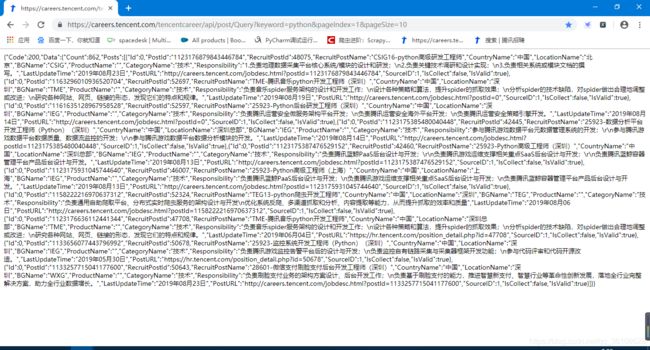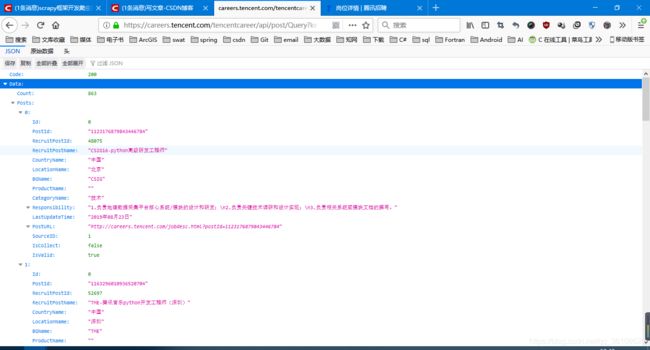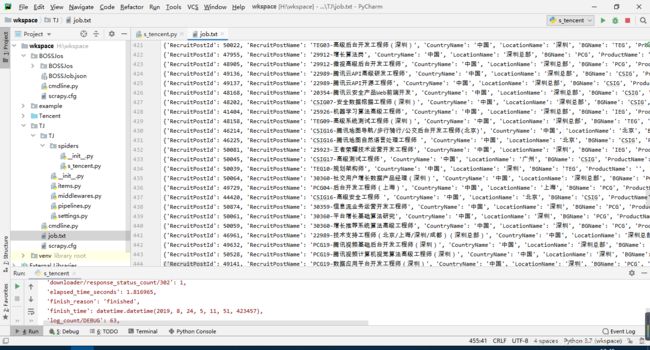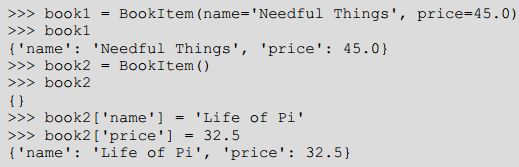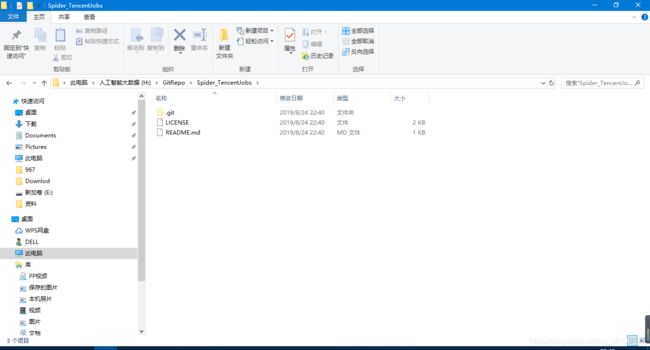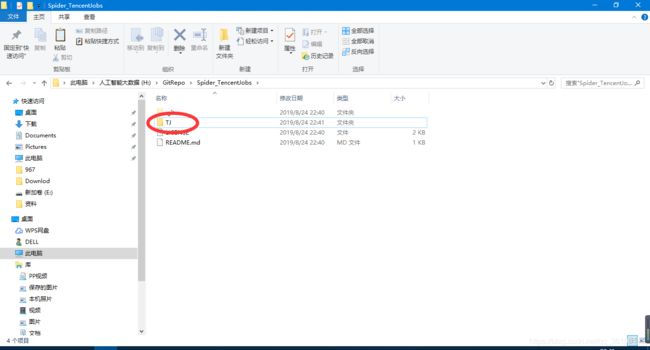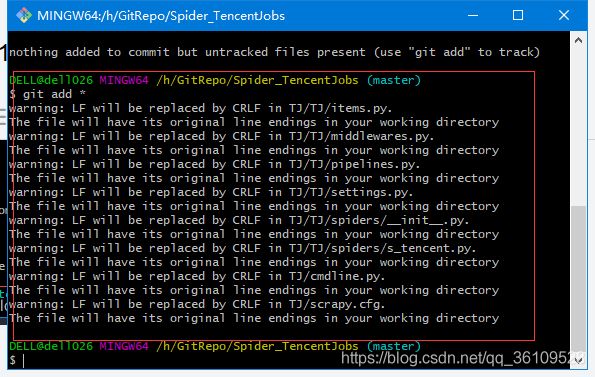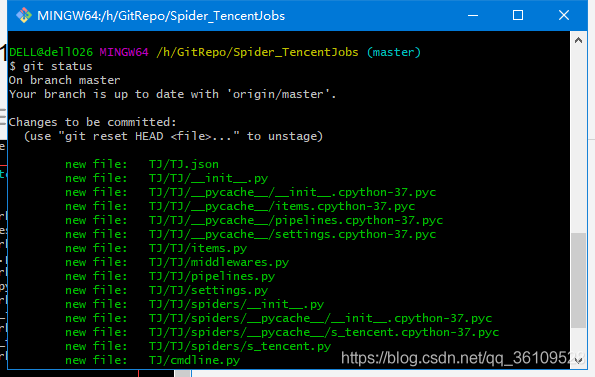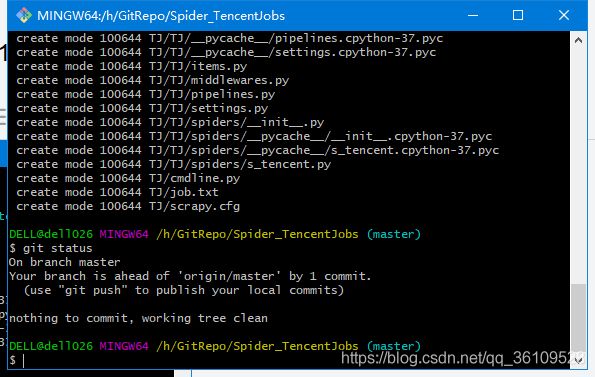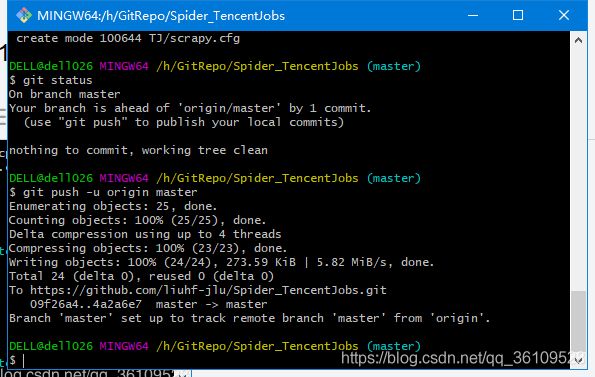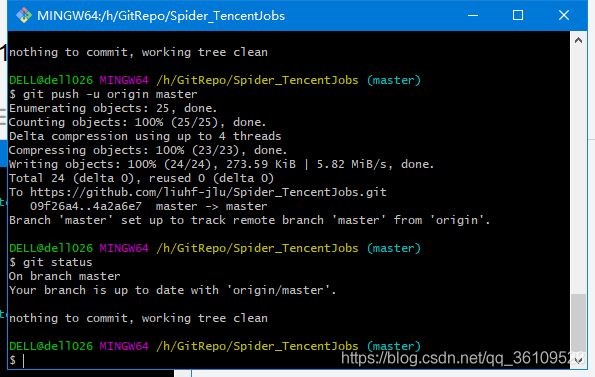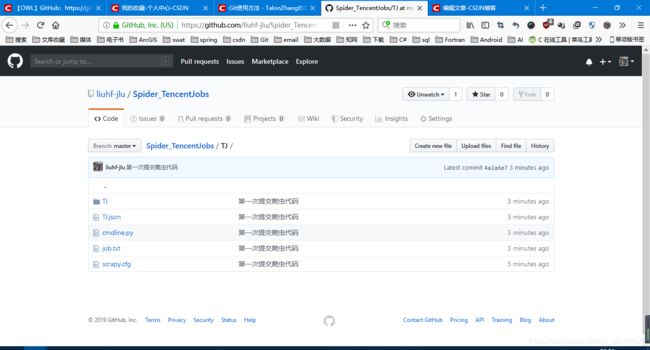scrapy框架开发爬虫实战——爬取2019年的腾讯招聘信息(组件操作,MongoDB存储,json存储,托管到GitHub)
腾讯招聘网主页
搜索 | 腾讯招聘
腾讯招聘的api
https://careers.tencent.com/tencentcareer/api/post/Query?keyword=python&pageIndex=1&pageSize=10
创建爬虫工程
#scrapy startproject 爬虫工程名
scrapy startproject TJ创建爬虫
#scrapy genspider 爬虫名 域名
scrapy genspider s_tencent "careers.tencent.com"找接口URL
https://careers.tencent.com/tencentcareer/api/post/Query?keyword=python&pageIndex=1&pageSize=10
这是json解析的页面
访问URL
将URL存到start_urls列表中,逐个访问
start_urls = [] #起始链接
for page in range(1, 62):
url = 'https://careers.tencent.com/tencentcareer/api/post/Query?keyword=python&pageIndex=%s&pageSize=10' % page #构造URL
start_urls.append(url) #将URL添加到列表解析数据并保存
content = response.body.decode('utf-8')
data = json.loads(content)
job_list = data['Data']['Posts']
for job in job_list:
name = job['RecruitPostName']
country = job['CountryName']
duty = job['Responsibility']
# info=name+country+duty+'\n'
info = {
"name": name,
"country": country,
"duty": duty,
}
with open('job.txt', 'a', encoding='utf-8') as fp:
fp.write(str(info)+'\n')运行项目
#scrapy crawl 爬虫名
scrapy crawl s_tencent完整代码【简洁版只有一个爬虫文件s_tencent.py】
# -*- coding: utf-8 -*-
import scrapy
import json
class STencentSpider(scrapy.Spider):
name = 's_tencent'
allowed_domains = ['careers.tencent.com']
#开始链接
start_urls = []
#循环添加api链接
for page in range(1,62):
url = 'https://careers.tencent.com/tencentcareer/api/post/Query?keyword=python&pageIndex=%s&pageSize=10' % page
start_urls.append(url)
def parse(self, response):
content=response.body.decode('utf-8') #将response响应的数据存到content变量中
data=json.loads(content) #格式化为json数据
job_list =data['Data']['Posts']
for job in job_list:
recruitPostId=job['RecruitPostId']
recruitPostName=job['RecruitPostName']
countryName=job['CountryName']
locationName=job['LocationName']
bGName=job['BGName']
productName=job['ProductName']
categoryName=job['CategoryName']
responsibility=job['Responsibility']
lastUpdateTime=job['LastUpdateTime']
postURL=job['PostURL']
info = {
"RecruitPostId":recruitPostId,
"RecruitPostName":recruitPostName,
"CountryName":countryName,
"LocationName":locationName,
"BGName":bGName,
"ProductName":productName,
"CategoryName":categoryName,
"Responsibility":responsibility,
"LastUpdateTime":lastUpdateTime,
"PostURL":postURL,
}
with open('job.txt', 'a', encoding='utf-8') as fp:
fp.write(str(info) + '\n')
爬取的信息都存放在 job.txt 文件中,
以上是基础的代码,没有设计太多的组件。
>>>>>>>>>>>>>>>>>>>>>>>>>>>升级代码<<<<<<<<<<<<<<<<<<<<<<<<<<<<<
使用Item封装数据
创建,
复制,
使用,
完善后的items.py代码,
# -*- coding: utf-8 -*-
# Define here the models for your scraped items
#
# See documentation in:
# https://docs.scrapy.org/en/latest/topics/items.html
import scrapy
class TjItem(scrapy.Item):
# define the fields for your item here like:
# name = scrapy.Field()
recruitPostId=scrapy.Field()
recruitPostName=scrapy.Field()
countryName=scrapy.Field()
locationName=scrapy.Field()
GName=scrapy.Field()
productName=scrapy.Field()
categoryName=scrapy.Field()
responsibility=scrapy.Field()
lastUpdateTime=scrapy.Field()
postURL=scrapy.Field()
更新s_tencent.py爬虫代码,
# -*- coding: utf-8 -*-
import scrapy
import json
from TJ.items import TjItem
class STencentSpider(scrapy.Spider):
name = 's_tencent'
allowed_domains = ['careers.tencent.com']
#开始链接
start_urls = []
#循环添加api链接
for page in range(1,62):
url = 'https://careers.tencent.com/tencentcareer/api/post/Query?keyword=python&pageIndex=%s&pageSize=10' % page
start_urls.append(url)
def parse(self, response):
content=response.body.decode('utf-8') #将response响应的数据存到content变量中
data=json.loads(content) #格式化为json数据
job_list = data['Data']['Posts']
for job in job_list:
item=TjItem() #创建item实例
# 将数据存入item
item['recruitPostId']=job['RecruitPostId']
item['recruitPostName']=job['RecruitPostName']
item['countryName']=job['CountryName']
item['locationName']=job['LocationName']
item['bGName']=job['BGName']
item['productName']=job['ProductName']
item['categoryName']=job['CategoryName']
item['responsibility']=job['Responsibility']
item['lastUpdateTime']=job['LastUpdateTime']
item['postURL']=job['PostURL']
#创建一个字典info
info = {
"RecruitPostId":item['recruitPostId'],
"RecruitPostName":item['recruitPostName'],
"CountryName":item['countryName'],
"LocationName":item['locationName'],
"BGName":item['bGName'],
"ProductName":item['productName'],
"CategoryName":item['categoryName'],
"Responsibility":item['responsibility'],
"LastUpdateTime":item['lastUpdateTime'],
"PostURL":item['postURL'],
}
#传给pipeline
yield item
#将数据写入txt文本文件
with open('job.txt', 'a', encoding='utf-8') as fp:
fp.write(str(info) + '\n')
pipelines.py代码:
# -*- coding: utf-8 -*-
# Define your item pipelines here
#
# Don't forget to add your pipeline to the ITEM_PIPELINES setting
# See: https://docs.scrapy.org/en/latest/topics/item-pipeline.html
from scrapy.exceptions import DropItem
from scrapy.item import Item
import pymongo
import json
class TjPipeline(object):
def process_item(self, item, spider):
return item
# MongoDB
class MongoDBPipeline(object):
# 读取MongoDB中的MONGO_DB_URI
# 读取MongoDB中的MONGO_DB_NAME
@classmethod
def from_crawler(cls,crawler):
cls.DB_URI=crawler.settings.get('MONGO_DB_URI')
cls.DB_NAME=crawler.settings.get('MONGO_DB_NAME')
return cls()
def __init__(self):
pass
# 打开爬虫之前连接MongoDB
def open_spider(self,spider):
self.client=pymongo.MongoClient(self.DB_URI)
self.db=self.client[self.DB_NAME]
# 关闭爬虫时关闭数据库
def close_spider(self,spider):
self.client.close()
def process_item(self,item,spider):
collection = self.db[spider.name] #设置MongoDB的表明为爬虫名
post = dict(item) if isinstance(item,Item) else item #以dict形式存入数据库
collection.insert_one(post) #插入数据
return item #返回item
# json格式
class JsonPipeline(object):
#初始化
def __init__(self):
self.f=open("TJ.json","w")
def open_spider(self,spider):
pass
def process_item(self,item,spider):
content=json.dumps(dict(item),ensure_ascii=False)+",\n"
self.f.write(content)
return item
def close_spider(self,spider):
self.f.close()
开启pipelines.py
# -*- coding: utf-8 -*-
# Scrapy settings for TJ project
#
# For simplicity, this file contains only settings considered important or
# commonly used. You can find more settings consulting the documentation:
#
# https://docs.scrapy.org/en/latest/topics/settings.html
# https://docs.scrapy.org/en/latest/topics/downloader-middleware.html
# https://docs.scrapy.org/en/latest/topics/spider-middleware.html
BOT_NAME = 'TJ'
SPIDER_MODULES = ['TJ.spiders']
NEWSPIDER_MODULE = 'TJ.spiders'
# Crawl responsibly by identifying yourself (and your website) on the user-agent
#USER_AGENT = 'TJ (+http://www.yourdomain.com)'
# Obey robots.txt rules
ROBOTSTXT_OBEY = True
# Configure maximum concurrent requests performed by Scrapy (default: 16)
#CONCURRENT_REQUESTS = 32
# Configure a delay for requests for the same website (default: 0)
# See https://docs.scrapy.org/en/latest/topics/settings.html#download-delay
# See also autothrottle settings and docs
#DOWNLOAD_DELAY = 3
# The download delay setting will honor only one of:
#CONCURRENT_REQUESTS_PER_DOMAIN = 16
#CONCURRENT_REQUESTS_PER_IP = 16
# Disable cookies (enabled by default)
#COOKIES_ENABLED = False
# Disable Telnet Console (enabled by default)
#TELNETCONSOLE_ENABLED = False
# Override the default request headers:
#DEFAULT_REQUEST_HEADERS = {
# 'Accept': 'text/html,application/xhtml+xml,application/xml;q=0.9,*/*;q=0.8',
# 'Accept-Language': 'en',
#}
# Enable or disable spider middlewares
# See https://docs.scrapy.org/en/latest/topics/spider-middleware.html
#SPIDER_MIDDLEWARES = {
# 'TJ.middlewares.TjSpiderMiddleware': 543,
#}
# Enable or disable downloader middlewares
# See https://docs.scrapy.org/en/latest/topics/downloader-middleware.html
#DOWNLOADER_MIDDLEWARES = {
# 'TJ.middlewares.TjDownloaderMiddleware': 543,
#}
# Enable or disable extensions
# See https://docs.scrapy.org/en/latest/topics/extensions.html
#EXTENSIONS = {
# 'scrapy.extensions.telnet.TelnetConsole': None,
#}
# Configure item pipelines
# See https://docs.scrapy.org/en/latest/topics/item-pipeline.html
ITEM_PIPELINES = {
'TJ.pipelines.TjPipeline': 300,
'TJ.pipelines.MongoDBPipeline':310,
'TJ.pipelines.JsonPipeline':320,
}
# Enable and configure the AutoThrottle extension (disabled by default)
# See https://docs.scrapy.org/en/latest/topics/autothrottle.html
#AUTOTHROTTLE_ENABLED = True
# The initial download delay
#AUTOTHROTTLE_START_DELAY = 5
# The maximum download delay to be set in case of high latencies
#AUTOTHROTTLE_MAX_DELAY = 60
# The average number of requests Scrapy should be sending in parallel to
# each remote server
#AUTOTHROTTLE_TARGET_CONCURRENCY = 1.0
# Enable showing throttling stats for every response received:
#AUTOTHROTTLE_DEBUG = False
# Enable and configure HTTP caching (disabled by default)
# See https://docs.scrapy.org/en/latest/topics/downloader-middleware.html#httpcache-middleware-settings
#HTTPCACHE_ENABLED = True
#HTTPCACHE_EXPIRATION_SECS = 0
#HTTPCACHE_DIR = 'httpcache'
#HTTPCACHE_IGNORE_HTTP_CODES = []
#HTTPCACHE_STORAGE = 'scrapy.extensions.httpcache.FilesystemCacheStorage'
# 将MongoDB数据库的连接信息存到配置文件中
MONGO_DB_URI = 'mongodb://localhost:27017/'
MONGO_DB_NAME = 'lhf_jlu_scrapy_data'MongoDB中存储的数据:
json格式存储的数据:
将代码传到GitHub
在GitHub上新建仓库Spider_TencentJobs
复制仓库链接,https://github.com/liuhf-jlu/Spider_TencentJobs.git
本地新建一个Git仓库文件夹GitRepo
进入GitRepo,打开Git Bash,克隆远程仓库
#git clone 远程仓库链接
git clone https://github.com/liuhf-jlu/Spider_TencentJobs.git
本地创建了仓库,
将项目复制到本地文件夹里,
进入Spider_TencentJobs文件夹
cd Spider_TencentJobs#查看本地仓库状态
git status红色部分为新加的文件。
将新加的文件添加到本地仓风,
#将新添加的全部文件添加到本地仓库
git add *再次执行git status,绿色显示已经添加成功。
提交到本地仓库,
#提交代码
git commit -m '第一次提交代码'再次执行git statis
上传代码到远程仓库,
git push -u origin master重新进入到我们的远程仓库,发现新的内容已经添加。
项目的GitHub地址:Spider_TencentJobs/TJ at master · liuhf-jlu/Spider_TencentJobs · GitHub