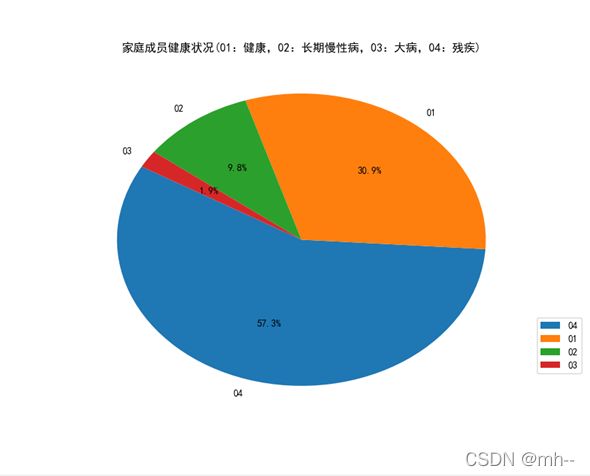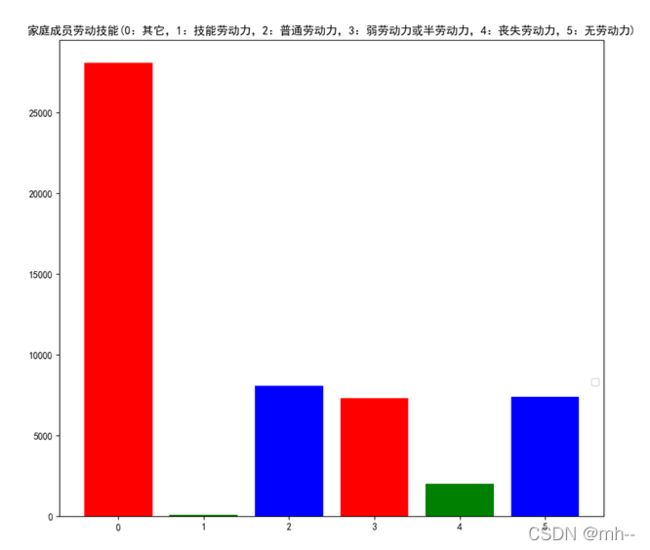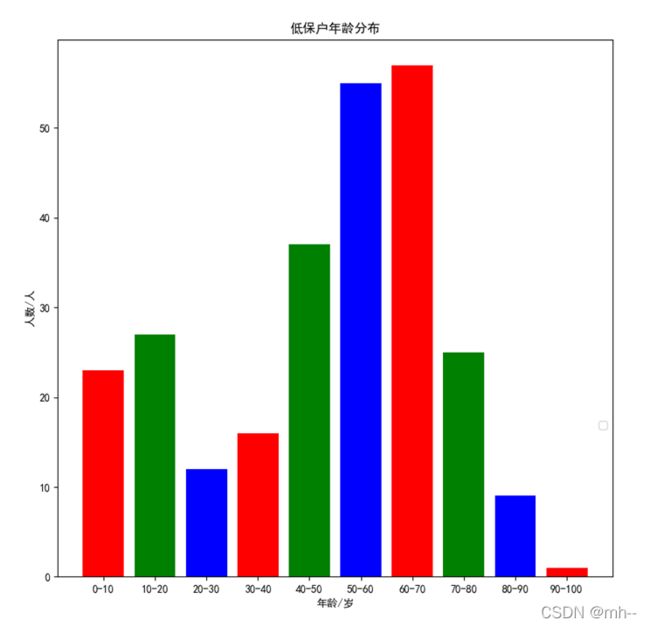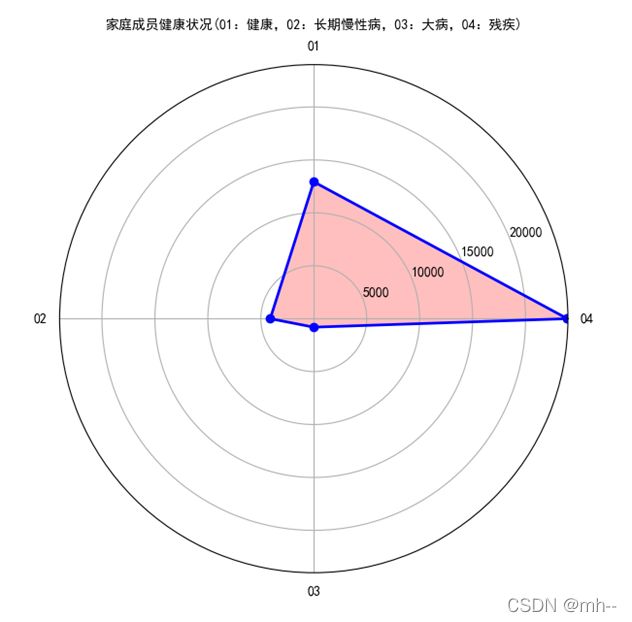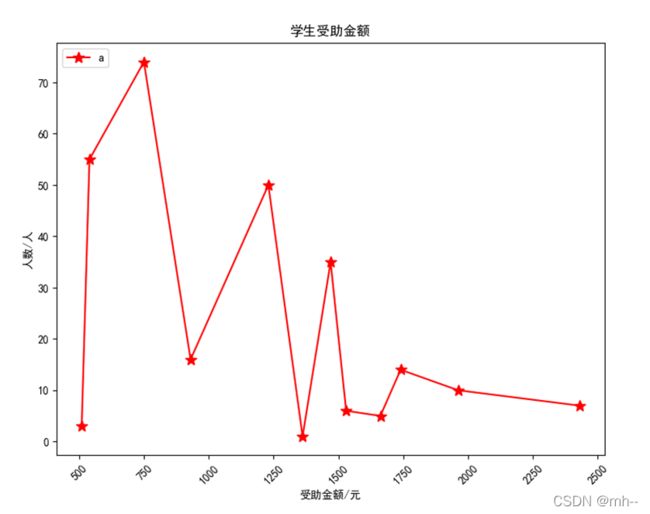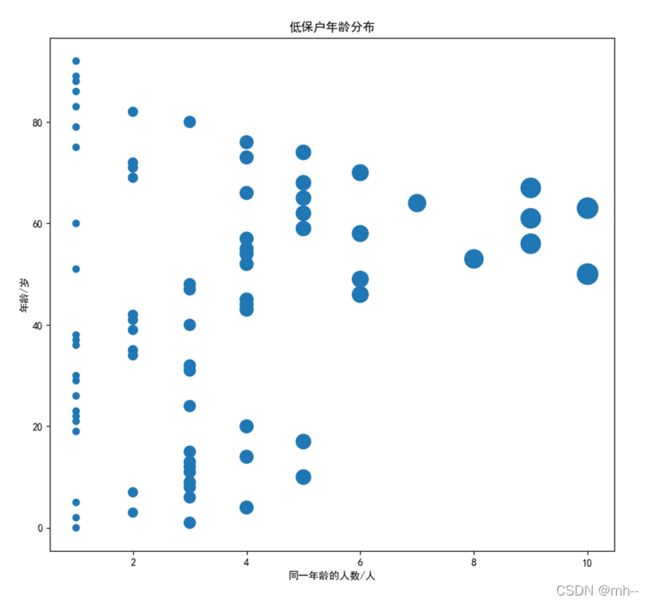Python 使用matplotlib进行数据分析
使用 Python 画出饼图、柱状图、雷达图、折线图、散点图
这次数据分析使用的是一个大赛的乡村振兴数据
主要是如何画出这些图,数据分析的比较草率哈
接下来上代码啦
1、饼图
def bingzhuangtu(): # 饼状图
d = pd.read_csv('E:\jtcyxx.csv')
plt.rcParams['font.sans-serif'] = ['SimHei'] # 用来正常显示中文标签
c = d['JKZK'].value_counts()
#print(c)
explode = (0, 0, 0, 0)
plt.pie(c[0:4], explode=explode, labels=c.index[0:4], autopct='%1.1f%%', shadow=False, startangle=150)
plt.legend(bbox_to_anchor=(1.0, 0.3))
plt.title("家庭成员健康状况(01:健康,02:长期慢性病,03:大病,04:残疾)")
plt.show()
在这里插入代码片
2、柱状图
def ldjn_zhuzt(): ##劳动技能柱状图
d = pd.read_csv('E:\jtcyxx.csv')
plt.rcParams['font.sans-serif'] = ['SimHei'] # 用来正常显示中文标签
c = d['LDJN'].value_counts()
c.sort_index(inplace=True)
#print(c)
plt.bar(range(len(c)), c, color='rgb', tick_label=c.index)
plt.legend(bbox_to_anchor=(1.0, 0.3))
plt.title("家庭成员劳动技能(0:其它,1:技能劳动力,2:普通劳动力,3:弱劳动力或半劳动力,4:丧失劳动力,5:无劳动力)")
plt.show()
在这里插入代码片
柱状图分析数据,按范围统计数据
def nlfb_zhuzt():
d = pd.read_csv('E:\T_XCZXJ_DBHXX.csv')
plt.rcParams['font.sans-serif'] = ['SimHei'] # 用来正常显示中文标签
#c = d['NL'].value_counts()
#c.sort_index(inplace=True)
c=d['NL']
#print(c)
#c["NL"] = (pd.to_datetime(data['报道日期']) - pd.to_datetime(data['出生年月'])) / pd.Timedelta('365 days')
age = []
##[23, 27, 12, 16, 37, 55, 57, 25, 9, 1]
age.append(len(c.loc[(c >= 0) & (c < 10)]))
age.append(len(c.loc[(c >= 10) & (c < 20)]))
age.append(len(c.loc[(c >= 20) & (c < 30)]))
age.append(len(c.loc[(c >= 30) & (c < 40)]))
age.append(len(c.loc[(c >= 40) & (c < 50)]))
age.append(len(c.loc[(c >= 50) & (c < 60)]))
age.append(len(c.loc[(c >= 60) & (c < 70)]))
age.append(len(c.loc[(c >= 70) & (c < 80)]))
age.append(len(c.loc[(c >= 80) & (c < 90)]))
age.append(len(c.loc[(c >= 90) & (c < 100)]))
#print(age)
#len(age)
labels=['0-10','10-20','20-30','30-40','40-50','50-60','60-70','70-80','80-90','90-100']
plt.bar(range(len(age)), age, color='rgb', tick_label=labels)
plt.legend(bbox_to_anchor=(1.0, 0.3))
plt.xlabel("年龄/岁")
plt.ylabel("人数/人")
plt.title("低保户年龄分布")
plt.show()
3、雷达图
def jkzk_leidt():##健康状况雷达图
d = pd.read_csv('E:\jtcyxx.csv')
plt.rcParams['font.sans-serif'] = ['SimHei'] # 用来正常显示中文标签
c = d['JKZK'].value_counts()
#print(c)
dataLenth = 4
angles = np.linspace(0, 2 * np.pi, dataLenth, endpoint=False)
data = np.concatenate((c[0:4], [c[0:4][0]])) # 闭合
angles = np.concatenate((angles, [angles[0]])) # 闭合
fig = plt.figure()
ax = fig.add_subplot(111, polar=True) # polar参数!!
ax.plot(angles, data, 'bo-', linewidth=2) # 画线
ax.fill(angles, data, facecolor='r', alpha=0.25) # 填充
ax.set_thetagrids(angles * 180 / np.pi, c.index[0:4], fontproperties="SimHei")
ax.set_title("家庭成员健康状况(01:健康,02:长期慢性病,03:大病,04:残疾)", va='bottom', fontproperties="SimHei")
ax.set_rlim(0, 24000)
ax.grid(True)
plt.show()
4、折线图
def szje_zhext():##受助金额折线图
d = pd.read_csv('E:\T_XCZXJ_JYBMXX.csv')
plt.rcParams['font.sans-serif'] = ['SimHei'] # 用来正常显示中文标签
c = d['SZJE'].value_counts()
c.sort_index(inplace=True)
print(c)
# "r" 表示红色,ms用来设置*的大小
plt.plot(c.index, c, "r", marker='*', ms=10, label="a")
plt.xticks(rotation=45)
plt.xlabel("受助金额/元")
plt.ylabel("人数/人")
plt.title("学生受助金额")
# upper left 将图例a显示到左上角
plt.legend(loc="upper left")
# 在折线图上显示具体数值, ha参数控制水平对齐方式, va控制垂直对齐方式
plt.show()
5、散点图
def nlfb_sandt():##年龄散点图
d = pd.read_csv('E:\T_XCZXJ_DBHXX.csv')
plt.rcParams['font.sans-serif'] = ['SimHei'] # 用来正常显示中文标签
c = d['NL'].value_counts()
#print(c)
c.sort_index(inplace=True)
x = c
y = c.index
s = (40 * c)
plt.scatter(x, y,s=s)
plt.xlabel("同一年龄的人数/人")
plt.ylabel("年龄/岁")
plt.title("低保户年龄分布")
plt.show()
有什么问题可以在评论区交流
结束!!!