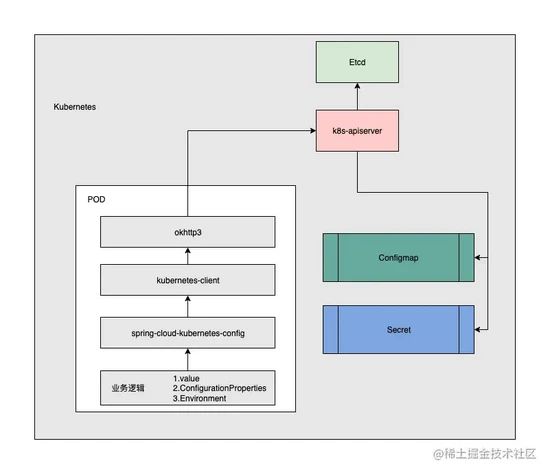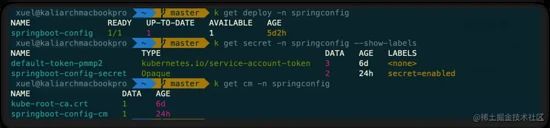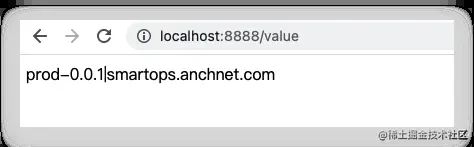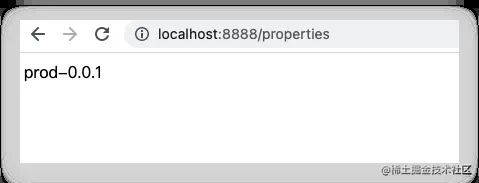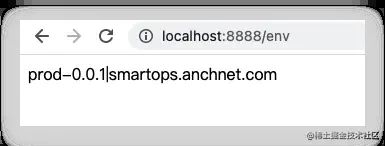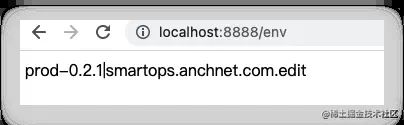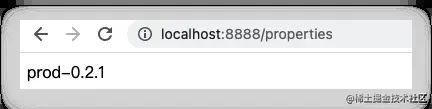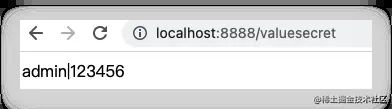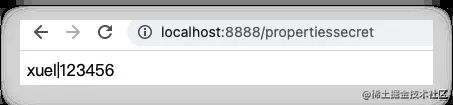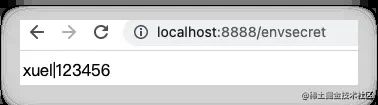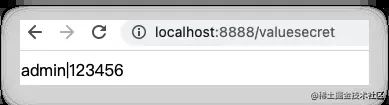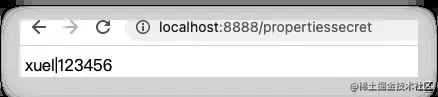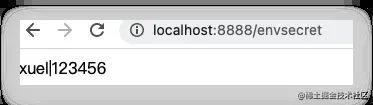云原生架构之Spring Cloud+Kubernetes配置中心方案
一 方案概述
利用Kubernetes原生configmap/secret 资源作为配置中心,不用关注服务可用性,即网络问题,同时也不用引入新的组建,造成运维成本。
二 SpringCloudKubernetes 配置中心方案
2.1 方案介绍
2.1.1 spring-cloud-starter-kubernetes-config
spring-cloud-starter-kubernetes-config是spring-cloud-starter-kubernetes下的一个库,作用是将kubernetes的configmap与SpringCloud Config结合起来。 spring-boot-actuator / spring-boot-actuator-autoconfigure 两个包的引入,使得应用可以进行热更新,当configmap/secret发生变更的时候,可以不重启Pod或进程进行热变更配置。
2.1.2 功能简介
SpringCloud Kubernetes Config 组件主要提供以下几种功能:
- 实时监控 ConfigMap、Secret 配置变化从而更新服务配置。
- 定时轮询加载 ConfigMap、Secret 配置从而更新服务配置。
2.2 配置发现过程
本质上配置管理利用了etcd的存储,首先是应用调用 spring-cloud-kubernetes-config 包,其调用了底层java实现的kubernetes-client,通过调用k8s api来实现从etcd中获取configmap和secret资源信息。
2.3 方案特点
- 优点:
- 使用K8s内置资源,无需考虑引入配置中心服务,不用考虑配置中心服务高可用。
- 云原生架构,配置中心下沉至基础设施层,无需业务代码耦合,减少成本。
- 不足:
- dev/test 环境也需要上K8s,确保环境一致性。
- 需要将配置资源configmap/secret引入到GitOps流程中。
三 实战
新建 bootstrap.yml 配置文件,最终的application.yaml 使用k8s 的configmap/secret资源。
spring:
profiles:
## 如果 PROFILE 为空,则使用dev
active: ${PROFILE:dev}
application:
name: springboot-config
cloud:
# 监控k8s configmap/secret api获取配置
kubernetes:
reload:
#自动更新配置的开关设置为打开
enabled: true
#更新配置信息的模式:polling是主动拉取,event是事件通知
mode: polling
#主动拉取的间隔时间是500毫秒
period: 500
#是否监控 Secret 的更改来执行更新
monitoring-secrets: true
config:
namespace: springconfig
name: ${spring.application.name}-cm
# 模式仅启动configmap获取,启用secret使用enable-api
secrets:
enable-api: true
namespace: springconfig
name: ${spring.application.name}-secret
#labels: #指定 Label 标签名词,根据这个标签筛选 Secret,读取其中配置
# secret: enabled #自定义的 Label
management:
endpoint:
restart:
enabled: true
health:
enabled: true
info:
enabled: true
复制代码
在此模拟三种获取配置方式:
ConfigurationProperties Environment
3.1 Configmap
3.1.1 value方式
// -----------------value configmap-----------------
@Value("${config.applicationVersion}")
private String applicationVersion;
@Value("${config.app.domain}")
private String domain;
// configmap value
@RequestMapping("/value")
public String value() {
return applicationVersion + "|" + domain;
}
复制代码
3.1.2 ConfigurationProperties
@Data
@ConfigurationProperties(prefix = "config")
@Component
public class SpringBootConfigProperties {
private String applicationVersion;
public String getApplicationVersion() {
return applicationVersion;
}
}
// -----------------properties configmap-----------------
@Autowired
private SpringBootConfigProperties springBootConfigProperties;
// configmap properties
@RequestMapping("/properties")
public String propertie() {
return springBootConfigProperties.getApplicationVersion();
}
复制代码
3.1.3 Environment
// -----------------env configmap & secret-----------------
@Autowired
private Environment environment;
// configmap env
@RequestMapping("/env")
public String env() {
return environment.getProperty("config.applicationVersion") + "|" + environment.getProperty("config.app.domain");
}
复制代码
3.2 Secret
3.2.1 value
// -----------------value secret-----------------
@Value("${secret.username}")
private String username;
@Value("${secret.password}")
private String password;
// secret value
@RequestMapping("/valuesecret")
public String values() {
return username + "|" + password;
}
复制代码
3.2.2 ConfigurationProperties
@ConfigurationProperties("secret")
@Component
@Data
public class SpringBootConfigPropertiesSecret {
private String username;
private String password;
}
// -----------------properties secret-----------------
@Autowired
private SpringBootConfigPropertiesSecret springBootConfigPropertiesSecret;
// secret properties
@RequestMapping("/propertiessecret")
public String properties() {
return springBootConfigPropertiesSecret.getUsername() + "|" + springBootConfigPropertiesSecret.getPassword();
}
复制代码
3.2.3 Environment
// -----------------env configmap & secret-----------------
@Autowired
private Environment environment;
// secret env
@RequestMapping("/envsecret")
public String envs() {
return environment.getProperty("secret.username") + "|" + environment.getProperty("secret.password");
}
复制代码
3.3 项目目录结构
3.4 K8s部署文件
3.4.1 Deployment
在此模拟一个简单的springboot web应用,提供web接口,将获取的configmap/secret 内容返回。
apiVersion: apps/v1
kind: Deployment
metadata:
namespace: springconfig
name: springboot-config
labels:
app: springboot-config
spec:
replicas: 1
selector:
matchLabels:
app: springboot-config
template:
metadata:
labels:
app: springboot-config
spec:
containers:
- name: springboot-config
image: ccr.ccs.tencentyun.com/xxxxxxxxxxxxxops-dev/springbootconfig:img_v2
imagePullPolicy: IfNotPresent
# 在此制定使用那个变量,用于指定配置文件
env:
- name: PROFILE
value: prod
ports:
- containerPort: 8080
protocol: TCP
livenessProbe:
httpGet:
port: 8080
path: /actuator/health
periodSeconds: 10
initialDelaySeconds: 3
terminationGracePeriodSeconds: 10
failureThreshold: 5
timeoutSeconds: 10
readinessProbe:
httpGet:
port: 8080
path: /actuator/health
initialDelaySeconds: 5
periodSeconds: 10
failureThreshold: 5
timeoutSeconds: 10
复制代码
3.4.2 Configmap
创建configmap 资源,内部包含dev/test/prod环境内容,具体使用那个配置,在deployment中 PROFILE 环境变量传入。
kind: ConfigMap
apiVersion: v1
metadata:
name: springboot-config-cm
namespace: springconfig
data:
application.yml: |-
spring:
profiles: dev
config:
applicationVersion: dev-0.0.1
app:
domain: dev.web.app.com
api-domain: devapi.web.app.com
auth-callback-api: https://dev.web.app.com/dev/wx/bind-callback
aws-proxy-host: 192.168.9.82
aws-proxy-port: 8118
cors-allowed-origins: http://local.web.app.com, https://dev.web.app.com
---
spring:
profiles: test
config:
applicationVersion: test-0.0.1
app:
domain: test.web.app.com
api-domain: testapi.web.app.com
auth-callback-api: https://test.web.app.com/dev/wx/bind-callback
aws-proxy-host: 192.168.9.82
aws-proxy-port: 8118
cors-allowed-origins: http://local.web.app.com, https://test.web.app.com
---
spring:
profiles: prod
config:
applicationVersion: prod-0.0.1
app:
domain: web.app.com
api-domain: api.web.app.com
auth-callback-api: https://web.app.com/dev/wx/bind-callback
aws-proxy-host: 192.168.9.82
aws-proxy-port: 8118
cors-allowed-origins: http://web.app.com, https://web.app.com
复制代码
3.4.3 Secret
secret存储相对敏感的信息(尽管K8s中的secret使用的是 base64加密,后期可以配合vault 配合解决K8s配置安全性问题)
apiVersion: v1
kind: Secret
type: Opaque
metadata:
name: springboot-config-secret
namespace: springconfig
labels:
secret: enabled
data:
secret.username: YWRtaW4NCg==
secret.password: MTIzNDU2
复制代码
3.4.4 Service
由于是web应用,提供servie暴露接口。
apiVersion: v1
kind: Service
metadata:
name: springbootconfig
namespace: springconfig
labels:
app: springboot-config
spec:
ports:
- port: 8080
protocol: TCP
targetPort: 8080
type: ClusterIP
selector:
app: springboot-config
复制代码
3.5 项目源码
项目位置: github.com/redhatxl/cl…
3.6 配置参数
3.6.1 ConfigMap 可配置参数
| 参数名称 | 类型 | 默认值 | 参数描述 |
|---|---|---|---|
| spring.cloud.kubernetes.config.enabled | Boolean | true | 是否启动 Config 动态配置 |
| spring.cloud.kubernetes.config.name | String | ${spring.application.name} | 设置要查找的 ConfigMap 的名称 |
| spring.cloud.kubernetes.config.namespace | String | Client名称空间 | 设置在哪个 Kubernetes Namespace 查找 ConfigMap 资源 |
| spring.cloud.kubernetes.config.paths | List | null | 设置ConfigMap装入实例的路径 |
| spring.cloud.kubernetes.config.enableApi | Boolean | true | ConfigMap通过API 启用或禁用使用实例 |
3.6.2 Secret 可配置参数
| 参数名称 | 类型 | 默认值 | 参数描述 |
|---|---|---|---|
| spring.cloud.kubernetes.secrets.enabled | Boolean | true | 是否启动 Secret 动态配置 |
| spring.cloud.kubernetes.secrets.name | String | ${spring.application.name} | 设置要查找的 Secret 的名称 |
| spring.cloud.kubernetes.secrets.namespace | String | Client名称空间 | 设置在哪个 Kubernetes Namespace 查找 Secret 资源 |
| spring.cloud.kubernetes.secrets.labels | Map | null | 设置用于查找 Secret 的标签 |
| spring.cloud.kubernetes.secrets.paths | List | null | 设置安装 Secret 的路径 |
| spring.cloud.kubernetes.secrets.enableApi | Boolean | false | 启用或禁用通过 API 监听 Secret |
3.6.3 Reload 可配置参数
| 参数名称 | 类型 | 默认值 | 参数描述 |
|---|---|---|---|
| spring.cloud.kubernetes.reload.enabled | Boolean | false | 启动动态配置监控 |
| spring.cloud.kubernetes.reload.monitoring-config-maps | Boolean | true | 允许监视 ConfigMap 中的更改 |
| spring.cloud.kubernetes.reload.monitoring-secrets | Boolean | false | 允许监控 Secret 的变化 |
| spring.cloud.kubernetes.reload.strategy | Enum | refresh | 配置更新策略: – refresh(更新) – restart_context(重启Spring容器) – shutdown(杀死应用使Kubernetes对其重启)) |
| spring.cloud.kubernetes.reload.mode | Enum | event | 指定监听策略: – event:配置发生变化就执行更新 – polling:定时检测配置变化从而更新配置 |
| spring.cloud.kubernetes.reload.period | Duration | 15s | 使用 polling 策略时检测间隔时间 |
四 测试
服务部署完毕在springconfig 名称空间下
4.1 Configmap
- 查看value
- 查看properties
- 查看env
修改cm内容( k edit cm -n springconfig springboot-config-cm ),查看内容
结论:value 使用pull模式,无法完成内容变更,使用env/properties方式获取内容,都会随着cm修改,根据pull周期理解生效。
4.2 Secret
- 查看value
- 查看properties
- 查看env
修改secret内容(k edit secret -n springconfig springboot-config-secret)
- 结论:value 使用pull模式,无法完成内容变更,使用env/properties方式获取内容,都会随着cm修改,根据pull周期理解生效。
五 其他
还是需要根据业务场景选择pull模式及拉去频率,以及是否需要重启IOC容器,控制影响范围。