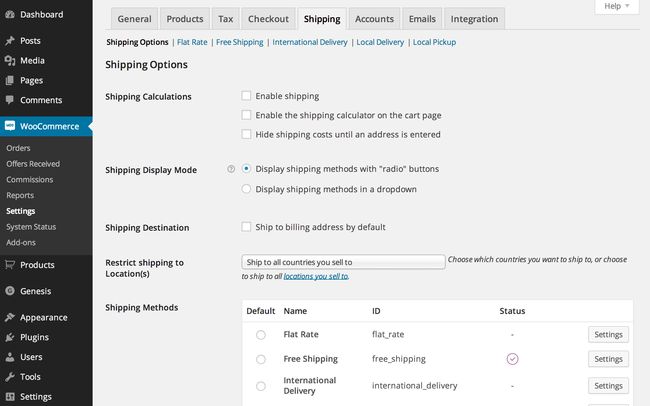WooCommerce入门
If you’re looking to run a web store based on WordPress, you’ve probably come across the name WooCommerce many times. WooCommerce is considered to be one of the best WordPress shopping cart plugins, if not the best. It combines a whole range of built-in features with the ability to use many useful extensions.
如果您想经营一个基于WordPress的网络商店,那么您可能会多次遇到WooCommerce这个名字。 WooCommerce被认为是一个最好的WordPress购物车插件 ,如果不是最好的 。 它结合了完整的内置功能以及使用许多有用扩展的能力。
Starting your first web store with WooCommerce is relatively easy to do, and in this article I will show you what you need to get up and running.
使用WooCommerce开设您的第一个网上商店相对容易,在本文中,我将向您展示启动和运行所需要的东西。
为什么选择WooCommerce? (Why WooCommerce?)
Let’s start by taking a look at why WooCommerce is such a perfect shopping cart plugin:
让我们先来看看为什么WooCommerce是这么完美的购物车插件:
It’s developed by one of the largest WordPress theme shops around, WooThemes. They make sure they deliver a top-notch product and they don’t charge a penny for it.
它由周围最大的WordPress主题商店之一WooThemes开发 。 他们确保提供一流的产品,并且不收取任何费用。
- It works very intuitively, you hardly need any instructions to get it working. 它非常直观地工作,几乎不需要任何说明即可使其工作。
- Its default features are good enough to start your store, but they also offer some excellent paid extensions (as do hundreds of independent developers). 它的默认功能足以启动您的商店,但它们还提供了一些出色的付费扩展(如数百个独立开发人员一样)。
- Many WordPress theme developers are also making WooCommerce optimized themes so you can make the most of your store. 许多WordPress主题开发人员也在制作WooCommerce优化主题,以便您可以充分利用商店。
You don’t even need to have your own inventory (for example my own shop is running fully on movies sold and delivered by Amazon).
您甚至都不需要拥有自己的库存(例如, 我自己的商店可以完全运行Amazon出售和交付的电影)。
- WooCommerce is the only WordPress web store plugin which has its own mobile app to manage the store. WooCommerce是唯一的WordPress网络商店插件,它具有自己的移动应用程序来管理商店。
WooCommerce入门需要什么? (What Is Needed to Get Started with WooCommerce?)
There are a number of things that are required to set up your WooCommerce store. Please note, even though the WooCommerce plugin itself is free, some of these items below aren’t.
设置WooCommerce商店需要做很多事情。 请注意,即使WooCommerce插件本身是免费的,下面的某些物品也不是免费的。
A domain name and hosting are mandatory and will always cost you money. You can get themes and plugins for free though, and it’s possible to have shipping and payment gateways priced per transaction without a monthly fee.
域名和托管是必不可少的,并且总会花钱。 不过,您可以免费获得主题和插件,并且可以为运输和支付网关定价,而无需每月支付费用。
Realistically, you are looking at spending a few hundred dollars if you want a professional theme and some paid plugins, with some of these costs recurring each year.
实际上,如果您想要一个专业的主题和一些付费的插件,那么您打算花费几百美元,其中的一些费用每年都在重复发生。
Having said that, you can have your store running for under $100 a year for something simple.
话虽如此,您只需简单的操作即可让您的商店每年的运营费用低于$ 100。
So what is needed?
那么需要什么呢?
Hosting: Nothing is more important than quality hosting.
托管 :最重要的是优质的托管。
WordPress + WooCommerce: Seems obvious, but some people don’t even know WooCommerce is a WordPress plugin.
WordPress + WooCommerce :似乎很明显,但是有些人甚至不知道WooCommerce是WordPress插件。
Theme: WooCommerce comes with a decent theme already, but there are hundreds of beautifully designed WooCommerce themes out there.
主题 :WooCommerce已经带有一个不错的主题,但是这里有数百个设计精美的WooCommerce主题。
Payment Gateway: Very important to collect earnings, payment gateways connect your store to payment providers.
支付网关 :对于收集收入非常重要,支付网关将您的商店连接到支付提供商。
Shipping: (Optional) If you are selling physical products you may want to connect your store to one or more shipping companies and use their actual rates.
运送 :(可选)如果您要出售实物产品,则可能需要将商店与一个或多个运送公司联系起来并使用其实际费率。
Security: (Optional) Since you are selling things and storing customer data, there are a few security steps you need to look after.
安全性 :(可选)由于您要出售商品并存储客户数据,因此需要注意一些安全步骤。
You might notice that I didn’t include plugins as an item in this list. That’s because a plugin isn’t a requirement on its own. A plugin is just a way of adding functionality like a payment gateway to your store.
您可能会注意到,我没有将插件作为此列表中的一项。 那是因为插件本身并不是必需的。 插件只是向商店中添加付款网关等功能的一种方式。
WooCommerce has some pretty convenient integrations already built in, so in some cases you don’t even need a plugin.
WooCommerce已经内置了一些非常方便的集成,因此在某些情况下,您甚至不需要插件。
Lets go through these items above more thoroughly to see what they really do for your online store.
让我们更彻底地研究这些项目,以了解它们对您的在线商店的真正作用。
1.托管 (1. Hosting)
While there are no really bad large hosting companies anymore, hosting isn’t always hosting when it comes to WordPress. I am a firm believer of using WordPress optimized hosting but many would disagree with me and call it a brainwave from the marketing department. What matters is the loading speed of your site along with its uptime.
尽管不再有真正糟糕的大型托管公司,但是在WordPress方面托管并不总是托管。 我坚信使用WordPress优化托管,但许多人会不同意我的看法,并称其为市场部的头脑风暴。 重要的是您网站的加载速度及其正常运行时间。
Both items are equally important and you really don’t want to be cheap on this one. Nothing is more annoying than a slow loading site or one that is constantly down. You might come across the term caching now and then. Simply put this is a way of speeding up your site by turning your dynamic site into a static version which loads faster. But web stores can’t be fully cached due to their dynamic nature.
这两项都是同等重要的,您真的不想在这方面便宜。 没有什么比缓慢加载的站点或不断崩溃的站点更令人烦恼了。 您可能会不时遇到术语“缓存”。 简而言之,这是通过将动态网站转换为加载速度更快的静态版本来加快网站速度的一种方法。 但是由于其动态特性,无法完全缓存网络商店。
The shopping cart is a good example. This section will always remain dynamic since each customer and its order are different. So don’t let caching disillusion you in your search for a proper WordPress hosting company and always read their reviews. I did a series of articles about WordPress hosting here on SitePoint.com which you might want to read.
购物车就是一个很好的例子。 此部分将始终保持动态,因为每个客户及其订单都不同。 因此,在寻找合适的WordPress托管公司时,不要让您对幻灭感到失望,并始终阅读他们的评论。 我在SitePoint.com上做了一系列有关WordPress托管的文章,您可能想阅读。
2. WordPress + WooCommerce (2. WordPress + WooCommerce)
I will keep this one short, since it speaks for itself.
我会简短地讲一讲,因为它可以说明一切。
All you need to do is install WordPress itself, then add the WooCommerce plugin.
您需要做的就是安装WordPress本身,然后添加WooCommerce插件。
Please note, that you can’t use WordPress.com for WooCommerce. You can find out more about the differences between WordPress.com and WordPress.org here.
请注意,您不能将WordPress.com用于WooCommerce。 您可以在此处找到有关WordPress.com和WordPress.org之间差异的更多信息 。
3.主题 (3. Theme)
WooCommerce works with any theme, but you may want to consider a WooCommerce optimized theme. The main reason for this is that there’s a huge difference between a blog theme and an e-commerce theme. This can be small things like having a shopping cart order total in the menu bar, to the way suggested sales are presented. WooCommerce comes with its own set of functions, which are best used by WooCommerce optimized themes.
WooCommerce适用于任何主题,但您可能需要考虑WooCommerce优化的主题。 主要原因是博客主题和电子商务主题之间存在巨大差异。 这可能是很小的事情,例如在菜单栏中显示购物车订单总数,以及建议的销售方式。 WooCommerce带有自己的功能集,最适合WooCommerce优化主题使用。
Picking a good theme will take you several hours or even days. The reason for this is that while you can optimize your theme, you don’t really want to have to switch after a few months. Most themes come with specific settings which will only work on that theme, which means you may need to rebuild your site (sometimes up to product level) if you choose to switch themes. Furthermore, you can confuse your returning visitors when you switch themes too often. Try to stick to a new theme for at least 2 – 3 years.
选择一个好的主题将花费您几个小时甚至几天。 这样做的原因是,尽管您可以优化主题,但几个月后您并不需要切换。 大多数主题都带有仅适用于该主题的特定设置,这意味着如果您选择切换主题,则可能需要重建站点(有时达到产品级别)。 此外,当您过于频繁地切换主题时,您可能会使回头的访客感到困惑。 尝试坚持至少2-3年的新主题。
4.支付网关 (4. Payment Gateway)
A payment gateway is used to integrate one or more payment providers into your store. WooCommerce comes with PayPal already integrated, you only need to fill in your PayPal account details.
付款网关用于将一个或多个付款提供商集成到您的商店中。 WooCommerce随附已集成的PayPal,您只需填写您的PayPal帐户详细信息。
They also have their Mijireh integration, which connects you to over 90 payment gateways in 69 countries.
他们还具有Mijireh集成,可将您连接到69个国家/地区的90多个支付网关。
Mijireh serves as a (paid) gateway between your site and the actual payment provider, so it isn’t a payment provider itself. It does make it much easier to fully integrate these providers in your store by providing the necessary infrastructure and taking care of security concerns (since you will be working with credit card information).
Mijireh充当您的网站与实际付款提供商之间的(收费)网关,因此它本身不是付款提供商。 通过提供必要的基础结构并解决安全问题(因为您将使用信用卡信息),这确实使将这些提供程序完全集成到商店中变得容易得多。
If you don’t want to use Mijireh or PayPal, WooThemes has a whole range of payment gateway plugins for you to choose from.
如果您不想使用Mijireh或PayPal,WooThemes会提供各种付款网关插件供您选择。
These are mostly paid plugins, and some have additional requirements like an SSL certificate. It does offer you full control over your payment process and could be cheaper than using Mijireh if you only use one or two payment providers.
这些大多是付费插件,有些还具有其他要求,例如SSL证书。 它确实为您提供了对付款过程的完全控制,并且如果您仅使用一个或两个付款提供商,则比使用Mijireh便宜。
5.运送 (5. Shipping)
WooCommerce has various shipping options built in like flat rate, international or free shipping. But all of these methods require manual tasks to be performed. Unless you are offering free shipping (which can also be from a certain amount ordered), you need to specify shipping rates. This is where it gets tricky since there are several large shipping companies with hundreds of different rates based on a user’s location and package size.
WooCommerce具有内置的多种运输选项,例如统一费率,国际运输或免费运输。 但是所有这些方法都需要执行手动任务。 除非您提供免费送货(也可以从一定数量的订单中订购),否则您需要指定送货价格。 这是一个棘手的问题,因为有几家大型运输公司根据用户的位置和包裹的大小提供数百种不同的费率。
There are plugins available for all of the major shipping companies. This way a customer can see the actual shipping rate in their ordering screen. These plugins are paid, but they will definitely save you time when you are getting several orders per day.
有适用于所有主要运输公司的插件 。 这样,客户可以在订购屏幕上看到实际的运费。 这些插件是付费的,但是当您每天收到多个订单时,它们肯定会节省您的时间。
You could also decide to outsource your fulfillment process. You can export your orders to your fulfillment providers who send your product, without you even needing to lifting a finger. You have to do a Google search for this though (hint: WooCommerce fulfillment) since there are currently no providers listed in the extensions section on WooThemes.com.
您也可以决定外包您的履行过程。 您可以将订单导出到发送产品的供货商,而无需费力。 不过,您必须对此进行Google搜索(提示:WooCommerce履行),因为WooThemes.com的扩展程序部分目前没有列出提供商。
6.安全性 (6. Security)
Running a web store means you need to think about website security. While this sounds scary, it isn’t that bad if you are not storing any credit card data. And trust me, you don’t want to do that if you are just starting out.
运营网络商店意味着您需要考虑网站安全性。 虽然这听起来很吓人,但如果您不存储任何信用卡数据也并不坏。 相信我,如果您只是刚开始,就不想这样做。
Storing credit card data means becoming PCI-DSS compliant, which is a whole different adventure.
存储信用卡数据意味着要符合PCI-DSS,这是完全不同的冒险 。
Luckily requirements are less strict when you use a payment gateway like Mijireh which I mentioned above, since they take care of the necessary security measures (they are the ones that are PCI compliant). You don’t actually need any extra security other than what your hosting company provides.
幸运的是,当您使用我上面提到的Mijireh这样的支付网关时,要求不是那么严格,因为它们负责必要的安全措施(它们符合PCI标准)。 除了托管公司提供的安全性之外,您实际上不需要任何其他安全性。
You may wish to consider a SSL certificate (which gives you the ‘https’ in front of your domain) if you are serious about your business and security.
如果您认真对待自己的业务和安全性,则不妨考虑使用SSL证书 (该证书在您的域前面提供“ https”)。
This certificate allows for extra protection when data is sent between you and your customer. While an SSL certificate isn’t required, it certainly does increase the trust a visitor might have when purchasing from your store. This added trust is worth the price of a certificate alone, with the price usually under $100 per year.
当您和您的客户之间发送数据时,此证书可提供额外的保护。 虽然不需要SSL证书,但无疑可以增加访问者从您的商店购买时可能获得的信任。 仅凭证书的价格,这种增加的信任就值得,通常每年的价格在100美元以下。
结论 (Conclusion)
WooCommerce is an excellent shopping cart plugin for almost any WordPress store. Because of it’s intuitive interface it’s particularly good for those starting out with their first web store. This doesn’t mean you need to switch systems when your store gains popularity. By using a professional theme and some clever plugins you’re well on your way to running a professional and highly visited web store with basically no limits.
WooCommerce是几乎所有WordPress商店的出色购物车插件。 由于它具有直观的界面,因此对于从第一个网络商店开始的人来说尤其有用。 这并不意味着您在商店流行时就需要切换系统。 通过使用专业主题和一些巧妙的插件,您可以无限制地运行一家专业且访问量大的网上商店。
翻译自: https://www.sitepoint.com/getting-started-with-woocommerce/