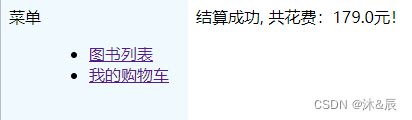【软件应用开发】jsp+servlet实现网上书城(简易版)
jsp+servlet实现网上书城(简易版)
编程语言:Java(jdk 1.8)
开发IDE:eclipse
数据库:mysql 8.0
使用Tomcat部署工程后访问:http://localhost:8080/BooksCart
工程目录结构:
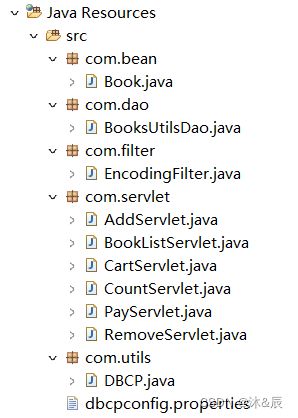
booklist.jsp
<%@ page contentType="text/html;charset=UTF-8" language="java" pageEncoding="UTF-8" %>
<%@ taglib prefix="c" uri="http://java.sun.com/jsp/jstl/core" %>
DOCTYPE html PUBLIC "-//W3C//DTD XHTML 1.0 Transitional//EN"
"http://www.w3.org/TR/xhtml1/DTD/xhtml1-transitional.dtd">
<html xmlns="http://www.w3.org/1999/xhtml">
<head>
<meta http-equiv="Content-Type" content="text/html; charset=utf-8"/>
<title>图书列表title>
<link href="css/layout.css" rel="stylesheet" type="text/css"/>
<link href="css/list.css" rel="stylesheet" type="text/css"/>
head>
<body>
<table class="tablelist">
<form action="AddServlet" method="post">
<thead>
<tr>
<th><input type="checkbox" id="check"/>全选th>
<th>编号th>
<th>封面th>
<th>图书名称th>
<th>单价(元)th>
<th>状态th>
tr>
thead>
<tbody>
<c:forEach items="${books}" var="book" varStatus="s">
<c:set var="t" value="0">c:set>
<c:forEach items="${cart}" var="cart">
<c:if test="${cart.id==book.id}">
<c:set var="t" value="1">c:set>
c:if>
c:forEach>
<tr>
<c:if test="${t==0}">
<td><input type="checkbox" name="checkbox" value="${book.id}"/>td>
c:if>
<c:if test="${t!=0}">
<td>td>
c:if>
<td>${s.count}td>
<td class="imgtd"><img src="${book.image}" height="110" width="78"/>td>
<td>${book.name}td>
<td>${book.price}元/本td>
<td>
<c:if test="${t==0}">未添加到购物车c:if>
<c:if test="${t!=0}"><font color="blue">已添加font>c:if>
td>
tr>
c:forEach>
tbody>
<thead>
<tr>
<th>th>
<th>th>
<th>th>
<th>th>
<th>th>
<th><input type="submit" style="background-color:green" value="添加购物车"/>th>
tr>
thead>
form>
table>
body>
<script>
document.getElementById("check").onclick = function () {
var checked = document.getElementById("check").checked;
var checkson = document.getElementsByName("checkbox");
if (checked) {
for (var i = 0; i < checkson.length; i++) {
checkson[i].checked = true;
}
} else {
for (var i = 0; i < checkson.length; i++) {
checkson[i].checked = false;
}
}
}
script>
html>
1.首页图书列表
cart.jsp
<%@ page contentType="text/html;charset=UTF-8" language="java" pageEncoding="UTF-8" %>
<%@ taglib prefix="c" uri="http://java.sun.com/jsp/jstl/core" %>
DOCTYPE html PUBLIC "-//W3C//DTD XHTML 1.0 Transitional//EN"
"http://www.w3.org/TR/xhtml1/DTD/xhtml1-transitional.dtd">
<html xmlns="http://www.w3.org/1999/xhtml">
<head>
<meta http-equiv="Content-Type" content="text/html; charset=utf-8"/>
<title>图书列表title>
<link href="css/layout.css" rel="stylesheet" type="text/css"/>
<link href="css/list.css" rel="stylesheet" type="text/css"/>
head>
<body>
<table class="tablelist">
<thead>
<tr>
<th>编号th>
<th>封面th>
<th>图书名称th>
<th>单价(元)th>
<th>数量(件)th>
<th>小计(元)th>
<th>操作th>
tr>
thead>
<tbody>
<c:forEach items="${cart}" var="cart" varStatus="s">
<tr>
<td>${s.count}td>
<td class="imgtd"><img src="${cart.image}" height="110" width="78"/>td>
<td>${cart.name}td>
<td>${cart.price}元td>
<td>
<form action="CountServlet" method="post">
<input type="hidden" name="cartid" value="${cart.id}"/>
<button type="submit" name="button" value="-"style="width: 30px">-button>
<input type=text style="width: 50px" name=amount value=${cart.number}>
<button type="submit" name="button" value="+" style="width: 30px">+button>
form>
td>
<td>${cart.totalprice}元td>
<td><a href="RemoveServlet?id=${cart.id}" type="button" class="tablelink"><img src="images/remove.jpg" width="20" height="14"/>移出购物车a>td>
tr>
c:forEach>
tbody>
<thead>
<tr>
<th>th>
<th>th>
<th>th>
<th>th>
<th>共选${sumnumber}件th>
<th>总价${sumprice}元th>
<th><a href="PayServlet" type="button" class="tablelink"><img src="images/jiesuan.jpg" width="20" height="20"/>结算a>th>
tr>
thead>
table>
body>
html>
2.选择图书添加至购物车
package com.servlet;
import com.dao.BooksUtilsDao;
import javax.servlet.ServletException;
import javax.servlet.annotation.WebServlet;
import javax.servlet.http.HttpServlet;
import javax.servlet.http.HttpServletRequest;
import javax.servlet.http.HttpServletResponse;
import java.io.IOException;
@WebServlet("/PayServlet")
public class PayServlet extends HttpServlet {
private static final long serialVersionUID = 1L;
protected void doPost(HttpServletRequest request, HttpServletResponse response) throws ServletException, IOException {
request.getSession().removeAttribute("cart");
BooksUtilsDao dao = new BooksUtilsDao();
try {
dao.deletecart();
} catch (Exception e) {
e.printStackTrace();
}
double sumprice = (Double) request.getSession().getAttribute("sumprice");
response.getWriter().println("结算成功, 共花费:"+sumprice+"元!");
}
protected void doGet(HttpServletRequest request, HttpServletResponse response) throws ServletException, IOException {
this.doPost(request, response);
}
}
3.购物车结算
package com.dao;
import com.bean.Book;
import org.apache.commons.dbutils.QueryRunner;
import org.apache.commons.dbutils.handlers.BeanListHandler;
import org.apache.commons.dbutils.handlers.ScalarHandler;
import com.utils.DBCP;
import java.util.ArrayList;
import java.util.List;
public class BooksUtilsDao {
public static QueryRunner runner = new QueryRunner(DBCP.getDataSource());
//查询书表
@SuppressWarnings({ "unchecked", "rawtypes" })
public List<Book> findAll() throws Exception{
ArrayList<Book> list = new ArrayList<Book>();
String sql = "select * from books";
list = (ArrayList<Book>) runner.query(sql, new BeanListHandler(Book.class));
return list;
}
//根据id查询书的信息
@SuppressWarnings({ "unchecked", "rawtypes" })
public List<Book> findId(String id) throws Exception{
ArrayList<Book> list = new ArrayList<Book>();
String sql = "select * from books where id = ?";
list = (ArrayList<Book>) runner.query(sql, new BeanListHandler(Book.class), id);
return list;
}
//根据id增加书的数量
public void add(String id) throws Exception{
String sql = "update books set number = number+'1' where id = ?";
runner.update(sql, new Object[]{id});
}
//根据id减少书的数量
public void reduce(String id) throws Exception{
String sql = "update books set number = number-'1' where id = ?";
runner.update(sql, new Object[]{id});
}
//清空购物车
public void remove(String id) throws Exception{
String sql = "update books set number = 0, totalprice = 0 where id = ?";
runner.update(sql, new Object[]{id});
}
//计算购物车单本图书的总价格(小计)
public void totalprice(String id) throws Exception{
String sql = "update books set totalprice = price*number where id = ?";
runner.update(sql, new Object[]{id});
}
//计算购物车总价格
public double sumprice() throws Exception{
String sql = "select sum(totalprice) from books ";
@SuppressWarnings({ "unchecked", "rawtypes" })
double sumprice = runner.query(sql, new ScalarHandler());
return sumprice;
}
//计算购物车总数量
public double sumnumber() throws Exception{
String sql = "select sum(number) from books ";
@SuppressWarnings({ "unchecked", "rawtypes" })
double sumnumber = runner.query(sql, new ScalarHandler());
return sumnumber;
}
//将数据库购物车信息删除
public void deletecart() throws Exception{
String sql = "update books set number = 0, totalprice = 0";
runner.update(sql);
}
}
需要完整代码可参考:https://download.csdn.net/download/weixin_47936614/85474339