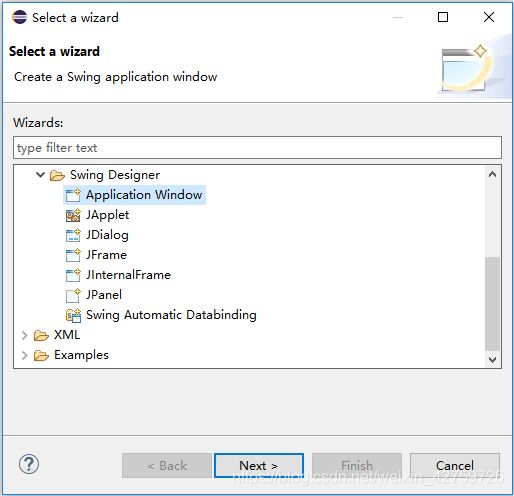Java可视化开发-WindowBuilder
一.WindowBuilder介绍
WindowBuilder 由 SWT Designer 和 Swing Designer 组成,可以非常轻松地创建 Java GUI 应用程序,而无需花费大量时间编写代码。使用所见即所得的可视化设计器和布局工具,为复杂的窗口创建简单的表单;将为您生成 Java 代码。使用拖放轻松添加控件、向控件添加事件处理程序、使用属性编辑器更改控件的各种属性、国际化您的应用程序等等。
WindowBuilder 构建为 Eclipse 和各种基于 Eclipse 的 IDE(RAD、RSA、MyEclipse、JBuilder 等)的插件。该插件构建了一个抽象语法树 (AST) 来导航源代码,并使用 GEF 来显示和管理可视化呈现。
生成的代码不需要任何额外的自定义库来编译和运行:所有生成的代码都可以在没有安装 WindowBuilder Pro 的情况下使用。WindowBuilder Pro 几乎可以读写任何格式,并且可以对大多数手写的 Java GUI 代码进行逆向工程。它还支持自由格式的代码编辑(在任何地方进行更改……不仅仅是在特殊区域)和大多数用户重构(您可以毫无问题地移动、重命名和细分方法)。
二.下载安装
因为WindowBuilder是基于Eclipse的,所有要先安装Eclipse.
如果没有,可以从Eclipse Downloads | The Eclipse Foundation下载 Eclipse.
打开eclipse,如图所示,搜索WindowBuilder并安装
同意安装协议,然后傻瓜式安装完毕
三.实战
1.新建一个JavaJUI项目
2.设计窗体
3.成品下载
filetools.jar
4.窗体代码展示
package ui;
import java.awt.EventQueue;
import javax.swing.JFrame;
import java.awt.GridLayout;
import javax.swing.JLabel;
import javax.swing.JOptionPane;
import javax.swing.JTextField;
import javax.swing.SwingConstants;
import javax.swing.JButton;
import javax.swing.JFileChooser;
import java.awt.Font;
import java.awt.event.ActionListener;
import java.awt.event.ActionEvent;
import java.awt.event.WindowAdapter;
import java.awt.event.WindowEvent;
import java.io.File;
import java.io.IOException;
public class FileWindow {
private JFrame frmv;
private JTextField srcPath;
private JTextField copyPath;
private JTextField zipPath;
private JTextField unzipPath;
/**
* Launch the application.
*/
public static void main(String[] args) {
EventQueue.invokeLater(new Runnable() {
public void run() {
try {
FileWindow window = new FileWindow();
window.frmv.setVisible(true);
} catch (Exception e) {
e.printStackTrace();
}
}
});
}
/**
* Create the application.
*/
public FileWindow() {
initialize();
}
/**
* Initialize the contents of the frame.
*/
private void initialize() {
frmv = new JFrame();
frmv.addWindowListener(new WindowAdapter() {
@Override
public void windowClosing(WindowEvent e) {
closeWindow(e);
}
@Override
public void windowClosed(WindowEvent e) {
closeWindow(e);
}
});
frmv.setTitle("文件操作工具V1.0");
frmv.setBounds(100, 100, 535, 420);
frmv.setDefaultCloseOperation(JFrame.EXIT_ON_CLOSE);
frmv.getContentPane().setLayout(null);
JLabel label1 = new JLabel("源文件目录");
label1.setHorizontalAlignment(SwingConstants.CENTER);
label1.setBounds(110, 25, 300, 25);
frmv.getContentPane().add(label1);
srcPath = new JTextField();
srcPath.setFont(new Font("宋体", Font.PLAIN, 16));
srcPath.setBounds(110, 60, 300, 25);
frmv.getContentPane().add(srcPath);
srcPath.setColumns(10);
JLabel label2 = new JLabel("操作");
label2.setHorizontalAlignment(SwingConstants.CENTER);
label2.setBounds(435, 25, 60, 25);
frmv.getContentPane().add(label2);
JButton deleteButton = new JButton("删除");
deleteButton.addActionListener(new ActionListener() {
public void actionPerformed(ActionEvent e) {
doDelete(e);
}
});
deleteButton.setBounds(435, 60, 60, 25);
frmv.getContentPane().add(deleteButton);
JButton btnNewButton_1 = new JButton("选择");
btnNewButton_1.addActionListener(new ActionListener() {
public void actionPerformed(ActionEvent e) {
selectSrcPath(e);
}
});
btnNewButton_1.setBounds(25, 60, 60, 25);
frmv.getContentPane().add(btnNewButton_1);
JLabel label1_1 = new JLabel("复制到此目录");
label1_1.setHorizontalAlignment(SwingConstants.CENTER);
label1_1.setBounds(110, 105, 300, 25);
frmv.getContentPane().add(label1_1);
JButton btnNewButton_1_1 = new JButton("选择");
btnNewButton_1_1.addActionListener(new ActionListener() {
public void actionPerformed(ActionEvent e) {
selectCopyDestPath(e);
}
});
btnNewButton_1_1.setBounds(25, 140, 60, 25);
frmv.getContentPane().add(btnNewButton_1_1);
copyPath = new JTextField();
copyPath.setFont(new Font("宋体", Font.PLAIN, 16));
copyPath.setColumns(10);
copyPath.setBounds(110, 140, 300, 25);
frmv.getContentPane().add(copyPath);
JButton copyButton = new JButton("复制");
copyButton.addActionListener(new ActionListener() {
public void actionPerformed(ActionEvent e) {
doCopy(e);
}
});
copyButton.setBounds(435, 140, 60, 25);
frmv.getContentPane().add(copyButton);
JLabel label1_3 = new JLabel("压缩到此目录");
label1_3.setHorizontalAlignment(SwingConstants.CENTER);
label1_3.setBounds(110, 185, 300, 25);
frmv.getContentPane().add(label1_3);
JButton btnNewButton_1_3 = new JButton("选择");
btnNewButton_1_3.addActionListener(new ActionListener() {
public void actionPerformed(ActionEvent e) {
selectZipPath(e);
}
});
btnNewButton_1_3.setBounds(25, 220, 60, 25);
frmv.getContentPane().add(btnNewButton_1_3);
zipPath = new JTextField();
zipPath.setFont(new Font("宋体", Font.PLAIN, 16));
zipPath.setColumns(10);
zipPath.setBounds(110, 220, 300, 25);
frmv.getContentPane().add(zipPath);
JButton zipButton = new JButton("压缩");
zipButton.addActionListener(new ActionListener() {
public void actionPerformed(ActionEvent e) {
doZip(e);
}
});
zipButton.setBounds(435, 220, 60, 25);
frmv.getContentPane().add(zipButton);
JLabel label1_4 = new JLabel("解压到此目录");
label1_4.setHorizontalAlignment(SwingConstants.CENTER);
label1_4.setBounds(110, 265, 300, 25);
frmv.getContentPane().add(label1_4);
JButton btnNewButton_1_4 = new JButton("选择");
btnNewButton_1_4.addActionListener(new ActionListener() {
public void actionPerformed(ActionEvent e) {
selectUnzipPath(e);
}
});
btnNewButton_1_4.setBounds(25, 300, 60, 25);
frmv.getContentPane().add(btnNewButton_1_4);
unzipPath = new JTextField();
unzipPath.setFont(new Font("宋体", Font.PLAIN, 16));
unzipPath.setColumns(10);
unzipPath.setBounds(110, 300, 300, 25);
frmv.getContentPane().add(unzipPath);
JButton unzipButton = new JButton("解压");
unzipButton.addActionListener(new ActionListener() {
public void actionPerformed(ActionEvent e) {
doUnzip(e);
}
});
unzipButton.setBounds(435, 300, 60, 25);
frmv.getContentPane().add(unzipButton);
}
protected void closeWindow(WindowEvent e) {
frmv.dispose();
System.exit(0);
}
protected void doUnzip(ActionEvent e) {
try {
JavaUnZip.unZip(new File(this.srcPath.getText()), new File(this.unzipPath.getText()));
JOptionPane.showMessageDialog(null, "解压缩成功", "提示", JOptionPane.DEFAULT_OPTION);
} catch (IOException e1) {
JOptionPane.showMessageDialog(null, "解压缩失败:"+e1.getMessage(), "提示", JOptionPane.ERROR_MESSAGE);
e1.printStackTrace();
}
}
protected void doZip(ActionEvent e) {
try {
File src = new File(this.srcPath.getText());
File zip = new File(this.zipPath.getText(),src.getName()+".zip");
JavaZip.zip(src, zip);
JOptionPane.showMessageDialog(null, "压缩成功", "提示", JOptionPane.DEFAULT_OPTION);
} catch (IOException e1) {
JOptionPane.showMessageDialog(null, "压缩失败:"+e1.getMessage(), "提示", JOptionPane.ERROR_MESSAGE);
e1.printStackTrace();
}
}
protected void doCopy(ActionEvent e) {
try {
File src = new File(this.srcPath.getText());
File dest = new File(this.copyPath.getText());
JavaFile.copy(src, dest);
JOptionPane.showMessageDialog(null, "复制成功", "提示", JOptionPane.DEFAULT_OPTION);
} catch (IOException e1) {
e1.printStackTrace();
JOptionPane.showMessageDialog(null, "复制失败:"+e1.getMessage(), "提示", JOptionPane.ERROR_MESSAGE);
}
}
protected void doDelete(ActionEvent e) {
JavaFile.delete(new File(this.srcPath.getText()));
JOptionPane.showMessageDialog(null, "删除成功", "提示", JOptionPane.DEFAULT_OPTION);
}
protected void selectUnzipPath(ActionEvent e) {
this.unzipPath.setText(selectPath("选择解压缩到哪个目录"));
}
protected void selectZipPath(ActionEvent e) {
this.zipPath.setText(selectPath("选择压缩到哪个目录"));
}
protected void selectCopyDestPath(ActionEvent e) {
this.copyPath.setText(selectPath("选择复制到哪个目录"));
}
protected void selectSrcPath(ActionEvent e) {
this.srcPath.setText(selectPath("选择源文件路径"));
}
/**
* 选择路径
*
* @param title
*/
private String selectPath(String title) {
JFileChooser jfc = new JFileChooser();
jfc.setFileSelectionMode(JFileChooser.FILES_AND_DIRECTORIES);
jfc.showDialog(new JLabel(), title);
File file = jfc.getSelectedFile();
if (file == null) {
return null;
}
return file.getPath();
}
}