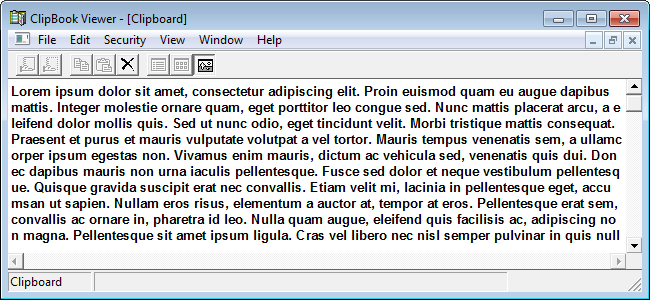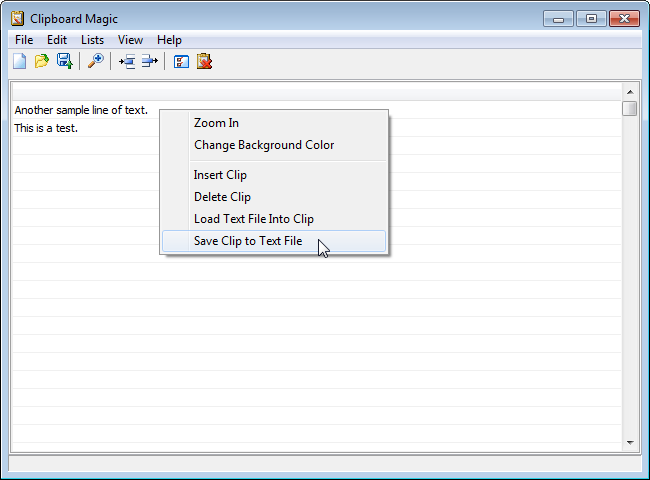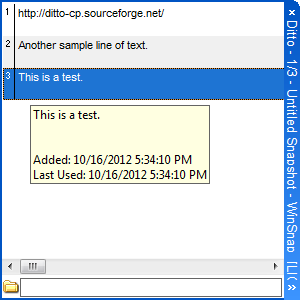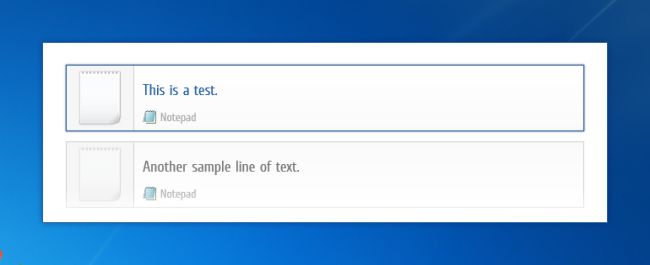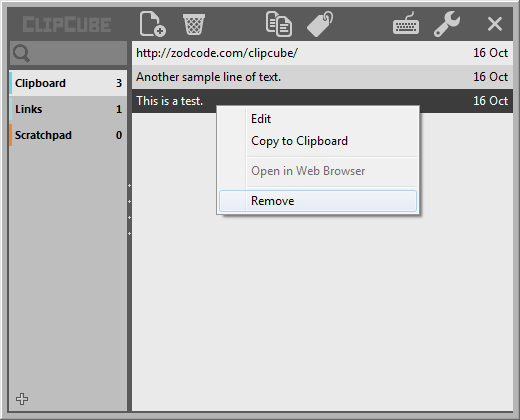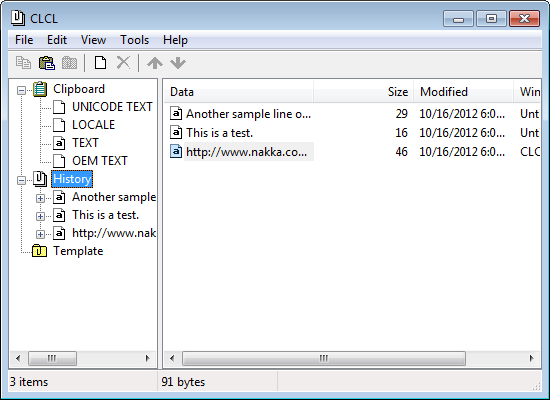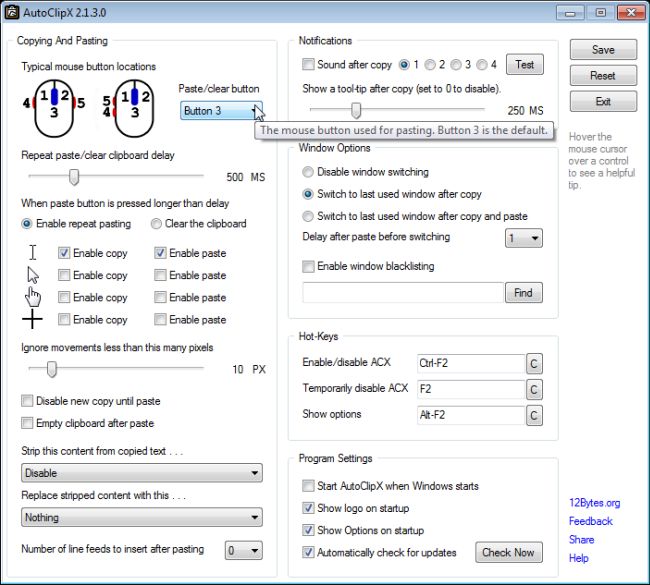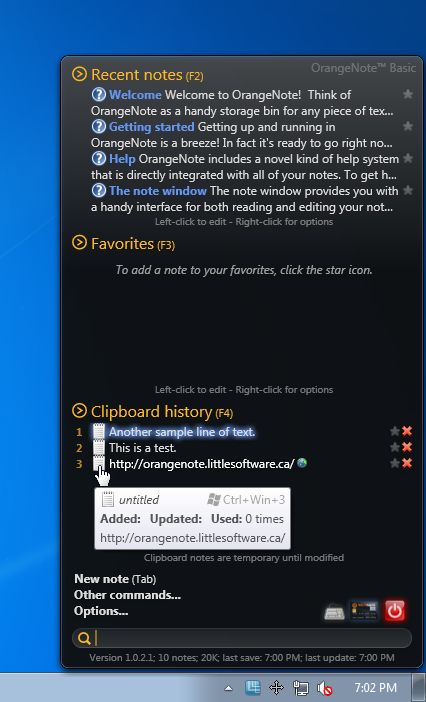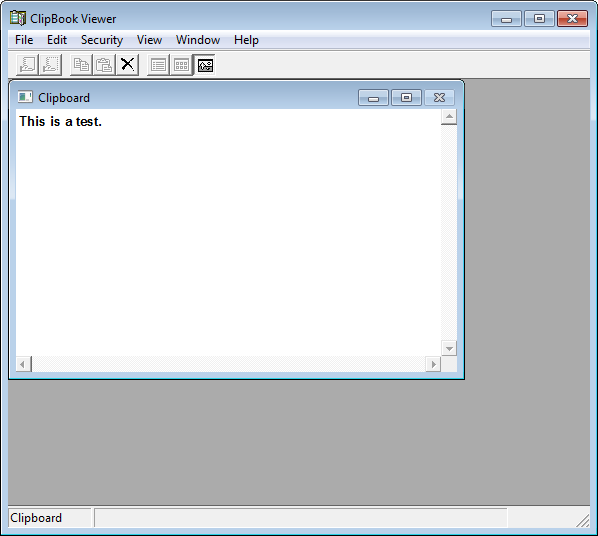剪贴板扩展windows_增强和扩展Windows剪贴板功能的最佳工具
剪贴板扩展windows
The Windows clipboard is like a scratch pad used by the operating system and all running applications. When you copy or cut some text or a graphic, it is temporarily stored in the clipboard and then retrieved later when you paste the data.
Windows剪贴板就像操作系统和所有正在运行的应用程序使用的便笺簿。 当您复制或剪切某些文本或图形时,它们会暂时存储在剪贴板中,然后在粘贴数据时进行检索。
We’ve previously showed you how to store multiple items to the clipboard (using Clipboard Manager) in Windows, how to copy a file path to the clipboard, how to create a shortcut to clear the clipboard, and how to copy a list of files to the clipboard.
前面我们已经向您展示了如何在Windows中(使用剪贴板管理器) 将多个项目存储到剪贴板 ,如何将文件路径复制到剪贴板 ,如何创建清除剪贴板的快捷方式以及如何复制文件列表到剪贴板 。
There are some limitations of the Windows clipboard. Only one item can be stored at a time. Each time you copy something, the current item in the clipboard is replaced. The data on the clipboard also cannot be viewed without pasting it into an application. In addition, the data on the clipboard is cleared when you log out of your Windows session.
Windows剪贴板有一些限制。 一次只能存储一项。 每次复制内容时,剪贴板中的当前项目都会被替换。 不将剪贴板上的数据粘贴到应用程序中也无法查看。 此外,当您退出Windows会话时,剪贴板上的数据也会被清除。
NOTE: The above image shows the clipboard viewer from Windows XP (clipbrd.exe), which is not available in Windows 7 or Vista. However, you can download the file from deviantART and run it to view the current entry in the clipboard in Windows 7.
注意:上图显示了Windows XP(clipbrd.exe)中的剪贴板查看器,Windows 7或Vista中没有该剪贴板查看器。 但是,您可以从deviantART下载文件并运行它以在Windows 7中的剪贴板中查看当前条目。
Here are some additional useful tools that help enhance or expand the features of the Windows clipboard and make it more useful.
这里有一些其他有用的工具,可帮助增强或扩展Windows剪贴板的功能并使之更加有用。
剪贴板魔术 (Clipboard Magic)
Clipboard Magic is a free program that extends the Windows clipboard. It holds multiple entries. It can also save descriptive labels on the entries, as well as store web addresses to which you want temporary access but don’t want to bookmark. The program allows you to quickly and easily copy an item back to the clipboard, or even drag and drop text from Clipboard Magic into other software. If you copied text you want to save, you can save the entry to a text file.
Clipboard Magic是一个免费程序,可扩展Windows剪贴板。 它包含多个条目。 它还可以在条目上保存描述性标签,以及存储您要临时访问但又不想添加书签的网址。 该程序使您可以快速轻松地将项目复制回剪贴板,甚至可以将文本从Clipboard Magic拖放到其他软件中。 如果复制了要保存的文本,则可以将条目保存到文本文件中。
If there’s text you paste into other programs often, you can manually insert entries into Clipboard Magic so you can easily paste them at a later time. You can also backup and restore entries saved in Clipboard Magic.
如果经常将文本粘贴到其他程序中,则可以将条目手动插入Clipboard Magic中,以便以后方便地粘贴它们。 您还可以备份和还原保存在Clipboard Magic中的条目。
可视剪贴板 (Visual Clipboard)
Visual Clipboard is a simple Windows clipboard history manager. It allows you to store more than one clipboard entry and paste a selected entry into any program. Simply press Ctrl + Mouse button to view the clipboard history and choose an item to paste. You can also use Visual Clipboard to store quick notes. It’s also portable, so you can use it on any Windows computer from a USB flash drive.
Visual Clipboard是一个简单的Windows剪贴板历史记录管理器。 它允许您存储多个剪贴板条目,并将选定的条目粘贴到任何程序中。 只需按Ctrl +鼠标按钮即可查看剪贴板历史记录并选择要粘贴的项目。 您还可以使用Visual Clipboard来存储快速笔记。 它也是便携式的,因此您可以通过USB闪存驱动器在任何Windows计算机上使用它。
There is a free version and a paid Pro version (starting at $19.95). The features available in the Pro version, and not the free version are as follows:
有免费版和付费专业版(起价19.95美元)。 专业版而非免费版提供的功能如下:
-
- Paste to an active application using hotkeys or a pop-up menu 使用热键或弹出菜单粘贴到活动的应用程序
- Capture and store images 捕获并存储图像
- Ability to customize hotkeys 能够自定义热键
- Create custom categories and sub-categories 创建自定义类别和子类别
- Contains 90+ nice icons for custom categories 包含90多个自定义类别的精美图标
同上 (Ditto)
Ditto is a free, open source program that extends the standard Windows clipboard. It saves each item copied to the clipboard, allowing access to any of these items at a later time. Ditto handles any type of information you can copy to the clipboard, such as text, images, HTML, and custom formats. Ditto sits in the system tray providing access to its features from the tray icon or using a global hotkey. Select entries stored in Ditto by double-clicking on them or pressing Enter, and paste them the standard way into other programs. You can also drag and drop entries from Ditto into other programs.
Ditto是一个免费的开源程序,可扩展标准Windows剪贴板。 它将保存复制到剪贴板的每个项目,以便以后可以访问其中的任何项目。 同上可处理您可以复制到剪贴板的任何类型的信息,例如文本,图像,HTML和自定义格式。 Ditto位于系统托盘中,可从托盘图标或使用全局热键访问其功能。 通过双击存储在Ditto中的条目或按Enter来选择它们,然后以标准方式将其粘贴到其他程序中。 您也可以将条目从Ditto拖放到其他程序中。
变形者 (Shapeshifter)
Shapeshifter is a free, advanced tool for managing any format in the Windows clipboard, even images. You can still use Ctrl + C to copy and hold down Ctrl + V to manage the clipboard contents using Shapeshifter. The program also supports any language.
Shapeshifter是一个免费的高级工具,用于管理Windows剪贴板中的任何格式,甚至图像。 您仍然可以使用Ctrl + C复制并按住Ctrl + V来使用Shapeshifter管理剪贴板内容。 该程序还支持任何语言。
ClipCube (ClipCube)
ClipCube is a free, very small tool for managing the Windows clipboard history. It sits in the system tray and records copied text for use at a later time. You can organize and search the entries, and even edit them. ClipCube also has a Direct Paste feature that allows you to use a global hotkey, Ctrl + Shift + X, to open a small, popup window where items from the clipboard can be pasted into the active program with a click.
ClipCube是用于管理Windows剪贴板历史记录的免费,非常小的工具。 它位于系统托盘中,并记录复制的文本以供以后使用。 您可以组织和搜索条目,甚至进行编辑。 ClipCube还具有直接粘贴功能,该功能使您可以使用全局热键Ctrl + Shift + X打开一个小的弹出窗口,单击即可将剪贴板中的项目粘贴到活动程序中。
You can use ClipCube’s Scratchpad for taking notes that can also be quickly pasted into any app as easily as clipboard entries.
您可以使用ClipCube的Scratchpad进行笔记,这些笔记也可以像剪贴板上的条目一样轻松地快速粘贴到任何应用程序中。
ClipCube is also portable, allowing you to take your clipboard and Scratchpad entries with you.
ClipCube还是便携式的,允许您随身携带剪贴板和Scratchpad条目。
剪辑 (ClipX)
ClipX is a free clipboard manager that allows you to assign hotkeys to primary and secondary pastes from your clipboard. It supports copying, cutting, and pasting both text and images.
ClipX是一个免费的剪贴板管理器,可让您为剪贴板中的主要粘贴和辅助粘贴分配热键。 它支持复制,剪切和粘贴文本和图像。
There are about a half-dozen plugins for ClipX that provide additional functionality, such as a clipboard search, a color picker that automatically puts the color values of the copied color into your clipboard, and one that adds sticky clipboard entries for times that you want to keep snippets of text handy.
ClipX大约有六个插件可提供其他功能,例如剪贴板搜索,自动将复制的颜色的颜色值放入剪贴板的颜色选择器,以及为需要的时间添加粘性剪贴板条目的插件。保持文本片段的方便。
CLCL (CLCL)
CLCL is a free, simple clipboard manager that allows you to access your clipboard history by pressing Alt + C or from the icon in your system tray. You can save frequently used entries in the Templates category and the paste hotkey can be customized based on the program you’re using to prevent conflicts with shortcut keys in other programs. CLCL supports all clipboard formats and plugins are available that provide more functionality.
CLCL是一个免费,简单的剪贴板管理器,可让您通过按Alt + C或从系统任务栏中的图标访问剪贴板历史记录。 您可以将常用的条目保存在“模板”类别中,并且可以根据正在使用的程序自定义粘贴热键,以防止与其他程序中的快捷键冲突。 CLCL支持所有剪贴板格式,并且提供了可提供更多功能的插件。
ArsClip (ArsClip)
ArsClip is a free, Windows clipboard utility that supports pictures, formatted text, Unicode, and HTML, and allows you to categorize your entries into permanent clip groups. ArsClip also supports files, allowing you to store files you frequently use or paste directly in ArsClip. Both a portable version and an installable version are provided.
ArsClip是一个免费的Windows剪贴板实用程序,它支持图片,带格式的文本,Unicode和HTML,并允许您将条目分类为永久剪辑组。 ArsClip还支持文件,使您可以存储经常使用的文件或直接将其粘贴到ArsClip中。 提供了便携式版本和可安装版本。
自动剪辑 (AutoClipX)
AutoClipX is a free program that sits in the system tray and allows you to copy text simply by highlighting it with the mouse. Then, you can quickly paste that text by clicking a mouse button. The mouse buttons can be configured to paste and/or clear the clipboard.
AutoClipX是一个免费程序,位于系统托盘中,使您可以通过用鼠标突出显示文本来复制文本。 然后,您可以通过单击鼠标按钮快速粘贴该文本。 鼠标按钮可以配置为粘贴和/或清除剪贴板。
The auto-copy function can be disabled for specific windows and you can disable AutoClipX using a hotkey.
可以为特定窗口禁用自动复制功能,并且可以使用热键禁用AutoClipX。
AutoClipX also allows you to strip content from text, such as HTML markup, spaces, and numbers. The stripped text can be replaced with text you specify. The stripping and replacing options can be customized, allowing you to use your own.
AutoClipX还允许您从文本中剥离内容,例如HTML标记,空格和数字。 剥离的文本可以替换为您指定的文本。 剥离和更换选项可以自定义,允许您使用自己的剥离和替换选项。
剪贴板式 (Clipboardic)
Clipboardic is a small, free utility that keeps track of your copy and cut activity and automatically saves the data into a Windows clipboard file. When you want to paste the data into a program, simply select the appropriate clipboard file to copy back into the clipboard for pasting.
Clipboardic是一个免费的小型实用程序,它可以跟踪您的复制和剪切活动,并将数据自动保存到Windows剪贴板文件中。 当您要将数据粘贴到程序中时,只需选择适当的剪贴板文件以复制回剪贴板中进行粘贴即可。
Clipboardic also allows you to share saved clipboard data among multiple computers on a local network.
Clipboardic还允许您在本地网络上的多台计算机之间共享保存的剪贴板数据。
橙色注 (OrangeNote)
OrangeNote is a free clipping manager for Windows that allows you to store an unlimited number of text clippings in a database that is fully indexed and to call them up at any time using a full-text search. Each clipping can be assigned a custom hotkey for quick pasting into any running program.
OrangeNote是Windows的免费剪贴管理器,它允许您在完全索引的数据库中存储无限数量的文本剪贴,并可以随时使用全文搜索来调用它们。 可以为每个剪辑分配一个自定义热键,以便快速粘贴到任何正在运行的程序中。
OrangeNote keeps a fully automatic history of all clipboard activity so you can keep track of everything you’ve copied. Click the icon to the left of any entry to make the active entry in the clipboard for quick pasting.
OrangeNote保留所有剪贴板活动的全自动历史记录,因此您可以跟踪已复制的所有内容。 单击任何条目左侧的图标可在剪贴板中创建活动条目以进行快速粘贴。
剪贴板 (Clipboards)
Clipboards is a simple, free program that extends the functionality of the Windows clipboard. The program window looks like the classic clipboard viewer (clipbrd.exe) from Windows XP, but Clipboards allows you to copy data into multiple clipboards. Simply press Alt + 1 to Alt + 9 to select one of the nine clipboards to use for copying and pasting. You can change the hotkey from Alt to Ctrl.
剪贴板是一个简单的免费程序,可扩展Windows剪贴板的功能。 程序窗口看起来像Windows XP中的经典剪贴板查看器(clipbrd.exe),但是“剪贴板”使您可以将数据复制到多个剪贴板中。 只需按Alt + 1至Alt + 9即可选择九个剪贴板之一,以用于复制和粘贴。 您可以将热键从Alt更改为Ctrl。
If you’ve found a useful tool for extending the functionality of the Windows clipboard to make it more useful, let us know.
如果您找到了扩展Windows剪贴板功能使其更有用的有用工具,请告诉我们。
翻译自: https://www.howtogeek.com/126930/the-best-tools-for-enhancing-and-expanding-the-features-of-the-windows-clipboard/
剪贴板扩展windows