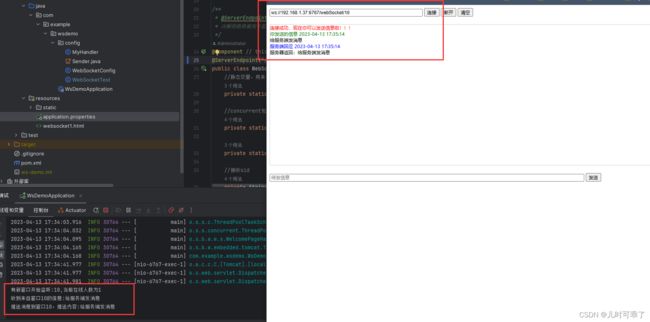SpringBoot WebSocket服务端创建
引入maven
<!--websocket-->
<dependency>
<groupId>org.springframework.boot</groupId>
<artifactId>spring-boot-starter-websocket</artifactId>
</dependency>
新建WebSocket配置文件
import org.springframework.context.annotation.Bean;
import org.springframework.stereotype.Component;
import org.springframework.web.socket.server.standard.ServerEndpointExporter;
@Component
public class WebSocketConfig {
@Bean
public ServerEndpointExporter serverEndpointExporter(){
return new ServerEndpointExporter();
}
}
新建WebSocket服务
import java.io.IOException;
import java.util.concurrent.CopyOnWriteArraySet;
import javax.websocket.OnClose;
import javax.websocket.OnError;
import javax.websocket.OnMessage;
import javax.websocket.OnOpen;
import javax.websocket.Session;
import javax.websocket.server.PathParam;
import javax.websocket.server.ServerEndpoint;
import org.springframework.beans.factory.annotation.Autowired;
import org.springframework.context.EnvironmentAware;
import org.springframework.core.env.Environment;
import org.springframework.stereotype.Component;
@Component
@ServerEndpoint("/webSocket/{sid}")
public class WebSocketServer implements EnvironmentAware {
//静态变量,用来记录当前在线连接数。应该把它设计成线程安全的。
private static int onlineCount = 0;
//concurrent包的线程安全Set,用来存放每个客户端对应的MyWebSocket对象。若要实现服务端与单一客户端通信的话,可以使用Map来存放,其中Key可以为用户标识
private static CopyOnWriteArraySet<WebSocketServer> webSocketSet = new CopyOnWriteArraySet<WebSocketServer>();
private static Environment globalEnvironment;
//接收sid
private String sid="";
//与某个客户端的连接会话,需要通过它来给客户端发送数据
private Session session;
@Autowired
private Environment environment;
/**
* 连接建立成功调用的方法
*
* @param session 可选的参数。session为与某个客户端的连接会话,需要通过它来给客户端发送数据
*/
@OnOpen
public void onOpen(Session session,@PathParam("sid") String sid) {
//防止重复连接
for (WebSocketServer item : webSocketSet) {
if (item.sid.equals(sid)) {
webSocketSet.remove(item);
subOnlineCount(); //在线数减1
break;
}
}
this.session = session;
this.environment = globalEnvironment;
webSocketSet.add(this); //加入set中
addOnlineCount(); //在线数加1
System.out.println("有新用户连接,连接名:"+sid+",当前在线人数为" + getOnlineCount());
this.sid=sid;
}
/**
* 连接关闭调用的方法
*/
@OnClose
public void onClose() {
webSocketSet.remove(this); //从set中删除
subOnlineCount(); //在线数减1
System.out.println("连接关闭:"+sid+"当前在线人数为" + getOnlineCount());
}
/**
* 收到客户端消息后调用的方法
*
* @param message 客户端发送过来的消息
* @param session 可选的参数
*/
@OnMessage
public void onMessage(String message, Session session) {
System.out.println("收到来自:"+sid+"的信息:"+message);
// //群发消息
for (WebSocketServer item : webSocketSet) {
try {
System.out.println("推送消息到:"+sid+",推送内容:"+message);
item.sendMessage("服务器返回:"+message);
} catch (IOException e) {
e.printStackTrace();
continue;
}
}
}
/**
* 发生错误时调用
*/
@OnError
public void onError(Session session, Throwable error) {
System.out.println("发生错误");
error.printStackTrace();
}
/**
* 这个方法与上面几个方法不一样。没有用注解,是根据自己需要添加的方法。
*/
public void sendMessage(String message) throws IOException {
this.session.getBasicRemote().sendText(message);
//this.session.getAsyncRemote().sendText(message);
}
/**
* 群发自定义消息
* */
public static void sendInfo(String message,@PathParam("sid") String sid) throws IOException {
//log.info("推送消息到窗口"+sid+",推送内容:"+message);
System.out.println("推送消息到:"+sid+",推送内容:"+message);
for (WebSocketServer item : webSocketSet) {
try {
//这里可以设定只推送给这个sid的,为null则全部推送
if(sid==null||sid.length()==0) {
item.sendMessage(message);
}else if(item.sid.equals(sid)){
item.sendMessage(message);
}
} catch (IOException e) {
continue;
}
}
}
//推送给指定sid
public static boolean sendInfoBySid(@PathParam("sid") String sid,String message) throws IOException {
//log.info("推送消息到窗口"+sid+",推送内容:"+message);
boolean result=false;
if(webSocketSet.size()==0){
result=false;
}
for (WebSocketServer item : webSocketSet) {
try {
if(item.sid.equals(sid)){
item.sendMessage(message);
System.out.println("推送消息到:"+sid+",推送内容:"+message);
result=true;
}
} catch (IOException e) {
continue;
}
}
return result;
}
public static synchronized int getOnlineCount() {
return onlineCount;
}
public static synchronized void addOnlineCount() {
WebSocketServer.onlineCount++;
}
public static synchronized void subOnlineCount() {
WebSocketServer.onlineCount--;
}
@Override
public void setEnvironment(final Environment environment) {
this.environment = environment;
if (globalEnvironment == null && environment != null) {
globalEnvironment = environment;
}
}
}
前端连接示例代码
DOCTYPE html>
<html lang="en">
<head>
<meta charset="utf-8" />
<meta http-equiv="X-UA-Compatible" content="IE=edge">
<meta name="viewport" content="width=device-width, initial-scale=1">
<title>本地websocket测试title>
<meta name="robots" content="all" />
<meta name="keywords" content="本地,websocket,测试工具" />
<meta name="description" content="本地,websocket,测试工具" />
<style>
.btn-group{
display: inline-block;
}
style>
head>
<body>
<input type='text' value='ws://127.0.0.1:6767/webSocket/10' class="form-control" style='width:390px;display:inline'
id='wsaddr' />
<div class="btn-group" >
<button type="button" class="btn btn-default" onclick='addsocket();'>连接button>
<button type="button" class="btn btn-default" onclick='closesocket();'>断开button>
<button type="button" class="btn btn-default" onclick='$("#wsaddr").val("")'>清空button>
div>
<div class="row">
<div id="output" style="border:1px solid #ccc;height:365px;overflow: auto;margin: 20px 0;">div>
<input type="text" id='message' class="form-control" style='width:810px' placeholder="待发信息" onkeydown="en(event);">
<span class="input-group-btn">
<button class="btn btn-default" type="button" onclick="doSend();">发送button>
span>
div>
div>
body>
<script crossorigin="anonymous" integrity="sha384-LVoNJ6yst/aLxKvxwp6s2GAabqPczfWh6xzm38S/YtjUyZ+3aTKOnD/OJVGYLZDl" src="https://lib.baomitu.com/jquery/3.5.0/jquery.min.js">script>
<script language="javascript" type="text/javascript">
function formatDate(now) {
var year = now.getFullYear();
var month = now.getMonth() + 1;
var date = now.getDate();
var hour = now.getHours();
var minute = now.getMinutes();
var second = now.getSeconds();
return year + "-" + (month = month < 10 ? ("0" + month) : month) + "-" + (date = date < 10 ? ("0" + date) : date) +
" " + (hour = hour < 10 ? ("0" + hour) : hour) + ":" + (minute = minute < 10 ? ("0" + minute) : minute) + ":" + (
second = second < 10 ? ("0" + second) : second);
}
var output;
var websocket;
function init() {
output = document.getElementById("output");
testWebSocket();
}
function addsocket() {
var wsaddr = $("#wsaddr").val();
if (wsaddr == '') {
alert("请填写websocket的地址");
return false;
}
StartWebSocket(wsaddr);
}
function closesocket() {
websocket.close();
}
function StartWebSocket(wsUri) {
websocket = new WebSocket(wsUri);
websocket.onopen = function(evt) {
onOpen(evt)
};
websocket.onclose = function(evt) {
onClose(evt)
};
websocket.onmessage = function(evt) {
onMessage(evt)
};
websocket.onerror = function(evt) {
onError(evt)
};
}
function onOpen(evt) {
writeToScreen("连接成功,现在你可以发送信息啦!!!");
}
function onClose(evt) {
console.log('websocket 断开: ' + evt.code + ' ' + evt.reason + ' ' + evt.wasClean)
console.log(evt)
writeToScreen("websocket连接已断开!!!");
websocket.close();
}
function onMessage(evt) {
writeToScreen('服务端回应 ' + formatDate(new Date()) + '
' +
evt.data + '');
}
function onError(evt) {
writeToScreen('发生错误: ' + evt.data);
}
function doSend() {
var message = $("#message").val();
if (message == '') {
alert("请先填写发送信息");
$("#message").focus();
return false;
}
if (typeof websocket === "undefined") {
alert("websocket还没有连接,或者连接失败,请检测");
return false;
}
if (websocket.readyState == 3) {
alert("websocket已经关闭,请重新连接");
return false;
}
console.log(websocket);
$("#message").val('');
writeToScreen('你发送的信息 ' + formatDate(new Date()) + '
' + message);
websocket.send(message);
}
function writeToScreen(message) {
var div = "";
var d = $("#output");
var d = d[0];
var doScroll = d.scrollTop == d.scrollHeight - d.clientHeight;
$("#output").append(div);
if (doScroll) {
d.scrollTop = d.scrollHeight - d.clientHeight;
}
}
function en(event) {
var evt = evt ? evt : (window.event ? window.event : null);
if (evt.keyCode == 13) {
doSend()
}
}
script>
html>