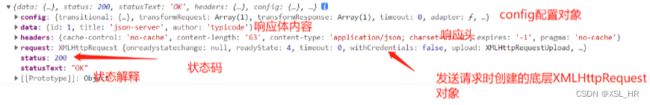axios起步——介绍和使用 post请求
axios起步——介绍和使用+基本用例+post请求
- 场景复现
- 核心干货
-
- axios简介
-
- axios是什么?
- axios特性
- axios安装
- axios基本用例
-
- 发起一个GET请求
- 用axios发起POST请求
-
- 发起一个POST请求
- 发起多个POST请求
- 利用json-server创建服务,发起四种请求
场景复现
最近学习与前端相关的小程序时,接触了异步请求api的封装和实现,涉及到了很多底层的基础知识,比如ajax和axios工具,因此计划用两个专栏来系统的学习关于axios和ajax的实用知识。
核心干货
axios官方中文文档:https://axios-http.com/zh/
ajax文档:https://www.runoob.com/ajax/ajax-tutorial.html
axios简介
axios是什么?
- Axios是目前最流行的ajax封装库,能够很方便地实现ajax请求的快速发送。
- Axios 是一个基于 promise 网络请求库,作用于node.js 和浏览器中。 它是 isomorphic 的(即同一套代码可以运行在浏览器和node.js中)。
- 在服务端它使用原生 node.js http 模块, 而在客户端 (浏览端) 则使用 XMLHttpRequests。
axios特性
- 从浏览器发出 XMLHttpRequests请求。
- 从 node.js 发出 http 请求。
- 支持 Promise API。
- 能拦截请求和响应。
- 能转换请求和响应数据。
- 取消请求。
- 实现JSON数据的自动转换。
- 客户端支持防止 XSRF攻击。
axios安装
推荐安装node.js,使用npm包进行安装。
使用 npm:
$ npm install axios
使用 bower:
$ bower install axios
使用 yarn:
$ yarn add axios
使用 jsDelivr CDN:
<script src="https://cdn.jsdelivr.net/npm/axios/dist/axios.min.js">script>
使用 unpkg CDN:
<script src="https://unpkg.com/axios/dist/axios.min.js">script>
axios基本用例
首先,我们需要注意CommonJS的用法,为了在CommonJS中使用 require() 导入时获得TypeScript类型推断(智能感知/自动完成),请使用以下方法:
const axios = require('axios').default;
// axios. 能够提供自动完成和参数类型推断功能
发起一个GET请求
const axios = require('axios');
// 向给定ID的用户发起请求
axios.get('/user?ID=12345')
.then(function (response) {
// 处理成功情况
console.log(response);
})
.catch(function (error) {
// 处理错误情况
console.log(error);
})
.finally(function () {
// 总是会执行
});
// 上述请求也可以按以下方式完成(可选)
axios.get('/user', {
params: {
ID: 12345
}
})
.then(function (response) {
console.log(response);
})
.catch(function (error) {
console.log(error);
})
.finally(function () {
// 总是会执行
});
// 支持async/await用法
async function getUser() {
try {
const response = await axios.get('/user?ID=12345');
console.log(response);
} catch (error) {
console.error(error);
}
}
注意:
- 由于
async/await是ECMAScript 2017中的一部分,而且在IE和一些旧的浏览器中不支持,所以使用时务必要小心。- 但是现在主流的异步请求多采用
async和await语法,优雅高质地实现异步请求。
用axios发起POST请求
- 可以借助
json-server创建一个简单的服务,供ajax发送请求,json-server是一个简单饿并且能够接受restful的服务。- github地址:https://github.com/typicode/json-server
发起一个POST请求
axios.post('/user', {
firstName: 'Fred',
lastName: 'Flintstone'
})
.then(function (response) {
console.log(response);
})
.catch(function (error) {
console.log(error);
});
发起多个POST请求
function getUserAccount() {
return axios.get('/user/12345');
}
function getUserPermissions() {
return axios.get('/user/12345/permissions');
}
Promise.all([getUserAccount(), getUserPermissions()])
.then(function (results) {
const acct = results[0];
const perm = results[1];
});
利用json-server创建服务,发起四种请求
json-sever的使用:
- 安装——这里我们依然使用
npm包和命令行进行安装。(需要提前安装好最新版本的node.js)
npm install -g json-server
- 创建一个名为
db.json的文件,把网站的数据复制进去
{
"posts": [
{ "id": 1, "title": "json-server", "author": "typicode" }
],
"comments": [
{ "id": 1, "body": "some comment", "postId": 1 }
],
"profile": { "name": "typicode" }
}
- 启动命令
json-server -- watch db.json

如果控制台显示以上内容,则说明json-server已经启动。下面试试访问http://localhost:3000/posts

这个时候已经说明访问成功。
下面我们编写一个简单的逻辑来发起四种请求(get、post、put、delete)
详细代码示例:
DOCTYPE html>
<html lang="en">
<head>
<meta charset="UTF-8">
<title>axios基本使用title>
head>
<body>
<button id="btn1">发送get请求button> <br><br>
<button id="btn2">发送post请求button><br><br>
<button id="btn3">发送put请求button><br><br>
<button id="btn4">发送delete请求button>
<hr>
<div>其他发送请求的api:div><br><br>
<button id="btn5">发送get请求1button> <br><br>
<button id="btn6">发送post请求1button><br><br>
<button id="btn7">发送put请求1button><br><br>
<button id="btn8">发送delete请求1button>
body>
<script src="https://cdn.jsdelivr.net/npm/axios/dist/axios.min.js">script>
<script>
//发送get
document.getElementById("btn1").onclick = function(){
axios({
method:"GET",
url:"http://localhost:3000/posts/1"
}).then(response=>{
console.log(response);
})
};
//发送post
document.getElementById("btn2").onclick = function(){
axios({
method:"POST",
url:"http://localhost:3000/posts",
data:{
title:"axios学习",
author:"Yehaocong"
}
}).then(response=>{
console.log(response);
})
};
//发送put
document.getElementById("btn3").onclick = function(){
axios({
method:"PUT",
url:"http://localhost:3000/posts/2",
data:{
title:"axios学习",
author:"Liaoxiaoyan"
}
}).then(response=>{
console.log(response);
})
};
document.getElementById("btn4").onclick = function(){
axios({
method:"DELETE",
url:"http://localhost:3000/posts/2",
}).then(response=>{
console.log(response);
})
};
//其他发送请求的api
document.getElementById("btn5").onclick = function(){
//发送get,使用get,第一个参数时url,第二个参数时config配置对象
axios.get("http://localhost:3000/posts/1")
.then(response=>{
console.log(response);
})
};
//发送post
document.getElementById("btn6").onclick = function(){
//发送post请求,第一个参数时url,第二个参数时请求体,第三个参数时config配置对象
axios.post("http://localhost:3000/posts",
{title:"axios学习2",
author:"Yehaocong2"})
.then(response=>{
console.log(response);
})
};
//发送put,
document.getElementById("btn7").onclick = function(){
//发送put,接收三个参数,url 请求体 、 config配置对象
axios.put("http://localhost:3000/posts/2",{title:"axios学习",
author:"Liaoxiaoyan"})
.then(response=>{
console.log(response);
})
};
document.getElementById("btn8").onclick = function(){
//发送delete请求,接收2个参数, url config配置对象
axios.delete("http://localhost:3000/posts/3")
.then(response=>{
console.log(response);
})
};
//这个与axios({})基本相同
// axios.request({
// })
script>
html>
以上就是关于axios起步入门和简单用例的分享,相信看完这篇文章的小伙伴们一定有了一定的收获。当然,可能有不足的地方,欢迎大家在评论区留言指正!