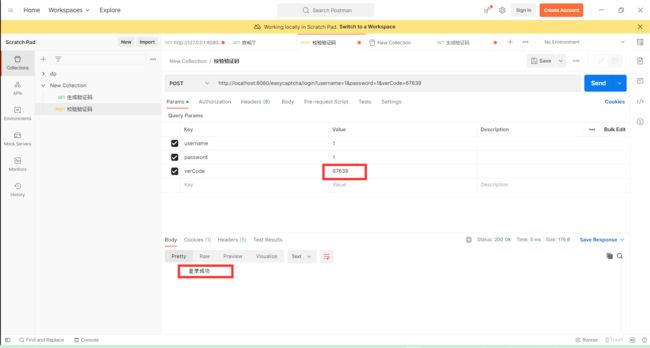easycaptcha图形验证码
参考地址:https://gitee.com/ele-admin/EasyCaptcha
Java图形验证码,支持gif、中文、算术等类型,可用于Java Web、JavaSE等项目。
效果展示
验证码字符类型
| 类型 | 描述 |
|---|---|
| TYPE_DEFAULT | 数字和字母混合 |
| TYPE_ONLY_NUMBER | 纯数字 |
| TYPE_ONLY_CHAR | 纯字母 |
| TYPE_ONLY_UPPER | 纯大写字母 |
| TYPE_ONLY_LOWER | 纯小写字母 |
| TYPE_NUM_AND_UPPER | 数字和大写字母 |
使用方法,例:
SpecCaptcha captcha3 = new SpecCaptcha(130, 48);
captcha3.setCharType(Captcha.TYPE_ONLY_NUMBER); // 纯数字字体设置
| 字体 | 效果 |
|---|---|
| Captcha.FONT_1 | |
| Captcha.FONT_2 | |
| Captcha.FONT_3 | |
| Captcha.FONT_4 | |
| Captcha.FONT_5 | |
| Captcha.FONT_6 | |
| Captcha.FONT_7 | |
| Captcha.FONT_8 | |
| Captcha.FONT_9 | |
| Captcha.FONT_10 |
使用方式,例:
GifCaptcha captcha4 = new GifCaptcha(130, 48);
// 设置内置字体
captcha4.setFont(Captcha.FONT_10);
// 设置系统字体
captcha4.setFont(new Font("楷体", Font.PLAIN, 28));使用方式
maven坐标:
com.github.whvcse
easy-captcha
1.6.2
测试代码:
package com.example.demo02;
import com.wf.captcha.*;
import com.wf.captcha.base.Captcha;
import org.junit.jupiter.api.Test;
import org.springframework.boot.test.context.SpringBootTest;
import java.awt.*;
import java.io.File;
import java.io.FileNotFoundException;
import java.io.FileOutputStream;
import java.io.IOException;
@SpringBootTest
class Demo02ApplicationTests {
@Test
void contextLoads() throws IOException, FontFormatException {
//中文验证码
Captcha captcha = new ChineseCaptcha(150,60);//指定图片的高度和宽度
//获取本次生成的验证码
String text = captcha.text();
System.out.println(text);
captcha.out(new FileOutputStream(new File(("d:\\test.png"))));
//算术验证码
ArithmeticCaptcha captcha1 = new ArithmeticCaptcha();
captcha1.getArithmeticString(); // 获取运算的公式:3+2=?
//获取本次生成的验证码
String text1 = captcha1.text();
System.out.println(text1);
captcha1.out(new FileOutputStream(new File(("d:\\test1.png"))));
// 中文gif类型
ChineseGifCaptcha captcha2 = new ChineseGifCaptcha(130, 48);
String text2 = captcha2.text();
System.out.println(text2);
captcha2.out(new FileOutputStream(new File(("d:\\test2.png"))));
// png类型
SpecCaptcha captcha3 = new SpecCaptcha(130, 48);
captcha3.setCharType(Captcha.TYPE_ONLY_NUMBER); // 纯数字
String text3 = captcha3.text();// 获取验证码的字符
captcha3.textChar(); // 获取验证码的字符数组
System.out.println(text3);
captcha3.out(new FileOutputStream(new File("d:\\test3.png")));
// gif类型
GifCaptcha captcha4 = new GifCaptcha(130, 48);
// 设置内置字体
captcha4.setFont(Captcha.FONT_10);
captcha3.setCharType(Captcha.TYPE_ONLY_CHAR); // 纯字母
String text4 = captcha4.text();
System.out.println(text4);
captcha4.out(new FileOutputStream(new File("d:\\test4.png")));
}
}
easycaptcha_demo入门案例
创建spring-boot工程easycaptcha_demo并配置pom.xml文件
4.0.0
org.springframework.boot
spring-boot-starter-parent
2.2.2.RELEASE
com.example
easycaptcha_demo
0.0.1-SNAPSHOT
demo02
Demo project for Spring Boot
org.springframework.boot
spring-boot-starter-web
com.github.whvcse
easy-captcha
1.6.2
创建CaptchaController类
package com.example.controller;
import com.wf.captcha.SpecCaptcha;
import com.wf.captcha.base.Captcha;
import org.springframework.web.bind.annotation.PostMapping;
import org.springframework.web.bind.annotation.RequestMapping;
import org.springframework.web.bind.annotation.RestController;
import javax.servlet.http.HttpServletRequest;
import javax.servlet.http.HttpServletResponse;
import java.awt.*;
/**
* 验证码案例
*/
@RestController
@RequestMapping("/easycaptcha")
public class CaptchaController {
/**
* 生成验证码
*/
@RequestMapping("/captcha")
public void captcha(HttpServletRequest request, HttpServletResponse response) throws Exception {
// 设置请求头为输出图片类型
response.setContentType("image/gif");
response.setHeader("Pragma", "No-cache");
response.setHeader("Cache-Control", "no-cache");
response.setDateHeader("Expires", 0);
// 三个参数分别为宽、高、位数
SpecCaptcha specCaptcha = new SpecCaptcha(130, 48, 5);
// 设置字体
specCaptcha.setFont(new Font("Verdana", Font.PLAIN, 32)); // 有默认字体,可以不用设置
// 设置类型,纯数字、纯字母、字母数字混合
specCaptcha.setCharType(Captcha.TYPE_ONLY_NUMBER);
// 验证码存入session
request.getSession().setAttribute("captcha", specCaptcha.text().toLowerCase());
// 输出图片流
specCaptcha.out(response.getOutputStream());
}
/**
* 校验验证码
* @param username 用户名
* @param password 密码
* @param verCode 验证码
*/
@PostMapping("/login")
public String login(HttpServletRequest request,String username,String password,String verCode){
// 获取session中的验证码
String sessionCode = (String) request.getSession().getAttribute("captcha");
// 判断验证码
if (verCode==null || !sessionCode.equals(verCode.trim().toLowerCase())) {
return "验证码不正确";
}
return "登录成功";
}
}
启动项目,效果:
错误: