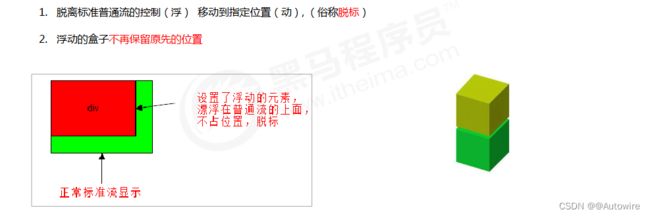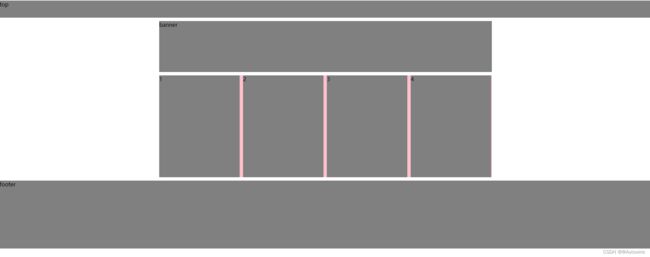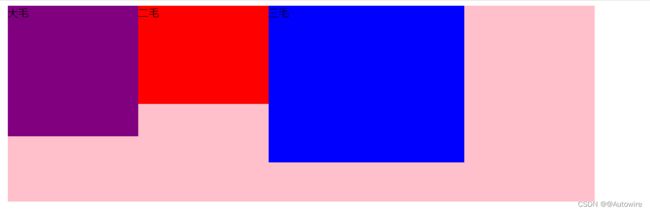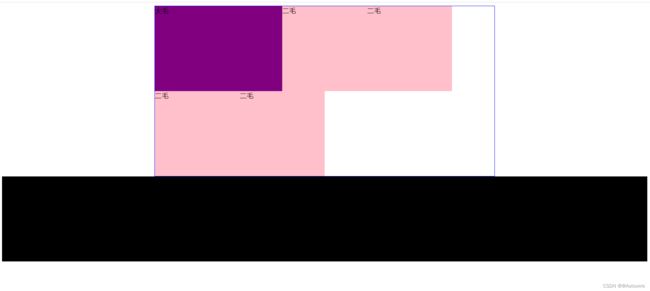FE_CSS 页面布局之浮动
网页布局的本质——用 CSS 来摆放盒子。 把盒子摆放到相应位置。CSS 提供了三种传统布局方式(简单说,就是盒子如何进行排列顺序):
- 普通流(标准流)
- 浮动
- 定位
1 标准流(普通流/文档流)
所谓的标准流: 就是标签按照规定好默认方式排列
- 块级元素会独占一行,从上向下顺序排列。常用元素:div、hr、p、h1~h6、ul、ol、dl、form、table
- 行内元素会按照顺序,从左到右顺序排列,碰到父元素边缘则自动换行。常用元素:span、a、i、em 等
以上都是标准流布局,我们前面学习的就是标准流,标准流是最基本的布局方式。
2 为什么需要浮动
如何让多个块级盒子(div)水平排列成一行?比较难,虽然转换为行内块元素可以实现一行显示,但是他们之间会有大的空白缝隙,很难控制。

DOCTYPE html>
<html lang="en">
<head>
<meta charset="UTF-8">
<meta name="viewport" content="width=device-width, initial-scale=1.0">
<meta http-equiv="X-UA-Compatible" content="ie=edge">
<title>行内块中间有缝隙title>
<style>
div {
/*float: left;*/
width: 150px;
height: 200px;
background-color: pink;
display: inline-block;
}
style>
head>
<body>
<div>1div>
<div>2div>
<div>3div>
body>
html>
DOCTYPE html>
<html lang="en">
<head>
<meta charset="UTF-8">
<meta name="viewport" content="width=device-width, initial-scale=1.0">
<meta http-equiv="X-UA-Compatible" content="ie=edge">
<title>行内块中间有缝隙title>
<style>
div {
float: left;
width: 150px;
height: 200px;
background-color: pink;
/*display: inline-block;*/
}
style>
head>
<body>
<div>1div>
<div>2div>
<div>3div>
body>
html>
DOCTYPE html>
<html lang="en">
<head>
<meta charset="UTF-8">
<meta name="viewport" content="width=device-width, initial-scale=1.0">
<meta http-equiv="X-UA-Compatible" content="ie=edge">
<title>什么是浮动title>
<style>
.left,
.right {
float: left;
width: 200px;
height: 200px;
background-color: pink;
}
.right {
float: right;
}
style>
head>
<body>
<div class="left">左青龙div>
<div class="right">右白虎div>
body>
html>
3 浮动(float)
有很多的布局效果,标准流没有办法完成,此时就可以利用浮动完成布局。 因为浮动可以改变元素标签默认的排列方式.
浮动最典型的应用:可以让多个块级元素一行内排列显示。
网页布局第一准则:多个块级元素纵向排列找标准流,多个块级元素横向排列找浮动。
float 属性用于创建浮动框,将其移动到一边,直到左边缘或右边缘触及包含块或另一个浮动框的边缘。
选择器 { float: 属性值; }
- 浮动元素会脱离标准流(脱标)
- 浮动的元素会一行内显示并且元素顶部对齐
- 浮动的元素会具有行内块元素的特性
3.1 浮动元素会脱离标准流(脱标)
设置了浮动(float)的元素最重要特性:
DOCTYPE html>
<html lang="en">
<head>
<meta charset="UTF-8">
<meta name="viewport" content="width=device-width, initial-scale=1.0">
<meta http-equiv="X-UA-Compatible" content="ie=edge">
<title>浮动特性1title>
<style>
/* 设置了浮动(float)的元素会:
1. 脱离标准普通流的控制(浮)移动到指定位置(动)。
2.浮动的盒子不在保留原先的位置 */
.box1 {
/*float: left;*/
width: 200px;
height: 200px;
background-color: pink;
}
.box2 {
width: 300px;
height: 300px;
background-color: rgb(0, 153, 255);
}
style>
head>
<body>
<div class="box1">浮动的盒子div>
<div class="box2">标准流的盒子div>
body>
html>
DOCTYPE html>
<html lang="en">
<head>
<meta charset="UTF-8">
<meta name="viewport" content="width=device-width, initial-scale=1.0">
<meta http-equiv="X-UA-Compatible" content="ie=edge">
<title>浮动特性1title>
<style>
/* 设置了浮动(float)的元素会:
1. 脱离标准普通流的控制(浮)移动到指定位置(动)。
2.浮动的盒子不在保留原先的位置 */
.box1 {
float: left;
width: 200px;
height: 200px;
background-color: pink;
}
.box2 {
width: 300px;
height: 300px;
background-color: rgb(0, 153, 255);
}
style>
head>
<body>
<div class="box1">浮动的盒子div>
<div class="box2">标准流的盒子div>
body>
html>
3.2 如果多个盒子都设置了浮动,则它们会按照属性值一行内显示并且顶端对齐排列。
DOCTYPE html>
<html lang="en">
<head>
<meta charset="UTF-8">
<meta name="viewport" content="width=device-width, initial-scale=1.0">
<meta http-equiv="X-UA-Compatible" content="ie=edge">
<title>浮动元素特性-浮动元素一行显示title>
<style>
div {
float: left;
width: 200px;
height: 200px;
background-color: pink;
}
.two {
background-color: purple;
height: 249px;
}
.four {
background-color: skyblue;
}
style>
head>
<body>
<div>1div>
<div class="two">2div>
<div>3div>
<div class="four">4div>
body>
html>
浮动的元素是互相贴靠在一起的(不会有缝隙),如果父级宽度装不下这些浮动的盒子, 多出的盒子会另起一行对齐。
3.3 添加浮动之后具有行内块元素相似的特性
- 任何元素都可以浮动。不管原先是什么模式的元素,添加浮动之后具有行内块元素相似的特性。
- 如果块级盒子没有设置宽度,默认宽度和父级一样宽,但是添加浮动后,它的大小根据内容来决定。
- 浮动的盒子中间是没有缝隙的,是紧挨着一起的

DOCTYPE html>
<html lang="en">
<head>
<meta charset="UTF-8">
<meta name="viewport" content="width=device-width, initial-scale=1.0">
<meta http-equiv="X-UA-Compatible" content="ie=edge">
<title>浮动的元素具有行内块元素特点title>
<style>
/* 任何元素都可以浮动。不管原先是什么模式的元素,添加浮动之后具有行内块元素相似的特性。 */
span,
div {
float: left;
width: 200px;
height: 100px;
background-color: pink;
}
/* 如果行内元素有了浮动,则不需要转换块级\行内块元素就可以直接给高度和宽度 */
p {
float: right;
height: 200px;
background-color: purple;
}
style>
head>
<body>
<span>1span>
<span>2span>
<div>divdiv>
<p>pppppppp>
body>
html>
3.4 浮动元素经常和标准流父级搭配使用
为了约束浮动元素位置, 我们网页布局一般采取的策略是: 先用标准流的父元素排列上下位置, 之后内部子元素采取浮动排列左右位置. 符合网页布局第一准侧。
DOCTYPE html>
<html lang="en">
<head>
<meta charset="UTF-8">
<meta name="viewport" content="width=device-width, initial-scale=1.0">
<meta http-equiv="X-UA-Compatible" content="ie=edge">
<title>浮动元素搭配标准流父盒子1title>
<style>
.box {
width: 1200px;
height: 460px;
background-color: pink;
margin: 0 auto;
}
.left {
float: left;
width: 230px;
height: 460px;
background-color: purple;
}
.right {
float: left;
width: 970px;
height: 460px;
background-color: skyblue;
}
style>
head>
<body>
<div class="box">
<div class="left">左侧div>
<div class="right">右侧div>
div>
body>
html>
3.5 案例:小米布局案例
DOCTYPE html>
<html lang="en">
<head>
<meta charset="UTF-8">
<meta name="viewport" content="width=device-width, initial-scale=1.0">
<meta http-equiv="X-UA-Compatible" content="ie=edge">
<title>浮动元素搭配标准流父盒子2title>
<style>
* {
margin: 0;
padding: 0;
}
li {
list-style: none;
}
.box {
width: 1226px;
height: 285px;
background-color: pink;
margin: 0 auto;
}
.box li {
width: 296px;
height: 285px;
background-color: purple;
float: left;
margin-right: 14px;
}
/* 这里必须写 .box .last 要注意权重的问题 20 */
.box .last {
margin-right: 0;
}
style>
head>
<body>
<ul class="box">
<li>1li>
<li>2li>
<li>3li>
<li class="last">4li>
ul>
body>
html>
DOCTYPE html>
<html lang="en">
<head>
<meta charset="UTF-8">
<meta name="viewport" content="width=device-width, initial-scale=1.0">
<meta http-equiv="X-UA-Compatible" content="ie=edge">
<title>浮动布局练习3title>
<style>
.box {
width: 1226px;
height: 615px;
background-color: pink;
margin: 0 auto;
}
.left {
float: left;
width: 234px;
height: 615px;
background-color: purple;
}
.right {
float: left;
width: 992px;
height: 615px;
background-color: skyblue;
}
.right>div {
float: left;
width: 234px;
height: 300px;
background-color: pink;
margin-left: 14px;
margin-bottom: 14px;
}
style>
head>
<body>
<div class="box">
<div class="left">左青龙div>
<div class="right">
<div>1div>
<div>2div>
<div>3div>
<div>4div>
<div>5div>
<div>6div>
<div>7div>
<div>8div>
div>
div>
body>
html>
网页布局第二准侧: 先设置盒子的大小, 之后设置盒子的位置
4 常见网页布局
DOCTYPE html>
<html lang="en">
<head>
<meta charset="UTF-8">
<meta name="viewport" content="width=device-width, initial-scale=1.0">
<meta http-equiv="X-UA-Compatible" content="ie=edge">
<title>常见网页布局title>
<style>
* {
margin: 0;
padding: 0;
}
li {
list-style: none;
}
.top {
height: 50px;
background-color: gray;
}
.banner {
width: 980px;
height: 150px;
background-color: gray;
margin: 10px auto;
}
.box {
width: 980px;
margin: 0 auto;
height: 300px;
background-color: pink;
}
.box li {
float: left;
width: 237px;
height: 300px;
background-color: gray;
margin-right: 10px;
}
.box .last {
margin-right: 0;
}
/* 只要是通栏的盒子(和浏览器一样宽) 不需要指定宽度 */
.footer {
height: 200px;
background-color: gray;
margin-top: 10px;
}
style>
head>
<body>
<div class="top">topdiv>
<div class="banner">bannerdiv>
<div class="box">
<ul>
<li>1li>
<li>2li>
<li>3li>
<li class="last">4li>
ul>
div>
<div class="footer">footerdiv>
body>
html>
-
浮动和标准流的父盒子搭配。先用标准流的父元素排列上下位置, 之后内部子元素采取浮动排列左右位置
-
一个元素浮动了,理论上其余的兄弟元素也要浮动。一个盒子里面有多个子盒子,如果其中一个盒子浮动了,那么其他兄弟也应该浮动,以防止引起问题。浮动的盒子只会影响浮动盒子后面的标准流,不会影响前面的标准流.
DOCTYPE html>
<html lang="en">
<head>
<meta charset="UTF-8">
<meta name="viewport" content="width=device-width, initial-scale=1.0">
<meta http-equiv="X-UA-Compatible" content="ie=edge">
<title>浮动注意点title>
<style>
/* 如果一个子元素浮动了,尽量其他盒子也浮动,这样保证这些子元素一行显示 */
.box {
width: 900px;
height: 300px;
background-color: pink;
margin: 0 auto;
}
.damao {
float: left;
width: 200px;
height: 200px;
background-color: purple;
}
.ermao {
float: left;
width: 200px;
height: 150px;
background-color: red;
}
.sanmao {
float: left;
width: 300px;
height: 240px;
background-color: blue;
}
style>
head>
<body>
<div class="box">
<div class="damao">大毛div>
<div class="ermao">二毛div>
<div class="sanmao">三毛div>
div>
body>
html>
我们前面浮动元素有一个标准流的父元素, 他们有一个共同的特点,都是有高度的.但是, 所有的父盒子都必须有高度吗?

我们前面浮动元素有一个标准流的父元素, 他们有一个共同的特点,都是有高度的.但是, 所有的父盒子都必须有高度吗?理想中的状态, 让子盒子撑开父亲. 有多少孩子,我父盒子就有多高.但是不给父盒子高度会有问题吗?..
5 为什么需要清除浮动?
由于父级盒子很多情况下,不方便给高度,但是子盒子浮动又不占有位置,最后父级盒子高度为 0 时,就会影响下面的标准流盒子。

由于浮动元素不再占用原文档流的位置,所以它会对后面的元素排版产生影响

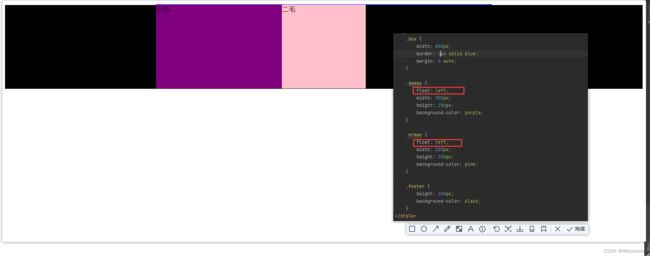
- 清除浮动的本质是清除浮动元素造成的影响
- 如果父盒子本身有高度,则不需要清除浮动
- 清除浮动之后,父级就会根据浮动的子盒子自动检测高度。父级有了高度,就不会影响下面的标准流了
选择器{clear:属性值;}
6 清除浮动方法
- 额外标签法也称为隔墙法,是 W3C 推荐的做法。
- 父级添加 overflow 属性
- 父级添加after伪元素
- 父级添加双伪元素
6.1 额外标签法也称为隔墙法 - 这个新增的盒子要求必须是块级元素不能是行内元素
额外标签法也称为隔墙法,是 W3C 推荐的做法。
额外标签法会在浮动元素末尾添加一个空的标签。例如 ,或者其他标签(如
- 优点: 通俗易懂,书写方便
- 缺点: 添加许多无意义的标签,结构化较差
- 注意: 要求这个新的空标签必须是块级元素。
DOCTYPE html>
<html lang="en">
<head>
<meta charset="UTF-8">
<meta name="viewport" content="width=device-width, initial-scale=1.0">
<meta http-equiv="X-UA-Compatible" content="ie=edge">
<title>清除浮动之额外标签法title>
<style>
.box {
width: 800px;
border: 1px solid blue;
margin: 0 auto;
}
.damao {
float: left;
width: 300px;
height: 200px;
background-color: purple;
}
.ermao {
float: left;
width: 200px;
height: 200px;
background-color: pink;
}
.footer {
height: 200px;
background-color: black;
}
.clear {
clear: both;
}
style>
head>
<body>
<div class="box">
<div class="damao">大毛div>
<div class="ermao">二毛div>
<div class="ermao">二毛div>
<div class="ermao">二毛div>
<div class="ermao">二毛div>
<div class="clear">div>
div>
<div class="footer">div>
body>
html>
- 清除浮动本质是?
清除浮动的本质是清除浮动元素脱离标准流造成的影响 - 清除浮动策略是?
闭合浮动. 只让浮动在父盒子内部影响,不影响父盒子外面的其他盒子. - 额外标签法?
隔墙法, 就是在最后一个浮动的子元素后面添加一个额外标签, 添加 清除浮动样式.实际工作可能会遇到,但是不常用
6.2 清除浮动 —— 父级添加 overflow
可以给父级添加 overflow 属性,将其属性值设置为 hidden、 auto 或 scroll 。子不教,父之过,注意是给父元素添加代码
DOCTYPE html>
<html lang="en">
<head>
<meta charset="UTF-8">
<meta name="viewport" content="width=device-width, initial-scale=1.0">
<meta http-equiv="X-UA-Compatible" content="ie=edge">
<title>为什么需要清除浮动title>
<style>
.box {
/* 清除浮动 */
overflow: hidden;
width: 800px;
border: 1px solid blue;
margin: 0 auto;
}
.damao {
float: left;
width: 200px;
height: 200px;
background-color: purple;
}
.ermao {
float: left;
width: 200px;
height: 200px;
background-color: green;
}
.sanmao {
float: left;
width: 200px;
height: 200px;
background-color: goldenrod;
}
.simao {
float: left;
width: 200px;
height: 200px;
background-color: brown;
}
.wumao {
float: left;
width: 200px;
height: 200px;
background-color: #7f90ff;
}
.footer {
height: 200px;
background-color: black;
}
style>
head>
<body>
<div class="box">
<div class="damao">大毛div>
<div class="ermao">二毛div>
<div class="sanmao">三毛div>
<div class="simao">四毛div>
<div class="wumao">五毛div>
div>
<div class="footer">div>
body>
html>
6.3 清除浮动 —— :after 伪元素法
after 方式是额外标签法的升级版。也是给父元素添加
.clearfix:after {
content: "";
display: block;
height: 0;
clear: both;
visibility: hidden;
}
.clearfix {
/* IE6、7 专有 */
*zoom: 1;
}
DOCTYPE html>
<html lang="en">
<head>
<meta charset="UTF-8">
<meta name="viewport" content="width=device-width, initial-scale=1.0">
<meta http-equiv="X-UA-Compatible" content="ie=edge">
<title>伪元素清除浮动title>
<style>
.clearfix:after {
content: "";
display: block;
height: 0;
clear: both;
visibility: hidden;
}
.clearfix {
/* IE6、7 专有 */
*zoom: 1;
}
.box {
width: 800px;
border: 1px solid blue;
margin: 0 auto;
}
.damao {
float: left;
width: 300px;
height: 200px;
background-color: purple;
}
.ermao {
float: left;
width: 200px;
height: 200px;
background-color: pink;
}
.footer {
height: 200px;
background-color: black;
}
style>
head>
<body>
<div class="box clearfix">
<div class="damao">大毛div>
<div class="ermao">二毛div>
div>
<div class="footer">div>
body>
html>
优点:没有增加标签,结构更简单
缺点:照顾低版本浏览器
代表网站: 百度、淘宝网、网易等
6.4 清除浮动 —— 双伪元素清除浮动
.clearfix:before,
.clearfix:after {
content: "";
display: table;
}
.clearfix:after {
clear: both;
}
.clearfix {
*zoom: 1;
}
优点:代码更简洁
缺点:照顾低版本浏览器
代表网站:小米、腾讯等