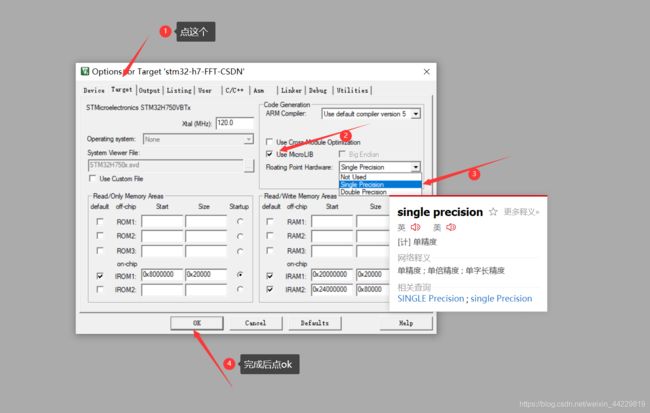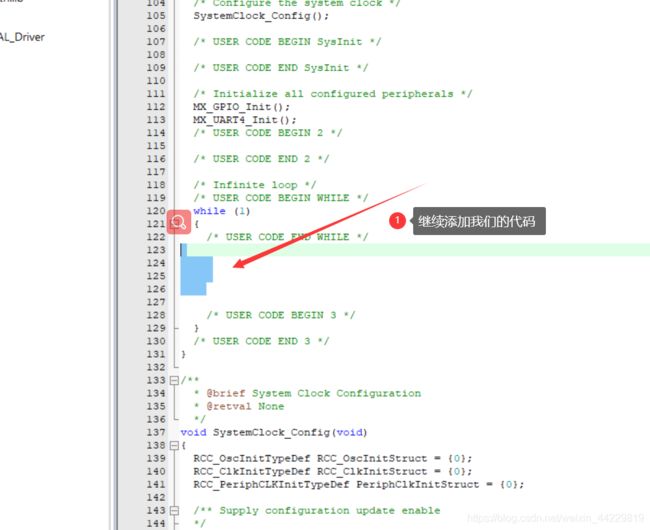STM32H7的DSP的FFT测试
希望边看边关注目录,不然会晕哈
-
- FFT的测试
-
-
- 先看一段关于官方的FFT测试例程
- ==实际使用后的测试==
- python处理源数据得到频谱
- stm32处理源数据得到频谱
-
- FFT如何使用
-
- cubemx的工程建立
- 添加相应的库文件
- Keil工程的设置
- 进行FFT测试
-
- 测试一
-
- 添加测试文件
- 结果探究
前面是关于怎样运行fpu的,以及相关的环境配置
FFT的测试
先看一段关于官方的FFT测试例程
里面添加了相关注释
#include "arm_math.h"
#include "arm_const_structs.h"
#define TEST_LENGTH_SAMPLES 2048
/* -------------------------------------------------------------------
* External Input and Output buffer Declarations for FFT Bin Example
* ------------------------------------------------------------------- */
extern float32_t testInput_f32_10khz[TEST_LENGTH_SAMPLES];
static float32_t testOutput[TEST_LENGTH_SAMPLES/2];
/* ------------------------------------------------------------------
* Global variables for FFT Bin Example
* ------------------------------------------------------------------- */
uint32_t fftSize = 1024;
uint32_t ifftFlag = 0;
uint32_t doBitReverse = 1;
/* Reference index at which max energy of bin ocuurs */
uint32_t refIndex = 213, testIndex = 0;
/* ----------------------------------------------------------------------
* Max magnitude FFT Bin test
* ------------------------------------------------------------------- */
int32_t main(void)
{
arm_status status;
float32_t maxValue;
status = ARM_MATH_SUCCESS;
//注意这个模块的参数的相关用法,下面这个将是我们后面进行调用的函数模块
/* Process the data through the CFFT/CIFFT module */
arm_cfft_f32(&arm_cfft_sR_f32_len1024, testInput_f32_10khz, ifftFlag, doBitReverse);
//可以看到要想使用此函数,将调用4个参数
//参数1:指向浮点CFFT结构的一个实例。两种:arm_cfft_sR_f32_len1024、arm_cfft_sR_q31_len1024;
//参数2:数据缓冲区的起始地址,偶数位为实数位,奇数位为复数
//参数3:是否逆FFT标志位;1-是
//参数4:是否位反转输出标志位;1-是
//注意:此函数将覆盖源数据,并将其修改为对应操作后的数据
//计算频域的幅度,由于对称性,只取前一半
/* Process the data through the Complex Magnitude Module for
calculating the magnitude at each bin */
arm_cmplx_mag_f32(testInput_f32_10khz, testOutput, fftSize);
//计算频域的最大值
/* Calculates maxValue and returns corresponding BIN value */
arm_max_f32(testOutput, fftSize, &maxValue, &testIndex);
if (testIndex != refIndex)
{
status = ARM_MATH_TEST_FAILURE;
}
/* ----------------------------------------------------------------------
** Loop here if the signals fail the PASS check.
** This denotes a test failure
** ------------------------------------------------------------------- */
if ( status != ARM_MATH_SUCCESS)
{
while (1);
}
while (1); /* main function does not return */
}
实际使用后的测试
实际使用的时候,我们并不是使用对应的源代码c文件,而是使用对应的lib文件。
当我移植到工程中后,等下发布效果,不要在意上面如何能够运行,弄完后自己再实现。
python处理源数据得到频谱
源数据有2048个数据,但实际是由实部和虚部组成的,所以实际只有1024个数据点
python会得到一部分负频率的成分,但是一般我们只讨论正频率部分
stm32处理源数据得到频谱
这是stm32通过串口上传至电脑,然后用excel绘制的图像
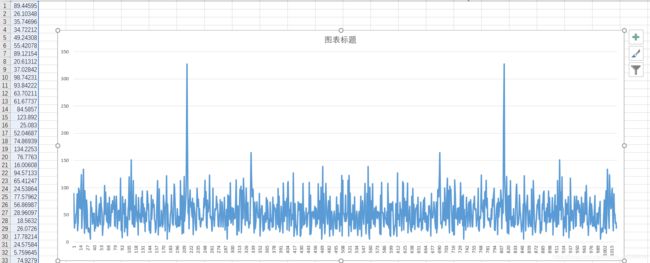
两个结果一致
FFT如何使用
源数据------》调用相关函数-----》频域
频域中的各个点对应着相应的频率,幅值对应着当期成分的含量占比大小
cubemx的工程建立
和普通的工程一样,不过建立之前需要注意勾选,复制所有文件到当前工程中;如果后面发现没有我们要的文件,可能是这一步的问题
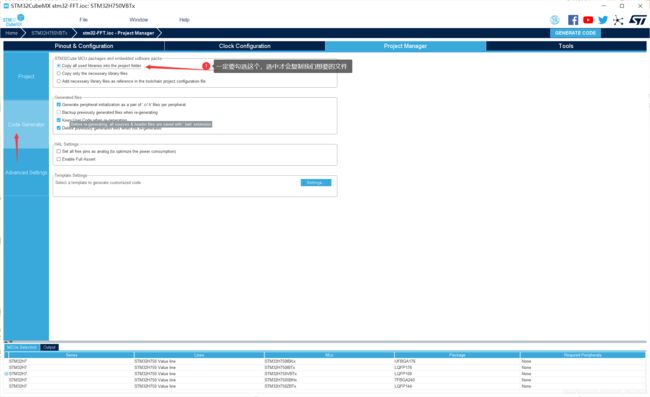
添加相应的库文件
先来查看工程文件夹中的一些文件

这里面的文件目录是:
工程文件夹\Drivers\CMSIS\Lib\ARM
里面就是我们所需的库文件
下面添加到我们的工程中:

然后设置添加文件的类型:

选中小端模式的库,然后点击add,如果选错了,后面将不能编译,然后点击关闭窗口


Keil工程的设置
开启FPU并设置编译器:
将下面的东西复制到后面的图片中
,__FPU_PRESENT=1,__FPU_USED=1,ARM_MATH_CM7,__CC_ARM
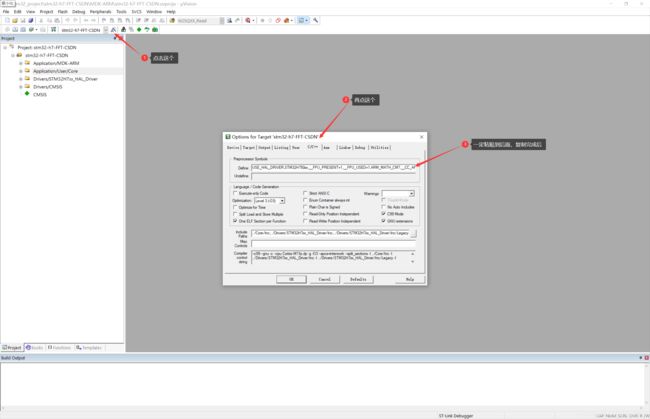
然后添加一些文件

在这里输入
…/Drivers/CMSIS/DSP/Include
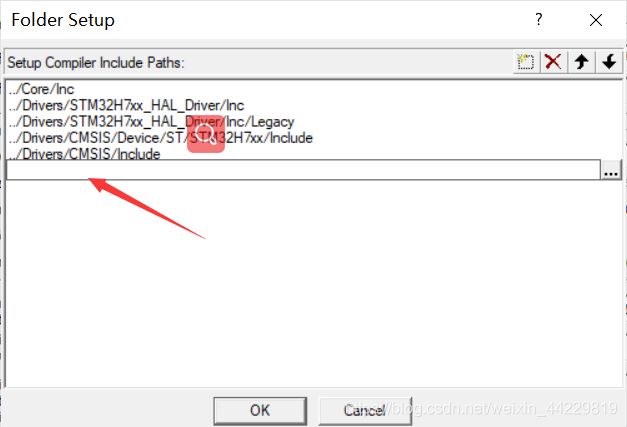
结果像这样
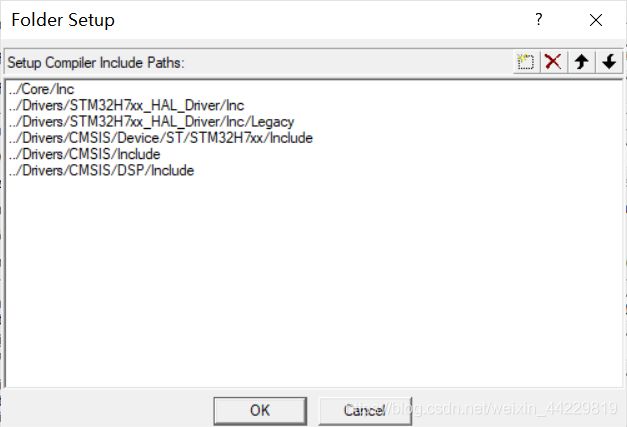
然后点击ok
这里使用的是STM32H750,所以后面提到的ARM_MATH_CM7后缀是M7
现在就可以使用库里面的函数了
现在就可以使用库里面的函数了
现在就可以使用库里面的函数了
现在就可以使用库里面的函数了
现在就可以使用库里面的函数了
下面是测试
下面是测试
进行FFT测试
测试一
添加测试文件
这是例程所在目录
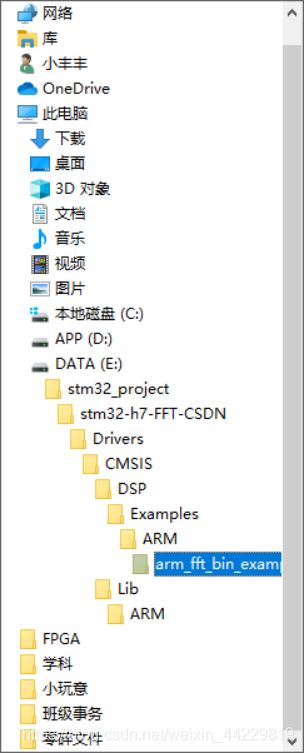
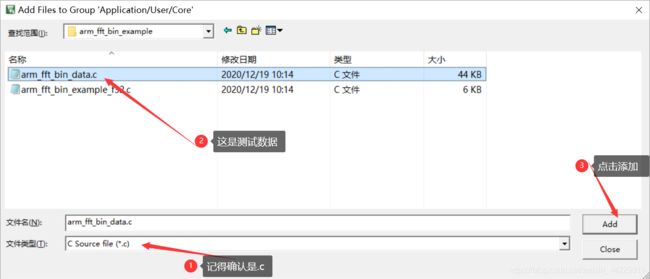
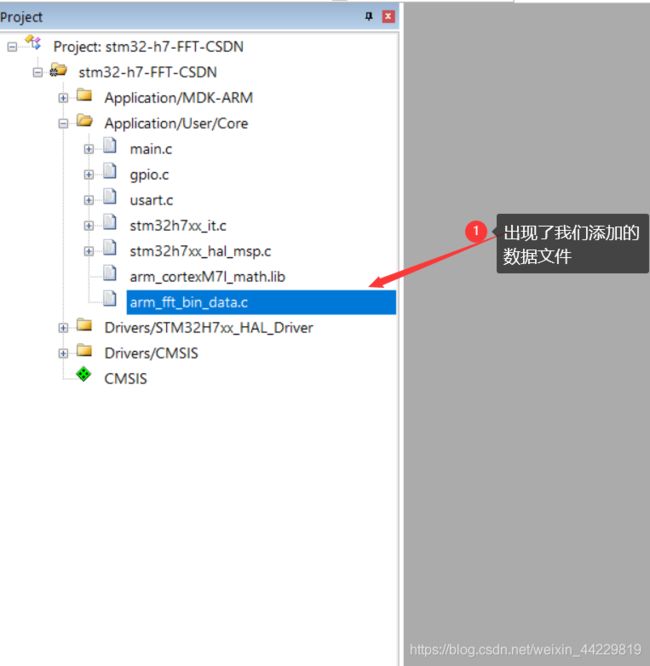
然后打开我们的main.c进行编辑
注意:
我用的是uart4进行的串口通信
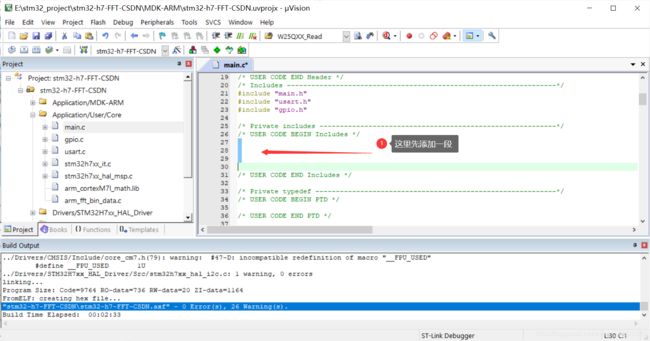
#include
arm_status status;
float32_t maxValue;
status = ARM_MATH_SUCCESS;
/* Process the data through the CFFT/CIFFT module */
arm_cfft_f32(&arm_cfft_sR_f32_len1024, testInput_f32_10khz, ifftFlag, doBitReverse);
/* Process the data through the Complex Magnitude Module for
calculating the magnitude at each bin */
arm_cmplx_mag_f32(testInput_f32_10khz, testOutput, fftSize);
/* Calculates maxValue and returns corresponding BIN value */
arm_max_f32(testOutput, fftSize, &maxValue, &testIndex);
if (testIndex != refIndex)
{
status = ARM_MATH_TEST_FAILURE;
}
/* ----------------------------------------------------------------------
** Loop here if the signals fail the PASS check.
** This denotes a test failure
** ------------------------------------------------------------------- */
if ( status != ARM_MATH_SUCCESS)
{
while (1);
}
while (1)
{
//printf("hello\n");
HAL_Delay(5000);
for(int i =0;i<1024;i++)
{printf("%f\n",testOutput[i]);
HAL_Delay(10);
}
while(1);
}
这里完了就可以编译了