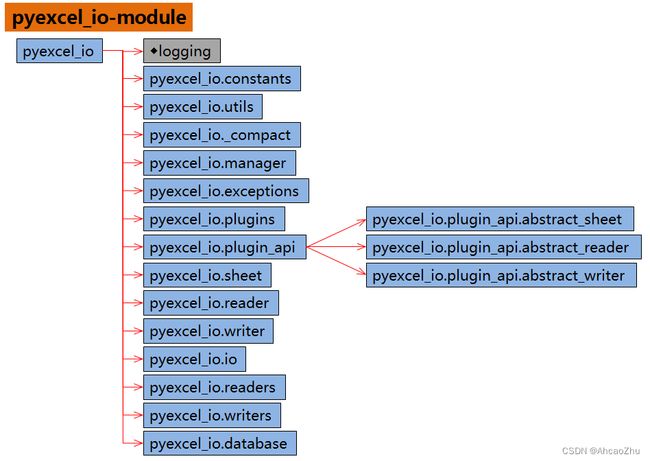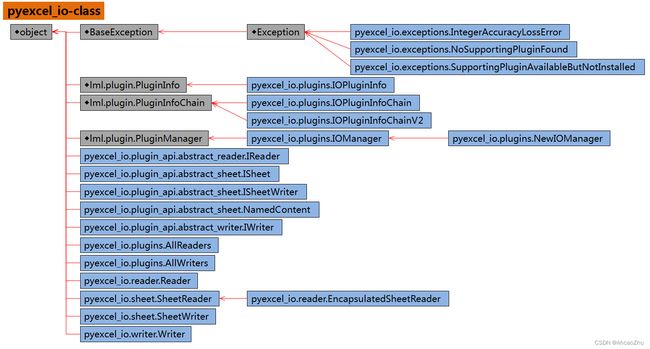一图看懂 pyexcel_io 模块:提供统一 API用来读写操作 Excel 文件的库, 资料整理+笔记(大全)
本文由 大侠(AhcaoZhu)原创,转载请声明。
链接: https://blog.csdn.net/Ahcao2008
![]()
一图看懂 pyexcel_io 模块:提供统一 API用来读写操作 Excel 文件的库, 资料整理+笔记(大全)
- 摘要
- 模块图
- 类关系图
- 模块全展开
-
- 【pyexcel_io】
- 统计
- 常量
-
- str
- list
- 模块
-
- 4 logging
- 5 pyexcel_io.constants
- 6 pyexcel_io.utils
- 7 pyexcel_io._compact
- 8 pyexcel_io.manager
- 9 pyexcel_io.exceptions
- 10 pyexcel_io.plugins
- 11 pyexcel_io.plugin_api
- 12 pyexcel_io.sheet
- 13 pyexcel_io.reader
- 14 pyexcel_io.writer
- 15 pyexcel_io.io
- 16 pyexcel_io.readers
- 17 pyexcel_io.writers
- 18 pyexcel_io.database
- 函数
-
- 19 get_data(afile, file_type=None, streaming=None, **keywords)
- 20 iget_data(afile, file_type=None, **keywords)
- 21 save_data(afile, data, file_type=None, **keywords)
- 类
-
- 22 logging.NullHandler
- 私有或局部
- 【logging】
- 【pyexcel_io.constants】
- 统计
- 常量
-
- int
- str
- 【pyexcel_io.utils】
- 统计
- 常量
-
- str
- dict
- 模块
-
- 16 pyexcel_io.constants
- 函数
-
- 17 _index_filter(current_index, start, limit=-1)
- 18 is_empty_array(array)
- 19 swap_empty_string_for_none(array)
- 私有或局部
- 【pyexcel_io._compact】
- 统计
- 常量
-
- bool
- 模块
-
- 2 sys
- 3 logging
- 函数
-
- 4 isstream(instance)
- 5 is_string(atype)
- 类
-
- 6 _io.BytesIO
- 6 _io.StringIO
- 6 collections.OrderedDict
- 6 logging.NullHandler
- 6 str
- 6 range
- 【pyexcel_io.manager】
- 统计
- 常量
-
- tuple
- list
- dict
- 函数
-
- 5 register_stream_type(file_type, stream_type)
- 6 get_io(file_type)
- 7 get_io_type(file_type)
- 8 register_a_file_type(file_type, stream_type, mime_type)
- 类
-
- 9 _io.BytesIO
- 9 _io.StringIO
- 【pyexcel_io.exceptions】
- 统计
- 常量
- 类
-
- 1 pyexcel_io.exceptions.NoSupportingPluginFound
- 2 pyexcel_io.exceptions.SupportingPluginAvailableButNotInstalled
- 3 pyexcel_io.exceptions.IntegerAccuracyLossError
- 【pyexcel_io.plugins】
- 统计
- 常量
-
- str
- 模块
-
- 7 pyexcel_io.utils
- 8 pyexcel_io.manager
- 9 pyexcel_io.constants
- 10 pyexcel_io.exceptions
- 函数
-
- 11 scan_plugins_regex(plugin_name_patterns=None, pyinstaller_path=None, black_list=None, white_list=None)
- 12 _do_additional_registration(plugin_info)
- 13 _do_additional_registration_for_new_plugins(plugin_info)
- 14 load_plugins(plugin_name_patterns, path, black_list, white_list)
- 类
-
- 15 lml.plugin.PluginInfo
-
- method
- 1 tags()
- 16 lml.plugin.PluginManager
-
- method
- 1 dynamic_load_library()
- 2 get_a_plugin()
- 3 get_primary_key()
- 4 load_me_later()
- 5 load_me_now()
- 6 raise_exception()
- 7 register_a_plugin()
- 17 lml.plugin.PluginInfoChain
-
- method
- 1 add_a_plugin()
- 2 add_a_plugin_instance()
- 18 pyexcel_io.plugins.IOPluginInfo
-
- method
- 1 tags(self)
- 19 pyexcel_io.plugins.IOPluginInfoChain
-
- method
- 1 add_a_reader(
- 2 add_a_writer(
- 20 pyexcel_io.plugins.IOPluginInfoChainV2
-
- method
- 1 add_a_reader(
- 2 add_a_writer(
- 21 pyexcel_io.plugins.IOManager
-
- method
- 1 get_a_plugin(self, file_type=None, library=None, **keywords)
- 2 get_all_formats(self)
- 3 load_me_later(self, plugin_info)
- 4 raise_exception(self, file_type)
- 5 register_a_plugin(self, cls, plugin_info)
- 22 pyexcel_io.plugins.NewIOManager
-
- method
- 1 get_a_plugin(
- 2 get_all_formats(self)
- 3 load_me_later(self, plugin_info)
- 4 raise_exception(self, file_type)
- 5 register_a_plugin(self, cls, plugin_info)
- 23 pyexcel_io.plugins.AllReaders
-
- method
- 1 get_all_formats(self)
- 24 pyexcel_io.plugins.AllWriters
-
- method
- 1 get_all_formats(self)
- 私有或局部
- 剩余
- 【pyexcel_io.plugin_api】
- 统计
- 常量
- 模块
-
- 1 pyexcel_io.plugin_api.abstract_sheet
- 2 pyexcel_io.plugin_api.abstract_reader
- 3 pyexcel_io.plugin_api.abstract_writer
- 类
-
- 4 pyexcel_io.plugin_api.abstract_sheet.ISheet
-
- method
- 1 column_iterator(self, row)
- 2 row_iterator(self)
- 5 pyexcel_io.plugin_api.abstract_sheet.ISheetWriter
-
- method
- 1 close(self)
- 2 write_array(self, table)
- 3 write_row(self, data_row)
- 6 pyexcel_io.plugin_api.abstract_sheet.NamedContent
- 7 pyexcel_io.plugin_api.abstract_reader.IReader
-
- method
- 1 close(self)
- 2 read_sheet(self, sheet_index) -> ISheet:
- 3 sheet_names(self)
- 8 pyexcel_io.plugin_api.abstract_writer.IWriter
-
- method
- 1 create_sheet(self, sheet_name) -> ISheetWriter:
- 2 write(self, incoming_dict)
- 【pyexcel_io.sheet】
- 统计
- 常量
- 模块
-
- 1 pyexcel_io.constants
- 函数
-
- 2 _index_filter(current_index, start, limit=-1)
- 类
-
- 3 range
- 3 pyexcel_io.plugin_api.abstract_sheet.NamedContent
- 3 pyexcel_io.sheet.SheetReader
-
- method
- 1 cell_value(self, row, column)
- 2 close(self)
- 3 column_iterator(self, row)
- 4 number_of_columns(self)
- 5 number_of_rows(self)
- 6 row_iterator(self)
- 7 to_array(self)
- 4 pyexcel_io.sheet.SheetWriter
-
- method
- 1 close(self)
- 2 set_sheet_name(self, name)
- 3 write_array(self, table)
- 4 write_row(self, array)
- 私有或局部
- 【pyexcel_io.reader】
- 统计
- 常量
- 函数
-
- 1 clean_keywords(keywords)
- 类
-
- 2 pyexcel_io.sheet.SheetReader
- 2 collections.OrderedDict
- 2 pyexcel_io.reader.Reader
-
- method
- 1 close(self)
- 2 open(self, file_name, **keywords)
- 3 open_content(self, file_content, **keywords)
- 4 open_stream(self, file_stream, **keywords)
- 5 read_all(self)
- 6 read_many(self, sheets)
- 7 read_sheet_by_index(self, sheet_index)
- 8 read_sheet_by_name(self, sheet_name)
- 3 pyexcel_io.reader.EncapsulatedSheetReader
-
- method
- 1 column_iterator(self, row)
- 2 row_iterator(self)
- 剩余
- 【pyexcel_io.writer】
- 统计
- 常量
- 类
-
- 1 pyexcel_io.writer.Writer
-
- method
- 1 close(self)
- 2 open(self, file_name, **keywords)
- 3 open_content(self, file_stream, **keywords)
- 4 open_stream(self, file_stream, **keywords)
- 5 write(self, incoming_dict)
- 剩余
- 【pyexcel_io.io】
- 【pyexcel_io.readers】
- 统计
- 常量
- 类
-
- 1 pyexcel_io.plugins.IOPluginInfoChainV2
- 【pyexcel_io.writers】
- 统计
- 常量
- 类
-
- 1 pyexcel_io.plugins.IOPluginInfoChainV2
- 【pyexcel_io.database】
- 统计
- 常量
-
- str
- 类
-
- 4 pyexcel_io.plugins.IOPluginInfoChainV2
- 【sys】
- 【pyexcel_io.plugin_api.abstract_sheet】
- 统计
- 常量
- 类
-
- 1 pyexcel_io.plugin_api.abstract_sheet.ISheet
- 1 pyexcel_io.plugin_api.abstract_sheet.ISheetWriter
- 1 pyexcel_io.plugin_api.abstract_sheet.NamedContent
- 【pyexcel_io.plugin_api.abstract_reader】
- 统计
- 常量
- 类
-
- 1 pyexcel_io.plugin_api.abstract_sheet.ISheet
- 1 pyexcel_io.plugin_api.abstract_reader.IReader
- 【pyexcel_io.plugin_api.abstract_writer】
- 统计
- 常量
- 类
-
- 1 pyexcel_io.plugin_api.abstract_sheet.ISheetWriter
- 1 pyexcel_io.plugin_api.abstract_writer.IWriter
- 【os】
- 【warnings】
摘要
全文介绍系统内置 pyexcel_io 模块、函数、类及类的方法和属性。
它通过代码抓取并经AI智能翻译和人工校对。
是一部不可多得的权威字典类工具书。它是系列集的一部分。后续陆续发布、敬请关注。【原创:AhcaoZhu大侠】
模块图
pyexcel_io
pyexcel_io.constants
pyexcel_io.utils
pyexcel_io._compact
pyexcel_io.manager
pyexcel_io.exceptions
pyexcel_io.plugins
pyexcel_io.plugin_api
pyexcel_io.plugin_api.abstract_sheet
pyexcel_io.plugin_api.abstract_reader
pyexcel_io.plugin_api.abstract_writer
pyexcel_io.sheet
pyexcel_io.reader
pyexcel_io.writer
pyexcel_io.io
pyexcel_io.readers
pyexcel_io.writers
pyexcel_io.database
类关系图
◆object
◆BaseException
◆Exception
pyexcel_io.exceptions.IntegerAccuracyLossError
pyexcel_io.exceptions.NoSupportingPluginFound
pyexcel_io.exceptions.SupportingPluginAvailableButNotInstalled
◆lml.plugin.PluginInfo
pyexcel_io.plugins.IOPluginInfo
◆lml.plugin.PluginInfoChain
pyexcel_io.plugins.IOPluginInfoChain
pyexcel_io.plugins.IOPluginInfoChainV2
◆lml.plugin.PluginManager
pyexcel_io.plugins.IOManager
pyexcel_io.plugins.NewIOManager
pyexcel_io.plugin_api.abstract_reader.IReader
pyexcel_io.plugin_api.abstract_sheet.ISheet
pyexcel_io.plugin_api.abstract_sheet.ISheetWriter
pyexcel_io.plugin_api.abstract_sheet.NamedContent
pyexcel_io.plugin_api.abstract_writer.IWriter
pyexcel_io.plugins.AllReaders
pyexcel_io.plugins.AllWriters
pyexcel_io.reader.Reader
pyexcel_io.sheet.SheetReader
pyexcel_io.reader.EncapsulatedSheetReader
pyexcel_io.sheet.SheetWriter
pyexcel_io.writer.Writer
模块全展开
【pyexcel_io】
pyexcel_io, fullname=pyexcel_io, file=pyexcel_io_init_.py
pyexcel_io
~~~~~~~~~~~~~~~~~~~
读取/写入不同excel文件格式的统一界面
版权: (c) 2014-2022 by Onni Software Ltd.
许可: New BSD License, 详情参见 LICENSE
统计
| 序号 | 类别 | 数量 |
|---|---|---|
| 4 | str | 6 |
| 6 | list | 3 |
| 8 | dict | 1 |
| 9 | module | 15 |
| 10 | class | 1 |
| 11 | function | 3 |
| 13 | residual | 2 |
| 14 | system | 9 |
| 15 | private | 1 |
| 16 | all | 31 |
常量
str
1 PREFIX_PATTERN ^pyexcel_.*$
list
2 BLACK_LIST [‘pyexcel_io’, ‘pyexcel_webio’, ‘pyexcel_text’]
3 WHITE_LIST [‘pyexcel_io.readers’, ‘pyexcel_io.writers’, ‘pyexcel_io.database’]
模块
4 logging
logging, fullname=logging, file=logging_init_.py
5 pyexcel_io.constants
constants, fullname=pyexcel_io.constants, file=pyexcel_io\constants.py
pyexcel_io.constants
~~~~~~~~~~~~~~~~~~~
出现在pyexcel中的常量。
版权: (c) 2014-2022 by Onni Software Ltd.
许可: New BSD License
6 pyexcel_io.utils
utils, fullname=pyexcel_io.utils, file=pyexcel_io\utils.py
pyexcel_io.utils
~~~~~~~~~~~~~~~~~~~
实用函数。
版权: (c) 2014-2022 by Onni Software Ltd.
许可: New BSD License, 详情参见 LICENSE
7 pyexcel_io._compact
_compact, fullname=pyexcel_io._compact, file=pyexcel_io_compact.py
pyexcel_io._compact
~~~~~~~~~~~~~~~~~~~
兼容性。
版权: (c) 2014-2022 by Onni Software Ltd.
许可: New BSD License, 详情参见 LICENSE
8 pyexcel_io.manager
manager, fullname=pyexcel_io.manager, file=pyexcel_io\manager.py
pyexcel_io.manager
~~~~~~~~~~~~~~~~~~~
控制文件流
版权: (c) 2014-2022 by Onni Software Ltd.
许可: New BSD License, 详情参见 LICENSE
9 pyexcel_io.exceptions
exceptions, fullname=pyexcel_io.exceptions, file=pyexcel_io\exceptions.py
pyexcel_io.exceptions
~~~~~~~~~~~~~~~~~~~~~~
所有可能的异常。
版权: (c) 2014-2022 by Onni Software Ltd.
许可: New BSD License, 详情参见 LICENSE
10 pyexcel_io.plugins
plugins, fullname=pyexcel_io.plugins, file=pyexcel_io\plugins.py
pyexcel_io.plugins
~~~~~~~~~~~~~~~~~~~
获取读取器和写入器的工厂函数。
版权: (c) 2014-2022 by Onni Software Ltd.
许可: New BSD License, 详情参见 LICENSE
11 pyexcel_io.plugin_api
plugin_api, fullname=pyexcel_io.plugin_api, file=pyexcel_io\plugin_api_init_.py
12 pyexcel_io.sheet
sheet, fullname=pyexcel_io.sheet, file=pyexcel_io\sheet.py
pyexcel_io.sheet
~~~~~~~~~~~~~~~~~~~
文件扩展名的io接口。
版权: (c) 2014-2022 by Onni Software Ltd.
许可: New BSD License, 详情参见 LICENSE
13 pyexcel_io.reader
reader, fullname=pyexcel_io.reader, file=pyexcel_io\reader.py
14 pyexcel_io.writer
writer, fullname=pyexcel_io.writer, file=pyexcel_io\writer.py
15 pyexcel_io.io
io, fullname=pyexcel_io.io, file=pyexcel_io\io.py
16 pyexcel_io.readers
readers, fullname=pyexcel_io.readers, file=pyexcel_io\readers_init_.py
pyexcel_io.readers
~~~~~~~~~~~~~~~~~~~~~~~~~~~~~~~~~~
文件读取器。
版权: (c) 2014-2022 by Onni Software Ltd.
许可: New BSD License, 详情参见 LICENSE
17 pyexcel_io.writers
writers, fullname=pyexcel_io.writers, file=pyexcel_io\writers_init_.py
pyexcel_io.writers
~~~~~~~~~~~~~~~~~~~~~~~~~~~~~~~~~~
文件写入器。
版权: (c) 2014-2022 by Onni Software Ltd.
许可: New BSD License, 详情参见 LICENSE
18 pyexcel_io.database
database, fullname=pyexcel_io.database, file=pyexcel_io\database_init_.py
pyexcel_io.database
~~~~~~~~~~~~~~~~~~~~~~~~~~~~~~~~~~
database data importer and exporter
版权: (c) 2014-2022 by Onni Software Ltd.
许可: New BSD License, 详情参见 LICENSE
函数
19 get_data(afile, file_type=None, streaming=None, **keywords)
get_data(afile, file_type=None, streaming=None, **keywords), module=pyexcel_io.io, line:58 at site-packages\pyexcel_io\io.py
从excel文件源获取数据
:param afile: 文件名、文件流或实际内容
:param sheet_name: 要加载的工作表的名称
:param sheet_index: 要加载的工作表的索引
:param sheets: 要装载的清单
:param file_type: 仅当filename不是物理文件名时使用
:param force_file_type: 仅当filename指物理文件,并打算将其作为强制文件类型打开时使用。
:param streaming: 切换返回数据的类型。如果将返回的字典设置为True,则该字典的值仍然作为生成器。默认为False。
:param library: 显式地命名要使用的库。
例如图书馆= ' pyexcel-ods '
:param auto_detect_float: 默认为True
:param auto_detect_int: 默认为True
:param auto_detect_datetime: 默认为True
:param ignore_infinity: 默认为True
:param ignore_nan_text: 各种形式的'NaN', 'NaN'被忽略
:param default_float_nan: 选择一种形式的NaN, NaN
:param pep_0515_off: 关闭pep 0515。默认为True。
:param keep_trailing_empty_cells: 保持后面的列。默认为False
:param keywords: 任何其他特定于库的参数
:returns: 有序字典
20 iget_data(afile, file_type=None, **keywords)
iget_data(afile, file_type=None, **keywords), module=pyexcel_io.io, line:25 at site-packages\pyexcel_io\io.py
从excel文件源获取数据。
数据还没有进入内存。如果您使用专用的部分读取插件,例如pyexcel-xlsxr、pyexcel-odsr,那么在处理大文件时,您将注意到内存消耗下降。
:param afile: 文件名、文件流或实际内容
:param sheet_name: 要加载的工作表的名称
:param sheet_index: 要加载的工作表的索引
:param sheets: 要装载的清单
:param file_type: 仅当filename不是物理文件名时使用
:param force_file_type: 仅当filename指物理文件,并打算将其作为强制文件类型打开时使用。
:param library: 显式地命名要使用的库。例如库文件= ' pyexcel-ods '
:param auto_detect_float: 默认为True
:param auto_detect_int: 默认为True
:param auto_detect_datetime: 默认为True
:param ignore_infinity: 默认为True
:param ignore_nan_text: 各种形式的'NaN', 'NaN'被忽略
:param default_float_nan: 选择一种形式的NaN, NaN
:param pep_0515_off: 关闭pep 0515。默认为True。
:param keep_trailing_empty_cells: 保持后面的列。默认为False
:param keywords: 任何其他特定于库的参数
:returns: 有序字典
21 save_data(afile, data, file_type=None, **keywords)
save_data(afile, data, file_type=None, **keywords), module=pyexcel_io.io, line:108 at site-packages\pyexcel_io\io.py
将数据保存到excel文件源
您的数据必须是字典
:param filename: 实际文件名,文件流或实际内容
:param data: 最好使用字典,但不是有序的字典
:param file_type: 仅当filename不是物理文件名时使用
:param force_file_type: 仅当filename指物理文件时使用
它的目的是打开它作为强制文件类型。
:param library: 显式地命名要使用的库。
例如库= 'pyexcel-ods'
:param keywords: 任何其他python CSV模块的参数。[参见:fmtparams](https://docs.python.org/release/3.1.5/library/csv.html#dialects-and-formatting-parameters)
类
22 logging.NullHandler
NullHandler, logging.NullHandler, module=logging, line:0 at
私有或局部
22 _compact
【logging】
logging, fullname=logging, file=logging_init_.py
【pyexcel_io.constants】
constants, fullname=pyexcel_io.constants, file=pyexcel_io\constants.py
统计
| 序号 | 类别 | 数量 |
|---|---|---|
| 1 | int | 4 |
| 4 | str | 44 |
| 8 | dict | 1 |
| 13 | residual | 2 |
| 14 | system | 8 |
| 16 | all | 51 |
常量
int
1 SKIP_DATA -1
2 TAKE_DATA 0
3 STOP_ITERATION 1
4 MAX_INTEGER 999999999999999
str
5 DEFAULT_NAME pyexcel
6 DEFAULT_SHEET_NAME pyexcel_sheet1
7 DEFAULT_PLUGIN_NAME pyexcel_io_plugins
8 MESSAGE_INVALID_PARAMETERS Invalid parameters
9 MESSAGE_ERROR_02 No content, file name. Nothing is given
10 MESSAGE_ERROR_03 cannot handle unknown content
11 MESSAGE_WRONG_IO_INSTANCE Wrong io instance is passed for your file format.
12 MESSAGE_FILE_NAME_SHOULD_BE_STRING file_name should be a string
13 MESSAGE_CANNOT_WRITE_STREAM_FORMATTER Cannot write content of file type %s to stream
14 MESSAGE_CANNOT_READ_STREAM_FORMATTER Cannot read content of file type %s from stream
15 MESSAGE_CANNOT_WRITE_FILE_TYPE_FORMATTER Cannot write content of file type %s to file %s
16 MESSAGE_CANNOT_READ_FILE_TYPE_FORMATTER Cannot read content of file type %s from file %s
17 MESSAGE_LOADING_FORMATTER The plugin for file type %s is not installed. Please install %s
18 MESSAGE_NOT_FILE_FORMATTER %s is not a file
19 MESSAGE_FILE_DOES_NOT_EXIST %s does not exist
20 MESSAGE_EMPTY_ARRAY One empty row is found
21 MESSAGE_IGNORE_ROW One row is ignored
22 MESSAGE_DB_EXCEPTION
Warning: Bulk insertion got below exception. Trying to do it one by one slowly.
23 FILE_FORMAT_CSV csv
24 FILE_FORMAT_TSV tsv
25 FILE_FORMAT_CSVZ csvz
26 FILE_FORMAT_TSVZ tsvz
27 FILE_FORMAT_ODS ods
28 FILE_FORMAT_XLS xls
29 FILE_FORMAT_XLSX xlsx
30 FILE_FORMAT_XLSM xlsm
31 FILE_FORMAT_XLSB xlsb
32 FILE_FORMAT_HTML html
33 FILE_FORMAT_PDF pdf
34 DB_SQL sql
35 DB_DJANGO django
36 DB_QUERYSET queryset
37 KEYWORD_TSV_DIALECT excel-tab
38 KEYWORD_LINE_TERMINATOR lineterminator
39 DEFAULT_MULTI_CSV_SEPARATOR __
40 SEPARATOR_FORMATTER —pyexcel—%s
41 SEPARATOR_MATCHER —pyexcel:(.*)—
42 DEFAULT_CSV_STREAM_FILE_FORMATTER —pyexcel:%s—%s
43 DEFAULT_CSV_NEWLINE
【pyexcel_io.utils】
utils, fullname=pyexcel_io.utils, file=pyexcel_io\utils.py
pyexcel_io.utils
~~~~~~~~~~~~~~~~~~~
实用函数。
版权: (c) 2014-2022 by Onni Software Ltd.
许可: New BSD License, 详情参见 LICENSE
统计
| 序号 | 类别 | 数量 |
|---|---|---|
| 4 | str | 17 |
| 8 | dict | 4 |
| 9 | module | 1 |
| 11 | function | 3 |
| 13 | residual | 2 |
| 14 | system | 8 |
| 15 | private | 1 |
| 16 | all | 27 |
常量
str
1 XLS_PLUGIN pyexcel-xls
2 XLSX_PLUGIN pyexcel-xlsx
3 ODS_PLUGIN pyexcel-ods
4 ODS3_PLUGIN pyexcel-ods3
5 ODSR_PLUGIN pyexcel-odsr
6 ODSW_PLUGIN pyexcel-odsw
7 XLSXR_PLUGIN pyexcel-xlsxr
8 XLSXW_PLUGIN pyexcel-xlsxw
9 XLSBR_PLUGIN pyexcel-xlsbr
10 HTMLR_PLUGIN pyexcel-htmlr
11 PDFR_PLUGIN pyexcel-pdfr
12 IO_ITSELF pyexcel-io
dict
13 AVAILABLE_NEW_READERS {}
14 AVAILABLE_READERS {‘csv’: [‘pyexcel-io’], ‘xls’: [‘pyexcel-xls’], ‘xlsx’: [‘pyexcel-xls’, ‘pyexcel-xlsx’], ‘xlsm’: [‘pyexcel-xls’, 'pyexce…
15 AVAILABLE_WRITERS {‘xls’: [‘pyexcel-xls’], ‘xlsx’: [‘pyexcel-xlsx’, ‘pyexcel-xlsxw’], ‘xlsm’: [‘pyexcel-xlsx’], ‘ods’: [‘pyexcel-ods’, 'py…
模块
16 pyexcel_io.constants
constants, fullname=pyexcel_io.constants, file=pyexcel_io\constants.py
函数
17 _index_filter(current_index, start, limit=-1)
_index_filter(current_index, start, limit=-1), module=pyexcel_io.utils, line:53 at site-packages\pyexcel_io\utils.py
18 is_empty_array(array)
is_empty_array(array), module=pyexcel_io.utils, line:63 at site-packages\pyexcel_io\utils.py
检查数组是否为‘ ’ 的数组
19 swap_empty_string_for_none(array)
swap_empty_string_for_none(array), module=pyexcel_io.utils, line:71 at site-packages\pyexcel_io\utils.py
将空字符串字段替换为None
私有或局部
20 _index_filter
【pyexcel_io._compact】
_compact, fullname=pyexcel_io._compact, file=pyexcel_io_compact.py
pyexcel_io._compact
~~~~~~~~~~~~~~~~~~~
兼容性。
版权: (c) 2014-2022 by Onni Software Ltd.
许可: New BSD License, 详情参见 LICENSE
统计
| 序号 | 类别 | 数量 |
|---|---|---|
| 2 | bool | 1 |
| 4 | str | 5 |
| 8 | dict | 1 |
| 9 | module | 2 |
| 10 | class | 6 |
| 11 | function | 2 |
| 13 | residual | 2 |
| 14 | system | 8 |
| 16 | all | 19 |
常量
bool
1 PY2 False
模块
2 sys
sys, fullname=sys, file=
3 logging
logging, fullname=logging, file=logging_init_.py
函数
4 isstream(instance)
isstream(instance), module=pyexcel_io._compact, line:29 at site-packages\pyexcel_io_compact.py
检查实例是否是流
5 is_string(atype)
is_string(atype), module=pyexcel_io._compact, line:42 at site-packages\pyexcel_io_compact.py
找出一个类型是否为str
类
6 _io.BytesIO
BytesIO, _io.BytesIO, module=_io, line:0 at
6 _io.StringIO
StringIO, _io.StringIO, module=_io, line:0 at
6 collections.OrderedDict
OrderedDict, collections.OrderedDict, module=collections, line:81 at collections_init_.py
6 logging.NullHandler
NullHandler, logging.NullHandler, module=logging, line:0 at
6 str
str, str, module=builtins, line:0 at
6 range
range, range, module=builtins, line:0 at
【pyexcel_io.manager】
manager, fullname=pyexcel_io.manager, file=pyexcel_io\manager.py
pyexcel_io.manager
~~~~~~~~~~~~~~~~~~~
控制文件流。
版权: (c) 2014-2022 by Onni Software Ltd.
许可: New BSD License, 详情参见 LICENSE
统计
| 序号 | 类别 | 数量 |
|---|---|---|
| 4 | str | 5 |
| 5 | tuple | 1 |
| 6 | list | 2 |
| 8 | dict | 2 |
| 10 | class | 2 |
| 11 | function | 4 |
| 13 | residual | 2 |
| 14 | system | 8 |
| 16 | all | 18 |
常量
tuple
1 FILE_TYPES (‘csv’, ‘tsv’, ‘csv’, ‘tsv’, ‘csv’, ‘tsv’, ‘csvz’, ‘csvz’, ‘tsvz’, ‘tsvz’, ‘csvz’, ‘tsvz’, ‘csv’, ‘csv’, ‘tsv’, ‘tsv’, '…
list
2 TEXT_STREAM_TYPES [‘csv’, ‘csv’, ‘tsv’, ‘tsv’, ‘csv’, ‘csv’, ‘tsv’, ‘tsv’, ‘csv’, ‘csv’, ‘tsv’, ‘tsv’, ‘csv’, ‘csv’, ‘csv’, ‘csv’, ‘tsv’, …
3 BINARY_STREAM_TYPES [‘csvz’, ‘csvz’, ‘csvz’, ‘csvz’, ‘tsvz’, ‘tsvz’, ‘tsvz’, ‘tsvz’, ‘csvz’, ‘csvz’, ‘tsvz’, ‘tsvz’, ‘csvz’, ‘csvz’, ‘csvz’,…
dict
4 MIME_TYPES {}
函数
5 register_stream_type(file_type, stream_type)
register_stream_type(file_type, stream_type), module=pyexcel_io.manager, line:18 at site-packages\pyexcel_io\manager.py
跟踪不同文件格式的流类型。
6 get_io(file_type)
get_io(file_type), module=pyexcel_io.manager, line:28 at site-packages\pyexcel_io\manager.py
一个实用函数,帮助您生成正确的io流。
:param file_type: 支持的文件类型.
:returns: 一个适当的io流,否则为None.
7 get_io_type(file_type)
get_io_type(file_type), module=pyexcel_io.manager, line:48 at site-packages\pyexcel_io\manager.py
一个实用函数,帮助您生成正确的io流。
:param file_type: 支持的文件类型
:returns: 一个适当的io流,否则为None.
8 register_a_file_type(file_type, stream_type, mime_type)
register_a_file_type(file_type, stream_type, mime_type), module=pyexcel_io.manager, line:68 at site-packages\pyexcel_io\manager.py
跟踪这个库支持的文件格式
类
9 _io.BytesIO
BytesIO, _io.BytesIO, module=_io, line:0 at
9 _io.StringIO
StringIO, _io.StringIO, module=_io, line:0 at
【pyexcel_io.exceptions】
exceptions, fullname=pyexcel_io.exceptions, file=pyexcel_io\exceptions.py
统计
| 序号 | 类别 | 数量 |
|---|---|---|
| 4 | str | 5 |
| 8 | dict | 1 |
| 10 | class | 3 |
| 13 | residual | 2 |
| 14 | system | 8 |
| 16 | all | 11 |
常量
类
1 pyexcel_io.exceptions.NoSupportingPluginFound
NoSupportingPluginFound, pyexcel_io.exceptions.NoSupportingPluginFound, module=pyexcel_io.exceptions, line:12 at site-packages\pyexcel_io\exceptions.py
"当遇到已知的文件扩展名时引发"
2 pyexcel_io.exceptions.SupportingPluginAvailableButNotInstalled
SupportingPluginAvailableButNotInstalled, pyexcel_io.exceptions.SupportingPluginAvailableButNotInstalled, module=pyexcel_io.exceptions, line:18 at site-packages\pyexcel_io\exceptions.py
"当已知插件未安装时引发"
3 pyexcel_io.exceptions.IntegerAccuracyLossError
IntegerAccuracyLossError, pyexcel_io.exceptions.IntegerAccuracyLossError, module=pyexcel_io.exceptions, line:24 at site-packages\pyexcel_io\exceptions.py
当一个整数大于 999999999999999 时, ods 失去精度.
from pyexcel import Sheet, get_sheet
s = Sheet()
s[0,0] = 999999999999999 # 15 '9's
print(s)
s.save_as('abc.ods')
b=get_sheet(file_name='abc.ods')
b[0,0] == s[0,0]
s = Sheet()
s[0,0] = 9999999999999999 # 16 '9's
print(s)
s.save_as('abc.ods')
b=get_sheet(file_name='abc.ods')
b[0,0] != s[0,0]
【pyexcel_io.plugins】
plugins, fullname=pyexcel_io.plugins, file=pyexcel_io\plugins.py
pyexcel_io.plugins
~~~~~~~~~~~~~~~~~~~
获取读取器和写入器的工厂函数。
版权: (c) 2014-2022 by Onni Software Ltd.
许可: New BSD License, 详情参见 LICENSE
统计
| 序号 | 类别 | 数量 |
|---|---|---|
| 4 | str | 11 |
| 8 | dict | 1 |
| 9 | module | 4 |
| 10 | class | 10 |
| 11 | function | 4 |
| 13 | residual | 8 |
| 14 | system | 8 |
| 15 | private | 2 |
| 16 | all | 38 |
常量
str
1 ERROR_MESSAGE_FORMATTER one of these plugins for %s data in ‘%s’: %s
2 UPGRADE_MESSAGE Please upgrade the plugin ‘%s’ according to plugin compactibility table.
3 READER_PLUGIN pyexcel-io reader
4 READER_PLUGIN_V2 pyexcel-io v2 reader
5 WRITER_PLUGIN pyexcel-io writer
6 WRITER_PLUGIN_V2 pyexcel-io v2 writer
模块
7 pyexcel_io.utils
utils, fullname=pyexcel_io.utils, file=pyexcel_io\utils.py
pyexcel_io.utils
~~~~~~~~~~~~~~~~~~~
utility functions
版权: (c) 2014-2022 by Onni Software Ltd.
许可: New BSD License, 详情参见 LICENSE
8 pyexcel_io.manager
manager, fullname=pyexcel_io.manager, file=pyexcel_io\manager.py
pyexcel_io.manager
~~~~~~~~~~~~~~~~~~~
控制文件流。
版权: (c) 2014-2022 by Onni Software Ltd.
许可: New BSD License, 详情参见 LICENSE
9 pyexcel_io.constants
constants, fullname=pyexcel_io.constants, file=pyexcel_io\constants.py
10 pyexcel_io.exceptions
exceptions, fullname=pyexcel_io.exceptions, file=pyexcel_io\exceptions.py
函数
11 scan_plugins_regex(plugin_name_patterns=None, pyinstaller_path=None, black_list=None, white_list=None)
scan_plugins_regex(plugin_name_patterns=None, pyinstaller_path=None, black_list=None, white_list=None), module=lml.loader, line:74 at site-packages\lml\loader.py
使用正则表达式通过pkgutil和pyinstaller路径隐式发现插件
参数:
-----------------
plugin_name_patterns: Python正则表达式用于匹配所有的插件,无论是前缀,后缀,中间的一些文本或全部。
pyinstaller_path:string
仅在pyinstaller中使用。当你的最终开发人员使用pyinstaller打包你的主库和它的插件时,这个路径可以帮助pyinstaller找到插件。
black_list:list
应该跳过的模块名称列表。
white_list:list
主模块附带的模块列表。如果有内置模块,则应该将模块名插入到列表中。
例如,robot_cuisine是robotchef内部的内置模块。它被列在white_list中。
12 _do_additional_registration(plugin_info)
_do_additional_registration(plugin_info), module=pyexcel_io.plugins, line:217 at site-packages\pyexcel_io\plugins.py
13 _do_additional_registration_for_new_plugins(plugin_info)
_do_additional_registration_for_new_plugins(plugin_info), module=pyexcel_io.plugins, line:223 at site-packages\pyexcel_io\plugins.py
14 load_plugins(plugin_name_patterns, path, black_list, white_list)
load_plugins(plugin_name_patterns, path, black_list, white_list), module=pyexcel_io.plugins, line:255 at site-packages\pyexcel_io\plugins.py
"尝试发现所有pyexcel-io插件"
类
15 lml.plugin.PluginInfo
PluginInfo, lml.plugin.PluginInfo, module=lml.plugin, line:0 at
插件信息。
它与 PluginInfoChain 一起用于描述插件。
同时,它是一个类装饰器,可以用来立即注册一个插件以供使用,换句话说,PluginInfo装饰的插件类稍后不会加载。
参数:
-------------
name: 插件名称
absolute_import_path: 插件类从插件名称空间的绝对导入路径
tags: 一个关键字列表帮助插件管理器检索你的插件
keywords: 另一个自定义属性。
例子:
-------------
对于 load-me-later 插件:
>>> info = PluginInfo("sample",
... abs_class_path='lml.plugin.PluginInfo', # demonstration only.
... tags=['load-me-later'],
... custom_property = 'I am a custom property')
>>> print(info.module_name)
lml
>>> print(info.custom_property)
I am a custom property
对于 load-me-now 插件:
>>> @PluginInfo("sample", tags=['load-me-now'])
... class TestPlugin:
... def echo(self, words):
... print("echoing %s" % words)
现在让我们重新检索第二个插件:
>>> class SamplePluginManager(PluginManager):
... def __init__(self):
... PluginManager.__init__(self, "sample")
>>> sample_manager = SamplePluginManager()
>>> test_plugin=sample_manager.get_a_plugin("load-me-now")
>>> test_plugin.echo("hey..")
echoing hey..
method
1 tags()
kind=method class=PluginInfo objtype=function
用于标识插件类的标记列表
插件类在absolute_import_path中描述
16 lml.plugin.PluginManager
PluginManager, lml.plugin.PluginManager, module=lml.plugin, line:0 at
将插件信息加载到内存字典中,以便以后导入。
参数:
--------------
plugin_type: 插件类型。所有该插件类型的插件都将被注册到它。
method
1 dynamic_load_library()
kind=method class=PluginManager objtype=function
动态装载插件信息对象,如未装载。
参数:
--------------
a_plugin_info: 一个插件信息对象的实例。
2 get_a_plugin()
kind=method class=PluginManager objtype=function
获取一个插件。
参数:
---------------
key: 查找插件的关键字。
keywords: 帮助检索插件的附加参数
3 get_primary_key()
kind=method class=PluginManager objtype=function
4 load_me_later()
kind=method class=PluginManager objtype=function
为以后的加载注册一个插件信息
参数:
--------------
plugin_info: 一个插件信息的实例
5 load_me_now()
kind=method class=PluginManager objtype=function
从插件注册表中导入插件
参数:
-----------------
key: 找到插件的关键字
library: 使用特定的插件模块
6 raise_exception()
kind=method class=PluginManager objtype=function
引发插件未发现异常
重写此方法以引发自定义异常
参数:
-----------------
key: 找到插件的关键字
7 register_a_plugin()
kind=method class=PluginManager objtype=function
在运行时动态加载插件
参数:
--------------
plugin_cls: 第二个参数所引用的实际插件类
plugin_info: 一个插件信息的实例
17 lml.plugin.PluginInfoChain
PluginInfoChain, lml.plugin.PluginInfoChain, module=lml.plugin, line:0 at
Pandas 风格,链表声明
它用于插件包中列出所有插件类
method
1 add_a_plugin()
kind=method class=PluginInfoChain objtype=function
添加一个普通插件
参数:
-------------
plugin_type: 插件管理器名称
submodule: 插件类的相对导入路径
2 add_a_plugin_instance()
kind=method class=PluginInfoChain objtype=function
添加一个普通插件
参数:
-------------
plugin_info_instance: 一个 PluginInfo 类的实例。
开发人员必须指定绝对导入路径
18 pyexcel_io.plugins.IOPluginInfo
IOPluginInfo, pyexcel_io.plugins.IOPluginInfo, module=pyexcel_io.plugins, line:26 at site-packages\pyexcel_io\plugins.py
Pyexcel-io 插件信息 描述
method
1 tags(self)
kind=method class=IOPluginInfo objtype=function line:29 at …\lib\site-packages\pyexcel_io\plugins.py
19 pyexcel_io.plugins.IOPluginInfoChain
IOPluginInfoChain, pyexcel_io.plugins.IOPluginInfoChain, module=pyexcel_io.plugins, line:34 at site-packages\pyexcel_io\plugins.py
"提供自定义功能来添加读取器和写入器"
method
1 add_a_reader(
kind=method class=IOPluginInfoChain objtype=function line:37 at …\lib\site-packages\pyexcel_io\plugins.py
“添加pyexcle-io阅读器插件信息”
2 add_a_writer(
kind=method class=IOPluginInfoChain objtype=function line:52 at …\lib\site-packages\pyexcel_io\plugins.py
“添加pyexcle-io writer插件信息”
20 pyexcel_io.plugins.IOPluginInfoChainV2
IOPluginInfoChainV2, pyexcel_io.plugins.IOPluginInfoChainV2, module=pyexcel_io.plugins, line:68 at site-packages\pyexcel_io\plugins.py
"提供自定义功能来添加读取器和写入器"
method
1 add_a_reader(
kind=method class=IOPluginInfoChainV2 objtype=function line:71 at …\lib\site-packages\pyexcel_io\plugins.py
“添加pyexcle-io阅读器插件信息”
2 add_a_writer(
kind=method class=IOPluginInfoChainV2 objtype=function line:91 at …\lib\site-packages\pyexcel_io\plugins.py
“添加pyexcle-io writer插件信息”
21 pyexcel_io.plugins.IOManager
IOManager, pyexcel_io.plugins.IOManager, module=pyexcel_io.plugins, line:112 at site-packages\pyexcel_io\plugins.py
管理pyexcel-io插件
method
1 get_a_plugin(self, file_type=None, library=None, **keywords)
kind=method class=IOManager objtype=function line:131 at …\lib\site-packages\pyexcel_io\plugins.py
2 get_all_formats(self)
kind=method class=IOManager objtype=function line:160 at …\lib\site-packages\pyexcel_io\plugins.py
返回所有支持的格式
3 load_me_later(self, plugin_info)
kind=method class=IOManager objtype=function line:122 at …\lib\site-packages\pyexcel_io\plugins.py
4 raise_exception(self, file_type)
kind=method class=IOManager objtype=function line:141 at …\lib\site-packages\pyexcel_io\plugins.py
5 register_a_plugin(self, cls, plugin_info)
kind=method class=IOManager objtype=function line:126 at …\lib\site-packages\pyexcel_io\plugins.py
用于动态加载插件
22 pyexcel_io.plugins.NewIOManager
NewIOManager, pyexcel_io.plugins.NewIOManager, module=pyexcel_io.plugins, line:171 at site-packages\pyexcel_io\plugins.py
method
1 get_a_plugin(
kind=method class=NewIOManager objtype=function line:181 at …\lib\site-packages\pyexcel_io\plugins.py
2 get_all_formats(self)
kind=method class=NewIOManager objtype=function line:208 at …\lib\site-packages\pyexcel_io\plugins.py
返回所有支持的格式
3 load_me_later(self, plugin_info)
kind=method class=NewIOManager objtype=function line:172 at …\lib\site-packages\pyexcel_io\plugins.py
4 raise_exception(self, file_type)
kind=method class=NewIOManager objtype=function line:188 at …\lib\site-packages\pyexcel_io\plugins.py
5 register_a_plugin(self, cls, plugin_info)
kind=method class=NewIOManager objtype=function line:176 at …\lib\site-packages\pyexcel_io\plugins.py
用于动态加载插件
23 pyexcel_io.plugins.AllReaders
AllReaders, pyexcel_io.plugins.AllReaders, module=pyexcel_io.plugins, line:233 at site-packages\pyexcel_io\plugins.py
method
1 get_all_formats(self)
kind=method class=AllReaders objtype=function line:234 at …\lib\site-packages\pyexcel_io\plugins.py
24 pyexcel_io.plugins.AllWriters
AllWriters, pyexcel_io.plugins.AllWriters, module=pyexcel_io.plugins, line:240 at site-packages\pyexcel_io\plugins.py
method
1 get_all_formats(self)
kind=method class=AllWriters objtype=function line:241 at …\lib\site-packages\pyexcel_io\plugins.py
私有或局部
25 _do_additional_registration
26 _do_additional_registration_for_new_plugins
剩余
27 loader <_frozen_importlib_external.SourceFileLoader object at 0x0000000003A3B8C8>
28 spec ModuleSpec(name=‘pyexcel_io.plugins’, loader=<_frozen_importlib_external.SourceFileLoader object at 0x0000000003A3B8C8>, origin=‘…\lib\site-packages\pyexcel_io\plugins.py’)
29 OLD_READERS
30 OLD_WRITERS
31 NEW_WRITERS
32 NEW_READERS
33 READERS
34 WRITERS
【pyexcel_io.plugin_api】
plugin_api, fullname=pyexcel_io.plugin_api, file=pyexcel_io\plugin_api_init_.py
统计
| 序号 | 类别 | 数量 |
|---|---|---|
| 4 | str | 4 |
| 6 | list | 1 |
| 8 | dict | 1 |
| 9 | module | 3 |
| 10 | class | 5 |
| 13 | residual | 3 |
| 14 | system | 9 |
| 16 | all | 17 |
常量
模块
1 pyexcel_io.plugin_api.abstract_sheet
abstract_sheet, fullname=pyexcel_io.plugin_api.abstract_sheet, file=pyexcel_io\plugin_api\abstract_sheet.py
2 pyexcel_io.plugin_api.abstract_reader
abstract_reader, fullname=pyexcel_io.plugin_api.abstract_reader, file=pyexcel_io\plugin_api\abstract_reader.py
3 pyexcel_io.plugin_api.abstract_writer
abstract_writer, fullname=pyexcel_io.plugin_api.abstract_writer, file=pyexcel_io\plugin_api\abstract_writer.py
类
4 pyexcel_io.plugin_api.abstract_sheet.ISheet
ISheet, pyexcel_io.plugin_api.abstract_sheet.ISheet, module=pyexcel_io.plugin_api.abstract_sheet, line:1 at site-packages\pyexcel_io\plugin_api\abstract_sheet.py
method
1 column_iterator(self, row)
kind=method class=ISheet objtype=function line:5 at …\lib\site-packages\pyexcel_io\plugin_api\abstract_sheet.py
2 row_iterator(self)
kind=method class=ISheet objtype=function line:2 at …\lib\site-packages\pyexcel_io\plugin_api\abstract_sheet.py
5 pyexcel_io.plugin_api.abstract_sheet.ISheetWriter
ISheetWriter, pyexcel_io.plugin_api.abstract_sheet.ISheetWriter, module=pyexcel_io.plugin_api.abstract_sheet, line:9 at site-packages\pyexcel_io\plugin_api\abstract_sheet.py
method
1 close(self)
kind=method class=ISheetWriter objtype=function line:20 at …\lib\site-packages\pyexcel_io\plugin_api\abstract_sheet.py
2 write_array(self, table)
kind=method class=ISheetWriter objtype=function line:13 at …\lib\site-packages\pyexcel_io\plugin_api\abstract_sheet.py
对于独立使用,请编写一个数组
3 write_row(self, data_row)
kind=method class=ISheetWriter objtype=function line:10 at …\lib\site-packages\pyexcel_io\plugin_api\abstract_sheet.py
6 pyexcel_io.plugin_api.abstract_sheet.NamedContent
NamedContent, pyexcel_io.plugin_api.abstract_sheet.NamedContent, module=pyexcel_io.plugin_api.abstract_sheet, line:24 at site-packages\pyexcel_io\plugin_api\abstract_sheet.py
类,用于没有名称的内容
7 pyexcel_io.plugin_api.abstract_reader.IReader
IReader, pyexcel_io.plugin_api.abstract_reader.IReader, module=pyexcel_io.plugin_api.abstract_reader, line:4 at site-packages\pyexcel_io\plugin_api\abstract_reader.py
content_array 应该是一个NamedContent的列表
where: Name是表名,payload是本机表。
method
1 close(self)
kind=method class=IReader objtype=function line:20 at …\lib\site-packages\pyexcel_io\plugin_api\abstract_reader.py
2 read_sheet(self, sheet_index) -> ISheet:
kind=method class=IReader objtype=function line:11 at …\lib\site-packages\pyexcel_io\plugin_api\abstract_reader.py
3 sheet_names(self)
kind=method class=IReader objtype=function line:14 at …\lib\site-packages\pyexcel_io\plugin_api\abstract_reader.py
8 pyexcel_io.plugin_api.abstract_writer.IWriter
IWriter, pyexcel_io.plugin_api.abstract_writer.IWriter, module=pyexcel_io.plugin_api.abstract_writer, line:4 at site-packages\pyexcel_io\plugin_api\abstract_writer.py
method
1 create_sheet(self, sheet_name) -> ISheetWriter:
kind=method class=IWriter objtype=function line:5 at …\lib\site-packages\pyexcel_io\plugin_api\abstract_writer.py
2 write(self, incoming_dict)
kind=method class=IWriter objtype=function line:8 at …\lib\site-packages\pyexcel_io\plugin_api\abstract_writer.py
【pyexcel_io.sheet】
sheet, fullname=pyexcel_io.sheet, file=pyexcel_io\sheet.py
pyexcel_io.sheet
~~~~~~~~~~~~~~~~~~~
文件扩展名的io接口
版权: (c) 2014-2022 by Onni Software Ltd.
许可: New BSD License, 详情参见 LICENSE
统计
| 序号 | 类别 | 数量 |
|---|---|---|
| 4 | str | 5 |
| 8 | dict | 1 |
| 9 | module | 1 |
| 10 | class | 4 |
| 11 | function | 1 |
| 13 | residual | 2 |
| 14 | system | 8 |
| 15 | private | 1 |
| 16 | all | 14 |
常量
模块
1 pyexcel_io.constants
constants, fullname=pyexcel_io.constants, file=pyexcel_io\constants.py
函数
2 _index_filter(current_index, start, limit=-1)
_index_filter(current_index, start, limit=-1), module=pyexcel_io.utils, line:53 at site-packages\pyexcel_io\utils.py
类
3 range
range, range, module=builtins, line:0 at
3 pyexcel_io.plugin_api.abstract_sheet.NamedContent
NamedContent, pyexcel_io.plugin_api.abstract_sheet.NamedContent, module=pyexcel_io.plugin_api.abstract_sheet, line:24 at site-packages\pyexcel_io\plugin_api\abstract_sheet.py
3 pyexcel_io.sheet.SheetReader
SheetReader, pyexcel_io.sheet.SheetReader, module=pyexcel_io.sheet, line:16 at site-packages\pyexcel_io\sheet.py
通用表页读取器
method
1 cell_value(self, row, column)
kind=method class=SheetReader objtype=function line:127 at …\lib\site-packages\pyexcel_io\sheet.py
实现此方法便于扩展
2 close(self)
kind=method class=SheetReader objtype=function line:133 at …\lib\site-packages\pyexcel_io\sheet.py
3 column_iterator(self, row)
kind=method class=SheetReader objtype=function line:105 at …\lib\site-packages\pyexcel_io\sheet.py
迭代给定行的每一列,在number_of_columns()难以实现或实现成本较高的情况下重写此函数
4 number_of_columns(self)
kind=method class=SheetReader objtype=function line:121 at …\lib\site-packages\pyexcel_io\sheet.py
实现此方法便于扩展
5 number_of_rows(self)
kind=method class=SheetReader objtype=function line:115 at …\lib\site-packages\pyexcel_io\sheet.py
实现此方法便于扩展
6 row_iterator(self)
kind=method class=SheetReader objtype=function line:96 at …\lib\site-packages\pyexcel_io\sheet.py
迭代每一行
在number_of_rows()难以实现或实现成本较高的情况下重写此函数
7 to_array(self)
kind=method class=SheetReader objtype=function line:53 at …\lib\site-packages\pyexcel_io\sheet.py
“内容的二维表示”
4 pyexcel_io.sheet.SheetWriter
SheetWriter, pyexcel_io.sheet.SheetWriter, module=pyexcel_io.sheet, line:137 at site-packages\pyexcel_io\sheet.py
通用表页写入器
method
1 close(self)
kind=method class=SheetWriter objtype=function line:171 at …\lib\site-packages\pyexcel_io\sheet.py
这个调用实际上保存了文件
2 set_sheet_name(self, name)
kind=method class=SheetWriter objtype=function line:152 at …\lib\site-packages\pyexcel_io\sheet.py
设置表页名称。
3 write_array(self, table)
kind=method class=SheetWriter objtype=function line:164 at …\lib\site-packages\pyexcel_io\sheet.py
对于独立使用,请编写一个数组
4 write_row(self, array)
kind=method class=SheetWriter objtype=function line:158 at …\lib\site-packages\pyexcel_io\sheet.py
向文件中写入一行
私有或局部
5 _index_filter
【pyexcel_io.reader】
reader, fullname=pyexcel_io.reader, file=pyexcel_io\reader.py
统计
| 序号 | 类别 | 数量 |
|---|---|---|
| 4 | str | 4 |
| 8 | dict | 1 |
| 10 | class | 4 |
| 11 | function | 1 |
| 13 | residual | 4 |
| 14 | system | 8 |
| 16 | all | 14 |
常量
函数
1 clean_keywords(keywords)
clean_keywords(keywords), module=pyexcel_io.reader, line:6 at site-packages\pyexcel_io\reader.py
类
2 pyexcel_io.sheet.SheetReader
SheetReader, pyexcel_io.sheet.SheetReader, module=pyexcel_io.sheet, line:16 at site-packages\pyexcel_io\sheet.py
2 collections.OrderedDict
OrderedDict, collections.OrderedDict, module=collections, line:81 at collections_init_.py
2 pyexcel_io.reader.Reader
Reader, pyexcel_io.reader.Reader, module=pyexcel_io.reader, line:28 at site-packages\pyexcel_io\reader.py
method
1 close(self)
kind=method class=Reader objtype=function line:111 at …\lib\site-packages\pyexcel_io\reader.py
2 open(self, file_name, **keywords)
kind=method class=Reader objtype=function line:41 at …\lib\site-packages\pyexcel_io\reader.py
3 open_content(self, file_content, **keywords)
kind=method class=Reader objtype=function line:52 at …\lib\site-packages\pyexcel_io\reader.py
4 open_stream(self, file_stream, **keywords)
kind=method class=Reader objtype=function line:63 at …\lib\site-packages\pyexcel_io\reader.py
5 read_all(self)
kind=method class=Reader objtype=function line:89 at …\lib\site-packages\pyexcel_io\reader.py
阅读excel数据手册中的所有内容
6 read_many(self, sheets)
kind=method class=Reader objtype=function line:99 at …\lib\site-packages\pyexcel_io\reader.py
阅读excel数据手册中的所有内容
7 read_sheet_by_index(self, sheet_index)
kind=method class=Reader objtype=function line:83 at …\lib\site-packages\pyexcel_io\reader.py
8 read_sheet_by_name(self, sheet_name)
kind=method class=Reader objtype=function line:74 at …\lib\site-packages\pyexcel_io\reader.py
从excel数据簿中读取指定表
3 pyexcel_io.reader.EncapsulatedSheetReader
EncapsulatedSheetReader, pyexcel_io.reader.EncapsulatedSheetReader, module=pyexcel_io.reader, line:121 at site-packages\pyexcel_io\reader.py
method
1 column_iterator(self, row)
kind=method class=EncapsulatedSheetReader objtype=function line:125 at …\lib\site-packages\pyexcel_io\reader.py
2 row_iterator(self)
kind=method class=EncapsulatedSheetReader objtype=function line:122 at …\lib\site-packages\pyexcel_io\reader.py
剩余
4 doc
5 loader <_frozen_importlib_external.SourceFileLoader object at 0x0000000003A51B88>
6 spec ModuleSpec(name=‘pyexcel_io.reader’, loader=<_frozen_importlib_external.SourceFileLoader object at 0x0000000003A51B88>, origin=‘…\lib\site-packages\pyexcel_io\reader.py’)
7 NEW_READERS
【pyexcel_io.writer】
writer, fullname=pyexcel_io.writer, file=pyexcel_io\writer.py
统计
| 序号 | 类别 | 数量 |
|---|---|---|
| 4 | str | 4 |
| 8 | dict | 1 |
| 10 | class | 1 |
| 13 | residual | 4 |
| 14 | system | 8 |
| 16 | all | 10 |
常量
类
1 pyexcel_io.writer.Writer
Writer, pyexcel_io.writer.Writer, module=pyexcel_io.writer, line:4 at site-packages\pyexcel_io\writer.py
method
1 close(self)
kind=method class=Writer objtype=function line:44 at …\lib\site-packages\pyexcel_io\writer.py
2 open(self, file_name, **keywords)
kind=method class=Writer objtype=function line:16 at …\lib\site-packages\pyexcel_io\writer.py
3 open_content(self, file_stream, **keywords)
kind=method class=Writer objtype=function line:23 at …\lib\site-packages\pyexcel_io\writer.py
4 open_stream(self, file_stream, **keywords)
kind=method class=Writer objtype=function line:32 at …\lib\site-packages\pyexcel_io\writer.py
5 write(self, incoming_dict)
kind=method class=Writer objtype=function line:41 at …\lib\site-packages\pyexcel_io\writer.py
剩余
2 doc
3 loader <_frozen_importlib_external.SourceFileLoader object at 0x0000000003A547C8>
4 spec ModuleSpec(name=‘pyexcel_io.writer’, loader=<_frozen_importlib_external.SourceFileLoader object at 0x0000000003A547C8>, origin=‘…\lib\site-packages\pyexcel_io\writer.py’)
5 NEW_WRITERS
【pyexcel_io.io】
io, fullname=pyexcel_io.io, file=pyexcel_io\io.py
【pyexcel_io.readers】
readers, fullname=pyexcel_io.readers, file=pyexcel_io\readers_init_.py
pyexcel_io.readers
~~~~~~~~~~~~~~~~~~~~~~~~~~~~~~~~~~
文件读取器。
版权: (c) 2014-2022 by Onni Software Ltd.
许可: New BSD License, 详情参见 LICENSE
统计
| 序号 | 类别 | 数量 |
|---|---|---|
| 4 | str | 5 |
| 6 | list | 1 |
| 8 | dict | 1 |
| 10 | class | 1 |
| 13 | residual | 2 |
| 14 | system | 9 |
| 16 | all | 10 |
常量
类
1 pyexcel_io.plugins.IOPluginInfoChainV2
IOPluginInfoChainV2, pyexcel_io.plugins.IOPluginInfoChainV2, module=pyexcel_io.plugins, line:68 at site-packages\pyexcel_io\plugins.py
【pyexcel_io.writers】
writers, fullname=pyexcel_io.writers, file=pyexcel_io\writers_init_.py
pyexcel_io.writers
~~~~~~~~~~~~~~~~~~~~~~~~~~~~~~~~~~
文件写入器。
版权: (c) 2014-2022 by Onni Software Ltd.
许可: New BSD License, 详情参见 LICENSE
统计
| 序号 | 类别 | 数量 |
|---|---|---|
| 4 | str | 5 |
| 6 | list | 1 |
| 8 | dict | 1 |
| 10 | class | 1 |
| 13 | residual | 2 |
| 14 | system | 9 |
| 16 | all | 10 |
常量
类
1 pyexcel_io.plugins.IOPluginInfoChainV2
IOPluginInfoChainV2, pyexcel_io.plugins.IOPluginInfoChainV2, module=pyexcel_io.plugins, line:68 at site-packages\pyexcel_io\plugins.py
【pyexcel_io.database】
database, fullname=pyexcel_io.database, file=pyexcel_io\database_init_.py
pyexcel_io.database
~~~~~~~~~~~~~~~~~~~~~~~~~~~~~~~~~~
数据库数据进口商和出口商
版权: (c) 2014-2022 by Onni Software Ltd.
许可: New BSD License, 详情参见 LICENSE
统计
| 序号 | 类别 | 数量 |
|---|---|---|
| 4 | str | 8 |
| 6 | list | 1 |
| 8 | dict | 1 |
| 10 | class | 1 |
| 13 | residual | 2 |
| 14 | system | 9 |
| 16 | all | 13 |
常量
str
1 DB_SQL sql
2 DB_DJANGO django
3 DB_QUERYSET queryset
类
4 pyexcel_io.plugins.IOPluginInfoChainV2
IOPluginInfoChainV2, pyexcel_io.plugins.IOPluginInfoChainV2, module=pyexcel_io.plugins, line:68 at site-packages\pyexcel_io\plugins.py
【sys】
sys, fullname=sys, file=
【pyexcel_io.plugin_api.abstract_sheet】
abstract_sheet, fullname=pyexcel_io.plugin_api.abstract_sheet, file=pyexcel_io\plugin_api\abstract_sheet.py
统计
| 序号 | 类别 | 数量 |
|---|---|---|
| 4 | str | 4 |
| 8 | dict | 1 |
| 10 | class | 3 |
| 13 | residual | 3 |
| 14 | system | 8 |
| 16 | all | 11 |
常量
类
1 pyexcel_io.plugin_api.abstract_sheet.ISheet
ISheet, pyexcel_io.plugin_api.abstract_sheet.ISheet, module=pyexcel_io.plugin_api.abstract_sheet, line:1 at site-packages\pyexcel_io\plugin_api\abstract_sheet.py
1 pyexcel_io.plugin_api.abstract_sheet.ISheetWriter
ISheetWriter, pyexcel_io.plugin_api.abstract_sheet.ISheetWriter, module=pyexcel_io.plugin_api.abstract_sheet, line:9 at site-packages\pyexcel_io\plugin_api\abstract_sheet.py
1 pyexcel_io.plugin_api.abstract_sheet.NamedContent
NamedContent, pyexcel_io.plugin_api.abstract_sheet.NamedContent, module=pyexcel_io.plugin_api.abstract_sheet, line:24 at site-packages\pyexcel_io\plugin_api\abstract_sheet.py
【pyexcel_io.plugin_api.abstract_reader】
abstract_reader, fullname=pyexcel_io.plugin_api.abstract_reader, file=pyexcel_io\plugin_api\abstract_reader.py
统计
| 序号 | 类别 | 数量 |
|---|---|---|
| 4 | str | 4 |
| 8 | dict | 1 |
| 10 | class | 2 |
| 13 | residual | 3 |
| 14 | system | 8 |
| 16 | all | 10 |
常量
类
1 pyexcel_io.plugin_api.abstract_sheet.ISheet
ISheet, pyexcel_io.plugin_api.abstract_sheet.ISheet, module=pyexcel_io.plugin_api.abstract_sheet, line:1 at site-packages\pyexcel_io\plugin_api\abstract_sheet.py
1 pyexcel_io.plugin_api.abstract_reader.IReader
IReader, pyexcel_io.plugin_api.abstract_reader.IReader, module=pyexcel_io.plugin_api.abstract_reader, line:4 at site-packages\pyexcel_io\plugin_api\abstract_reader.py
【pyexcel_io.plugin_api.abstract_writer】
abstract_writer, fullname=pyexcel_io.plugin_api.abstract_writer, file=pyexcel_io\plugin_api\abstract_writer.py
统计
| 序号 | 类别 | 数量 |
|---|---|---|
| 4 | str | 4 |
| 8 | dict | 1 |
| 10 | class | 2 |
| 13 | residual | 3 |
| 14 | system | 8 |
| 16 | all | 10 |
常量
类
1 pyexcel_io.plugin_api.abstract_sheet.ISheetWriter
ISheetWriter, pyexcel_io.plugin_api.abstract_sheet.ISheetWriter, module=pyexcel_io.plugin_api.abstract_sheet, line:9 at site-packages\pyexcel_io\plugin_api\abstract_sheet.py
1 pyexcel_io.plugin_api.abstract_writer.IWriter
IWriter, pyexcel_io.plugin_api.abstract_writer.IWriter, module=pyexcel_io.plugin_api.abstract_writer, line:4 at site-packages\pyexcel_io\plugin_api\abstract_writer.py
【os】
os, fullname=os, file=os.py
【warnings】
warnings, fullname=warnings, file=warnings.py