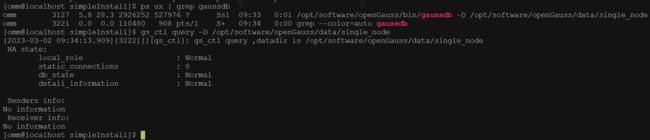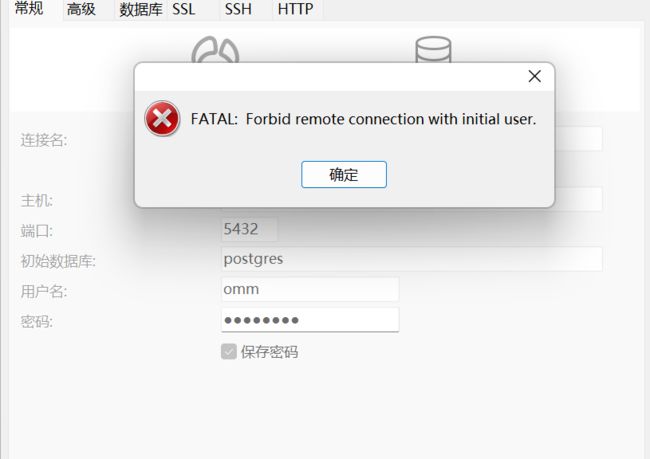Centos 7 安装系列(8):openGauss 3.0.0
Centos 7 安装 openGauss
- 零、关于卸载
- 一、系统环境
- 二、官方文档
- 三、安装步骤
-
- 3.1 环境准备
- 3.2 关闭防火墙
- 3.3 创建用户
- 3.4 创建数据目录
- 3.5 配置环境变量
- 3.6 解压并初始化
- 3.7 修改配置
- 3.8 数据库重启
- 3.9 创建openGauss新账号
- 四、总结
零、关于卸载
补充于20230404
不要安装极简版,不要安装极简版,不要安装极简版。因为这版本没得卸载!
本文中安装的就是极简版,算是踩了大坑了。
关于各版本安装包名称:
极简版:openGauss-x.x.x-openEuler-64bit.tar.bz2
轻量版:openGauss-Lite-x.x.x-openEuler-aarch64.tar.gz
企业版:openGauss-x.x.x-openEuler-64bit-all.tar.gz
一、系统环境
操作系统:Centos 7
已配置环境:空
二、官方文档
openGauss 官方文档:准备软硬件安装环境
三、安装步骤
3.1 环境准备
安装依赖包:
yum -y install libaio-devel flex bison ncurses-devel glibc-devel patch redhat-lsb-core readline-devel openssl-devel sqlite-devel libnsl
安装插件:
yum install -y bzip2 net-tools
为什么要安装这两个?
安装bzip2 是因为openGauss 的压缩包比较特殊,需要用这个插件才能解压;安装net-tools 是因为在openGauss 初始化中会用到相应的命令。事先在这里安装好,后面就不用再操心这些了。
官方文档中提及了一个安装过程中的错误,实际中也会遇到,故先在这里坐下相应的配置:
sysctl -w kernel.sem="250 85000 250 330"
3.2 关闭防火墙
根据官方文档所说,openGauss 目前仅支持在防火墙关闭的状态下进行安装。
systemctl stop firewalld.service
setenforce 0
setenforce 0 命令只是暂时关闭selinux ,但也已经足够支撑本次安装。
3.3 创建用户
openGauss 不能用root 用户启动,需要新建一个用户。
groupadd dbgroup
useradd -g dbgroup omm
passwd omm
3.4 创建数据目录
mkdir -p /opt/software/openGauss
具体目录可以根据个人喜好设置,不必追求一致。
3.5 配置环境变量
vi /etc/profile
添加以下配置:
export GAUSSHOME=/opt/software/openGauss/bin
export LD_LIBRARY_PATH=$GAUSSHOME/lib::$LD_LIBRARY_PATH
export PATH=$GAUSSHOME/bin:$PATH
使配置文件生效:
source /etc/profile
3.6 解压并初始化
对压缩包解压:
tar -jxf openGauss-3.0.0-CentOS-64bit.tar.bz2 -C /opt/software/openGauss
修改目录所有者,因为/opt/software/openGauss 文件夹是用root 用户创建的,故所有者为root,在openGauss 初始化时会因为omm 用户权限不足导致失败,故需要事先修改该文件夹及其子文件夹的所有者为omm 。
chown -R omm:dbgroup /opt/software/openGauss
安装、初始化openGauss:
cd /opt/software/openGauss/simpleInstall
su omm
sh install.sh -w "123qweASD~" &&source ~/.bashrc
yes
初始化脚本执行成功后,查看openGauss 是否正常运行:
ps ux | grep gaussdb
gs_ctl query -D /opt/software/openGauss/data/single_node
3.7 修改配置
cd /opt/software/openGauss/data/single_node/
cp pg_hba.conf pg_hba.conf.cp
cp postgresql.conf postgresql.conf.cp
vi postgresql.conf
修改以下值:
listen_addresses = ‘localhost,192.168.88.159’
ssl = off
password_encryption_type = 1

为什么要设置password_encryption_type = 1 ?因为navicat 连接openGauss 的时候需要的密码是openGauss 使用md5 加密的。
vi pg_hba.conf
host all all 0.0.0.0/0 sha256
host all all 0.0.0.0/0 md5
3.8 数据库重启
gs_ctl stop -D /opt/software/openGauss/data/single_node
gs_ctl start -D /opt/software/openGauss/data/single_node
3.9 创建openGauss新账号
openGauss 禁止使用omm用户进行远程连接:
进入openGauss 数据库:
gsql -d postgres
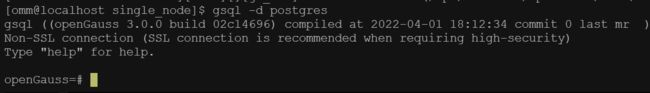
新建账号test ,密码为 Gauss_234,赋予全部权限:
CREATE USER test PASSWORD 'Gauss_234';
GRANT ALL PRIVILEGES TO test;
\q
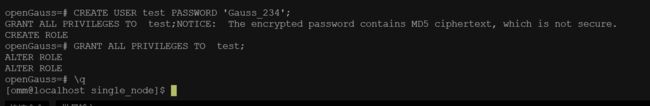
Navicat 使用 PostgreSQL 连接登录openGauss 数据库:
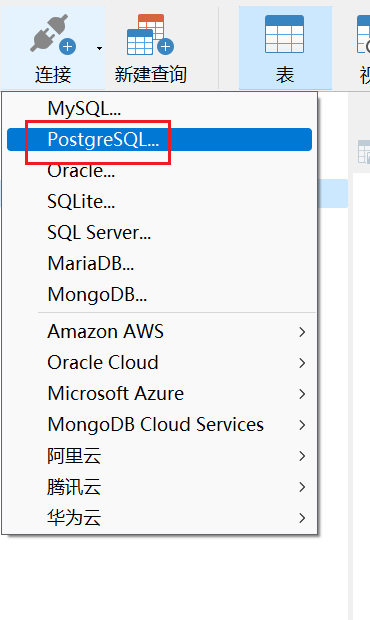
为什么能这么做?因为openGauss 是基于PostgreSQL 研发的。
四、总结
本文内容:
在空白的Centos 7 系统中从无到有部署了openGauss 数据库,并配置远程连接。
我是陈冰安,在知识宇宙中摸爬滚打,分享个人所得,也期待志同道合。
本文首发于 CSDN。