Windows 安装 HDF5 C++库
1. 简介
HDF5可以自己从源码编译,也可以通过下载已经编译好的版本的安装包安装。下面介绍的是安装包安装的方式。
2. HDF5安装包下载
地址1:
https://support.hdfgroup.org/ftp/HDF5/releases/hdf5-1.8/hdf5-1.8.18/bin/windows/
地址2:
https://portal.hdfgroup.org/display/support/HDF5+1.8.18

在HDF安装包中,"shared.zip"和"noszip.zip"是两个不同的压缩文件,它们的区别在于:
- shared.zip包含共享库和可执行文件,这些文件通常用于在不同的系统上编译和运行HDF应用程序。因此,如果您计划在多个系统上安装和使用HDF,那么您需要安装"shared.zip"。
- noszip.zip不包含共享库和可执行文件,而是只包含HDF格式的库文件和头文件。这些文件通常用于在单个系统上编译HDF应用程序,因为它们不需要在其他系统上运行。因此,如果您只需要在单个系统上安装和使用HDF,则可以只安装"noszip.zip"。
经过测试,选择shared.zip 或者 noszip.zip 安装都可。
3.安装和配置
3.1 安装
解压安装包后,双击HDF5-1.8.18-win32.msi 一路安装即可。
参考:win10安装hdf5,C++读写h5文件测试
3.2 配置
将路径C:\Program Files (x86)\HDF_Group\HDF5\1.8.18\bin添加到系统Path变量中。安装后已经自动安装,注销电脑或者重启后即生效。
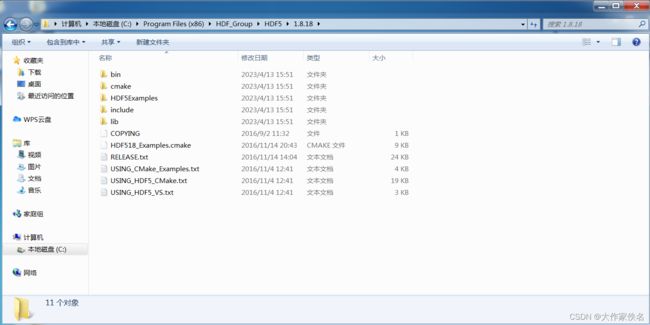
按照如下步骤进行配置即可,Release版本相同配置即可。
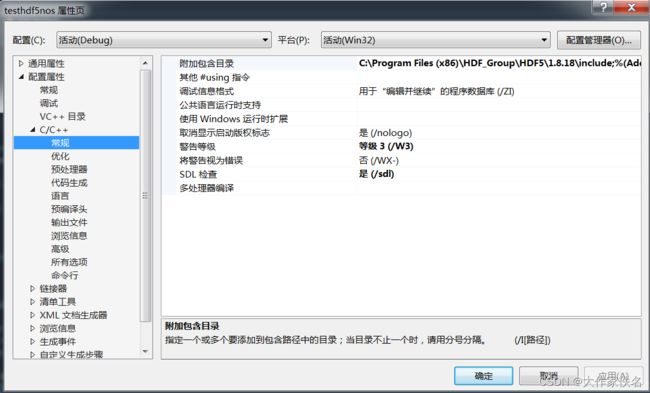
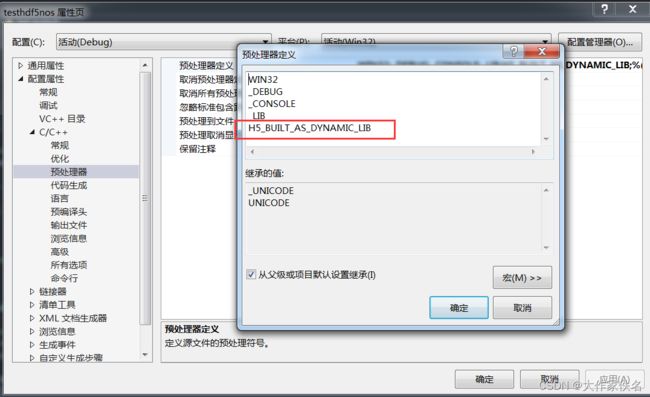
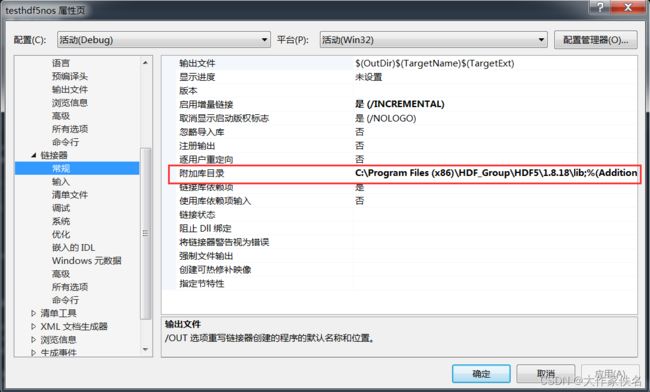
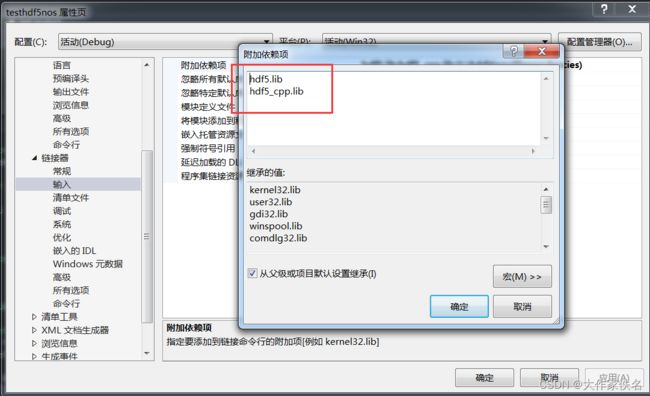
4.测试
数据的写和读
#include