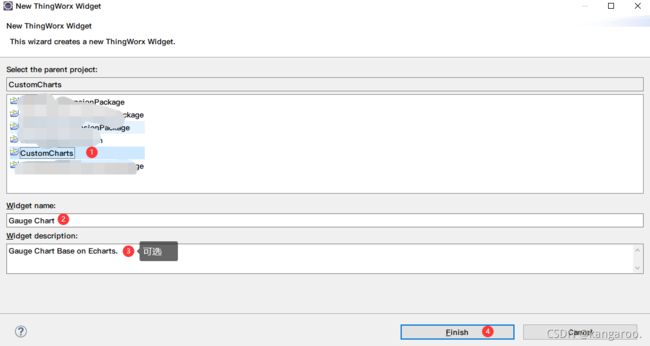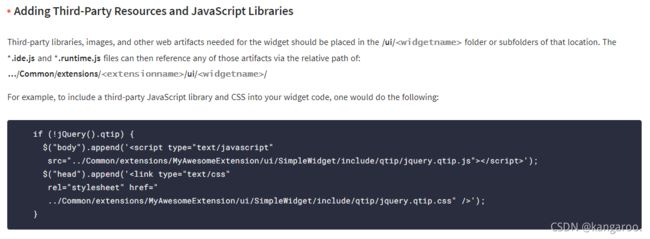Thingworx自定义扩展开发(三)- echarts集成
系列
- Thingworx自定义扩展开发(一)- 开发环境搭建、Extension Demo Coding
- Thingworx自定义扩展开发(二)- Widget Demo Coding
- Thingworx自定义扩展开发(三)- echarts集成
这里演示一个简单的集成仪表盘的示例,并进行了简单的数据绑定,其他的类似。
1 准备
Thingworx版本9.1及其相应是SDK,安装好开发环境的Eclipse,echarts 5.2.2(集成时最新版)
2 开发
2.1 新建项目
新建一个Thingworx Extension项目:CustomCharts
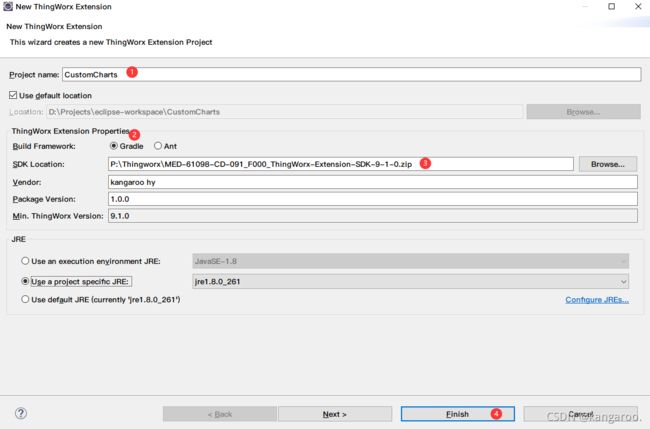
2.2 新建一个widget
9.1版本创建完widget会有一个小bug,< widgetname >.ide.js中的widgetIconUrl返回值会多一个引号,导致导入Thingworx中,组件列表不会显示出图标
2.3 引入echarts
将 下载 后的echarts.min.js引入项目
2.3.1 引入
这里放在ui/gauge_chart/echarts 目录下
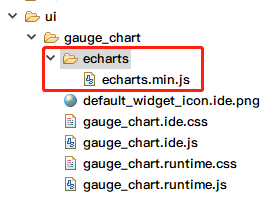
2.3.2 配置
编辑 configfiles/metadata.xml配置文件,这里让开发时也生效,是为了在开发时就能直观看到组件的变化(除数据之外的变化)

这里也是一个坑,按照官方的说法,应该是在js中引入,但是很遗憾,引入后可能无效,初始化echarts时会报undefined
2.3.3 编辑 gauge_chart.ide.js
直接上代码,具体看注释
TW.IDE.Widgets.gauge_chart = function() {
let thisWidget = this;
this.widgetIconUrl = function() {
return "../Common/extensions/CustomCharts/ui/gauge_chart/default_widget_icon.ide.png";
};
this.widgetProperties = function() {
return {
'name' : 'Gauge Chart',
'description' : 'chart based on echarts',
'category' : [ 'Data', 'Charts' ],
/** 自适应支持 */
'supportsAutoResize' : true,
'defaultBindingTargetProperty' : 'Data',
'properties' : {
'Data' : {
'isBindingTarget' : true,
'baseType' : 'NUMBER',
'defaultValue' : 50
},
'DataLabel' : {
'baseType' : 'STRING',
'defaultValue' : 'Gauge Chart'
}
}
}
};
this.afterSetProperty = function(name, value) {
//直接返回true,表示任意属性修改,都重新加载组件 [仅限 Mashup Builder - 运行时除外]
return true;
};
this.renderHtml = function() {
return '';
};
this.afterLoad = function() {
//加载完组件,手动调用this.setProperty()方法同时thingworx以修改组件大小,否则组件将显示100*100大小,传值随意
this.setProperty('initChart', 'afterLoad');
};
this.afterRender = function() {
/* 初始化eChart实例 */
thisWidget.chart = echarts.init(document.getElementById(this.jqElementId));
this.chart.setOption(thisWidget.getOption());
thisWidget.chart.resize();
//此处目的同afterLoad()方法
this.setProperty('initChart', 'afterRender');
};
this.getOption = function() {
//将官方demo扔进来
let option = {
tooltip : {
formatter : '{a}
{b} : {c}%'
},
series : [ {
name : 'Pressure',
type : 'gauge',
detail : {
formatter : '{value}'
},
data : [ {
value : this.properties['Data'],
name : this.properties['DataLabel']
} ]
} ]
};
return option;
};
};
3 使用
项目打包,生成zip文件,导入Thingworx
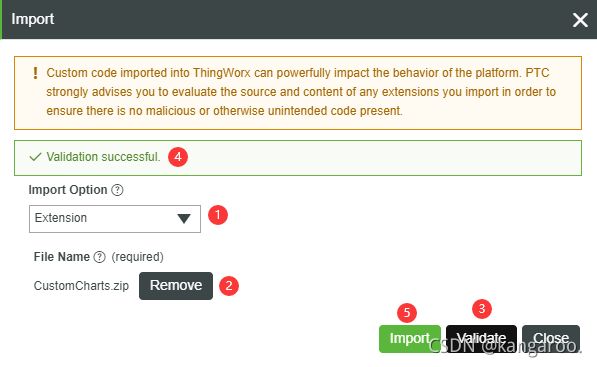
在开发界面引入
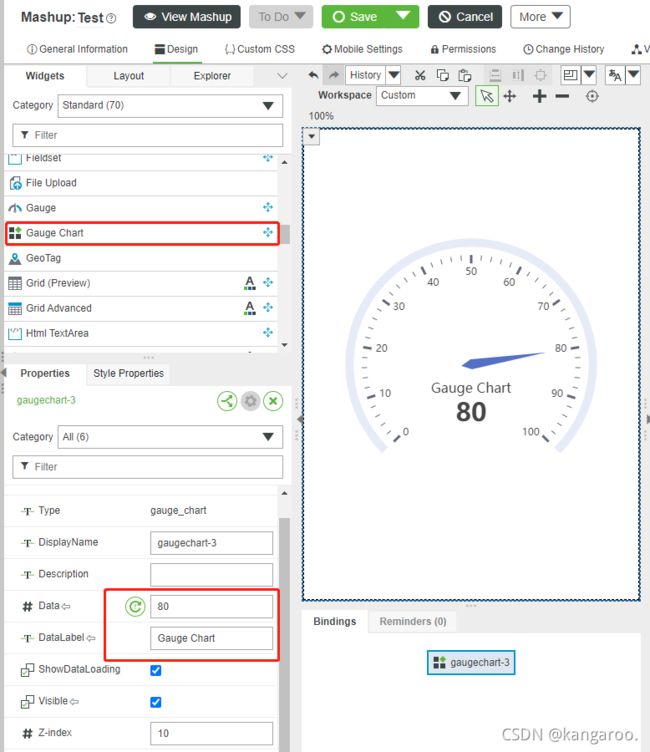
运行时文件再写一遍,具体参考官方文档即可:https://support.ptc.com/help/thingworx/platform/r9/en
2022.01.08 更新
很多小伙伴都在问runtime.js怎么写,这里贴一下示例代码,大同小异,以下代码不是最优编码,但是能使用。
TW.Runtime.Widgets.gauge_chart= function () {
let thisWidget = this;
const widgetProperties = this.properties;
let dataRows = [];
let actualSourceProperty = "";
this.renderHtml = function () {
return '';
};
this.afterRender = function () {
this.initEcharts();
};
this.initEcharts = function() {
/* 初始化eChart实例 */
thisWidget.chart = echarts.init(document.getElementById(this.jqElementId));
this.chart.setOption(thisWidget.getOption());
thisWidget.chart.resize();
};
this.updateProperty = function (updatePropertyInfo) {
let targetProperty = updatePropertyInfo.TargetProperty;
let sourceProperty = updatePropertyInfo.SourceProperty;
let actualData = [];
switch (targetProperty) {
case 'Data':
// 赋值全局变量,方便自定义方法获取数据
dataRows = updatePropertyInfo.ActualDataRows;
actualSourceProperty = sourceProperty;
break;
default:
break;
}
// 更新图表
this.chart.setOption(thisWidget.getOption());
thisWidget.chart.resize();
};
this.getOption = function() {
//将官方demo扔进来
let option = {
tooltip : {
formatter : '{a}
{b} : {c}%'
},
series : [ {
name : 'Pressure',
type : 'gauge',
detail : {
formatter : '{value}'
},
data : this.chartSeriesData()
} ]
};
return option;
};
this.chartSeriesData = function() {
let data = [];
if (dataRows.length > 0) {
let row = dataRows[0];
let ob = new Object();
ob.name = widgetProperties['DataLabel'];
for ( let j in row) {
if(actualSourceProperty == j){
ob.value = row[j];
}
}
data.push(ob);
}
return data;
};
this.runtimeProperties = function() {
return {
'needsDataLoadingAndError' : true,
'supportsAutoResize' : true,
'borderWidth' : 0
};
};
this.resize = function(width, height) {
thisWidget.chart.resize(width, height);
};
};
相当于喂到嘴里了,如果这都还不会,那就用钱买现成的吧,购买联系QQ:326170945