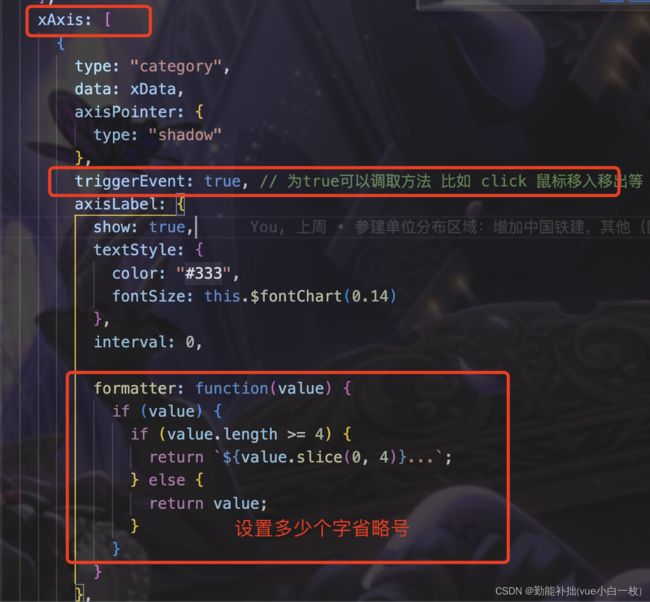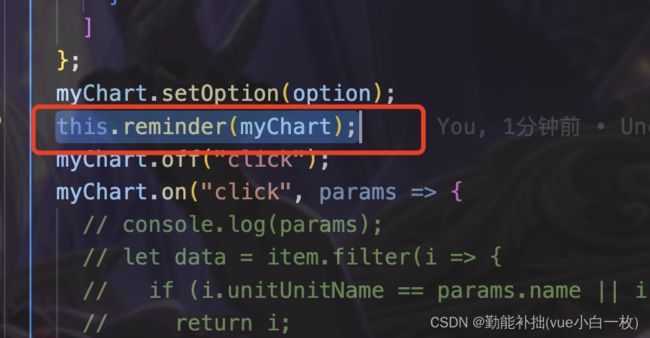vue 双y轴echarts x轴显示省略号 鼠标滑入显示提示窗
需求:鼠标移入x轴显示全部文字并且是悬浮窗的形式
效果图
上代码 cv直接用
html代码
js代码
悬浮窗核心代码
reminder(myChart) {
// params.componentType == 'xAxis'或者 params.componentType == 'yAxis' 看你需求是x还是y
// 显示悬浮窗 获取div 有就不创建没有创建
var divData = document.getElementById("extensionId");
if (!divData) {
var div = document.createElement("div");
div.setAttribute("id", "extensionId");
div.style.display = "block";
document.querySelector("html").appendChild(div);
}
// 鼠标移入事件
myChart.on("mouseover", function(params) {
if (params.componentType == "xAxis") {
var divData = document.querySelector("#extensionId");
//显示的样式 自己写就行
var elementStyle =
"position: absolute;z-index: 99999;color: #000;font-size: 12px;padding: 5px;display: inline;border-radius: 4px;background-color: #fff;box-shadow: rgba(0, 0, 0, 0.3) 2px 2px 8px;border:1px solid #000";
divData.style.cssText = elementStyle;
divData.innerHTML = params.value;
document.querySelector("html").onmousemove = function(event) {
var divData = document.querySelector("#extensionId");
var xx = event.pageX + 40; //x位置 自己调整
var yy = event.pageY - 20; //y位置 自己调整
divData.style.top = yy + "px";
divData.style.left = xx + "px";
};
}
});
// 鼠标移出事件
myChart.on("mouseout", function(params) {
if (params.componentType == "xAxis") {
var divData = document.querySelector("#extensionId");
divData.style.cssText = "display:none";
}
});
},柱状图核心代码
在下面得到echarts之后 传入这个方法 当然也可以写到一起
柱状图代码
// 柱状图 评价标准echarts
barEchartData() {
var data = [
{
evaluation: "安全管理体系建设与安全责任制落实",
pointcount: 50,
unitcount: 14
},
{
evaluation: "安全管理体系建设与安全责任制落实",
pointcount: 50,
unitcount: 14
},
{
evaluation: "安全管理体系建设与安全责任制落实",
pointcount: 50,
unitcount: 14
},
{
evaluation: "安全管理体系建设与安全责任制落实",
pointcount: 50,
unitcount: 14
},
{
evaluation: "安全管理体系建设与安全责任制落实",
pointcount: 50,
unitcount: 14
},
{
evaluation: "安全管理体系建设与安全责任制落实",
pointcount: 50,
unitcount: 14
},
{
evaluation: "安全管理体系建设与安全责任制落实",
pointcount: 50,
unitcount: 14
},
{
evaluation: "安全管理体系建设与安全责任制落实",
pointcount: 50,
unitcount: 14
},
{
evaluation: "安全管理体系建设与安全责任制落实",
pointcount: 50,
unitcount: 14
},
{
evaluation: "安全管理体系建设与安全责任制落实",
pointcount: 50,
unitcount: 14
},
{
evaluation: "安全管理体系建设与安全责任制落实",
pointcount: 50,
unitcount: 14
},
{
evaluation: "安全管理体系建设与安全责任制落实",
pointcount: 50,
unitcount: 14
},
];
var xData = [];
var yProductNum = [];
var yNumber = [];
var myChart = echarts.init(document.getElementById("histogramEchart"));
myChart.clear();
data.forEach(it => {
xData.push(it.evaluation);
if (!it.pointcount) {
it.pointcount = 0;
}
if (!it.unitcount) {
it.unitcount = 0;
}
yProductNum.push(it.unitcount);
yNumber.push(it.pointcount);
});
// 指定图表的配置项和数据
var option = {
tooltip: {
trigger: "axis",
backgroundColor: "rgba(0,0,0,0)", // 提示框浮层的背景颜色。
position: function(point, params, dom, rect, size) {
var x = 0; // x坐标位置
var y = 0; // y坐标位置
// 当前鼠标位置
var pointX = point[0];
var pointY = point[1];
// 提示框大小
var boxWidth = size.contentSize[0];
var boxHeight = size.contentSize[1];
// boxWidth > pointX 说明鼠标左边放不下提示框
if (boxWidth > pointX) {
x = pointX + 10;
} else {
// 左边放的下
x = pointX - boxWidth - 10;
}
// boxHeight > pointY 说明鼠标上边放不下提示框
if (boxHeight > pointY) {
y = 5;
} else {
// 上边放得下
y = pointY - boxHeight;
}
return [x, y];
},
formatter: function(params) {
var res = "";
res += `
${String(params[0].name).replace(/(.{10})/g, "$1
")}
总单位选择
${
params[0].value
}
总扣分
${params[1].value}
`;
return res;
}
},
grid: {
//调整统计图上下左右边距
top: 30,
right: 30,
left: 30,
bottom: 40
},
legend: {
orient: "horizontal",
x: "center",
y: "top",
textStyle: {
color: "#989898"
},
itemWidth: this.$fontChart(0.12),
itemHeight: this.$fontChart(0.12),
align: "left"
},
dataZoom: [
{
id: "dataZoomX",
show: true,
showDetail: false,
height: this.$fontChart(0.1),
xAxisIndex: [0],
bottom: 3,
startValue: 0,
endValue: 15,
handleStyle: {
color: "#d3dee5"
},
textStyle: {
color: "#fff"
},
borderColor: "#90979c"
}
],
xAxis: [
{
type: "category",
data: xData,
axisPointer: {
type: "shadow"
},
triggerEvent: true,
axisLabel: {
show: true,
textStyle: {
color: "#333",
fontSize: this.$fontChart(0.14)
},
interval: 0,
formatter: function(value) {
if (value) {
if (value.length >= 4) {
return `${value.slice(0, 4)}...`;
} else {
return value;
}
}
}
},
axisLine: {
// X轴线的颜色
lineStyle: {
color: "#979797",
width: 1
}
}
}
],
yAxis: [
{
splitLine: {
//控制刻度横线的显示
show: false
},
type: "value",
name: "数量",
nameTextStyle: {
ameLocation: "start",
fontSize: this.$fontChart(0.14)
},
axisLabel: {
formatter: "{value}",
show: true,
textStyle: {
color: "#333",
fontSize: this.$fontChart(0.14)
}
},
axisLine: {
// Y轴线的颜色、和轴线的宽度
lineStyle: {
color: "#979797",
width: 1
}
}
},
{
splitLine: {
show: false
},
name: "扣分",
type: "value",
nameTextStyle: {
fontSize: this.$fontChart(0.14)
},
axisLabel: {
formatter: "{value}",
show: true,
textStyle: {
color: "#333",
fontSize: this.$fontChart(0.14)
}
},
axisLine: {
lineStyle: {
color: "#979797",
width: 1
}
}
}
],
series: [
{
name: "选择",
type: "bar",
barWidth: this.$fontChart(0.15),
yAxisIndex: 0,
data: yProductNum,
itemStyle: {
//双Y轴B柱的柱体颜色
normal: {
color: new echarts.graphic.LinearGradient(0, 0, 0, 1, [
{ offset: 0, color: "#1887EF" },
{ offset: 1, color: "#62B0F9" }
])
}
}
},
{
name: "扣分",
type: "bar",
barWidth: this.$fontChart(0.15),
yAxisIndex: 1,
data: yNumber,
itemStyle: {
//双Y轴A柱的柱体颜色
normal: {
// 颜色渐变
color: new echarts.graphic.LinearGradient(0, 0, 0, 1, [
{ offset: 0, color: "#00B09A" },
{ offset: 1, color: "#27DDC6" }
])
}
}
}
]
};
myChart.setOption(option);
this.reminder(myChart);
myChart.off("click");
myChart.on("click", params => {
//点击事件
});
myChart.resize();
window.addEventListener("resize", function() {
myChart.resize();
});
}