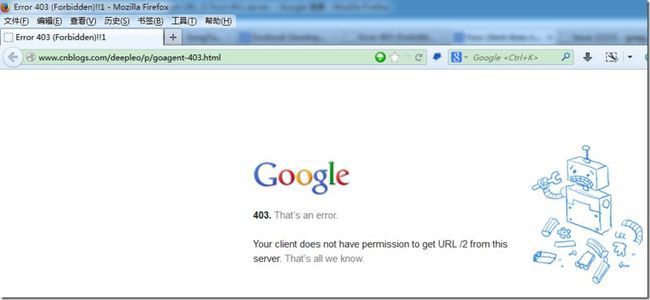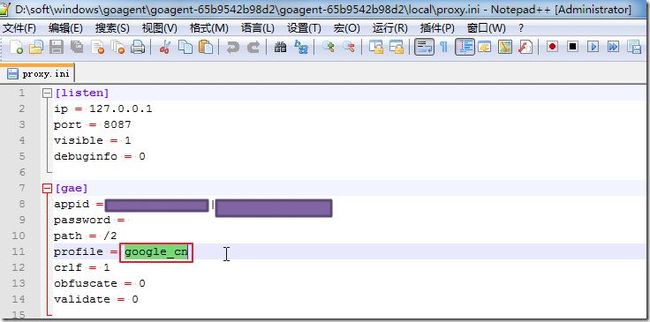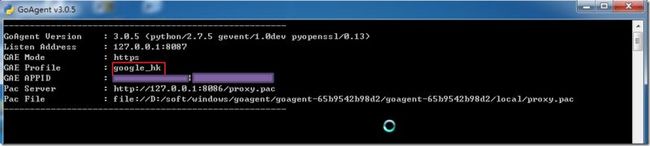goagent打开页面出现403错误:Your client does not have permission to get URL /2 from this server
不知是最近是否是因为要召开三 中全会了,现在用goagentFQ常常无法翻成功,出现题名的错误。本来以为过段时间就好就没用代理,但是常常搜索有涉及的敏感词都被屏蔽很不爽。于是上网找了相关资料,下面提供两种解决方案。看着很复杂,一步步做起来就很简单。
最近几天用goagent,结果打开页面出错:
去本地的goagent的配置文件:
D:\soft\windows\goagent\goagent-65b9542b98d2\goagent-65b9542b98d2\local\proxy.ini
中的[gae]字段下面,把:
| profile = google_cn |
改为:
| profile = google_hk |
然后再重启goagent,即可正常使用。
【解决过程】
1.最近是遇到好多次了。
没去理。
现在决定去解决掉此问题。
去本地把:
goagent local文件夹下的proxy.ini(用记事本打开)
中的[gae]部分的:
| profile = google_cn |
如图:
改为:
| profile = google_hk |
如图:
注:
对应的,
D:\soft\windows\goagent\goagent-65b9542b98d2\goagent-65b9542b98d2\local\proxy.ini
中,本身就存在对应的google_cn和google_hk这两个配置的:
|
1
2
3
4
5
6
7
8
9
10
11
12
13
14
15
|
[google_cn]
mode = https
window = 2
hosts = 203.208.46.131|203.208.46.132|203.208.46.133|203.208.46.134|203.208.46.135|203.208.46.136|203.208.46.137|203.208.46.138
sites = .google.cn|.google.com|.googleusercontent.com|.googleapis.com|.google-analytics.com|.googlecode.com|.google.com.hk|.appspot.com|.android.com|.googlegroups.com|.googlesource.com
forcehttps = www.google.com.hk/url|.appspot.com|www.google.com/url|groups.google.com|code.google.com|mail.google.com|docs.google.com|profiles.google.com|developer.android.com|www.google.com.hk|webcache.googleusercontent.com
withgae = plus.google.com|play.googleapis.com|plusone.google.com|reader.googleusercontent.com|music.google.com|apis.google.com|feedproxy.google.com|books.google.com|autoproxy-gfwlist.googlecode.com|c.docs.google.com|translate.google.com
[google_hk]
mode = https
window = 4
hosts = www.google.com|mail.google.com|www.l.google.com|mail.l.google.com|www.google.com.hk
sites = .google.cn|.google.com|.googleusercontent.com|.googleapis.com|.google-analytics.com|.googlecode.com|.google.com.hk|.googlegroups.com|.googlesource.com
forcehttps = www.google.com.hk/url|www.google.com/url|groups.google.com|mail.google.com|docs.google.com|profiles.google.com|developer.android.com|www.google.com.hk|webcache.googleusercontent.com
withgae = www.google.com.hk/imgres|www.google.com/imgres|play.googleapis.com|plusone.google.com|reader.googleusercontent.com|music.google.com|apis.google.com|feedproxy.google.com|books.google.com|autoproxy-gfwlist.googlecode.com|c.docs.google.com|translate.google.com|translate.googleapis.com
|
3.然后再重启goagent,重新访问刚才出错的页面,看看是否可以:
此时,重启goagent后,也可以看到对应的GAE的profile,变成了google_hk了:
|
1
2
3
4
5
6
7
8
|
------------------------------------------------------
GoAgent Version : 3.0.5 (python/2.7.5 gevent/1.0dev pyopenssl/0.13)
Listen Address : 127.0.0.1:8087
GAE Mode : https
GAE Profile : google_hk
GAE APPID : xxx|yyy
Pac Server : http://127.0.0.1:8086/proxy.pac
------------------------------------------------------
|
如图:
再去访问页面,看看结果,的确是可以正常打开页面了:
方法二:去官网下载最新版本的goagent
网址:https://code.google.com/p/goagent/
应该你已经创建过账户了,所以直接运行新版本的运行文件就可以了。
不行的话就重新upload一次。
https://code.google.com/p/goagent/wiki/InstallGuide这上面有详细的教程
转自:http://blog.csdn.net/h2008066215019910120/article/details/15380905