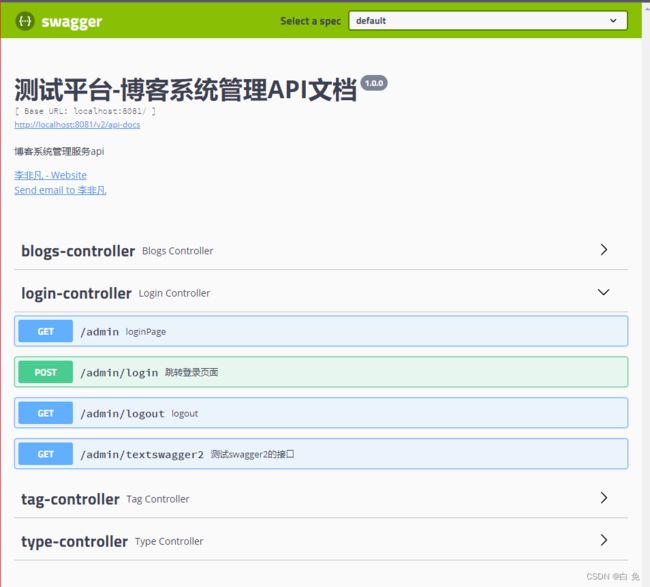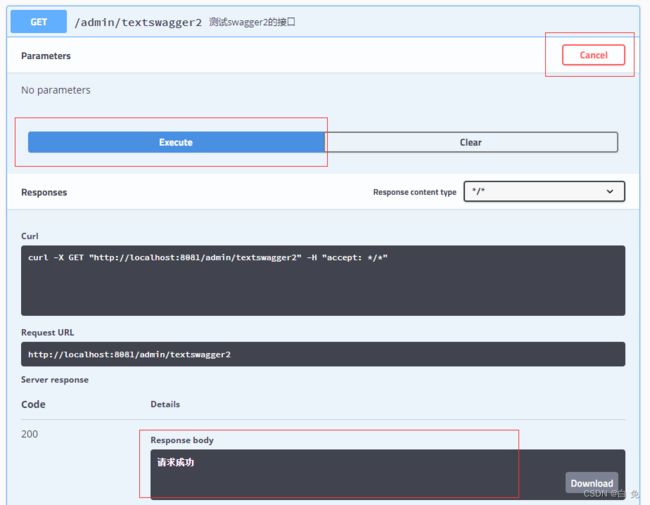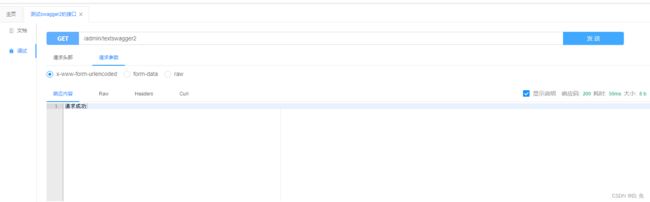SpringBoot集成Swagger2生成Api文档
目录
一、什么是Swagger2
二、Swagger优缺点
三、使用步骤
1、引入依赖包
2、编辑swagger配置类
3、对Controller类加注解(示例)
4、对pojo加注解(不加也行,示例)
5、给封装的统一响应类加注解(不加也行,实例)
6、运行项目,进入api文档界面
四、ui界面美化
1、引入依赖包
2、启用knife4j增强
3、访问http://localhost:xxxx/doc.html
五、swagger注解说明
六、一些错误及解决方法
1、Failed to start bean ‘documentationPluginsBootstrapper’
2、No operations defined in spec!
一、什么是Swagger2
目前的项目有数量巨大的接口调用,而在开发过程中,直接浏览接口代码、妄想程序员编写详细的注释是不现实的(lll¬ω¬),以及认为编写数量庞大的接口文档也是劳民伤财的(●ˇ∀ˇ●)。此时我们就需要有能供帮我们处理大量工作的接口文档自动化工具,于是Swagger出来了。
二、Swagger优缺点
1.自动生成文档:只需要少量的注解,Swagger 就可以根据代码自动生成 API 文档,很好的保证了文档的时效性。
2.跨语言性,支持 40 多种语言。
3.Swagger UI 呈现出来的是一份可交互式的 API 文档,我们可以直接在文档页面尝试 API 的调用,省去了准备复杂的调用参数的过程。
4.将文档规范导入相关的工具(例如 SoapUI), 这些工具将会为我们自动地创建自动化测试。
三、使用步骤
1、引入依赖包
io.springfox
springfox-swagger2
2.9.2
io.springfox
springfox-swagger-ui
2.9.2
2、编辑swagger配置类
注意扫描controller包
package com.king.other.short_link.config;
import org.springframework.beans.factory.annotation.Value;
import org.springframework.context.annotation.Bean;
import org.springframework.context.annotation.Configuration;
import springfox.documentation.builders.ApiInfoBuilder;
import springfox.documentation.builders.PathSelectors;
import springfox.documentation.builders.RequestHandlerSelectors;
import springfox.documentation.service.ApiInfo;
import springfox.documentation.service.Contact;
import springfox.documentation.spi.DocumentationType;
import springfox.documentation.spring.web.plugins.Docket;
import springfox.documentation.swagger2.annotations.EnableSwagger2;
import javax.servlet.http.HttpServletRequest;
import javax.servlet.http.HttpSession;
/**
* @program: springboot
* @description:
* @author: King
* @create: 2021-10-10 22:33
*/
@Configuration
@EnableSwagger2 //启用swaggerr 注解解析器
public class Swagger2Config {
// 是否开启swagger,正式环境一般是需要关闭的,可根据springboot的多环境配置进行设置
@Value(value = "${swagger.enable}") //通过 @Value 获取配置信息
// 复习@Environement @Value @ConfigurationProperties
private Boolean swaggerEnable;
@Bean
public Docket createRestApi() {
return new Docket(DocumentationType.SWAGGER_2)
.apiInfo(apiInfo())
.ignoredParameterTypes(HttpSession.class, HttpServletRequest.class) //在生成的文档将哪些类对象的属性排除
// 是否开启
.enable(swaggerEnable)
.select()
// 扫描的路径包,只要这些包中的类配有swagger注解,则启用这些注解
.apis(RequestHandlerSelectors.basePackage("com.xxx"))
// 指定路径处理PathSelectors.any()代表所有的路径
.paths(PathSelectors.any())
.build();
}
private ApiInfo apiInfo() {
return new ApiInfoBuilder()
.title("测试平台-平台管理API文档")
.description("平台管理服务api")
// 作者信息
.contact(new Contact("李非凡"))
.version("1.0.0")
.build();
}
}
3、对Controller类加注解(示例)
swagger注解在后面有解释
//登录操作实现的Controller
@Api(value = "登录控制接口,tags = 测试接口1")
@RestController
@RequestMapping("/admin")
public class LoginController {
@Autowired
UserServiceImpl userService;
// 用户登录
@ApiOperation("跳转登录页面")
@ApiImplicitParams({
@ApiImplicitParam(
name = "username",
value = "用户名",
dataType = "string",
paramType = "query",
example = "admin",
required = true),
@ApiImplicitParam(
name = "password",
value = "用户密码",
dataType = "string",
paramType = "query",
example = "[email protected]",
required = true),
})
@PostMapping("/login")
public String login(@RequestParam String username,
@RequestParam String password,
HttpSession session,
RedirectAttributes attributes){
User user = userService.checkUser(username, password);
if (user!=null){
user.setPassword(null);
session.setAttribute("user",user);
return "admin/index";
}else {
attributes.addAttribute("msg","用户名或密码错误!");
return "redirect:/admin";
}
}
@ApiOperation("测试swagger2的接口")
@ApiImplicitParams({
})
@GetMapping("/textswagger2")
public String textswagger2(){
return "请求成功";
}4、对pojo加注解(不加也行,示例)
@ApiModel:是一个Swagger注解,用来为pojo类做注释;
@ApiModel(" 用户模型")
public class User {
@ApiModelProperty("用户ID")
private int id;
@ApiModelProperty("用户姓名")
private String name;
@ApiModelProperty("用户密码")
private String password;
}5、给封装的统一响应类加注解(不加也行,实例)
如果你封装了这样的类的话
@ApiModel(value = "返回响应类")
public class Result {
@ApiModelProperty(value = "状态")
protected boolean status;
@ApiModelProperty(value = "返回信息")
protected String message;
@ApiModelProperty(value = "数据")
protected Object data;
}6、运行项目,进入api文档界面
1、在springboot配置文件加入配置,开启swagger
swagger: enable: true2、在启动类加注解@EnableSwagger2
@SpringBootApplicationcation @EnableSwagger2 public class Application { public static void main(String[] args) { SpringApplication.run(Application.class,args); } }3、启动springBoot项目
4、访问http://localhost:xxxx/swagger-ui.html
5、测试接口
四、ui界面美化
1、引入依赖包
com.github.xiaoymin
knife4j-spring-boot-starter
2.0.2
org.springframework.boot
spring-boot-starter-validation
2、启用knife4j增强
在swagger配置类上加入注解@EnableKnife4j //启用knife4j增强
3、访问http://localhost:xxxx/doc.html
五、swagger注解说明
@Api:用在请求的类上,表示对类的说明
tags="说明该类的作用,可以在UI界面上看到的注解"
value="该参数没什么意义,在UI界面上也看到,所以不需要配置"
@ApiOperation:用在请求的方法上,说明方法的用途、作用
value="说明方法的用途、作用"
notes="方法的备注说明"
@ApiImplicitParams:用在请求的方法上,表示一组参数说明
@ApiImplicitParam:用在@ApiImplicitParams注解中,指定一个请求参数的各个方面
name:参数名
value:参数的汉字说明、解释
required:参数是否必须传
paramType:参数放在哪个地方
· header --> 请求参数的获取:@RequestHeader
· query --> 请求参数的获取:@RequestParam
· path(用于restful接口)--> 请求参数的获取:@PathVariable
· body(不常用)
· form(不常用)
dataType:参数类型,默认String,其它值dataType="Integer"
defaultValue:参数的默认值
@ApiResponses:用在请求的方法上,表示一组响应
@ApiResponse:用在@ApiResponses中,一般用于表达一个错误的响应信息
code:数字,例如400
message:信息,例如"请求参数没填好"
response:抛出异常的类
@ApiModel:用于响应类上,表示一个返回响应数据的信息
(这种一般用在post创建的时候,使用@RequestBody这样的场景,
请求参数无法使用@ApiImplicitParam注解进行描述的时候)
@ApiModelProperty:用在属性上,描述响应类的属性
六、一些错误及解决方法
1、Failed to start bean ‘documentationPluginsBootstrapper’
原因:springboot的版本更新,导致的swagger2的异常,springboot2.6.0(以及更高版本)中将SpringMVC 默认路径匹配策略从AntPathMatcher 更改为PathPatternParser,导致出错,解决办法是切换回原先的AntPathMatcher
解决办法:
①:在yml中新增配置
spring:
mvc:
pathmatch:
matching-strategy: ant_path_matcher
②:在pom.xml修改springboot的版本
org.springframework.boot
spring-boot-starter-parent
2.4.0
③:新增依赖
com.google.guava
guava
25.1-jre
2、No operations defined in spec!
所有配置都完成了,而且没有错误,服务可以正常启动,api页面一直是
No operations defined in spec!
说明,swagger没有找到带有swagger注解的类
解决:
①:检查注解是否正确
②:检查扫描controller的路径是否配置正确