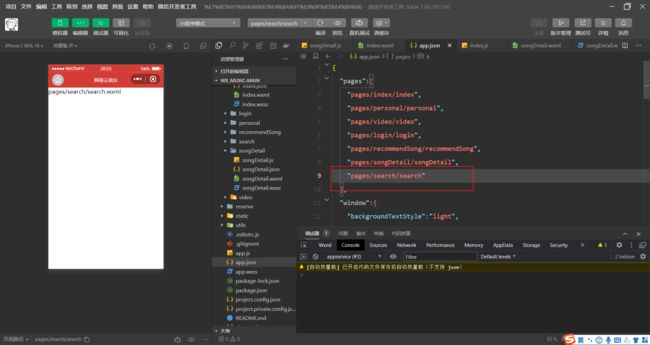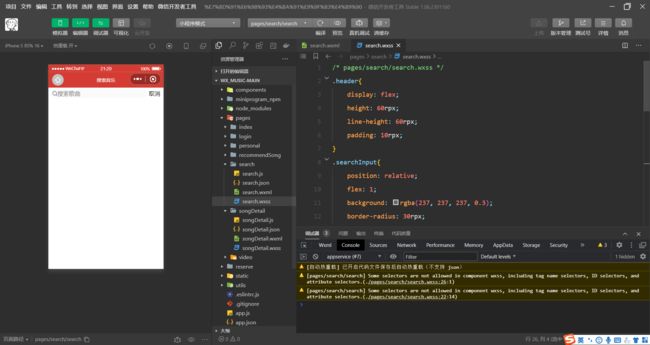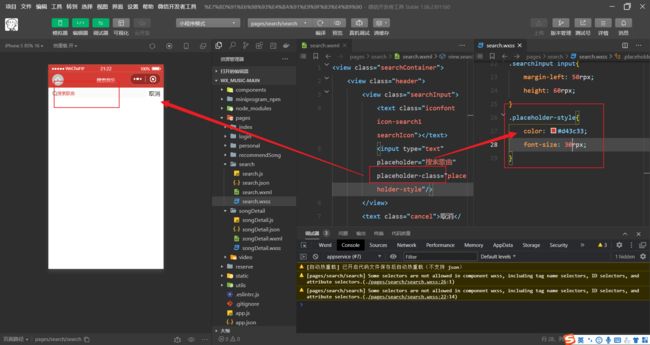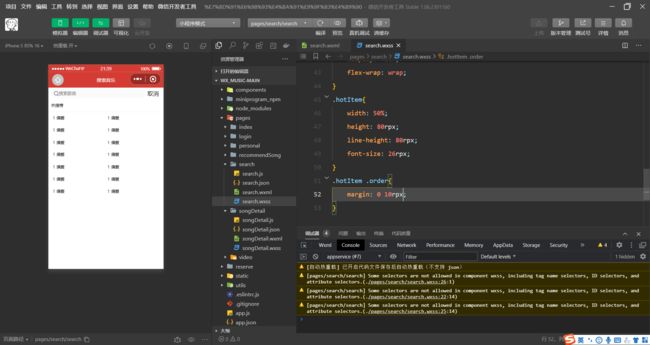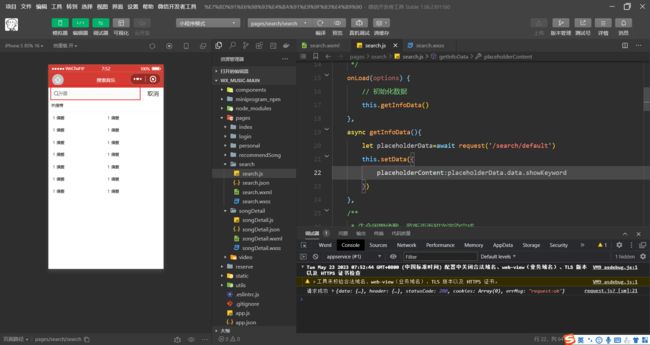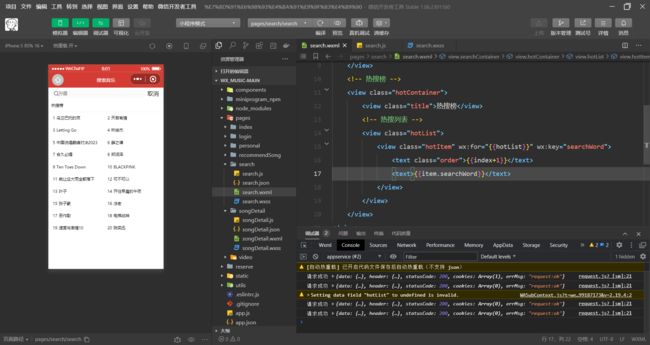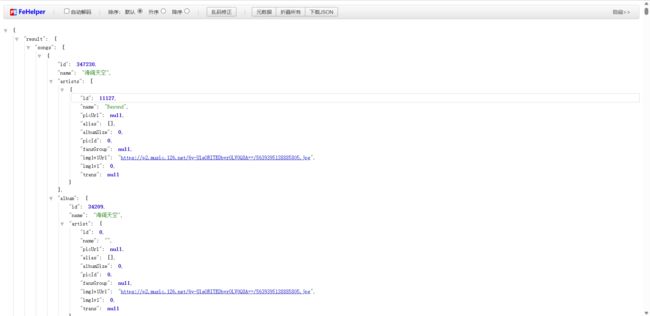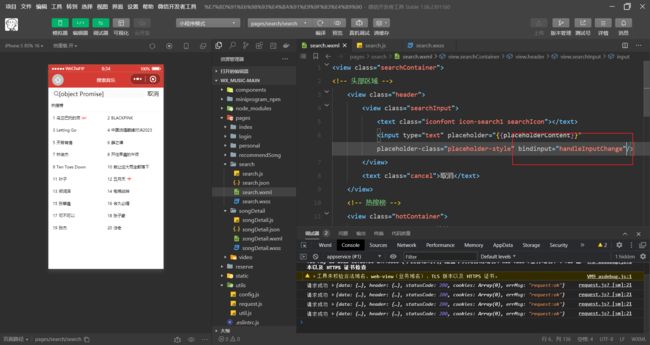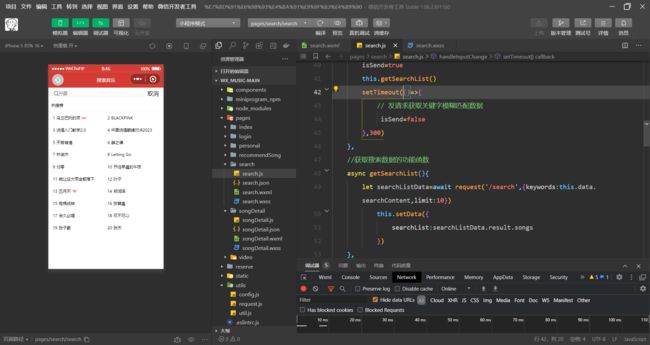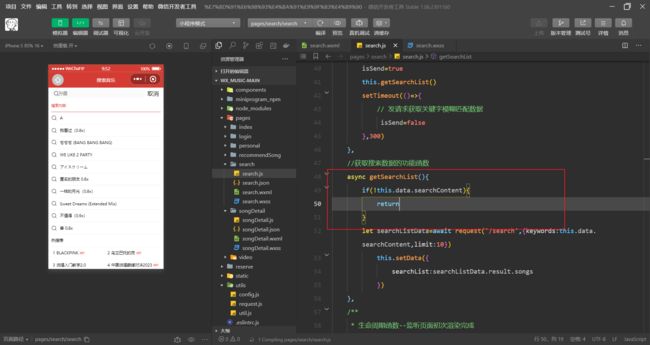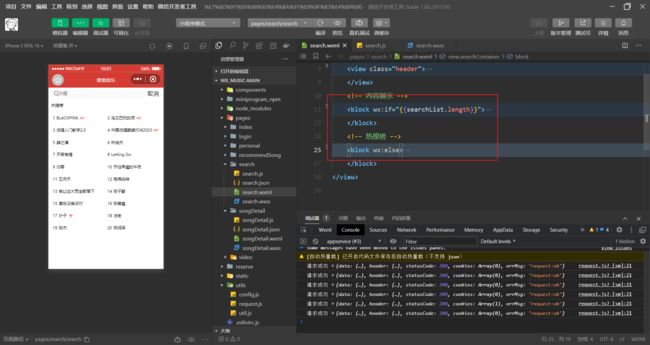网易云音乐开发--search模块基本功能实现(除历史记录模块)
search头部搭建
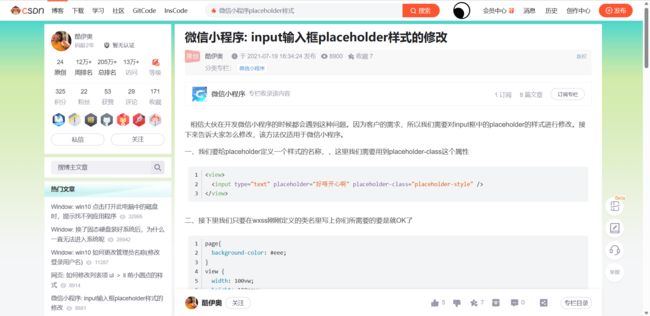 微信小程序: input输入框placeholder样式的修改_微信小程序placeholder样式_酷伊奥的博客-CSDN博客
微信小程序: input输入框placeholder样式的修改_微信小程序placeholder样式_酷伊奥的博客-CSDN博客
百度搜索了一下,找到了这个大佬的解决方案。很nice
取消
/* pages/search/search.wxss */
.header{
display: flex;
height: 60rpx;
line-height: 60rpx;
padding: 10rpx;
}
.searchInput{
position: relative;
flex: 1;
background: rgba(237, 237, 237, 0.3);
border-radius: 30rpx;
}
.cancel{
width: 100rpx;
text-align: center;
}
.searchIcon{
position: absolute;
left: 15rpx;
}
.searchInput input{
margin-left: 50rpx;
height: 60rpx;
}
.placeholder-style{
/* color: #d43c33; */
font-size: 30rpx;
}热搜榜静态搭建
.hotContainer .title{
font-size: 28rpx;
height: 80rpx;
line-height: 80rpx;
border-bottom: 1rpx solid #eee;
}
.hotList{
display: flex;
flex-wrap: wrap;
}
.hotItem{
width: 50%;
height: 80rpx;
line-height: 80rpx;
font-size: 26rpx;
}
.hotItem .order{
margin: 0 10rpx;
}
热搜榜
1
偏爱
1
偏爱
1
偏爱
1
偏爱
1
偏爱
1
偏爱
1
偏爱
1
偏爱
1
偏爱
1
偏爱
1
偏爱
1
偏爱
1
偏爱
1
偏爱
热搜榜,placeholder数据动态展示
查看文档
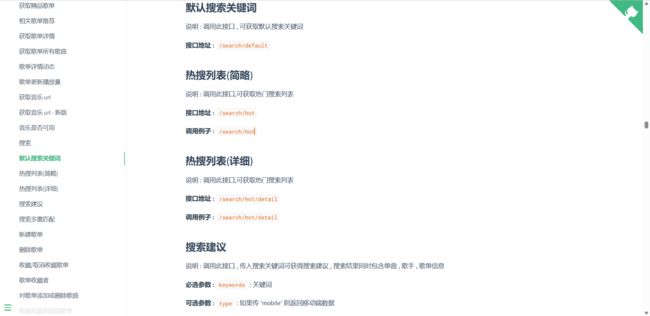 网易云音乐 NodeJS 版 API (binaryify.github.io)
网易云音乐 NodeJS 版 API (binaryify.github.io)
书写返回搜索数据的方法
onLoad(options) {
// 初始化数据
this.getInfoData()
},
async getInfoData(){
let placeholderData=await request('/search/default')
this.setData({
placeholderContent:placeholderData.data.showKeyword
})
},热搜榜动态数据
let hotListData=await request('/search/hot/detail')
hotList:hotListData.data然后在去添加icon
如果不添加wx:if会导致占空间
关键字模糊匹配搜索数据
这里要说到表达项的俩个数据
input-->实时监听 change-->使其焦点
首先,我们需要拿到表单项的数据,然后调用接口,拿数据
这样就能拿到表单项的内容,但是是一个对象。
这里有一个疑惑?为什么我们没有value={{searchList}}但是能动态的渲染出来 ?
我们为了性能优化,使用节流
handleInputChange(event){
this.setData({
searchContent:event.detail.value.trim()
})
// 函数节流
if(isSend){
return
}
isSend=true
this.getSearchList()
setTimeout(()=>{
// 发请求获取关键字模糊匹配数据
isSend=false
},300)
},
//获取搜索数据的功能函数
async getSearchList(){
let searchListData=await request('/search',{keywords:this.data.searchContent,limit:10})
this.setData({
searchList:searchListData.result.songs
})
},搜索列表动态显示
 就是根据这一块,我们先搭一个界面,然后把返回回来的数据动态渲染到页面上,就可以了
就是根据这一块,我们先搭一个界面,然后把返回回来的数据动态渲染到页面上,就可以了
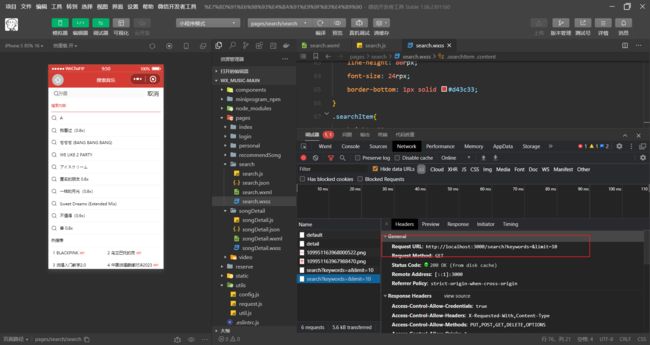 当我们删除掉这个字母的时候,是空串,然后向服务器发请求,会报错
当我们删除掉这个字母的时候,是空串,然后向服务器发请求,会报错
看这个页面还是很乱,搜索内容展示与热搜榜,应该是一种互斥的效果