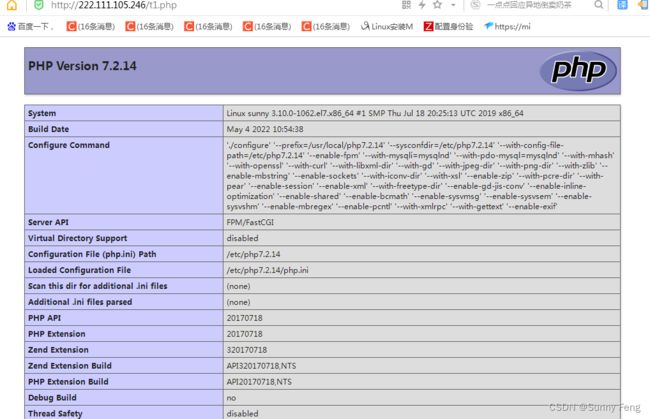配置Linux+Nginx+php环境搭建
1.安装pcre。pcre是一个perl库,Nginx的HTTP模块使用pcre来解析正则表达式。
2.安装zlib。zlib是一个文件压缩和解压缩的库,Nginx使用zlib对HTTP数据包进行gzip压缩和解压。
yum -y install gcc pcre-devel.x86_64 zlib-devel.x86_64
已安装:
gcc.x86_64 0:4.8.5-39.el7 pcre-devel.x86_64 0:8.32-17.el7
已安装:
zlib-devel.x86_64 0:1.2.7-18.el7
3.添加nginx 用户
#useradd -s /sbin/nologin nginx
[root@sunny ~]# useradd -s /sbin/nologin nginx
[root@sunny ~]# ls
anaconda-ks.cfg initial-setup-ks.cfg 公共 模板 视频 图片 文档 下载 音乐 桌面
[root@sunny ~]# ls /usr
bin etc games include lib lib64 libexec local sbin share src tmp
[root@sunny ~]# cd /root
[root@sunny ~]# cd /home
[root@sunny home]# ls
nginx sunny
- 下载nginx
[root@sunny ~]# wget http://nginx.org/download/nginx-1.17.10.tar.gz
[root@sunny ~]# ls
anaconda-ks.cfg **nginx-1.17.10.tar.gz** 模板 图片 下载 桌面
initial-setup-ks.cfg 公共 视频 文档 音乐
[root@sunny ~]# cd nginx-1.17.10/
[root@sunny nginx-1.17.10]# ls
auto CHANGES CHANGES.ru conf configure contrib html LICENSE man README src
5.配置nginx
./configure --prefix=/usr/local/nginx --user=nginx --with-stream
–prefix: 安装路径
–user: 用户名
–with-stream : 反向代理
[root@sunny nginx-1.17.10]# ./configure --prefix=/usr/local/nginx --user=nginx --with-stream
checking for OS
+ Linux 3.10.0-1062.el7.x86_64 x86_64
checking for C compiler ... found
+ using GNU C compiler
+ gcc version: 4.8.5 20150623 (Red Hat 4.8.5-39) (GCC)
checking for gcc -pipe switch ... found
checking for -Wl,-E switch ... found
checking for gcc builtin atomic operations ... found
checking for C99 variadic macros ... found
。。。
Configuration summary
+ using system PCRE library
+ OpenSSL library is not used
+ using system zlib library
nginx path prefix: "/usr/local/nginx"
nginx binary file: "/usr/local/nginx/sbin/nginx"
nginx modules path: "/usr/local/nginx/modules"
nginx configuration prefix: "/usr/local/nginx/conf"
nginx configuration file: "/usr/local/nginx/conf/nginx.conf"
nginx pid file: "/usr/local/nginx/logs/nginx.pid"
nginx error log file: "/usr/local/nginx/logs/error.log"
nginx http access log file: "/usr/local/nginx/logs/access.log"
nginx http client request body temporary files: "client_body_temp"
nginx http proxy temporary files: "proxy_temp"
nginx http fastcgi temporary files: "fastcgi_temp"
nginx http uwsgi temporary files: "uwsgi_temp"
nginx http scgi temporary files: "scgi_temp"
- 编译(把源码文件变为程序)
#make - 安装 (把编译好的程序部署到系统目录)
#make install
8.查看安装目录,找到启动目录。如果安装httpd服务,先关闭服务避免冲突。启用nginx服务程序
[root@sunny nginx-1.17.10]# ls /usr/local/nginx
conf html logs sbin
[root@sunny nginx-1.17.10]# ls /usr/local/nginx/sbin
nginx
[root@sunny nginx-1.17.10]# systemctl disable httpd --now
[root@sunny nginx-1.17.10]# /usr/local/nginx/sbin/nginx
[root@sunny nginx-1.17.10]#
在浏览器输入本机IP地址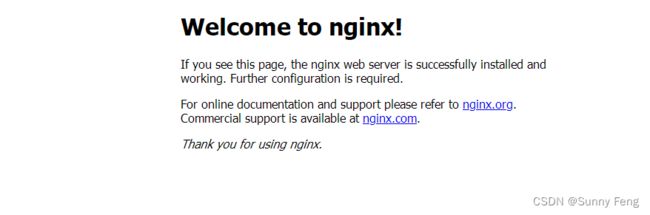
9. 方便启动,创建快捷方式
#vim /etc/bashrc
#source /etc/bashrc
alias ngx-start='/usr/local/nginx/sbin/nginx'
alias ngx-stop='pkill -9 nginx'
alias ngx-reload='/usr/local/nginx/sbin/nginx -s reload'
二, 配置并测试LNMP组件
-
安装Mariadb 数据库组件
#yum -y install mariadb -
编译安装php-fpm
安装依赖包
# yum -y install libmcrypt-devel mhash-devel libxslt-devel \
libjpeg libjpeg-devel libpng libpng-dvevl freetype freetype-devel libxml2 libxml2-devel \
zlib zlib-devel glibc glibc-devel glib2 glib2-devel bzip2 bzip2-devel \
ncurses ncurses-devel curl curl-devel e2fsprogs e2fsprogs-devel \
krb5 krb5-devel libidn libidn-devel openssl openssl-devel
# yum -y install libzip
# wget http://103.40.19.56/lnmp/libzip-1.3.2.tar.gz
# tar -zxvf libzip-1.3.2.tar.gz cd libzip-1.3.2
# ./configure
# make && make install
# wget ftp://mcrypt.hellug.gr/pub/crypto/mcrypt/attic/libmcrypt/libmcrypt-2.5.7.tar.gz
# tar -zxvf libmcrypt-2.5.7.tar.gz
# cd libmcrypt-2.5.7
# ./configure –prefix=/usr/local
# make && make install
#下载
wget http://cn2.php.net/distributions/php-7.2.14.tar.gz
#解压
tar zvxf php-7.2.14.tar.gz
#进入解压的文件
cd php-7.2.14
配置
[root@sunny php-7.2.14]# ./configure --prefix=/usr/local/php7.2.14 --sysconfdir=/etc/php7.2.14 --with-config-file-path=/etc/php7.2.14 --enable-fpm --with-mysqli=mysqlnd --with-pdo-mysql=mysqlnd --with-mhash --with-openssl --with-curl --with-libxml-dir --with-gd --with-jpeg-dir --with-png-dir --with-zlib --enable-mbstring --enable-sockets --with-iconv-dir --with-xsl --enable-zip --with-pcre-dir --with-pear --enable-session --enable-xml --with-freetype-dir --enable-gd-jis-conv --enable-inline-optimization --enable-shared --enable-bcmath --enable-sysvmsg --enable-sysvsem --enable-sysvshm --enable-mbregex --enable-pcntl --with-xmlrpc --with-gettext --enable-exif
#make & make install
[root@sunny php-7.2.14]# pwd
/root/php-7.2.14
[root@sunny php-7.2.14]# cp php.ini-production /etc/php7.2.14/php.ini
[root@sunny php7.2.14]# cp php-fpm.conf.default php-fpm.conf
[root@sunny php7.2.14]# pwd
/etc/php7.2.14
[root@sunny php7.2.14]# cp php-fpm.d/www.conf.default php-fpm.d/www.conf
[root@sunny run]# vim /usr/local/nginx/html/t2.php
[root@sunny run]# ls^C
[root@sunny run]# cd /etc/php7.2.14
[root@sunny php7.2.14]# vim php-fpm.conf
pid =/usr/local/php7.2.14/var/run/php-fpm.pid
error_log = /usr/local/php7.2.14//var/log/php-fpm.log
改后测试
[root@sunny sbin]# /usr/local/php7.2.14/sbin/php-fpm -t
[04-May-2022 13:23:36] NOTICE: configuration file /etc/php7.2.14/php-fpm.conf test is successful
配置php-fpm组件
[root@sunny php7.2.14]# cd php-fpm.d/
[root@sunny php-fpm.d]# vim www.conf
修改运行用户
user = nginx
group = nginx
配置nginx 调用php-fpm
[root@sunny src]# vim /usr/local/nginx/conf/nginx.conf
location / {
root html;
index index.php index.html;
}
location ~ \.php$ {
root html;
fastcgi_pass 127.0.0.1:9000;
fastcgi_index index.php;
fastcgi_param SCRIPT_FILENAME $document_root$fastcgi_script_name;
include fastcgi.conf;
}
创建t1.php 测试
[root@sunny html]# vim /usr/local/nginx/html/t1.php
创建t2.php 测试
[root@sunny html]# vim /usr/local/nginx/html/t2.php
重启nginx, php-fpm , mariadb
[root@sunny html]# ngx-stop
[root@sunny html]# ngx-start
#systemctl restart mariadb
[root@sunny run]# /usr/local/php7.2.14/sbin/php-fpm
注意(php-fpm重启命令 查找命令id 然后kill):
[root@sunny run]# ps aux | grep php-fpm | grep master | grep -v grep
root 48025 0.0 0.2 228544 4416 ? Ss 14:42 0:00 php-fpm: master process (/etc/php7.2.14/php-fpm.conf)
测试结果: