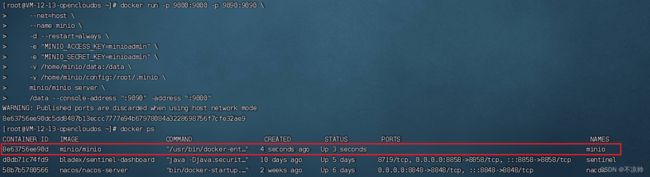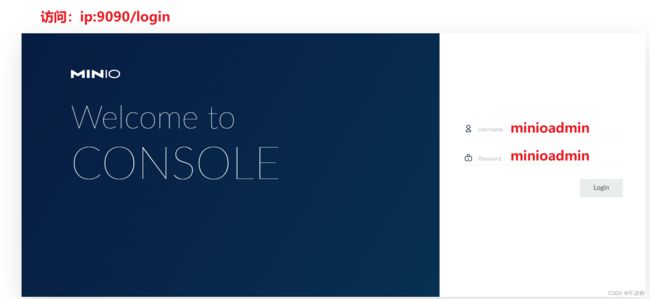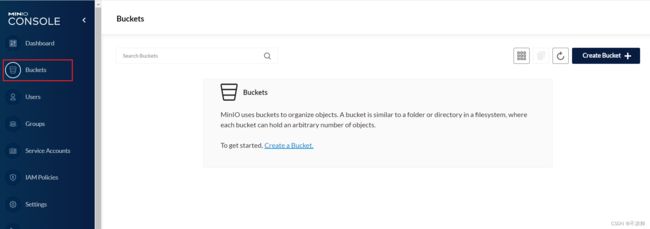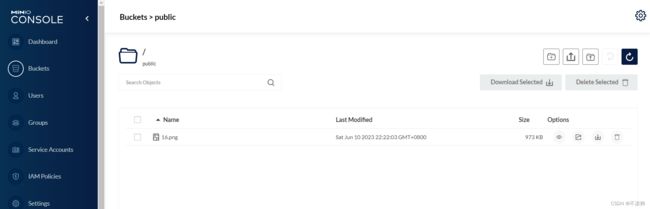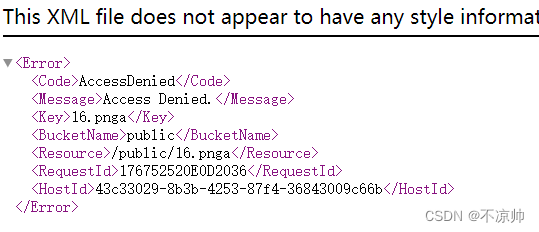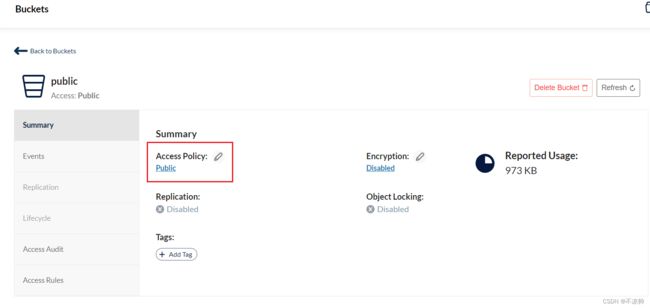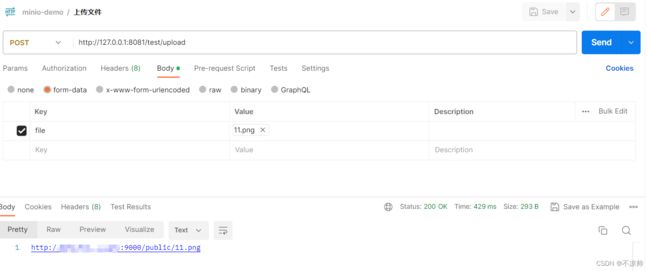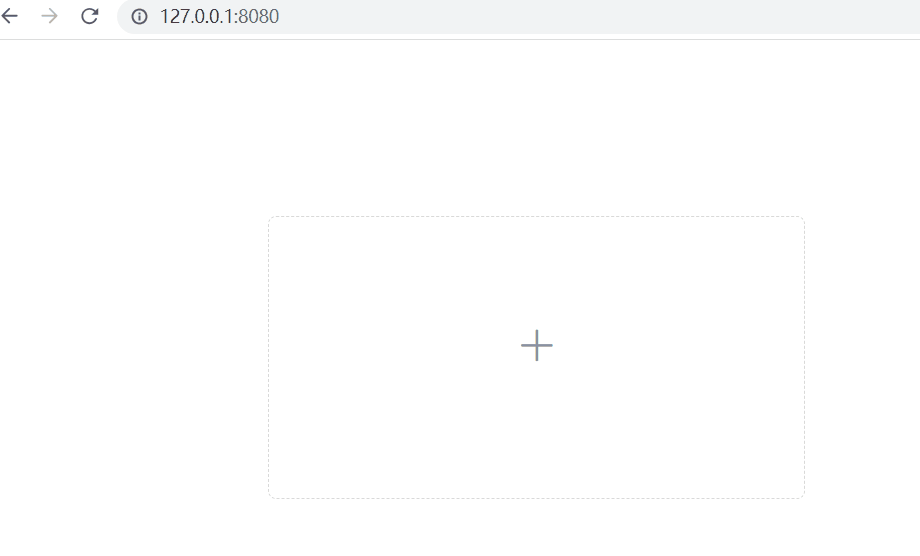SpringBoot整合minio服务(超详细)
一、使用docker部署minio
1、拉取镜像
docker pull minio/minio2、创建目录
mkdir -p /home/minio/config
mkdir -p /home/minio/data3、创建Minio容器并运行
docker run -p 9000:9000 -p 9090:9090 \
--net=host \
--name minio \
-d --restart=always \
-e "MINIO_ACCESS_KEY=minioadmin" \
-e "MINIO_SECRET_KEY=minioadmin" \
-v /home/minio/data:/data \
-v /home/minio/config:/root/.minio \
minio/minio server \
/data --console-address ":9090" -address ":9000"4、登录minio控制台
5、创建buckets存储桶测试
创建一个名为public的存储桶(名字可自定义),上传文件。
通过http://ip:9000/存储桶名/文件名访问文件
若出现:
可以将存储桶的访问权限设置为public.
二、SpringBoot整合minio
1、创建minio-demo项目
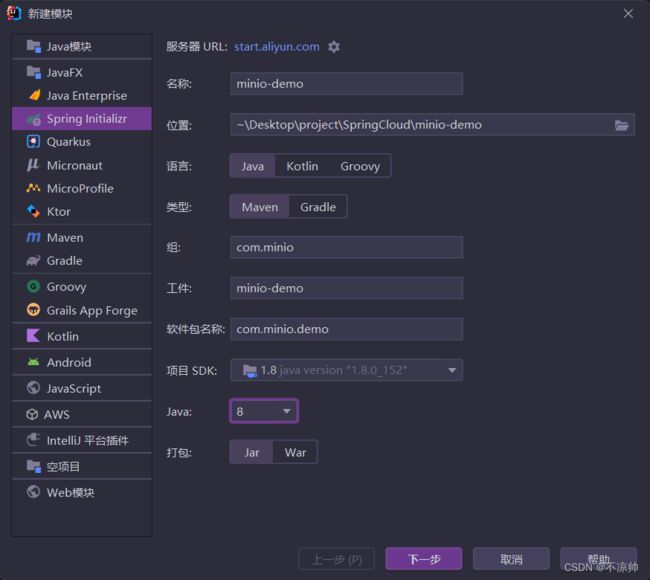 2、引入pom依赖
2、引入pom依赖
io.minio
minio
7.0.2
3、编写配置文件
在application.yml文件中编写相关配置。
server:
port: 8081
spring:
# 配置文件上传大小限制
servlet:
multipart:
max-file-size: 200MB
max-request-size: 200MB
minio:
host: http://127.0.0.1:9000
url: ${minio.host}/${minio.bucket}/
access-key: minioadmin
secret-key: minioadmin
bucket: public
4、编写MinioConfig配置类
import io.minio.MinioClient;
import io.minio.PutObjectOptions;
import io.minio.Result;
import io.minio.messages.Bucket;
import io.minio.messages.Item;
import org.springframework.beans.factory.InitializingBean;
import org.springframework.beans.factory.annotation.Value;
import org.springframework.stereotype.Component;
import org.springframework.util.Assert;
import org.springframework.web.multipart.MultipartFile;
import org.springframework.web.util.UriUtils;
import java.io.InputStream;
import java.nio.charset.StandardCharsets;
import java.util.ArrayList;
import java.util.List;
@Component
public class MinioConfig implements InitializingBean {
@Value(value = "${minio.bucket}")
private String bucket;
@Value(value = "${minio.host}")
private String host;
@Value(value = "${minio.url}")
private String url;
@Value(value = "${minio.access-key}")
private String accessKey;
@Value(value = "${minio.secret-key}")
private String secretKey;
private MinioClient minioClient;
@Override
public void afterPropertiesSet()
throws Exception {
Assert.hasText(url, "Minio url 为空");
Assert.hasText(accessKey, "Minio accessKey为空");
Assert.hasText(secretKey, "Minio secretKey为空");
this.minioClient = new MinioClient(this.host, this.accessKey, this.secretKey);
}
/**
* 上传
*
* @param multipartFile
* @return
* @throws Exception
*/
public String putObject(MultipartFile multipartFile) throws Exception {
// bucket 不存在,创建
if (!minioClient.bucketExists(this.bucket)) {
minioClient.makeBucket(this.bucket);
}
try (InputStream inputStream = multipartFile.getInputStream()) {
// 上传文件的名称
String fileName = multipartFile.getOriginalFilename();
// PutObjectOptions,上传配置(文件大小,内存中文件分片大小)
PutObjectOptions putObjectOptions =
new PutObjectOptions(multipartFile.getSize(), PutObjectOptions.MIN_MULTIPART_SIZE);
// 文件的ContentType
putObjectOptions.setContentType(multipartFile.getContentType());
minioClient.putObject(this.bucket, fileName, inputStream, putObjectOptions);
// 返回访问路径
return this.url + UriUtils.encode(fileName, StandardCharsets.UTF_8);
}
}
/**
* 列出所有存储桶名称
*
* @return
* @throws Exception
*/
public List listBucketNames()
throws Exception {
List bucketList = listBuckets();
List bucketListName = new ArrayList<>();
for (Bucket bucket : bucketList) {
bucketListName.add(bucket.name());
}
return bucketListName;
}
/**
* 查看所有桶
*
* @return
* @throws Exception
*/
public List listBuckets()
throws Exception {
return minioClient.listBuckets();
}
/**
* 检查存储桶是否存在
*
* @param bucketName
* @return
* @throws Exception
*/
public boolean bucketExists(String bucketName) throws Exception {
boolean flag = minioClient.bucketExists(bucketName);
if (flag) {
return true;
}
return false;
}
/**
* 创建存储桶
*
* @param bucketName
* @return
* @throws Exception
*/
public boolean makeBucket(String bucketName)
throws Exception {
boolean flag = bucketExists(bucketName);
if (!flag) {
minioClient.makeBucket(bucketName);
return true;
} else {
return false;
}
}
/**
* 删除桶
*
* @param bucketName
* @return
* @throws Exception
*/
public boolean removeBucket(String bucketName)
throws Exception {
boolean flag = bucketExists(bucketName);
if (flag) {
Iterable> myObjects = listObjects(bucketName);
for (Result- result : myObjects) {
Item item = result.get();
// 有对象文件,则删除失败
if (item.size() > 0) {
return false;
}
}
// 删除存储桶,注意,只有存储桶为空时才能删除成功。
minioClient.removeBucket(bucketName);
flag = bucketExists(bucketName);
if (!flag) {
return true;
}
}
return false;
}
/**
* 列出存储桶中的所有对象
*
* @param bucketName 存储桶名称
* @return
* @throws Exception
*/
public Iterable
> listObjects(String bucketName) throws Exception {
boolean flag = bucketExists(bucketName);
if (flag) {
return minioClient.listObjects(bucketName);
}
return null;
}
/**
* 列出存储桶中的所有对象名称
*
* @param bucketName 存储桶名称
* @return
* @throws Exception
*/
public List listObjectNames(String bucketName) throws Exception {
List listObjectNames = new ArrayList<>();
boolean flag = bucketExists(bucketName);
if (flag) {
Iterable> myObjects = listObjects(bucketName);
for (Result- result : myObjects) {
Item item = result.get();
listObjectNames.add(item.objectName());
}
}
return listObjectNames;
}
/**
* 删除一个对象
*
* @param bucketName 存储桶名称
* @param objectName 存储桶里的对象名称
* @throws Exception
*/
public boolean removeObject(String bucketName, String objectName) throws Exception {
boolean flag = bucketExists(bucketName);
if (flag) {
List
objectList = listObjectNames(bucketName);
for (String s : objectList) {
if(s.equals(objectName)){
minioClient.removeObject(bucketName, objectName);
return true;
}
}
}
return false;
}
/**
* 文件访问路径
*
* @param bucketName 存储桶名称
* @param objectName 存储桶里的对象名称
* @return
* @throws Exception
*/
public String getObjectUrl(String bucketName, String objectName) throws Exception {
boolean flag = bucketExists(bucketName);
String url = "";
if (flag) {
url = minioClient.getObjectUrl(bucketName, objectName);
}
return url;
}
}
5、编写MinioController类
import com.minio.demo.config.MinioConfig;
import org.springframework.beans.factory.annotation.Autowired;
import org.springframework.web.bind.annotation.*;
import org.springframework.web.multipart.MultipartFile;
import java.util.List;
@RestController
@CrossOrigin
@RequestMapping("/test")
public class MinioController {
@Autowired
MinioConfig minioConfig;
// 上传
@PostMapping("/upload")
public Object upload(@RequestParam("file") MultipartFile multipartFile) throws Exception {
return this.minioConfig.putObject(multipartFile);
}
// 列出所有存储桶名称
@PostMapping("/list")
public List list() throws Exception {
return this.minioConfig.listBucketNames();
}
// 创建存储桶
@PostMapping("/createBucket")
public boolean createBucket(String bucketName) throws Exception {
return this.minioConfig.makeBucket(bucketName);
}
// 删除存储桶
@PostMapping("/deleteBucket")
public boolean deleteBucket(String bucketName) throws Exception {
return this.minioConfig.removeBucket(bucketName);
}
// 列出存储桶中的所有对象名称
@PostMapping("/listObjectNames")
public List listObjectNames(String bucketName) throws Exception {
return this.minioConfig.listObjectNames(bucketName);
}
// 删除一个对象
@PostMapping("/removeObject")
public boolean removeObject(String bucketName, String objectName) throws Exception {
return this.minioConfig.removeObject(bucketName, objectName);
}
// 文件访问路径
@PostMapping("/getObjectUrl")
public String getObjectUrl(String bucketName, String objectName) throws Exception {
return this.minioConfig.getObjectUrl(bucketName, objectName);
}
} 6、测试(上传)
开发中上传接口用得较多,其他接口可自行测试。
三、Vue+Element-ui前端交互
# npm下载element-ui
npm install element-ui -S
// 引入ElementUI import ElementUI from 'element-ui' import 'element-ui/lib/theme-chalk/index.css' Vue.use(ElementUI)
![]()