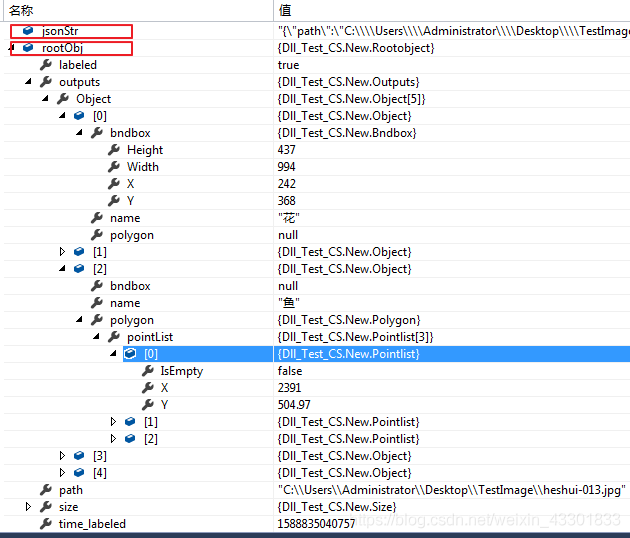根据Json字符串创建C#的Model类
根据Json字符串创建C#的Model类
在C#项目开发时,会遇到对Json字符串解析的问题,这时我们想到的是创建一个Model类来进行数据解析,但有时候Json字符串比较复杂,层次较多,手动创建的话会稍显繁琐,这时就可以利用VS的一个功能(下面的案例用的是vs2015):
1.复制Json字符串,如下:
{"path":"C:\\Users\\Administrator\\Desktop\\TestImage\\heshui-013.jpg","outputs":{"Object":[{"name":"花","polygon":null,"bndbox":{"X":242,"Y":368,"Width":994,"Height":437}},{"name":"鸟","polygon":null,"bndbox":{"X":356,"Y":1368,"Width":886,"Height":413}},{"name":"鱼","polygon":{"pointList":[{"IsEmpty":false,"X":2391.0,"Y":504.97},{"IsEmpty":false,"X":3487.05,"Y":320.0},{"IsEmpty":false,"X":4229.02,"Y":858.98}]},"bndbox":null},{"name":"虫","polygon":{"pointList":[{"IsEmpty":false,"X":2031.0,"Y":1265.0},{"IsEmpty":false,"X":3349.02,"Y":1025.0},{"IsEmpty":false,"X":4487.05,"Y":1175.0}]},"bndbox":null},{"name":"虫2","polygon":{"pointList":[{"IsEmpty":false,"X":571.0,"Y":2229.99},{"IsEmpty":false,"X":1751.0,"Y":2074.0},{"IsEmpty":false,"X":1343.99,"Y":2961.01}]},"bndbox":null}]},"time_labeled":1588835040757,"labeled":true,"size":{"width":5184,"height":3456,"depth":3}}
2.在C#项目中新建一个类文件JsonModel.cs(或任意打开一个.cs文件)
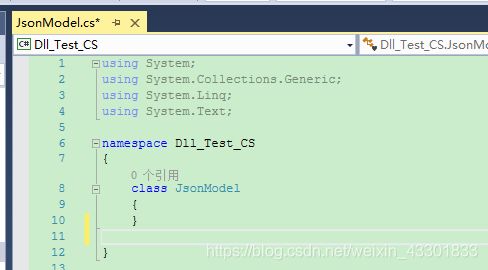
3.一次点击菜单栏里面的 “编辑”–“选择性粘贴”–“将Json粘贴为类”
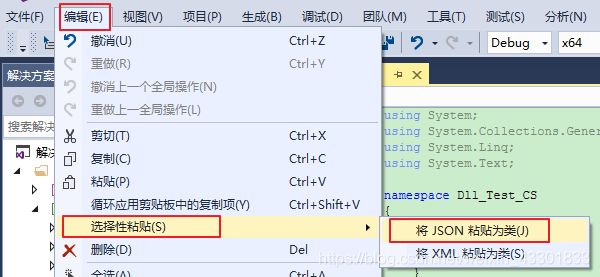
4.然后就可以在JsonModel.cs(上面打开的.cs文件)里面看到新创建的类了
public class Rootobject
{
public string path { get; set; }
public Outputs outputs { get; set; }
public long time_labeled { get; set; }
public bool labeled { get; set; }
public Size size { get; set; }
}
public class Outputs
{
public Object[] Object { get; set; }
}
public class Object
{
public string name { get; set; }
public Polygon polygon { get; set; }
public Bndbox bndbox { get; set; }
}
public class Polygon
{
public Pointlist[] pointList { get; set; }
}
public class Pointlist
{
public bool IsEmpty { get; set; }
public float X { get; set; }
public float Y { get; set; }
}
public class Bndbox
{
public int X { get; set; }
public int Y { get; set; }
public int Width { get; set; }
public int Height { get; set; }
}
public class Size
{
public int width { get; set; }
public int height { get; set; }
public int depth { get; set; }
}
5.用新建的类进行数据测试_序列化
测试代码:
private void ModelClassTest()
{
var fileName = @"C:\Users\Administrator\Desktop\Test\heshui-013.json";
using (var fs = new FileStream(fileName, FileMode.OpenOrCreate, FileAccess.Read))
{
using (var sr = new StreamReader(fs,Encoding.Default))
{
var jsonStr = sr.ReadToEnd();
var rootObj = JsonConvert.DeserializeObject(jsonStr);
return;
}
}
}