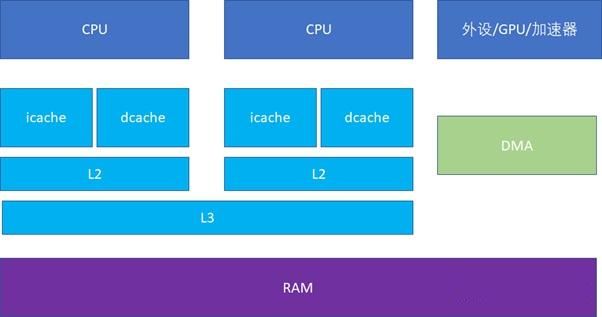iCache && dCache
前言
CPU 和 RAM 之间存在多级高速缓存,一般分为 3 级,分别是 L1、L2、L3。
另外,我们的代码都是由两部分组成的:指令、数据。
L1 Cache 比较特殊,每个 CPU 会有两个 L1 Cache,分别为 iCache(指令高速缓存,Instruction Cache)和 dCache(数据高速缓存,Data Cache)。
L2 和 L3 一般不区分指令和数据,可以同时缓存指令和数据。
iCache Vs dCache
为什么要区分指令和数据呢?
原因是指令一般不会被修改,所以 iCache 在硬件设计上是只读的,这在一定程度上可以降低硬件设计成本。
另外一方面是出于性能的考量,ARM 是哈佛结构,即指令存储和数据存储是分开的。硬件上地址总线和数据总线是分开的,地址总线取的数据就是指令,数据总线取的数据就是数据。CPU 在执行程序时,可以同时获取指令和数据,做到硬件上并行,提升性能。
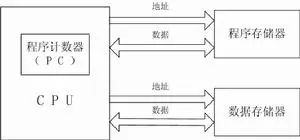
hit or miss
之前我们介绍过缓存一致性的问题,今天我们主要介绍缓存的命中与否对性能的影响。
iCache 命中与否对性能的影响
icache.c
#include $ ./performance/cache/icache.out
not use icache, time_used=1.142477
use icache, time_used=0.962193
$ ./performance/cache/icache.out
not use icache, time_used=1.154025
use icache, time_used=0.937854
$ ./performance/cache/icache.out
not use icache, time_used=1.135354
use icache, time_used=0.963610
使用 iCache 性能提升 (1.14 - 0.96) / 1.14 = 15.8%
dCache 命中与否对性能的影响
dcache.c
#include $ gcc -O3 -std=c11 dcache.c -o nopre
$ gcc -O3 -std=c11 -DDO_PREFETCH dcache.c -o pre
$ time ./nopre
real 0m12.516s
user 0m11.721s
sys 0m0.791s
$ time ./pre
real 0m10.124s
user 0m9.463s
sys 0m0.660s
$ time ./nopre
real 0m12.536s
user 0m11.816s
sys 0m0.717s
$ time ./pre
real 0m10.280s
user 0m9.474s
sys 0m0.804s
使用 dCache 性能提升 (12.5 - 10.2) / 12.5 = 18.4%
linux 内核
内核中也经常见到调整 cacheline 来提升性能的提交,如 ceph: reorder fields in ‘struct ceph_snapid_map’
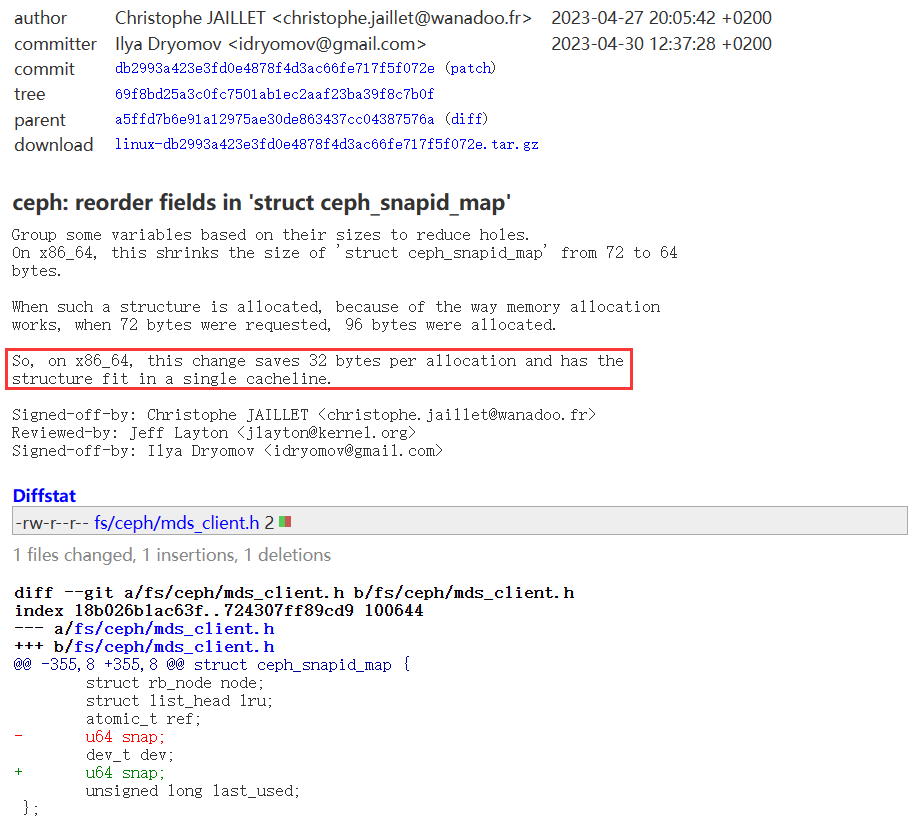
通过调整结构体成员的次序,适配缓存行,提高 dCache 命中率,进而提升性能。
实际工程
在我们的 WiFi 驱动中,通过链接脚本 lds 来让相同功能(rx、tx)的代码段排在一起,进而提升 iCache 的命中率,提升 WiFi 性能。
而提升 dCache 命中率的操作是,
RX 方向:WiFi 收到了一个 skb,我们很快就要访问这个 skb 里面的数据来进行 packet 的分类以及提交给 IP stack 处理了,不如我们先 prefetch 一下,这样后面需要访问这个 skb-> data 的时候,流水线可以直接命中 dCache。
参考:wil6210: prefetch head of packet
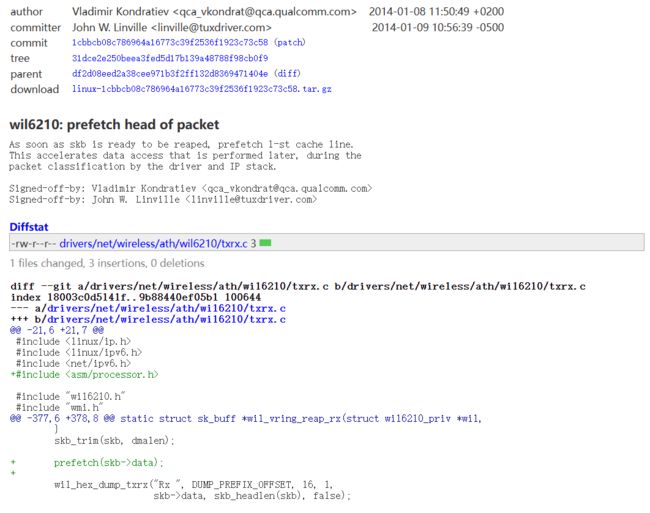
TX 方向:来自 PON/Ethernet 的报文需要通过 WiFi 发送出去时,在 WiFi Driver 中会去访问 skb->data 的头部(保存了 DA)来决定发给哪个 station,所以在报文交给 WiFi Driver 之前,就调用 prefetch(skb->data) 来将数据缓存到 dCache,这样等到 WiFi Driver 处理时就可以直接命中 dCache 了,其实和上述 RX 原理一致。