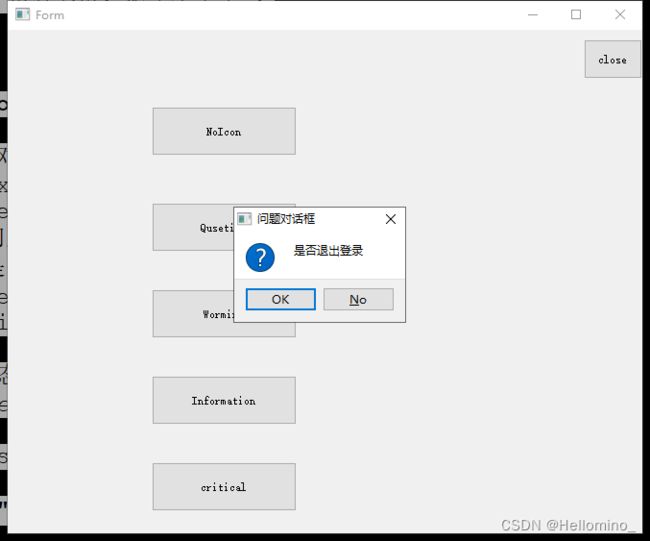QT day2 (登录界面及弹出跳转)
完善登录界面
点击登录按钮后,判断账号(admin)和密码(123456)是否一致,如果匹配失败,则弹出错误对话框,文本内容“账号密码不匹配,是否重新登录”,给定两个按钮ok和cancel,点击ok后,会清除密码框中的内容,继续进行登录;如果点击cancel按钮,则关闭界面。
如果账号和密码匹配,则弹出信息对话框,给出提示信息为“登录成功”,给出一个按钮ok,点击ok后,关闭整个登录界面,跳转到其他界面
点击取消按钮后,弹出问题对话框,询问是否确定要退出登录,给出两个按钮,yes|no,点击yes,则直接关闭整个登录界面,如果点击no则进行进行登录
要求:对象版和静态成员函数版至少各实现一个
1、myqq.h(头文件1)
#ifndef MYQQ_H
#define MYQQ_H
#include
#include
#include
#include
#include
#include
#include
#include
#include
#include
namespace Ui {
class MYQQ;
}
class MYQQ : public QWidget
{
Q_OBJECT
signals:
void jump(); //自定义跳转信号
private slots:
void my_jump();
void log();
public:
QTextToSpeech *speecher;
explicit MYQQ(QWidget *parent = nullptr);
~MYQQ();
QPushButton *bin1;
QPushButton *bin2;
QPushButton *bin3;
QPushButton *bin4;
QLineEdit *edit1;
QLineEdit *edit2;
void my_slot();
void my_say();
private:
Ui::MYQQ *ui;
};
#endif // MYQQ_H
2、second.h(头文件2)
#ifndef SECOND_H
#define SECOND_H
#include
#include
#include
namespace Ui {
class second;
}
class second : public QWidget
{
Q_OBJECT
public:
explicit second(QWidget *parent = nullptr);
~second();
public slots:
void jump_slot(); //跳转信号对应的槽函数
private slots:
void on_noi_clicked();
void on_ques_clicked();
void on_worm_clicked();
void on_infor_clicked();
void on_crict_clicked();
void on_close_clicked();
private:
Ui::second *ui;
};
#endif // SECOND_H
3、main.cpp
#include "myqq.h"
#include
#include "second.h"
int main(int argc, char *argv[])
{
QApplication a(argc, argv);
MYQQ w;
w.show();
second s;
//将两个界面的信号与槽进行连接
QObject::connect(&w, &MYQQ::jump, &s, &second::jump_slot);
return a.exec();
}
4、myqq.cpp
#include "myqq.h"
#include "ui_myqq.h"
#include "second.h"
void fun()
{
static int a= 0;
qDebug()<setupUi(this);
qDebug("%s","hello world");
//qDebug() << "hello world" ;
//设置固定尺寸
this->setFixedSize(QSize(500,420));
qDebug()<<"title : "<windowTitle();
//设置窗口名称
this->setWindowTitle("QQ");
qDebug()<<"title : "<windowTitle();
this->setWindowIcon(QIcon("E:/QQdownload/icon_nhgbq8i4bf/QQ.png"));
this->setStyleSheet("background-color:white;");
//设置透明度
// this->setWindowOpacity(0.8);
QLabel *lab3=new QLabel(this);
lab3->resize(500,200);
lab3->setScaledContents(true);
lab3->setPixmap(QPixmap("E:/QQdownload/icon_nhgbq8i4bf/hhh.jpg"));
//设置纯净窗口
//this->setWindowFlags(Qt::FramelessWindowHint);
//按钮类QPushButton
//手动定义一个按钮,取名按钮1;
bin1 = new QPushButton(QIcon("E:/QQdownload/icon_nhgbq8i4bf/denglu_1.png"),"登录",this);
//重新设置大小
bin1->resize(100,30);
bin1->move(180,350);
bin1->setStyleSheet("background-color:skyblue;");
//2.手动构造一个按钮,并在构造时给定父组件
bin2=new QPushButton(this);
bin2->resize(bin1->size());
bin2->setIcon(QIcon("E:/QQdownload/icon_nhgbq8i4bf/quxiao.png"));
bin2->setText("取消");
bin2->move(300,350);
bin2->setStyleSheet("background-color:skyblue;");
bin3 = new QPushButton("忘记密码",this);
bin3->resize(100,20);
bin3->move(330,314);
bin3->setStyleSheet("background-color:white;""border-radius:8px;");
bin4 = new QPushButton(QIcon("E:/QQdownload/icon_nhgbq8i4bf/QQ.png"),"注册",this);
bin4->resize(bin1->size());
bin4->move(10,380);
bin4->setStyleSheet("background-color:white;""border-radius:8px;");
//5,手动构造行编辑器
edit1 = new QLineEdit(this);
edit1->resize(200,35);
edit1->move(150,220);
edit1->setStyleSheet("background-color:white;");
edit1->setPlaceholderText("账号");
edit2 = new QLineEdit(this);
edit2->move(150,270);
edit2->resize(edit1->size());
edit2->setEchoMode(QLineEdit::Password);
edit2->setPlaceholderText("密码");
edit2->setStyleSheet("background-color:white;");
QCheckBox *box1=new QCheckBox("记住密码",this);
box1->move(150,310);
QCheckBox *box2=new QCheckBox("自动登录",this);
box2->move(250,310);
//清空文本内容
edit2->clear();
///
//7、手动构造一个标签
QLabel *lab1=new QLabel(this);
lab1->resize(30,35);
lab1->move(100,220);
lab1->setScaledContents(true);
lab1->setPixmap(QPixmap("E:/QQdownload/icon_nhgbq8i4bf/denglu.png"));
QLabel *lab2=new QLabel(this);
lab2->resize(lab1->size());
lab2->move(100,270);
// lab2->setStyleSheet("background-color:skyblue;");
lab2->setScaledContents(true);
lab2->setPixmap(QPixmap("E:/QQdownload/icon_nhgbq8i4bf/denglumima.png"));
QPixmap pixmap("E:/QQdownload/icon_nhgbq8i4bf/qww.png"); // 加载图像
QPixmap roundedPixmap(pixmap.size()); // 创建一个圆形图像
roundedPixmap.fill(Qt::transparent); // 填充透明色
QPainter painter(&roundedPixmap);
painter.setRenderHint(QPainter::Antialiasing, true); // 设置抗锯齿
QPainterPath path;
path.addEllipse(roundedPixmap.rect()); // 创建圆形路径
painter.setClipPath(path); // 设置剪裁路径
painter.drawPixmap(pixmap.rect(), pixmap); // 在剪裁的路径内绘制原图像
QLabel *lab4=new QLabel(this);
lab4->resize(100,100);
lab4->move(200,110);
lab4->setStyleSheet("background-color:skyblue;""border-radius:50px;");
lab4->setScaledContents(true);
lab4->setPixmap(roundedPixmap);
lab4->setStyleSheet("border-radius:50px;");
//手动创建链接QT4
//connect(bin2,SIGNAL(clicked()),this,SLOT(my_slot()));
//手动创建链接QT5
connect(bin2,&QPushButton::clicked,this,&MYQQ::my_slot);
//将两个界面的信号与槽进行连接
second s;
QObject::connect(bin1,&QPushButton::clicked, this,&MYQQ::log);
speecher=new QTextToSpeech(this);
//connect(bin1,&QPushButton::clicked,fun);
}
MYQQ::~MYQQ()
{
delete ui;
}
void MYQQ::log()
{
QString a="123";
if(edit1->text()==a)
{
if(edit2->text()==a)
{
QObject::connect(bin1,&QPushButton::clicked, this,&MYQQ::my_jump);
QObject::connect(bin1,&QPushButton::clicked,this,&MYQQ::my_say);
}
else
{
//实例化一个消息对话框
QMessageBox box(
QMessageBox::NoIcon,
"信息对话框",
"密码错误",
QMessageBox::Ok,
this);
//将对象进入运行态
//int ret =
box.exec();
//清空文本内容
edit2->clear();
}
}
else
{
//实例化一个消息对话框
QMessageBox box(
QMessageBox::NoIcon,
"信息对话框",
"没有该账号",
QMessageBox::Ok,
this);
//将对象进入运行态
//int ret =
box.exec();
//清空文本内容
edit1->clear();
edit2->clear();
}
}
void MYQQ::my_slot()
{
close();
}
void MYQQ::my_say()
{
// const QString a="登录成功";
// qDebug()<setLocale(QLocale(QLocale::Chinese));
speecher->say("登录成功");
speecher->say("login success");
}
void MYQQ::my_jump()
{
//关闭当前界面,并发射一个跳转信号
emit jump(); //发射跳转信号
this->close(); //关闭当前界面
}
5、second.cpp
#include "second.h"
#include "ui_second.h"
second::second(QWidget *parent) :
QWidget(parent),
ui(new Ui::second)
{
ui->setupUi(this);
}
second::~second()
{
delete ui;
}
void second::jump_slot()
{
this->show(); //将该界面进行展示
}
void second::on_noi_clicked()
{
//实例化一个消息对话框
QMessageBox box(
QMessageBox::NoIcon,
"问题对话框",
"今晚一起去KTV吧",
QMessageBox::Ok|QMessageBox::No,
this);
//将对象进入运行态
int ret = box.exec();
if(ret == QMessageBox::Ok)
{
qDebug()<<"没问题,老地方见";
}
else if(ret == QMessageBox::No)
{
qDebug()<<"不好意思,今晚没空,下回约";
}
}
void second::on_ques_clicked()
{
//实例化一个消息对话框
QMessageBox box(
QMessageBox::Question,
"问题对话框",
"今晚一起去喝酒吧",
QMessageBox::Ok|QMessageBox::No,
this);
//将对象进入运行态
int ret = box.exec();
if(ret == QMessageBox::Ok)
{
qDebug()<<"没问题,老地方见";
}
else if(ret == QMessageBox::No)
{
qDebug()<<"不好意思,今晚没空,下回约";
}
}
void second::on_worm_clicked()
{
//警告按钮对应的头文件(一次执行)
QMessageBox::StandardButton ret = QMessageBox::warning(this,
"警告",
"有种放学别走:",
QMessageBox::Ok|QMessageBox::No,
QMessageBox::Ok
);
if(ret == QMessageBox::Ok)
{
qDebug()<<"OK,不服来干";
}
else if(ret == QMessageBox::No)
{
qDebug()<<"咱两谁跟谁,别开玩笑,晚上请你喝酒";
}
}
void second::on_infor_clicked()
{
//实例化一个消息对话框
QMessageBox box(
QMessageBox::Information,
"信息对话框",
"今天晚上有一场会议,请准时入会",
QMessageBox::Ok|QMessageBox::No,
this);
//将对象进入运行态
int ret = box.exec();
if(ret == QMessageBox::Ok)
{
qDebug()<<"好的";
}
else if(ret == QMessageBox::No)
{
qDebug()<<"今晚临时有事,请个假";
}
}
void second::on_crict_clicked()
{
//警告按钮对应的头文件(一次执行)
QMessageBox::StandardButton ret = QMessageBox::critical(this,
"批语",
"你的稿子真烂,拿回去重新给我改",
QMessageBox::Ok|QMessageBox::No,
QMessageBox::Ok
);
if(ret == QMessageBox::Ok)
{
qDebug()<<"好的,我马上改";
}
else if(ret == QMessageBox::No)
{
qDebug()<<"改什么改,老子不干了";
}
}
void second::on_close_clicked()
{
//实例化一个消息对话框
QMessageBox box(
QMessageBox::Question,
"问题对话框",
"是否退出登录",
QMessageBox::Ok|QMessageBox::No,
this);
//将对象进入运行态
int ret = box.exec();
if(ret == QMessageBox::Ok)
{
qDebug()<<"是的";
close();
}
else if(ret == QMessageBox::No)
{
qDebug()<<"取消";
}
}