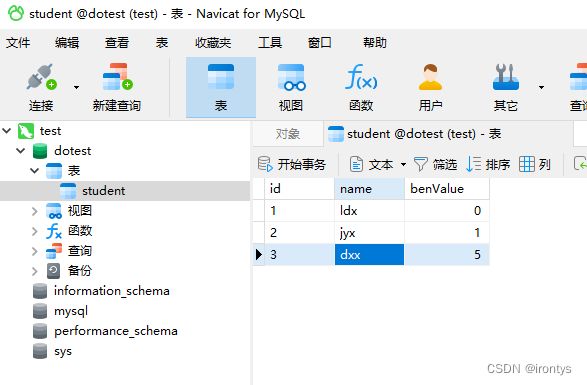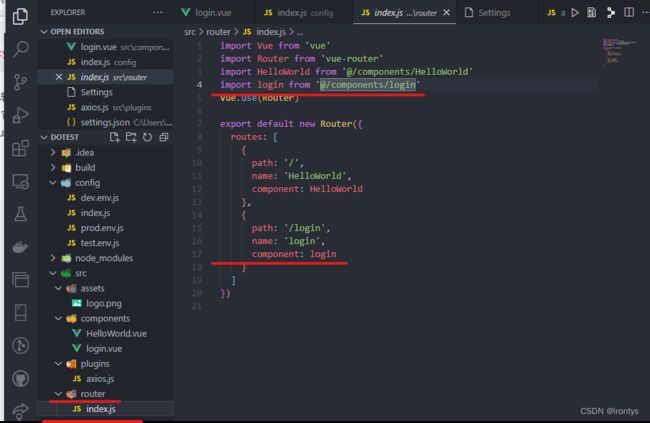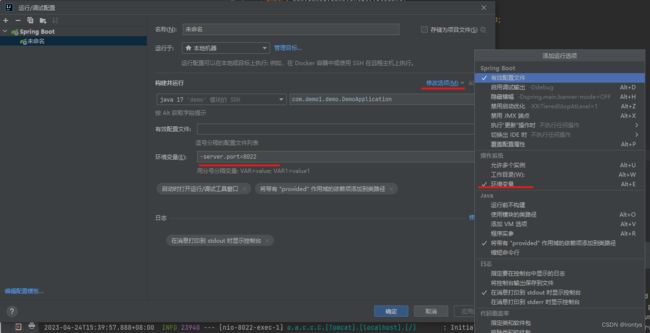从0开始搭建一个简单的前后端分离的XX系统-vue+Springboot+mybatis-plus+mysql
一、准备工作
1.安装node
2.idea 旗舰版**
idea**教程
上述教程中的idea**工具
3.安装mysql任意版本
mysql
4.安装mysql workbench(没用上)
5.安装navicate
参考文章:百度-从小白到架构(作者)-Navicat16** Navicat最新版**教程「永久,亲测有效」
navicate16**工具-百度网盘下载
6.安装postman
postman下载
可能需要新建一个工作区后,点下图中圈内的加号,即可使用postman
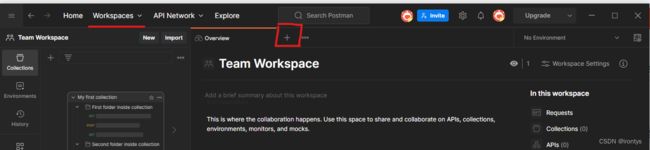
7.jdk17(根据springboot的版本的需要)
jdk17-installer
二、Vue前端
强推这两篇博文作为参考:
参考博文-CSDN-Joshua_HIT(作者)-零基础Vue入门学习记录(1)
参考博文-CSDN-Joshua_HIT(作者)-零基础Vue入门学习记录(2)
(一)Vue配置:
# npm换源,加速安装过程 !!!重要重要
npm config set registry http://registry.npm.taobao.org
# 如果需要安装vue3,把下面语句中的2删掉就行
npm install vue2 -g
npm install @vue/cli -g
npm i -g @vue/cli-init
创建一个项目
# 注意项目名称不能有大写字母
vue init webpack preject_name
# 我这里
cd preject_name
npm install
# 前后端通信用到的库
Vue add axios
npm run dev
(二)前后端通信
1.新建一个页面
import Vue from 'vue'
import Router from 'vue-router'
import HelloWorld from '@/components/HelloWorld'
import login from '@/components/login'
Vue.use(Router)
export default new Router({
routes: [
{
path: '/',
name: 'HelloWorld',
component: HelloWorld
},
{
path: '/login',
name: 'login',
component: login
}
]
})
2.login页面
<template>
<div>
<h1>show me something differenth1>
<input type="text" v-model="inputText.id" placeholder="请输入学生ID">
<br>
<input type="text" v-model="inputText.name" placeholder="请输入学生姓名">
<br>
<input type="text" v-model="inputText.benValue" placeholder="请输入学生笨蛋值">
<br>
<button @click="sendRequest">向数据库写入学生信息button>
<br>
<button @click="showData">获取数据库中学生信息button>
<p v-if="students.length > 0">获取到的学生数据:p>
<ul>
<li v-for="student in students" >{{ student.id}} -{{ student.name }} -笨蛋值: {{ student.benValue }}li>
ul>
div>
template>
<script>
import axios from 'axios'
export default {
name: 'login',
data() {
return {
inputText: {
id: '',
name: '',
benValue: ''
},
students: []
}
},
methods: {
sendRequest() {
if(this.inputText.id == '' || this.inputText.name == '' || this.inputText.benValue == '' )
{
alert('请填写完整信息')
return;
}
axios.post('http://127.0.0.1:8022/insertStudent', { id: this.inputText.id, name:this.inputText.name, benValue: parseInt(this.inputText.benValue) })
.then(response => {
this.inputText = ''
console.log(response.data)
alert('发送成功')
})
.catch(error => {
console.log(error)
})
},
showData() {
axios.get('http://127.0.0.1:8022/getStudentInfo')
.then(response => {
this.students = response.data
console.log(this.students)
})
.catch(error => {
console.log(error)
})
}
}
}
script>
<style scoped>style>
二、后端配置
(一)环境搭建:
参考博文:CSDN-kong清空(作者)-十分钟快速入门Springboot(入门级)
基本上按照上述博文的内容进行操作,有些注意事项:
1.
经尝试sdk版本选择jdk17、springboot版本使用3.0.5/3.0.6可以。
jdk17-installer
2.
navicat建表的操作:
3.
(二)前后端通信:
在上述提到的参考的教程基础上:参考博文:CSDN-kong清空(作者)-十分钟快速入门Springboot(入门级)
本文的springboot侧的代码如下:(student类的设计与参考教程不一样)
1.com.demo1.demo.entity.Student.java
package com.demo1.demo.entity;
public class Student {
private String id;
private String name;
private int benValue;
public String getId(){
return id;
}
public void setId(String id){
this.id = id;
}
public String getName(){
return name;
}
public void setName(String name){
this.name = name;
}
public int getBenValue(){
return benValue;
}
public void setBenValue(int benValue){
this.benValue = benValue;
}
public Student(String id, String name, int benValue){
this.id = id;
this.name = name;
this.benValue = benValue;
}
}
2.com.demo1.demo.contoller.StudentController.java
package com.demo1.demo.controller;
import com.demo1.demo.entity.Student;
import com.demo1.demo.service.StudentService;
import org.springframework.beans.factory.annotation.Autowired;
import org.springframework.web.bind.annotation.*;
import java.util.List;
@RestController
public class StudentController {
@Autowired
private StudentService studentService;
@RequestMapping(value="/getStudentInfo", method = {RequestMethod.GET, RequestMethod.POST})
public List<Student> getStudent(){
return studentService.findAll();
}
@PostMapping("/insertStudent")
public void insertStudent(@RequestBody Student student){
studentService.insert(student);
}
}
3.com/demo1/demo/service/StudentService.java
package com.demo1.demo.service;
import com.demo1.demo.entity.Student;
import com.demo1.demo.mapper.StudentMapper;
import org.springframework.beans.factory.annotation.Autowired;
import org.springframework.stereotype.Service;
import java.util.List;
@Service
public class StudentService {
@Autowired
private StudentMapper studentMapper;
public List<Student>findAll(){
return studentMapper.findAll();
}
public void insert(Student new_student) {studentMapper.insert(new_student);}
}
4.com/demo1/demo/mapper/StudentMapper.java
package com.demo1.demo.mapper;
import com.demo1.demo.entity.Student;
import org.apache.ibatis.annotations.Mapper;
import java.util.List;
@Mapper
public interface StudentMapper {
List<Student>findAll();
int insert(Student student);
}
5.com/demo1/demo/config/corsConfig.java(跨域通信)
参考博文:CSDN-深情不及里子(作者)-Springboot+Vue实现简单的前端后分离数据交互
在博文的2.1.5节
package com.demo1.demo.config;
import org.springframework.context.annotation.Bean;
import org.springframework.context.annotation.Configuration;
import org.springframework.web.cors.CorsConfiguration;
import org.springframework.web.cors.UrlBasedCorsConfigurationSource;
import org.springframework.web.filter.CorsFilter;
/**
* @author young
* @date 2022/8/23 17:33
* @description: 跨域配置
*/
@Configuration
public class corsConfig {
/**
* 最大有效时长
*/
private static final long MAX_TIMEOUT=24*60*60;
@Bean
public CorsConfiguration corsConfiguration(){
CorsConfiguration corsConfiguration = new CorsConfiguration();
corsConfiguration.setMaxAge(MAX_TIMEOUT);
//设置访问源请求头
corsConfiguration.addAllowedHeader("*");
//设置访问源地址
corsConfiguration.addAllowedOrigin("*");
//设置访问源请求方法
corsConfiguration.addAllowedMethod("*");
return corsConfiguration;
}
/**
* 设置跨域配置
* @return
*/
@Bean
public CorsFilter corsFilter(){
UrlBasedCorsConfigurationSource source = new UrlBasedCorsConfigurationSource();
source.registerCorsConfiguration("/**",corsConfiguration());
return new CorsFilter(source);
}
}
6.StudentMapper.xml
DOCTYPE mapper
PUBLIC "-//mybatis.org//DTD Mapper 3.0//EN"
"http://mybatis.org/dtd/mybatis-3-mapper.dtd">
<mapper namespace="com.demo1.demo.mapper.StudentMapper">
<select id="findAll" resultType="com.demo1.demo.entity.Student">
SELECT * FROM student
select>
<insert id="insert" parameterType="com.demo1.demo.entity.Student">
INSERT INTO student(id, name, benValue) VALUES (#{id}, #{name}, #{benValue})
ON DUPLICATE KEY UPDATE id = id
insert>
mapper>
数据库中内容如下图所示,有个需要特别注意的地方:id、name、benValue的相对位置,与Student类中的声明顺序最好一致(非必要)