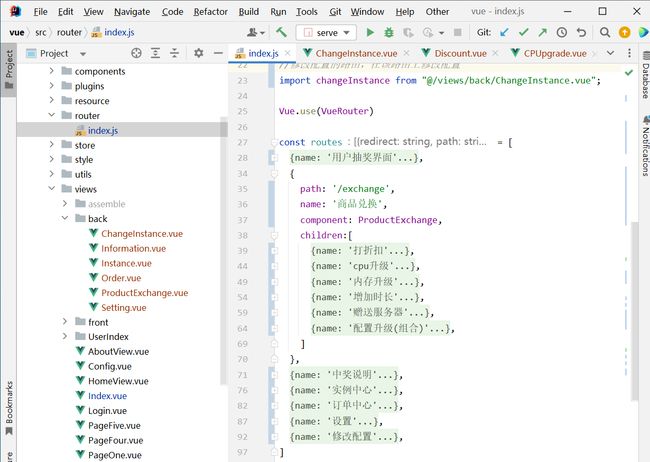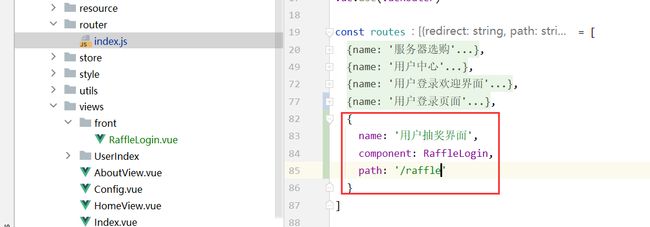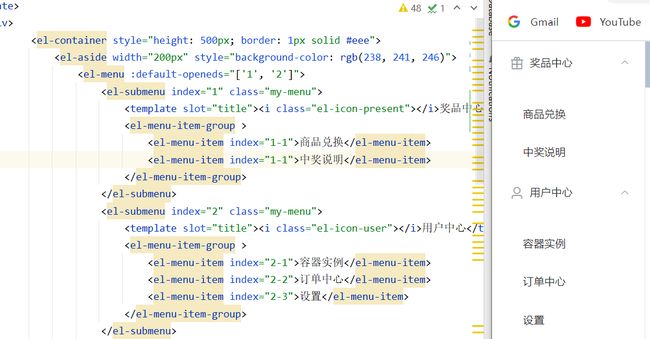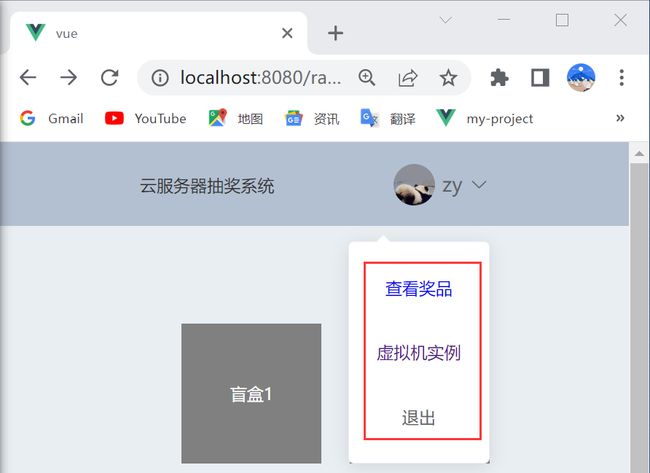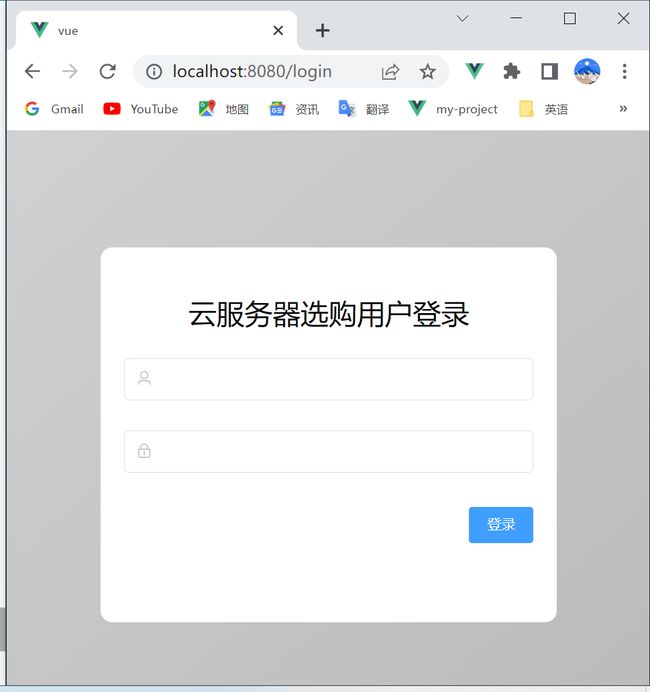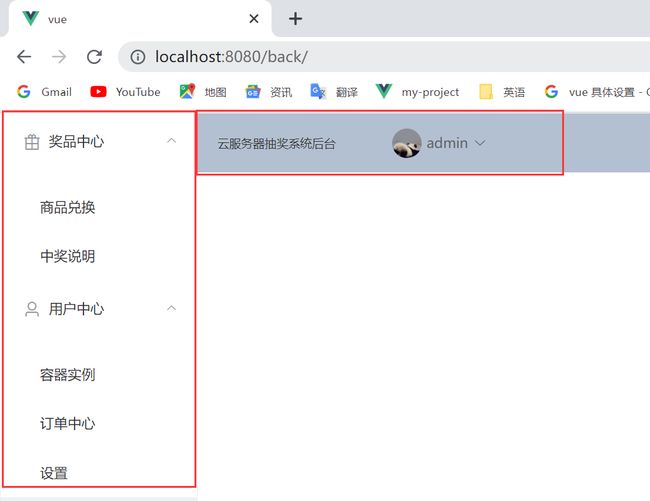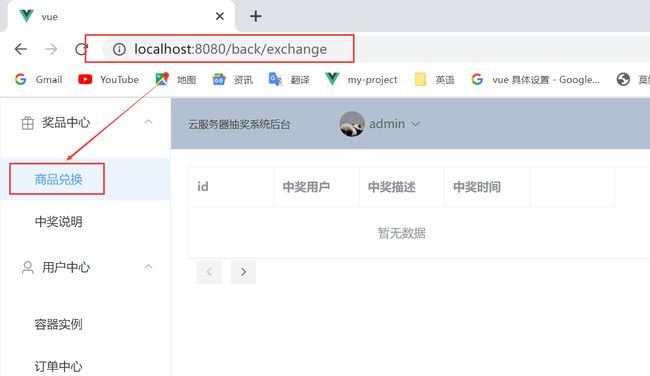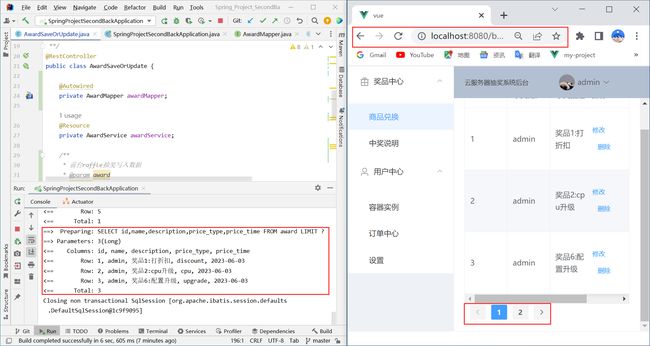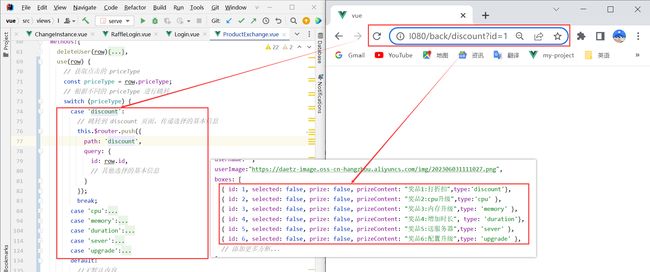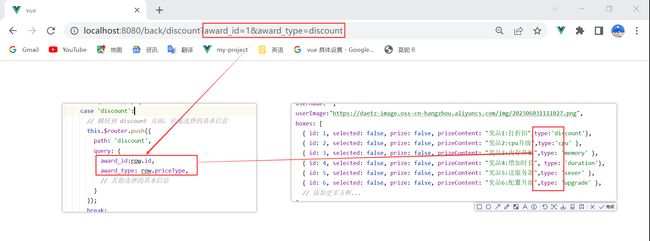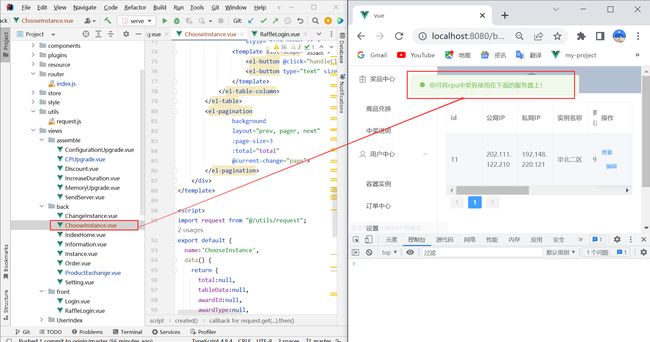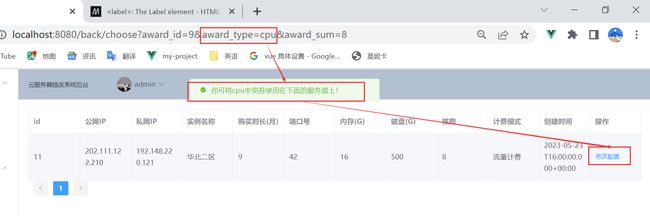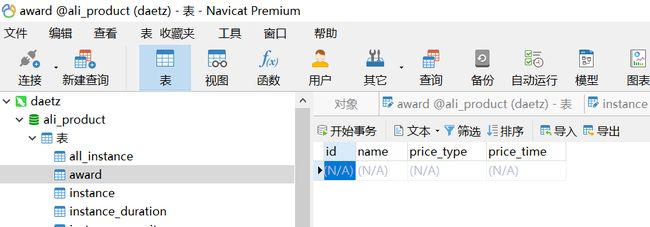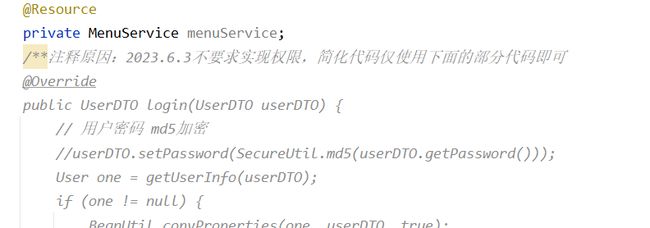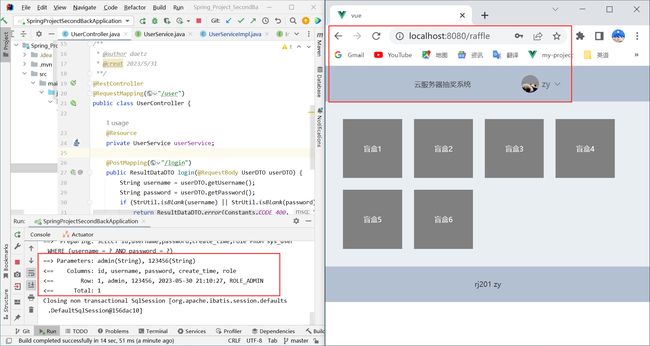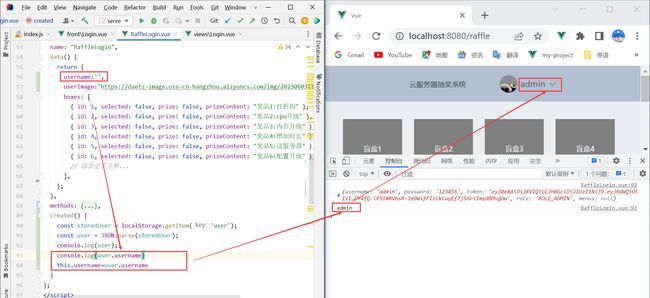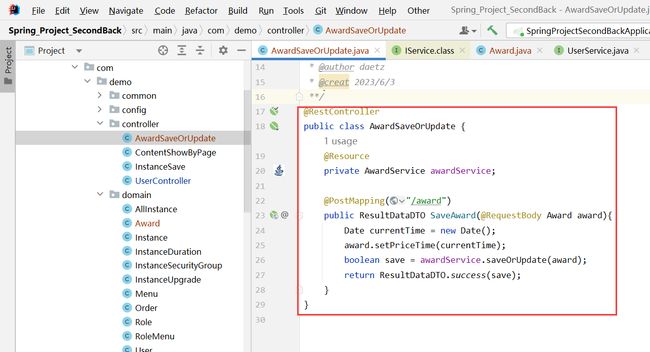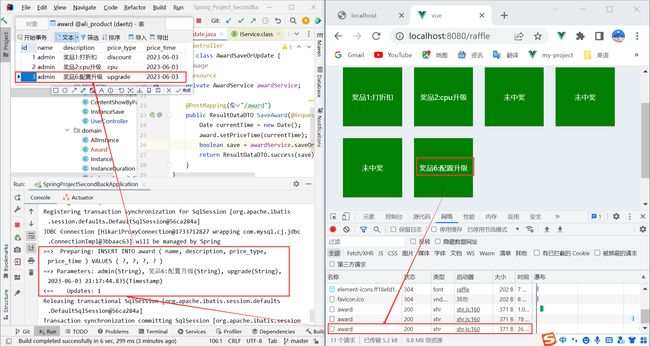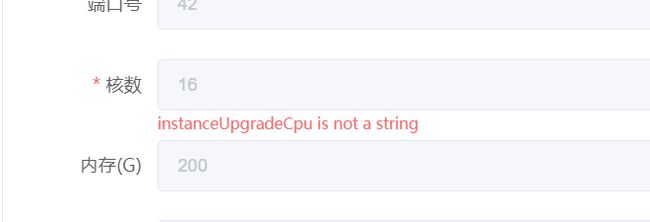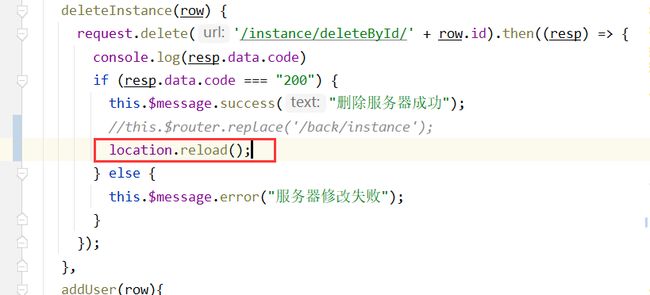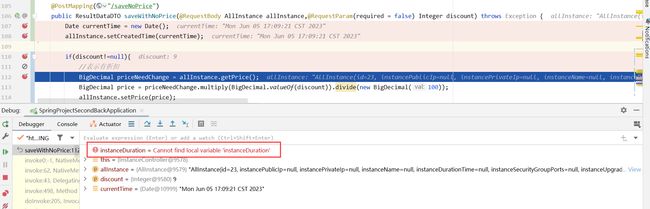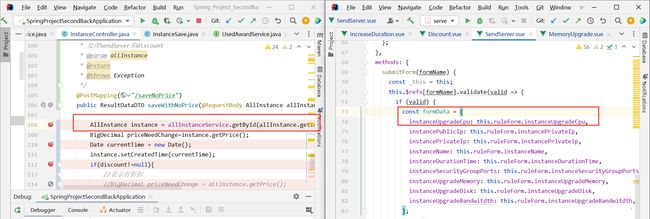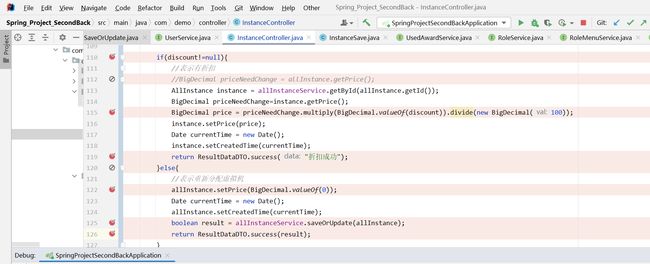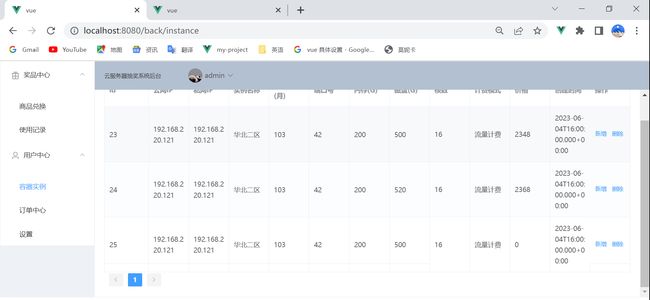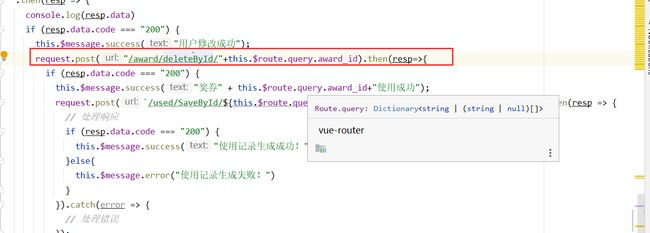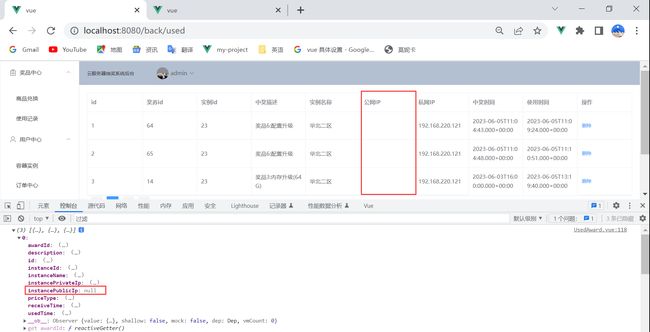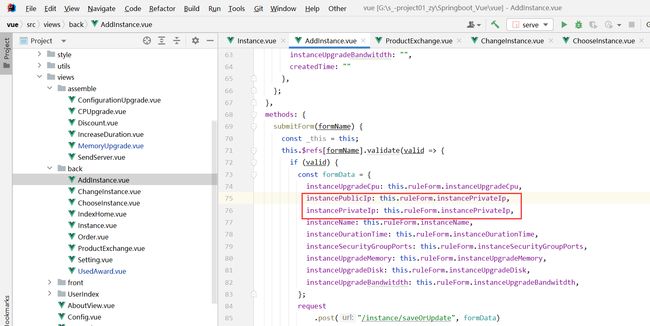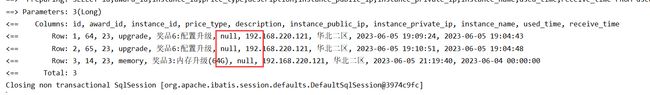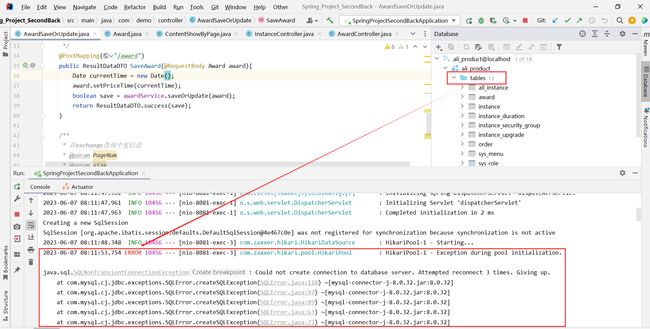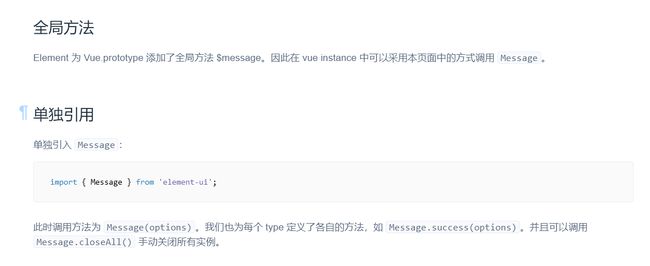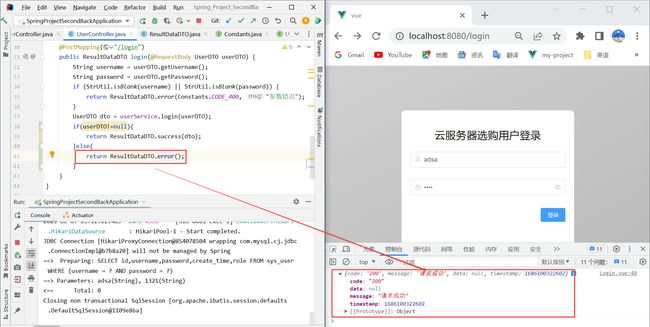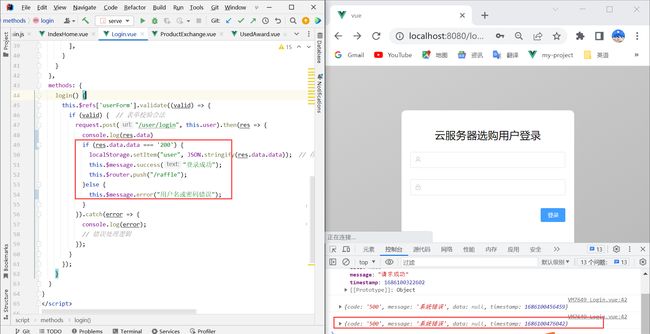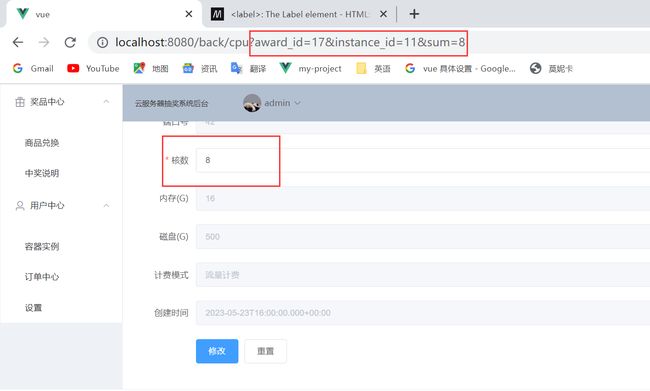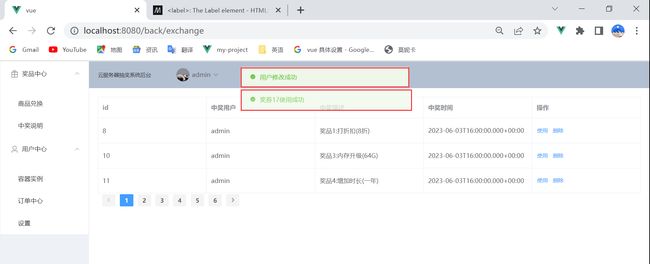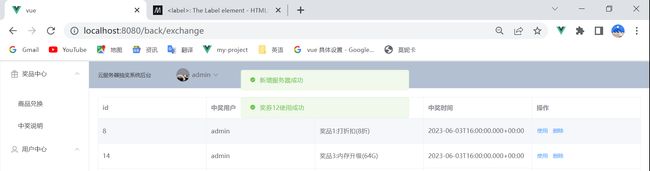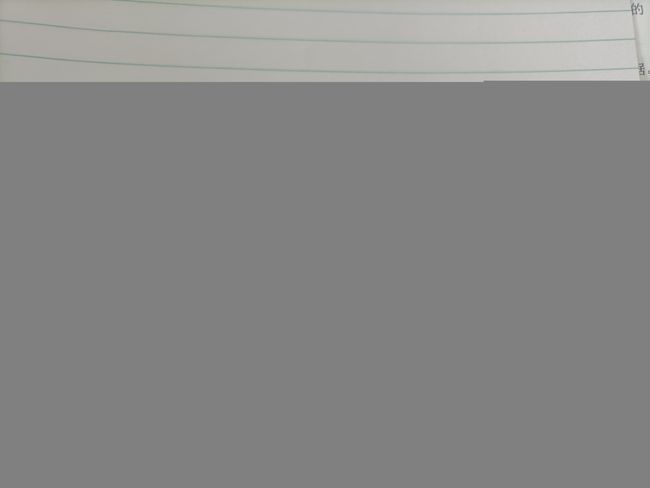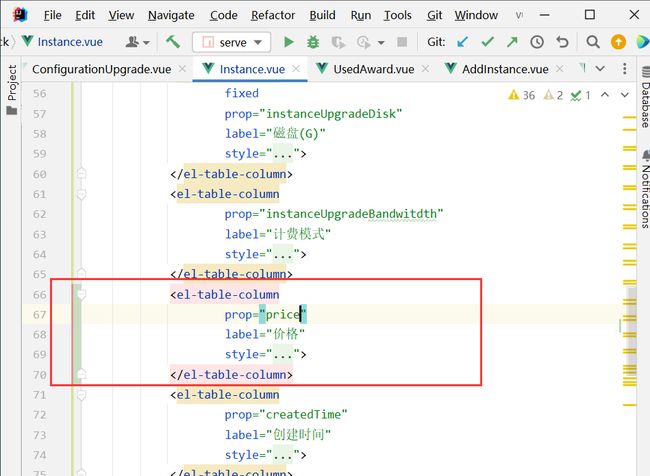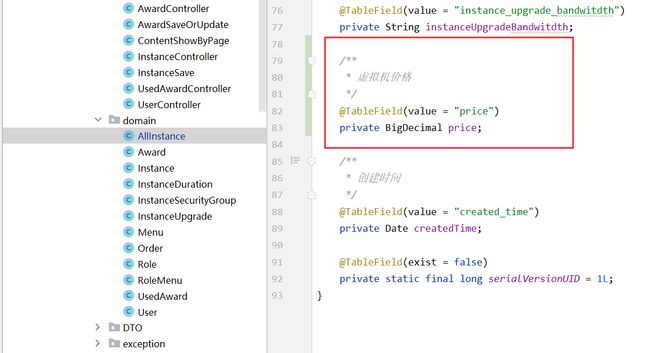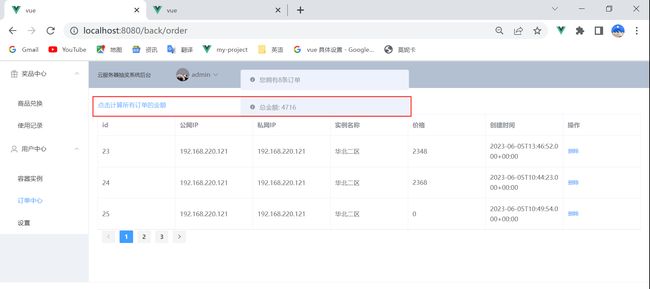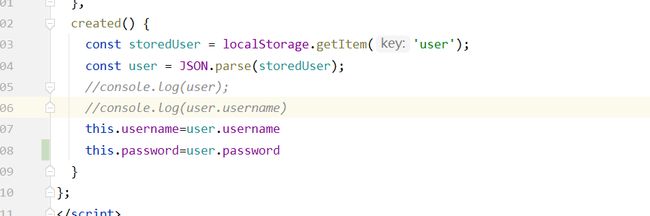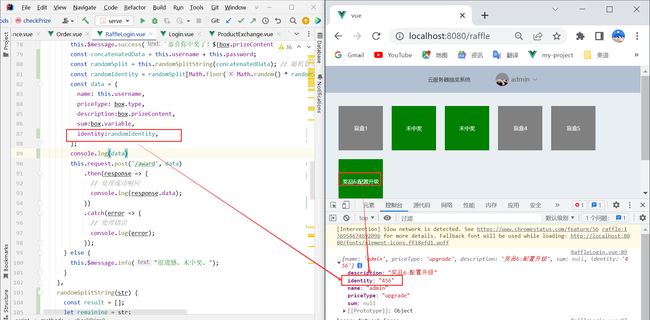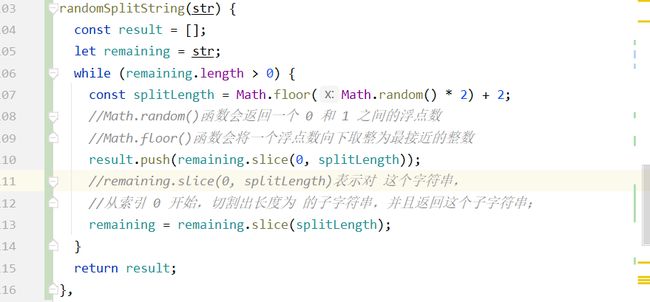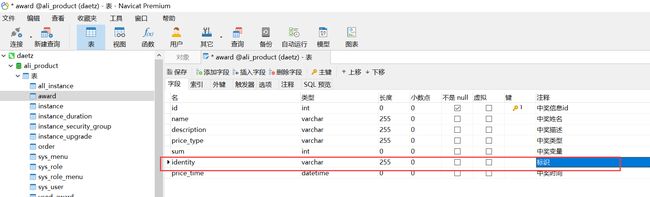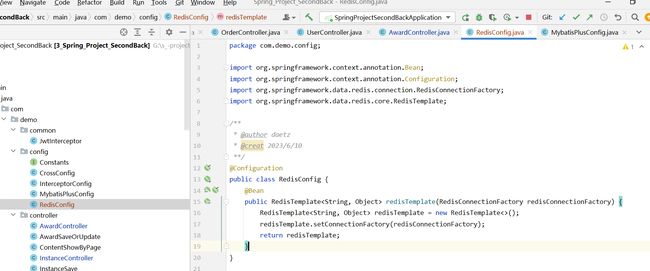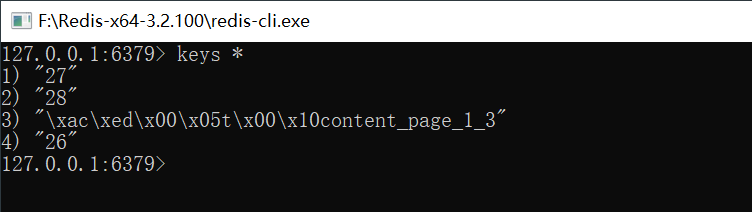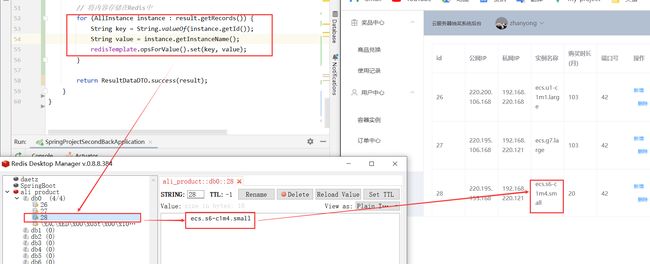Springboot+Vue服务器盲盒活动
文章目录
-
- 一、项目要求
- 二、说明文档
-
- 1、用户抽奖主页/raffle
- 2、多种奖品链接
-
- 1、奖品1 discont /discount
- 2、奖品2 CPU upgrade /cpu
- 3、奖品3 Memory upgrade /memory
- 4、奖品4 Increase duration /duration
- 5、奖品5 Send to server /server
- 6、奖品6 Configuration upgrade /upgrade
- 3、后台侧边栏/instance
-
- 1、商品兑换 Product exchange /exchange
- 2、中奖说明 Information /information
- 3、容器实例 Instance /instance
- 4、订单中心 Order/order
- 5、设置 Setting/setting
- 三、前端
-
- 1、用户主页
-
- a、主体框架
- b、右上角用户展示
- 2、后台根据奖品挑选内容
- 3、登录页面
- 4、实现右上角点击事件,查看奖品
- 5、设置后台最外层的页面包括header和aside
- 6、绑定侧边栏的点击事件跳转功能
- 7、商品兑换数据传输分页查询
- 8、商品兑换根据类型处理可操作范围
-
- 1、通过query携带参数,通过params获取内容
-
- 1、写入
- 2、接收
- 2、处理使用中奖卷对服务的选择界面
- 3、右侧的使用按钮的点击事件
- 四、后端
-
- 1、数据库设计
- 2、登录实现
-
- a、使用用户密码登录成功
- b、登录时数据写入本地成功
- 3、根据用户登录后自动补全左上角信息
- 4、点击盲盒,显示中奖后将用户和奖品类型存入award表
- 5、实现右上角点击事件,查看奖品
- 6、商品兑换数据传输分页查询
- 7、处理使用中奖卷对服务的选择界面
-
- 1、使用分页查询返回用户的虚拟机列表
- 五、注意事项
-
- 1、路由的相对位置和绝对位置
- 2、注意数据库的类型统一
- 3、同路径刷新页面重复导航
- 4、同时传入两个id用来判断价格是否需要改变
- 5、空指针异常
- 6、忘记设计主键自增
- 7、公网私网空值
- 8、关闭程序后,Database需要重新连接
- 9、全局设置展示时间
- 10、登录错误返回500
- 六、重点问题解决
-
- 1、ChooseInstance
-
- 1、前端
- 2、CPUpgrade
-
- 1、前端
- 2、后端
- 3、IncreaseDuration
-
- 1、前端
- 4、MemoryUpgrade
-
- 1、前端
- 5、ConfigurationUpgrade
-
- 1、前端
- 6、SendServer
-
- 1、前端
- 7、/back/instance
-
- 1、前端
- 2、后端
- 七、新建used_award表
-
- 1、新建used_award
- 2、前端设计
- 3、后端设计
- 八、新增price字段,计算价格
-
- 1、数据库设计
- 2、前端
- 3、后端
- 九、新增订单表
-
- 1、数据库设计
- 2、前端
- 3、后端
- 十、新增中奖编码
-
- 1、前端
- 2、数据库
- 3、后端
- 4、identity字段为空
- 十一、增加Redis
一、项目要求
- G:\s_-project01_zy\Springboot_Vue\SpringBoot_Second\Spring_Project_SecondBack 包含Springboot
展示Spring_Project_SecondBack
- G:\s_-project01_zy\Springboot_Vue\vue 包含Vue
展示G:\s_-project01_zy\Springboot_Vue\vue
姓名拼音+学号(zhanyong)
随机获取2,3字符串random()
2,3,3,2
盲盒系统(虚拟机)
加入随机的数字
这是没有加入本身内容的,即没有中奖,中奖内容如下:
- 打折扣
- 升降级(vm升级,指定cpu,内存,单向指定哪一台进行升级)可拆分5中策略
- 对购买时长的升级
- 送一台虚拟机
这五种自动生产或者指定生成
- 一个月最多三次,充中不能再抽中
- 虚拟机列表
- 随机组合(五种)
命名规则类似阿里云服务器的命名
【下图是阿里云的命名】
二、说明文档
1、用户抽奖主页/raffle
2、多种奖品链接
{ id: 1, selected: false, prize: false, prizeContent: "奖品1:打折扣" },
{ id: 2, selected: false, prize: false, prizeContent: "奖品2:cpu升级" },
{ id: 3, selected: false, prize: false, prizeContent: "奖品3:内存升级" },
{ id: 4, selected: false, prize: false, prizeContent: "奖品4:增加时长" },
{ id: 5, selected: false, prize: false, prizeContent: "奖品5:送服务器" },
{ id: 6, selected: false, prize: false, prizeContent: "奖品6:配置升级" },
1、奖品1 discont /discount
2、奖品2 CPU upgrade /cpu
3、奖品3 Memory upgrade /memory
4、奖品4 Increase duration /duration
5、奖品5 Send to server /server
6、奖品6 Configuration upgrade /upgrade
3、后台侧边栏/instance
1、商品兑换 Product exchange /exchange
2、中奖说明 Information /information
3、容器实例 Instance /instance
4、订单中心 Order/order
5、设置 Setting/setting
三、前端
1、用户主页
a、主体框架
使用elementUI控件
云服务器抽奖系统
![]() {{username}}
{{username}}
查看奖品
虚拟机实例
退出
{{ box.prize ? box.prizeContent : '未中奖' }}
盲盒{{ box.id }}
rj201 zy
b、右上角用户展示
- 查看奖品
- 虚拟机实例
- 退出
2、后台根据奖品挑选内容
3、登录页面
云服务器选购用户登录
登录
4、实现右上角点击事件,查看奖品
5、设置后台最外层的页面包括header和aside
奖品中心
商品兑换
中奖说明
用户中心
容器实例
订单中心
设置
云服务器抽奖系统后台
![]() {{username}}
{{username}}
查看奖品
虚拟机实例
退出
6、绑定侧边栏的点击事件跳转功能
使用push改变路径
奖品中心
商品兑换
中奖说明
用户中心
容器实例
订单中心
设置
methods: {
goToProductExchange() {
this.$router.push('/back/exchange');
},
goToInformation() {
this.$router.push('/back/information');
},
goToInstance() {
this.$router.push('/back/instance');
},
goToOrder() {
this.$router.push('/back/order');
},
goToSetting() {
this.$router.push('/back/setting');
},
logout() {
this.$store.commit("logout")
this.$message.success("退出成功")
}
// 其他菜单项的跳转方法...
},
7、商品兑换数据传输分页查询
修改
删除
8、商品兑换根据类型处理可操作范围
1、通过query携带参数,通过params获取内容
使用
删除
1、写入
switch (priceType) {
case 'discount':
// 跳转到 discount 页面,传递选择的基本信息
this.$router.push({
path: 'discount',
query: {
award_id:row.id,
award_type: row.priceType,
// 其他选择的基本信息
}
});
break;
2、接收
export default {
mounted() {
const awardId = this.$route.query.award_id;
const awardType = this.$route.query.award_type;
// 使用获取到的参数进行后续操作
console.log(awardId);
console.log(awardType);
}
}
2、处理使用中奖卷对服务的选择界面
查看
编辑
3、右侧的使用按钮的点击事件
修改配置
四、后端
1、数据库设计
新增数据库
2、登录实现
大部分代码与之前权限部分的代码
唯一区别在与删除了权限目录简化开发过程,此外基本保持一致
a、使用用户密码登录成功
b、登录时数据写入本地成功
3、根据用户登录后自动补全左上角信息
云服务器抽奖系统
![]() {{username}}
{{username}}
查看奖品
虚拟机实例
退出
{{ box.prize ? box.prizeContent : '未中奖' }}
盲盒{{ box.id }}
rj201 zy
4、点击盲盒,显示中奖后将用户和奖品类型存入award表
/**
* @author daetz
* @creat 2023/6/3
**/
@RestController
public class AwardSaveOrUpdate {
@Resource
private AwardService awardService;
@PostMapping("/award")
public ResultDataDTO SaveAward(@RequestBody Award award){
Date currentTime = new Date();
award.setPriceTime(currentTime);
boolean save = awardService.saveOrUpdate(award);
return ResultDataDTO.success(save);
}
}
const data = {
name: this.username,
priceType: box.type,
description:box.prizeContent,
};
this.request.post('/award', data)
.then(response => {
// 处理成功响应
console.log(response.data);
})
.catch(error => {
// 处理错误
console.log(error);
});
实现成功
5、实现右上角点击事件,查看奖品
6、商品兑换数据传输分页查询
注意使用之前写过的分页查询,忽略了MybatisConfig
@Autowired
private AwardMapper awardMapper;
/**
* 在exchange查询中奖信息
* @param PageNum
* @param size
* @return
*/
@RequestMapping("/findAward/{PageNum}/{size}")
public ResultDataDTO findPage(@PathVariable("PageNum") Integer PageNum, @PathVariable("size") Integer size){
Page<Award> page =new Page<>(PageNum,size);
Page<Award> result = awardMapper.selectPage(page, null);
return ResultDataDTO.success(result);
}
7、处理使用中奖卷对服务的选择界面
1、使用分页查询返回用户的虚拟机列表
五、注意事项
1、路由的相对位置和绝对位置
path: 'exchange', // 在子路由的路径前不加斜杠,表示相对路径
2、注意数据库的类型统一
3、同路径刷新页面重复导航
2vue-router.esm.js:2046 Uncaught (in promise) NavigationDuplicated: Avoided redundant navigation to current location: "/back/instance".
使用location.reload();即可
4、同时传入两个id用来判断价格是否需要改变
类似于下面,但是需要传入两个参数
created() {
const _this = this;
request
.get("/instance/findById/" + this.$route.query.instance_id)
.then(resp => {
_this.ruleForm = resp.data.data;
_this.initialData = { ...resp.data.data };
})
.catch(error => {
console.log(error);
});
}
分别是instance_id
和award_id
后端如何接收
5、空指针异常
忘记了先进行查询
之前使用saveorupdate没设置id
忘记了修改内容后会立即删除原来的记录,导致id为null
交换一下位置即可解决
还是不行
必须要等待上面的结束再删除
6、忘记设计主键自增
7、公网私网空值
写了两个一样的值
数据与数据库不一致
JDBC Connection [HikariProxyConnection@995076997 wrapping com.mysql.cj.jdbc.ConnectionImpl@39eeb7ad] will be managed by Spring
==> Preparing: INSERT INTO used_award ( award_id, instance_id, price_type, description, instance_public_ip, instance_private_ip, instance_name, used_time, receive_time ) VALUES ( ?, ?, ?, ?, ?, ?, ?, ?, ? )
==> Parameters: 22(Integer), 23(Integer), duration(String), 奖品4:增加时长(一年)(String), 192.168.220.121(String), 192.168.220.121(String), 华北二区(String), 2023-06-05 21:46:51.835(Timestamp), 2023-06-04 00:00:00.0(Timestamp)
<== Updates: 1
Releasing transactional SqlSession [org.apache.ibatis.session.defaults.DefaultSqlSession@101e8811]
Transaction synchronization committing SqlSession [org.apache.ibatis.session.defaults.DefaultSqlSession@101e8811]
Transaction synchronization deregistering SqlSession [org.apache.ibatis.session.defaults.DefaultSqlSession@101e8811]
Transaction synchronization closing SqlSession [org.apache.ibatis.session.defaults.DefaultSqlSession@101e8811]
<== Row: 1, 64, 23, upgrade, 奖品6:配置升级, null, 192.168.220.121, 华北二区, 2023-06-05 19:09:24, 2023-06-05 19:04:43
忘记保存数据库了
8、关闭程序后,Database需要重新连接
9、全局设置展示时间
参考链接:vue全局修改$message的显示时间
官方地址:https://element.eleme.cn/#/zh-CN/component/message#fang-fa
import Vue from 'vue'
import axios from "axios";
import App from './App.vue'
import router from './router'
import store from './store'
import ElementUI from 'element-ui';
import request from "@/utils/request";
import 'element-ui/lib/theme-chalk/index.css';
import './style/main.css';
Vue.config.productionTip = false
import { Message } from 'element-ui';
Vue.use(ElementUI);
Vue.prototype.$message = function(msg) {
return Message({
message: msg,
duration: 1000
});
};
// 分别对success、warning和error等样式进行设置
Vue.prototype.$message.success = function(msg) {
return Message.success({
message: msg,
duration: 1000
});
};
Vue.prototype.$message.info = function(msg) {
return Message.info({
message: msg,
duration: 1000
});
};
Vue.prototype.$message.error = function(msg) {
return Message.error({
message: msg,
duration: 1000
});
};
Vue.prototype.request=request
new Vue({
router,
store,
render: h => h(App)
}).$mount('#app')
10、登录错误返回500
六、重点问题解决
1、ChooseInstance
1、前端
根据第三点的8-1-2以此传入两个表的id
使用switch根据类型判断下一步跳转的路由
修改
重置
2、CPUpgrade
1、前端
分别将两个表写入路径中,加上sum限制最大的范围
修改成功后返回exchange页面,并给出提示
修改
重置
2、后端
根据奖券内容修改
/**
* 根据奖券修改内容
* @param allInstance
* @return
* @throws Exception
*/
@PostMapping("/saveOrUpdate")
public ResultDataDTO saveALLInstance(@RequestBody AllInstance allInstance) throws Exception {
boolean result = allInstanceService.saveOrUpdate(allInstance);
return ResultDataDTO.success(result);
}
修改表信息成功后,删除奖券的id
package com.demo.controller;
import com.demo.DTO.ResultDataDTO;
import com.demo.service.AwardService;
import org.springframework.beans.factory.annotation.Autowired;
import org.springframework.web.bind.annotation.PathVariable;
import org.springframework.web.bind.annotation.RequestMapping;
import org.springframework.web.bind.annotation.RestController;
/**
* @author daetz
* @creat 2023/6/4
**/
@RestController
@RequestMapping("/award")
public class AwardController {
@Autowired
private AwardService awardService;
@RequestMapping("deleteById/{id}")
public ResultDataDTO deleteById(@PathVariable Integer id){
boolean result = awardService.removeById(id);
return ResultDataDTO.success(result);
}
}
3、IncreaseDuration
1、前端
与之前类似,不在进行赘述
修改
重置
4、MemoryUpgrade
1、前端
修改
重置
5、ConfigurationUpgrade
1、前端
修改
重置
6、SendServer
获取服务器的列表,插入相同的配置
1、前端
7、/back/instance
用户可以删除虚拟机或者新增虚拟机
1、前端
查询
重置
新增
删除
新增
重置
新增和删除
deleteInstance(row) {
request.delete('/instance/deleteById/' + row.id).then((resp) => {
console.log(resp.data.code)
if (resp.data.code === "200") {
this.$message.success("删除服务器成功");
this.$router.push('/back/instance');
} else {
this.$message.error("服务器修改失败");
}
});
},
addUser(row){
this.$router.push({
path: '/addInstance',
query: {
id: row.id
}
})
},
},
2、后端
/**
* 删除选定的实例
* @param id
* @return
*/
@RequestMapping("deleteById/{id}")
public ResultDataDTO deleteById(@PathVariable Integer id){
boolean result = allInstanceService.removeById(id);
return ResultDataDTO.success(result);
}
七、新建used_award表
1、新建used_award
2、前端设计
删除
3、后端设计
只涉及了查询和删除的功能
package com.demo.controller;
import com.baomidou.mybatisplus.extension.plugins.pagination.Page;
import com.demo.DTO.ResultDataDTO;
import com.demo.domain.UsedAward;
import com.demo.mapper.UsedAwardMapper;
import com.demo.service.impl.UsedAwardServiceImpl;
import org.springframework.beans.factory.annotation.Autowired;
import org.springframework.web.bind.annotation.PathVariable;
import org.springframework.web.bind.annotation.RequestMapping;
import org.springframework.web.bind.annotation.RestController;
/**
* @author daetz
* @creat 2023/6/5
**/
@RestController
@RequestMapping("/used")
public class UsedAwardController {
@Autowired
private UsedAwardServiceImpl usedAwardService;
@Autowired
private UsedAwardMapper usedAwardMapper;
/**
* 删除记录
* @param id
* @return
*/
@RequestMapping("deleteById/{id}")
public ResultDataDTO deleteById(@PathVariable Integer id){
boolean result = usedAwardService.removeById(id);
return ResultDataDTO.success(result);
}
/**
* 查询已使用的信息
* @param PageNum
* @param size
* @return
*/
@RequestMapping("/findUsedAward/{PageNum}/{size}")
public ResultDataDTO findPage(@PathVariable("PageNum") Integer PageNum, @PathVariable("size") Integer size){
Page<UsedAward> page =new Page<>(PageNum,size);
Page<UsedAward> result = usedAwardMapper.selectPage(page, null);
return ResultDataDTO.success(result);
}
}
八、新增price字段,计算价格
1、数据库设计
2、前端
微调,仅增加一个字段即可
3、后端
更新数据表
根据
/**
* 购买时长
*/
@TableField(value = "instance_duration_time")
private Integer instanceDurationTime;
/**
* CPU
*/
@TableField(value = "instance_upgrade_cpu")
private Integer instanceUpgradeCpu;
/**
* 内存
*/
@TableField(value = "instance_upgrade_memory")
private Integer instanceUpgradeMemory;
/**
* 磁盘
*/
@TableField(value = "instance_upgrade_disk")
private Integer instanceUpgradeDisk;
给出自动计算价格的公式
/**
* 虚拟机价格
*/
@TableField(value = "price")
private BigDecimal price;
/**
* 根据奖券修改内容
* @param allInstance
* @return
* @throws Exception
*/
@PostMapping("/saveOrUpdate")
public ResultDataDTO saveALLInstance(@RequestBody AllInstance allInstance) throws Exception {
Date currentTime = new Date();
allInstance.setCreatedTime(currentTime);
Integer instanceDurationTime = allInstance.getInstanceDurationTime();
Integer instanceUpgradeCpu = allInstance.getInstanceUpgradeCpu();
Integer instanceUpgradeMemory = allInstance.getInstanceUpgradeMemory();
Integer instanceUpgradeDisk = allInstance.getInstanceUpgradeDisk();
Integer price = instanceDurationTime * instanceUpgradeCpu + instanceUpgradeMemory + instanceUpgradeDisk;
BigDecimal convertedPrice = new BigDecimal(price);
allInstance.setPrice(convertedPrice);
boolean result = allInstanceService.saveOrUpdate(allInstance);
return ResultDataDTO.success(result);
}
九、新增订单表
1、数据库设计
2、前端
点击计算所有订单的金额
删除
3、后端
调用instance的后端
十、新增中奖编码
根据用户的登录信息,获取用户名和密码
1、前端
username:'',
password:'',
const storedUser = localStorage.getItem('user');
const user = JSON.parse(storedUser);
//console.log(user);
//console.log(user.username)
this.username=user.username
this.password=user.password
将用户名和密码拼接起来
每次从左到右随机取两个或者三个数据,存入type中
云服务器抽奖系统
![]() {{username}}
{{username}}
查看奖品
虚拟机实例
退出
rj201 zy
2、数据库
award表中新增字段identity
3、后端
新增字段
/**
* 在exchange查询中奖信息
* @param PageNum
* @param size
* @return
*/
@RequestMapping("/findAward/{PageNum}/{size}")
public ResultDataDTO findPage(@PathVariable("PageNum") Integer PageNum, @PathVariable("size") Integer size){
Page<Award> page =new Page<>(PageNum,size);
Page<Award> result = awardMapper.selectPage(page, null);
return ResultDataDTO.success(result);
}
4、identity字段为空
忘记删去之前的记录
十一、增加Redis
后端config
后端controller
@RequestMapping("findById/{id}")
public ResultDataDTO findById(@PathVariable Integer id){
// AllInstance result = allInstanceService.getById(id);
// return ResultDataDTO.success(result);
String cacheKey = "instance:" + id; // 设置缓存的键
// 从Redis缓存中尝试获取数据
AllInstance result = (AllInstance) redisTemplate.opsForValue().get(cacheKey);
if (result == null) {
// 如果缓存中不存在数据,则从数据库中获取数据
result = allInstanceService.getById(id);
if (result != null) {
// 将数据存储到Redis缓存中
redisTemplate.opsForValue().set(cacheKey, result);
}
}
return ResultDataDTO.success(result);
}
未将数据写入redis
SqlSession [org.apache.ibatis.session.defaults.DefaultSqlSession@22b27e9f] was not registered for synchronization because synchronization is not active
JDBC Connection [HikariProxyConnection@745903289 wrapping com.mysql.cj.jdbc.ConnectionImpl@23b07769] will not be managed by Spring
这个错误信息表明,你正在尝试使用Spring管理一个JDBC连接,但是这个连接没有被注册到Spring的事务管理中。
在Spring中,你需要将你的数据源(DataSource)或者JdbcTemplate等与Spring的事务管理进行关联,这样Spring才能自动管理这些资源的事务。
如果你使用的是Spring Boot,那么你可以在配置文件(如application.properties或application.yml)中设置数据源和事务管理的相关配置。
package com.demo.controller;
import com.baomidou.mybatisplus.core.metadata.IPage;
import com.baomidou.mybatisplus.extension.plugins.pagination.Page;
import com.demo.DTO.ResultDataDTO;
import com.demo.domain.AllInstance;
import com.demo.mapper.AllInstanceMapper;
import org.springframework.beans.factory.annotation.Autowired;
import org.springframework.data.redis.core.RedisTemplate;
import org.springframework.web.bind.annotation.PathVariable;
import org.springframework.web.bind.annotation.RequestMapping;
import org.springframework.web.bind.annotation.RestController;
/**
* @author daetz
* @creat 2023/5/17
**/
@RestController
public class ContentShowByPage {
@Autowired
private AllInstanceMapper allInstanceMapper;
@Autowired
private RedisTemplate redisTemplate; // 注入RedisTemplate
@RequestMapping("/findAllInstance/{pageNum}/{size}")
public ResultDataDTO findPage(@PathVariable("pageNum") Integer pageNum, @PathVariable("size") Integer size) {
// 设置当前页码和每页数量
Page page = new Page<>(pageNum, size);
// 分页查询
Page result = allInstanceMapper.selectPage(page, null);
// 将内容存储在Redis中
for (AllInstance instance : result.getRecords()) {
String key = String.valueOf(instance.getId());
String value = instance.getInstanceName();
redisTemplate.opsForValue().set(key, value);
}
return ResultDataDTO.success(result);
}
}