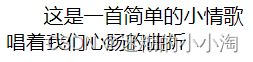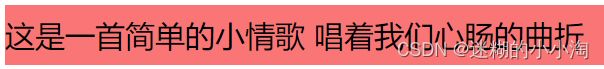CSS查缺补漏之常用文本属性、列表属性、表格属性、鼠标属性
文本属性
letter-spacing: 表示字母或汉字间距;
word-spacing:表示单词之间或汉字之间空格的间距
Loremip sumdolors itametconsecteturadipisicingelit.Voluptas.
这是一首简单的小情歌 唱着我们心肠的曲折div {
/* 每个字母或汉字之间间距 */
letter-spacing: 5px;
/* 每个单词空格或汉字空格之间间距 */
word-spacing: 10px;
}text-decoration: 对文本进行修饰,可选值有none、underline、overline、line-through
可配合wavy dotted等线型以及颜色值使用,没有顺序要求
a {
/* 将a的默认下划线去掉 */
text-decoration: none;
}div {
/* 删除线 */
text-decoration: line-through;
}div {
/* 上划红色波浪线 */
text-decoration: overline wavy rgb(253, 160, 160);
} div {
/* 下划蓝色波点线 */
text-decoration: dotted deepskyblue underline;
}text-indent 表示首行文本缩进
div {
width: 200px;
text-indent: 30px;
}line-height:行高
行高之前提到过,此处再次强调,行高值可用多种方式表示:像素值(px)、数字(参考自身元素font-size的倍数)、百分比(参考自身元素font-size的百分比)
对于单行文字来说,若行高与高设置相同,则能实现垂直居中;
对于多行文字来说,设置行高可以控制行之间的距离;
div {
height: 48px;
font-size: 24px;
background-color: rgba(248, 65, 65, 0.72);
/* 下面三种写法效果是一样的 */
line-height: 200%;
/* line-height: 2; */
/* line-height: 48px; */
}vertical-align: 表示文本垂直对齐的方式,可选值有baseline(默认值)、top(顶部对齐)、middle(元素的中部与父元素的基线加上父元素字母x的一半对齐)、bottom(底部对齐)
列表属性
list-style-type:设置列表符号,可选值有none、square(实心方块)、disc(圆形)、decimal(数字)、lower-roman(小写罗马字)、upper-roman(大写罗马字)、lower-alpha(小写字母)、upper-alpha(大写字母)
li {
/* 设置列表符号为圆形 */
list-style-type: disc;
background-color: yellow;
}list-style-position: 设置列表符号的位置,可选值有inside(列表里面)与outside(列表外面)
li {
/* 设置列表符号为小写罗马 */
list-style-type: lower-roman;
background-color: yellow;
list-style-position: inside;
}li {
/* 设置列表符号为小写罗马 */
list-style-type: lower-roman;
background-color: yellow;
list-style-position: outside;
}list-style-image:表示自定义列表符号
li {
background-color: yellow;
list-style-position: outside;
/* 设置自定义列表图片 */
list-style-image: url('./src/icons/svg/dashboard.svg');
}list-style:列表属性的复合属性,无顺序要求
li {
background-color: yellow;
list-style: url('./src/icons/svg/dashboard.svg') inside;
}表格属性
table-layout:用于设置表格的列宽度,可选值有auto(默认值)、fixed(固定列宽,平均分配)
学生成绩统计表
姓名
性别
年级
成绩
小龙齐德龙
男
12
100
小虎虎虎生威
男
11
90
小猫喵喵喵
女
12
33
table {
table-layout: fixed;
}border-spacing: 单元格间距
table {
table-layout: fixed;
border-spacing: 12px;
}border-collapse: 用于合并单元格边框,可选值为collapse(合并)、separate(不合并,默认值)
table {
table-layout: fixed;
border-spacing: 12px;
border-collapse: collapse;
}caption-aside: 用于设置表格标题的位置,可选值有top(默认值)、bottom
table {
table-layout: fixed;
border-spacing: 12px;
border-collapse: collapse;
caption-side: bottom;
}鼠标属性
cursor:用于设置鼠标光标的样式,可选值有pointer(小手)、move(移动)、text(文本)、crosshair(十字架)、wait(等待)、help(帮助)
li {
font-size: 48px;
/* 小手样式 */
cursor: pointer;
}