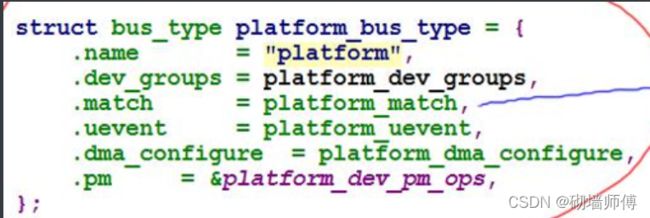linux 设备树详解
2 Linux 设备树
2.1 什么是设备树?
设备树(Device Tree),将这个词分开就是“设备”和“树”,描述设备树的文件叫做DTS(Device Tree Source),这个 DTS 文件采用树形结构描述板级设备,也就是开发板上的设备信息。
设备树的机制其实也是总线型的 BUS/Dev/Drv 模型,只是编写 Dev 的方式变了。即编写 设备树文件 .dts。dst 文件会被编译成 dtb 文件。dtb文件会传给内核, 内核会解析dtb文件, 构造出一系列的 device_node 结构体,
device_node 结构体会转换为 platform_device 结构体。
不了解 总线型驱动可看另外一篇:
https://blog.csdn.net/weixin_46640184/article/details/124229608
对应的实例可以看这篇
https://blog.csdn.net/weixin_46640184/article/details/124291470
所以: 我们可以在 dts 文件中指定资源, 不再需要在 .c 文件中设置 platform_device 结构体
“来自dts的platform_device结构体” 与 “我们写的platform_driver” 的匹配过程:
- "来自 dts 的 platform_device 结构体"里面有成员 “.dev.of_node”, 它里面含有各种属性, 比如 compatible, reg, pin
- “我们写的 platform_driver” 里面有成员 “.driver.of_match_table”, 它表示能支持哪些来自于 dts 的platform_device
如果 “of_node 中的 compatible” 跟 “of_match_table 中的 compatible” 一致, 就表示匹配成功, 则调用 platform_driver中的probe函数; 在probe函数中, 可以继续从of_node中获得各种属性来确定硬件资源。
[外链图片转存失败,源站可能有防盗链机制,建议将图片保存下来直接上传(img-9zKh4329-1650347058800)(assets/image-20220419103127867.png)]
[外链图片转存失败,源站可能有防盗链机制,建议将图片保存下来直接上传(img-cDajUKjD-1650347058801)(assets/image-20220419103411940.png)]
2.2 设备树的规范
2.2.1 DTS 格式
//语法:
//Devicetree node格式:
[label:] node-name[@unit-address] {
[properties definitions]
[child nodes]
};
//Property格式1:
[label:] property-name = value;
//Property格式2(没有值):
[label:] property-name;
/* Property取值只有3种:
* arrays of cells(1个或多个32位数据, 64位数据使用2个32位数据表示),
* string(字符串),
* bytestring(1个或多个字节)
*/
//示例:
//a. Arrays of cells : cell就是一个32位的数据
interrupts = <17 0xc>;
//b. 64bit数据使用2个cell来表示:
clock-frequency = <0x00000001 0x00000000>;
//c. A null-terminated string (有结束符的字符串):
compatible = "simple-bus";
//d. A bytestring(字节序列) :
local-mac-address = [00 00 12 34 56 78]; // 每个byte使用2个16进制数来表示, 必须两位
local-mac-address = [000012345678]; // 每个byte使用2个16进制数来表示
// 可以是各种值的组合, 用逗号隔开:
compatible = "ns16550", "ns8250";
example = <0xf00f0000 19>, "a strange property format";
2.2.2 DTS 文件布局
/dts-v1/; //版本
[memory reservations] // 格式为: /memreserve/ ;
/ { // '/'表示根节点
[property definitions]
[child nodes]
};
[memory reservations] 作用:
留出该空间给自己使用。
2.2.3 特殊的、默认的属性
-
根节点
-
#address-cells
在它的子节点的reg属性中, 使用多少个u32整数来描述地址(address)
-
#size-cells
在它的子节点的reg属性中, 使用多少个u32整数来描述大小(size)
-
compatible
定义一系列的字符串, 用来指定内核中哪个machine_desc可以支持本设备
即这个板子兼容哪些平台
uImage : smdk2410 smdk2440 mini2440 ==> machine_desc -
model
咱这个板子是什么
比如有2款板子配置基本一致, 它们的 compatible 是一样的
那么就通过model来分辨这2款板子
-
-
/memory
device_type = "memory"; reg = < start_addr memory_size >; // 用来指定内存的地址、大小 //e.g.: memory{ device_type = "memory"; reg = <0x80000000 0x20000000>; } -
/chosen
bootargs // 内核command line参数, 跟u-boot中设置的bootargs作用一样 //e.g.: chosen { bootargs = "noinitrd root=/dev/mtdblock4 rw init=/linuxrc console=ttySAC0,115200"; }; -
/cpus
/cpus 节点下有 1 个或多个 cpu 子节点, cpu 子节点中用 reg 属性用来标明自己是哪一个 cpu
所以 /cpus 中有以下2个属性:-
#address-cells
在它的子节点的reg属性中, 使用多少个u32整数来描述地址(address)
-
#size-cells
在它的子节点的reg属性中, 使用多少个u32整数来描述大小(size)
必须设置为0
cpus { cpu { compatible = "arm,arm926ej-s"; }; }; -
2.2.4 引用其他节点:
phandle
节点中的phandle属性, 它的取值必须是唯一的(不要跟其他的phandle值一样)
pic@10000000 {
phandle = <1>;
interrupt-controller;
};
another-device-node {
interrupt-parent = <1>; // 使用phandle值为1来引用上述节点
};
label
PIC: pic@10000000 {
interrupt-controller;
};
another-device-node {
interrupt-parent = <&PIC>; // 使用label来引用上述节点,
// 使用lable时实际上也是使用phandle来引用,
// 在编译dts文件为dtb文件时, 编译器dtc会在dtb中插入phandle属性
};
2.2.5 DTB 文件布局
2.3 内核对设备树的处理
2.3.1 前提
Linux uses DT data for three major purposes:
- platform identification,
- runtime configuration, and
- device population.
bootloader启动内核时,会设置r0,r1,r2三个寄存器,
- r0一般设置为0;
- r1一般设置为machine id (在使用设备树时该参数没有被使用);
- r2一般设置ATAGS或DTB的开始地址
2.3.2 设备树中平台信息的处理
-
设备树根节点的compatible属性列出了一系列的字符串,
表示它兼容的单板名,
从"最兼容"到次之
-
内核中有多个machine_desc, 其中有dt_compat成员, 它指向一个字符串数组, 里面表示该 machine_desc支持哪些单板,

-
使用 compatile 属性的值, 跟每一个 machine_desc.dt_compat 比较,成绩为"吻合的 compatile 属性值的位置", 成绩越低越匹配, 对应的 machine_desc 即被选中,选中后就采用该 machine_desc 的初始化函数初始化。
2.3.3 函数调用过程
start_kernel // init/main.c
setup_arch(&command_line); // arch/arm/kernel/setup.c
mdesc = setup_machine_fdt(__atags_pointer); // arch/arm/kernel/devtree.c
early_init_dt_verify(phys_to_virt(dt_phys) // 判断是否有效的dtb, drivers/of/ftd.c
initial_boot_params = params;
mdesc = of_flat_dt_match_machine(mdesc_best, arch_get_next_mach); // 找到最匹配的machine_desc, drivers/of/ftd.c
while ((data = get_next_compat(&compat))) {
score = of_flat_dt_match(dt_root, compat);
if (score > 0 && score < best_score) {
best_data = data;
best_score = score;
}
}
machine_desc = mdesc;
2.4 对设备树中运行时配置信息的处理
2.4.1 函数调用过程
start_kernel // init/main.c
setup_arch(&command_line); // arch/arm/kernel/setup.c
mdesc = setup_machine_fdt(__atags_pointer); // arch/arm/kernel/devtree.c
early_init_dt_scan_nodes(); // drivers/of/ftd.c
/* Retrieve various information from the /chosen node */
of_scan_flat_dt(early_init_dt_scan_chosen, boot_command_line);
/* Initialize {size,address}-cells info */
of_scan_flat_dt(early_init_dt_scan_root, NULL);
/* Setup memory, calling early_init_dt_add_memory_arch */
of_scan_flat_dt(early_init_dt_scan_memory, NULL);
- /chosen节点中bootargs属性的值, 存入全局变量: boot_command_line
- 确定根节点的这2个属性的值: #address-cells, #size-cells
存入全局变量: dt_root_addr_cells, dt_root_size_cells - 解析/memory中的reg属性, 提取出"base, size", 最终调用memblock_add(base, size);
2. 5 dtb 转换为device_node(unflatten)
2.5.1 函数调用过程
start_kernel // init/main.c
setup_arch(&command_line); // arch/arm/kernel/setup.c
arm_memblock_init(mdesc); // arch/arm/kernel/setup.c
early_init_fdt_reserve_self();
/* Reserve the dtb region */
// 把DTB所占区域保留下来, 即调用: memblock_reserve
early_init_dt_reserve_memory_arch(__pa(initial_boot_params),
fdt_totalsize(initial_boot_params),
0);
early_init_fdt_scan_reserved_mem(); // 根据dtb中的memreserve信息, 调用memblock_reserve
unflatten_device_tree(); // arch/arm/kernel/setup.c
__unflatten_device_tree(initial_boot_params, NULL, &of_root,
early_init_dt_alloc_memory_arch, false); // drivers/of/fdt.c
/* First pass, scan for size */
size = unflatten_dt_nodes(blob, NULL, dad, NULL);
/* Allocate memory for the expanded device tree */
mem = dt_alloc(size + 4, __alignof__(struct device_node));
/* Second pass, do actual unflattening */
unflatten_dt_nodes(blob, mem, dad, mynodes);
populate_node
np = unflatten_dt_alloc(mem, sizeof(struct device_node) + allocl,
__alignof__(struct device_node));
np->full_name = fn = ((char *)np) + sizeof(*np);
populate_properties
pp = unflatten_dt_alloc(mem, sizeof(struct property),
__alignof__(struct property));
pp->name = (char *)pname;
pp->length = sz;
pp->value = (__be32 *)val;
2.5.2 规则
-
在DTB文件中,
每一个节点都以TAG(FDT_BEGIN_NODE, 0x00000001)开始, 节点内部可以嵌套其他节点,
每一个属性都以TAG(FDT_PROP, 0x00000003)开始 -
每一个节点都转换为一个device_node结构体:
利用该结构体构造树。
struct device_node { const char *name; // 来自节点中的name属性, 如果没有该属性, 则设为"NULL" const char *type; // 来自节点中的device_type属性, 如果没有该属性, 则设为"NULL" phandle phandle; const char *full_name; // 节点的名字, node-name[@unit-address] struct fwnode_handle fwnode; struct property *properties; // 节点的属性 struct property *deadprops; /* removed properties */ struct device_node *parent; // 节点的父亲 struct device_node *child; // 节点的孩子(子节点) struct device_node *sibling; // 节点的兄弟(同级节点) #if defined(CONFIG_OF_KOBJ) struct kobject kobj; #endif unsigned long _flags; void *data; #if defined(CONFIG_SPARC) const char *path_component_name; unsigned int unique_id; struct of_irq_controller *irq_trans; #endif }; -
device_node结构体中有properties, 用来表示该节点的属性
//每一个属性对应一个property结构体: struct property { char *name; // 属性名字, 指向dtb文件中的字符串 int length; // 属性值的长度 void *value; // 属性值, 指向dtb文件中value所在位置, 数据仍以big endian存储 struct property *next; #if defined(CONFIG_OF_DYNAMIC) || defined(CONFIG_SPARC) unsigned long _flags; #endif #if defined(CONFIG_OF_PROMTREE) unsigned int unique_id; #endif #if defined(CONFIG_OF_KOBJ) struct bin_attribute attr; #endif }; -
这些device_node构成一棵树, 根节点为: of_root
[外链图片转存失败,源站可能有防盗链机制,建议将图片保存下来直接上传(img-JQvHDi0U-1650347058808)(assets/image-20220419130539279.png)]
[外链图片转存失败,源站可能有防盗链机制,建议将图片保存下来直接上传(img-jsDnxQWl-1650347058809)(assets/image-20220419130112484.png)] [外链图片转存失败,源站可能有防盗链机制,建议将图片保存下来直接上传(img-HJFJEhde-1650347058809)(assets/image-20220419130333904.png)] [外链图片转存失败,源站可能有防盗链机制,建议将图片保存下来直接上传(img-Q21U6JYf-1650347058809)(assets/image-20220419130424248.png)]
2.6 device_node转换为platform_device
dts -> dtb -> device_node -> platform_device
两个问题:
-
哪些device_node可以转换为platform_device?
- 根节点下含有compatile属性的子节点
- 如果一个结点的compatile属性含有这些特殊的值(“simple-bus”,“simple-mfd”,“isa”,“arm,amba-bus”)之一, 那么它的子结点(需含compatile属性)也可以转换为platform_device
- i2c, spi等总线节点下的子节点, 应该交给对应的总线驱动程序来处理, 它们不应该被转换为platform_device
-
怎么转换?
- platform_device中含有resource数组, 它来自device_node的reg, interrupts属性;
- platform_device.dev.of_node指向device_node, 可以通过它获得其他属性
[外链图片转存失败,源站可能有防盗链机制,建议将图片保存下来直接上传(img-K6mBk2JB-1650347058810)(assets/image-20220419131303274.png)]
2.7 Dev 和 Drv 比配过程
-
平台总线上有个
其中的 platform_match 用来判断 platform_device 与 platform_drive 是否匹配
-
[外链图片转存失败,源站可能有防盗链机制,建议将图片保存下来直接上传(img-jzKXZzp4-1650347058811)(assets/image-20220419132505934.png)]
e.g.:
- 先比较
platform_device.driver_override和platform_driver.driver.name - 再逐个比较
platform_device.dev.comatible和platform_driver.driver.of_match_table - 然后比较
platform_device.name和platform_driver.idtable - 最后比较
paltform_device.name和platform_driver.driver.name
2.8 总结
-
内核函数of_platform_default_populate_init, 遍历device_node树, 生成platform_device
-
并非所有的device_node都会转换为platform_device,只有以下的device_node会转换:
-
该节点必须含有compatible属性
-
根节点的子节点(节点必须含有compatible属性)
-
含有特殊compatible属性的节点的 子节点(子节点必须含有compatible属性):
这些特殊的compatilbe属性为: “simple-bus”, “simple-mfd”, “isa”, “arm,amba-bus”
//e.g.: /* /mytest会被转换为platform_device, 因为它兼容"simple-bus", 它的子节点/mytest/mytest@0 也会被转换为platform_device /i2c节点一般表示i2c控制器, 它会被转换为platform_device, 在内核中有对应的platform_driver; /i2c/at24c02节点不会被转换为platform_device, 它被如何处理完全由父节点的platform_driver决定, 一般是被创建为一个i2c_client。 */ / { mytest { compatile = "mytest", "simple-bus"; mytest@0 { compatile = "mytest_0"; }; }; i2c { compatile = "samsung,i2c"; at24c02 { compatile = "at24c02"; }; }; }; -
2.9 内核中设备树的操作函数
include/linux/ 目录下有很多 of 开头的头文件:
处理 DTB
of_fdt.h
dtb文件的相关操作函数, 我们一般用不到, 因为dtb文件在内核中已经被转换为device_node树(它更易于使用)
处理device_node
of.h // 提供设备树的一般处理函数,
//比如 of_property_read_u32(读取某个属性的u32值), of_get_child_count(获取某个device_node的子节点数)
of_address.h // 地址相关的函数, 比如 of_get_address(获得reg属性中的addr, size值)
of_match_device(从matches数组中取出与当前设备最匹配的一项)
of_dma.h // 设备树中DMA相关属性的函数
of_gpio.h // GPIO相关的函数
of_graph.h // GPU相关驱动中用到的函数, 从设备树中获得GPU信息
of_iommu.h // 很少用到
of_irq.h // 中断相关的函数
of_mdio.h // MDIO (Ethernet PHY) API
of_net.h // OF helpers for network devices.
of_pci.h // PCI相关函数
of_pdt.h // 很少用到
of_reserved_mem.h // reserved_mem的相关函数
处理 platform_device
of_platform.h // 把device_node转换为platform_device时用到的函数,
// 比如of_device_alloc(根据device_node分配设置platform_device),
// of_find_device_by_node (根据device_node查找到platform_device),
// of_platform_bus_probe (处理device_node及它的子节点)
of_device.h // 设备相关的函数, 比如 of_match_device
2.10 在根文件系统中查看设备树
-
/sys/firmware/fdt原始dtb文件
hexdump -C /sys/firmware/fdt -
/sys/firmware/devicetree以目录结构程现的dtb文件, 根节点对应base目录, 每一个节点对应一个目录, 每一个属性对应一个文件
-
/sys/devices/platform系统中所有的platform_device, 有来自设备树的, 也有来有.c文件中注册的
对于来自设备树的platform_device, 可以进入 /sys/devices/platform/<设备名>/of_node 查看它的设备树属性
-
/proc/device-tree是链接文件, 指向
/sys/firmware/devicetree/base