【负载均衡式的在线oj(1.compile_runner_server模块)】
实战项目:负载均衡式在线OJ
博主主页:桑榆非晚ᴷ
博主能力有限,如果有出错的地方希望大家不吝赐教
给自己打气:成功没有快车道,幸福没有高速路。所有的成功,都来自不倦地努力和奔跑,所有的幸福都来自平凡的奋斗和坚持✨
负载均衡式在线OJ
- 实战项目:负载均衡式在线OJ
- 一、`compile_runner_server`模块
-
- 1.1 、`compile`子模块
-
- 1.1.1、`compile`子模块介绍
- 1.1.2、程序编写
- 1.1.3 、测试`compile`子模块
- 1.2、`runner`子模块
-
- 1.2.1、`runner`子模块介绍
- 1.2.2、程序编写
- 1.2.3 、测试`runner`子模块
- 1.2.4 防止恶意用户
- 1.3 `compile_runner`子模块
-
- 1.3.1、`compile_runner`子模块介绍
- 1.3.2、程序编写
- 1.3.3、测试`compile_runner`子模块
- 1.4 `compile_runner_server`
-
- 1.4.1、`compile_runner_server`子模块介绍
- 1.4.2、程序编写
- 1.4.3、 测试`compile_runner_server`子模块
一、compile_runner_server模块
1.1 、compile子模块
1.1.1、compile子模块介绍
该子模块只负责把浏览器提交上来的代码进行编译。如果编译出错,则形成临时文件,把编译报错写入到临时文件当中。
1.1.2、程序编写
compile.hpp
#pragma once
// 只负责代码的编译
#include util.hpp
#pragma once
#include Log.hpp
#pragma once
#include 1.1.3 、测试compile子模块
在当前目录下创建temp子目录,在子目录下编译一个简单的程序输出 hello c++。
code.cpp测试用例1:
#include code.cpp测试用例2:
#include compile_server.cc
#include "compile.hpp"
using namespace ns_compile;
int main()
{
std::string code = "code";
// 调用Compile接口,编译"code"源文件
Compiler::Compile(code);
return 0;
}
makefile
compile_server:compile_server.cc
g++ -o $@ $^ -std=c++11
.PHONY:clean
clean:
rm -rf compile_server
开始测试1:code.cpp没有任何错误
可编译成功,并且code.err没有任何编译报错信息
开始测试2:code.cpp有错误,语法错误
1.2、runner子模块
1.2.1、runner子模块介绍
该子模块只负责把compile子模块编译好的代码运行起来,把程序运行输出到标准输出和标准错误的内容重定向到temp路径下的指定文件当中,并获取程序运行结束后的退出信号。
1.2.2、程序编写
runner.hpp
#pragma once
#include 1.2.3 、测试runner子模块
code.cpp测试用例1:
#include code.cpp测试用例2:
#include makefile: temp路径下
.PHONY:clean
clean:
rm code.co* code.s* code.e*
开始测试1:code.exe没有任何错误
由下图可见,退出信号为0,并且code.compile_err、code.stderr都没有任何错误信息。
开始测试2:code.exe中向stderr输出消息

由下图可见,退出信号为0,并且code.compile_err没有任何错误信息。、code.stderr输出hello c++。
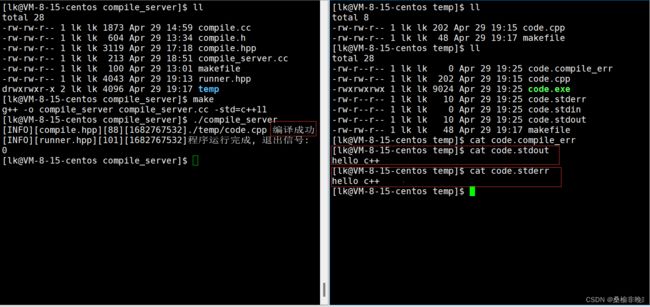
1.2.4 防止恶意用户
主要是防止恶意用户编写恶意代码吃系统的cpu和内存资源,所以在这里对cpu和内存资源进行资源受限控制。
对setrlimit系统接口进行测试:
#include 对cpu累计运行的时长限制进行测试:
在不做cpu时长限制式,程序理想情况下可以一直运行

在使用系统接口setrlimit对cpu使用时间加以限制式,程序只可以运行指定受限时间:
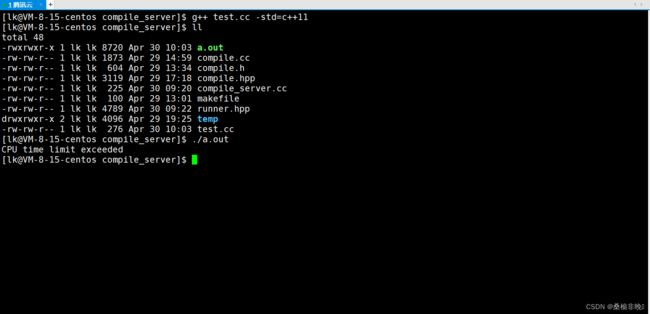
对内存地址空间的限制进行测试:
在不做内存受限控制时,一个进程可以一直开辟内存,直到内存耗尽
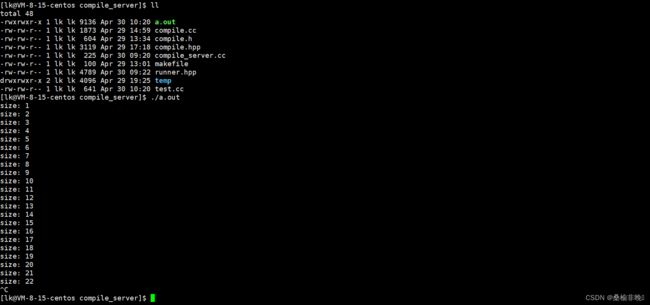
在使用系统接口setrlimit对内存使用加以限制式,程序只可以最多使用指定受限内存大小:
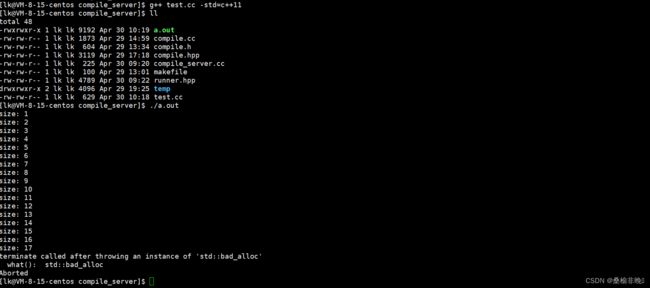
把该模块引入到runner模块当中的子进程当中,execl之前
#pragma once
#include 1.3 compile_runner子模块
1.3.1、compile_runner子模块介绍
compile_runner子模块主要内存时对compile子模块和runner子模块进行分装,并引入jsoncpp第三方库。当compile_server子模块获取到浏览器提交上来的json字符串类型的请求时,compile_server子模块就会把提交上来的json字符串喂给compile_runner子模块进行处理。所以compile_runner子模块就是分装compile子模块和runner子模块,用来对上层提供服务的。
1.3.2、程序编写
代码框架
#pragma once
#include 代码实现
#pragma once
#include 1.3.3、测试compile_runner子模块
test_compile_runner.cc
#include "compile_run.hpp"
// 编译服务可能随时被多个人请求,必须保证上传上来的code,形成源文件名称的时候,要具有
// 唯一性,要不然多个用户之间会互相影响
using namespace ns_compile_and_run;
int main()
{
// 通过http 让client给我们上传一个json string
// 而由于我们这里还没写网络服务,所以只能手动写一个json string,充当客户端的上传的json string
// in_json: {"code": "#include...", "input": "","cpu_limit":1, "mem_limit":10 << 20}
// out_json: {"status":"0", "reason":"","stdout":"","stderr":""}
std::string in_json_str, out_json_str;
Json::Value in_value;
// R"()" raw string
// 测试代码1
// in_value["code"] = R"(#include \nint main()\n{\nstd::cout << "hello c++" << std::endl;\nretrun 0;\n})";
// 测试代码2
in_value["code"] = R"(
#include
int main()
{
std::cout << "hello c++" << std::endl;
return 0;
}
)" ;
// 测试代码3
in_value["code"] = R"(
#include
int main()
{
while(true);
return 0;
}
)" ;
// 测试代码4
in_value["code"] = R"(
#include
int main()
{
int *p = new int[1024 * 1024 * 50];
return 0;
}
)" ;
// 测试用例5:
in_value["code"] = R"(
#include
int main()
{
int a = 10, b = 0;
int c = a / b;
return 0;
}
)" ;
in_value["input"] = "";
in_value["cpu_limit"] = 1;
in_value["mem_limit"] = 30 << 10; // 30M
Json::FastWriter writer;
in_json_str = writer.write(in_value);
std::cout << in_json_str << std::endl;
Compile_And_Run::Start(in_json_str, &out_json_str);
std::cout << out_json_str << std::endl;
return 0;
}
测试代码1:没有解析\n,所以有语法错误,会有语法错误
测试代码2:没有语法错误和逻辑错误,理想状态是正常运行完
![[外链图片转存失败,源站可能有防盗链机制,建议将图片保存下来直接上传(img-NJiOpiBr-1682861111521)(C:\Users\13916\AppData\Roaming\Typora\typora-user-images\image-20230430162143657.png)]](http://img.e-com-net.com/image/info8/9b22547246824560a0717f59880cdb84.jpg)



测试代码3:CPU使用超时

测试代码4:内存使用受限制
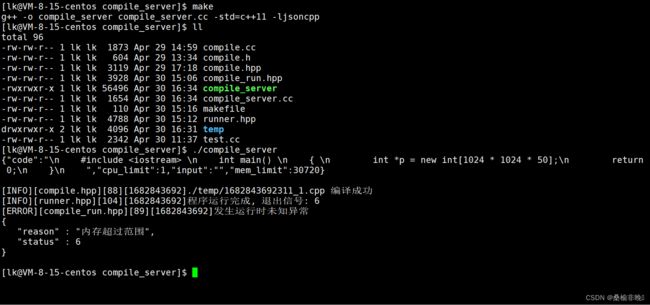
测试用例5:浮点数错误
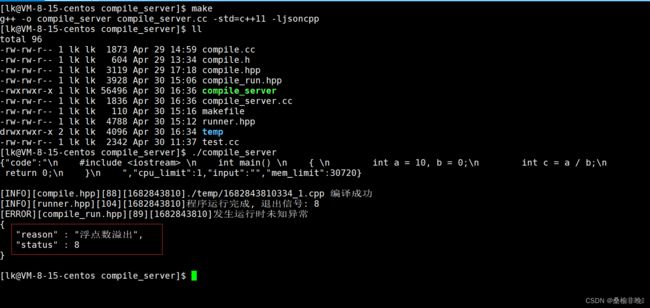
1.4 compile_runner_server
1.4.1、compile_runner_server子模块介绍
compile_runner_server子模块是一个基于cpp-httplib网络模块,它负责与浏览器进行交互,获取客户请求json字符串并返回处理结果json字符串。
1.4.2、程序编写
#include "compile_run.hpp"
#include "../comm/httplib.h"
using namespace ns_compile_and_run;
using namespace httplib;
static void Usage(std::string proc)
{
std::cerr << "Usage: " << "\n\t" << proc << " prot" << std::endl;
}
// 编译服务可能随时被多个人请求,必须保证上传上来的code,形成源文件名称的时候,要具有
// 唯一性,要不然多个用户之间会互相影响
int main(int argc, char *argv[])
{
if(argc != 2) Usage(argv[0]);
Server svr;
svr.Post("/compile_and_run", [](const Request &req, Response &resp)
{
// 用户请求的服务正文是我们想要的json string
std::string in_json = req.body;
std::string out_json;
if(!in_json.empty()){
Compile_And_Run::Start(in_json, &out_json);
resp.set_content(out_json, "application/json;charset=utf-8");
} });
svr.listen("0.0.0.0", atoi(argv[1])); // 启动http服务
return 0;
}
1.4.3、 测试compile_runner_server子模块
// 测试用例1
{
"code" : "#include \nint main()\n{ std::cout << \"hello c++\" << std::endl;\nreturn 0;} ",
"input" : "",
"cup_limit" : 1,
"mem_limit" : 50000
}
// 测试用例2
{
"code" : "#include \nint main()\n{ while(true);\nreturn 0;} ",
"input" : "",
"cup_limit" : 1,
"mem_limit" : 50000
}
由于我们还没有编写客户端,所以我们可以用telnet或者postman进行模拟客户端,这里我使用postman模拟客户端
测试用例1:没有语法错误和逻辑错误,理想状态是正常运行完
测试用例2:CPU使用超时
由于为用户提供服务会产生大量的临时文件,这样一直产生临时文件而不对进行清理,会把磁盘打满的,所以对其进行处理,具体见代码实现。

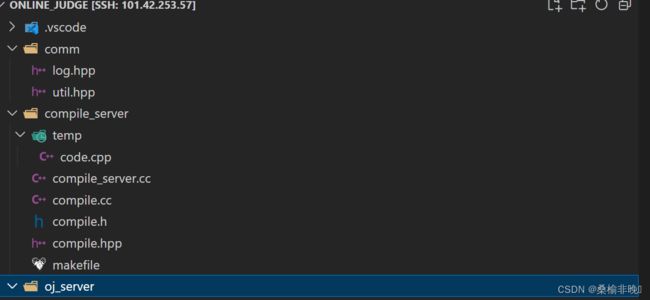






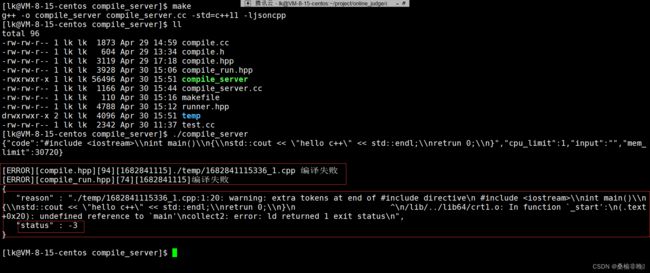
![[外链图片转存失败,源站可能有防盗链机制,建议将图片保存下来直接上传(img-Ro2pWcJF-1682861111521)(C:\Users\13916\AppData\Roaming\Typora\typora-user-images\image-20230430160103576.png)]](http://img.e-com-net.com/image/info8/5be5093eca1141d7895b7d7ccf870543.jpg)



