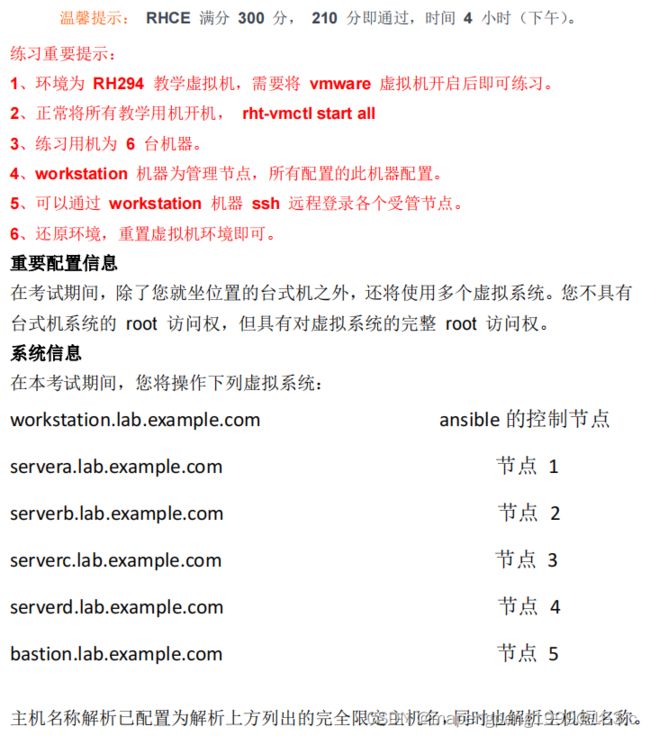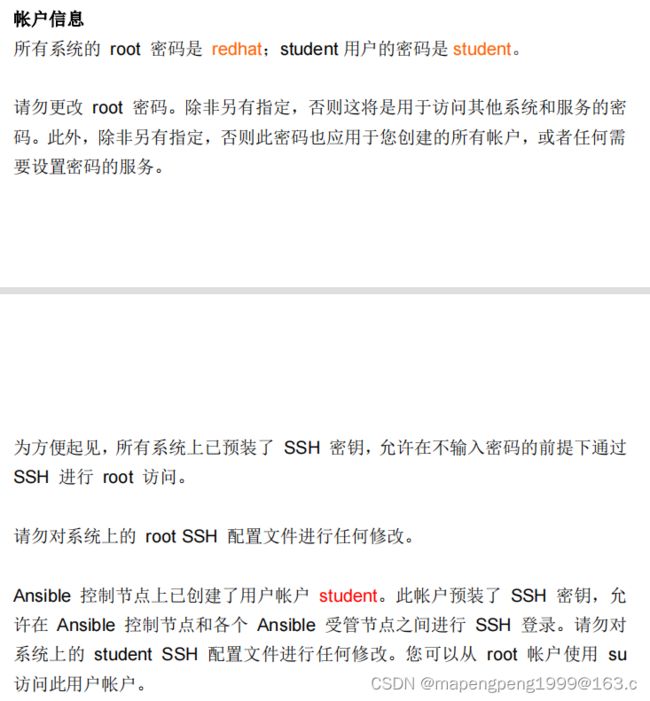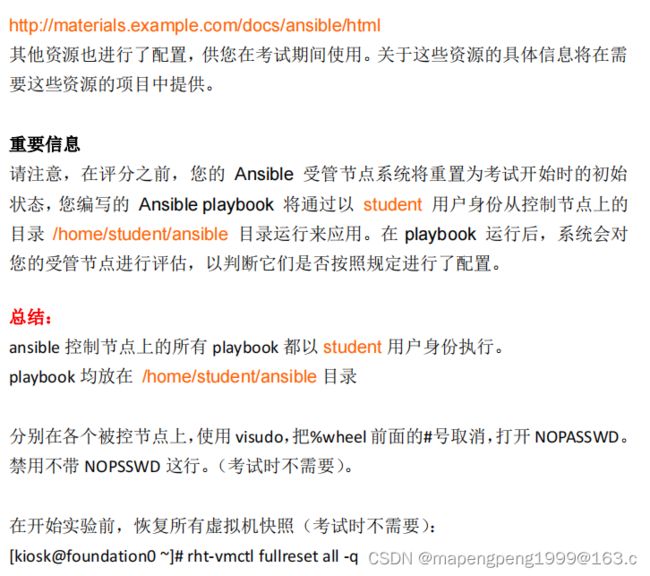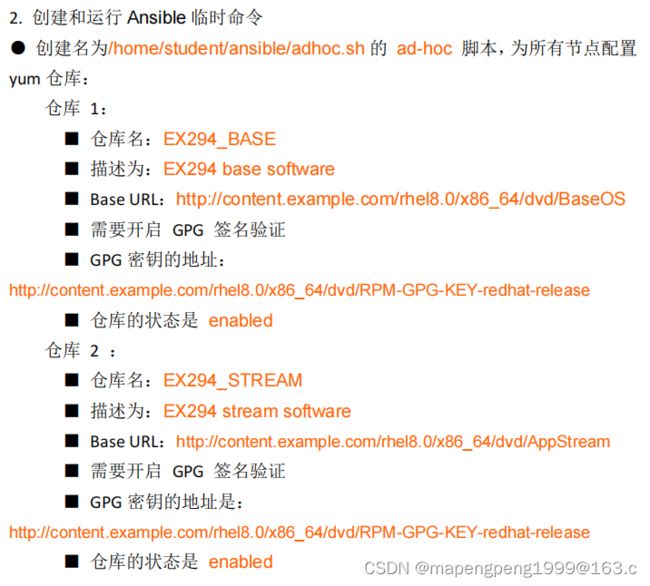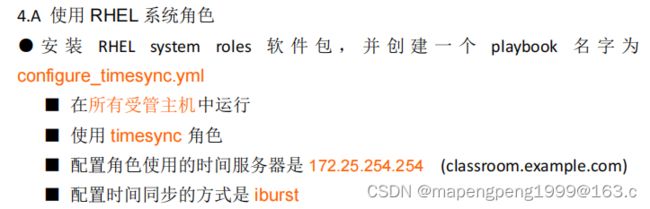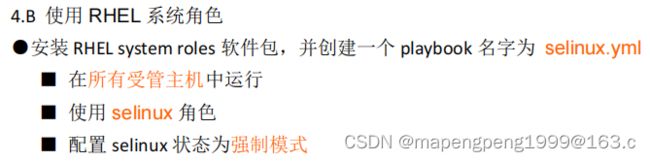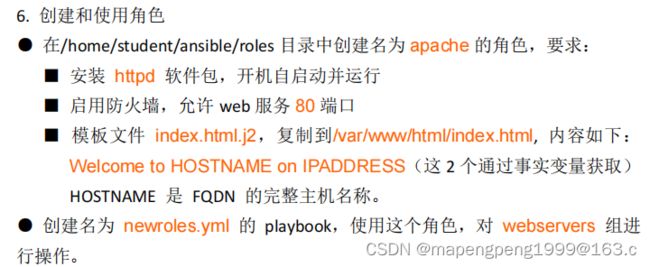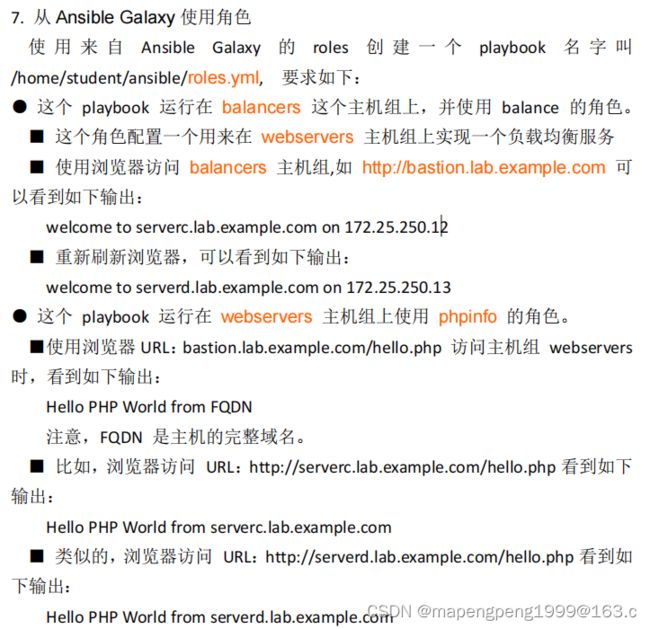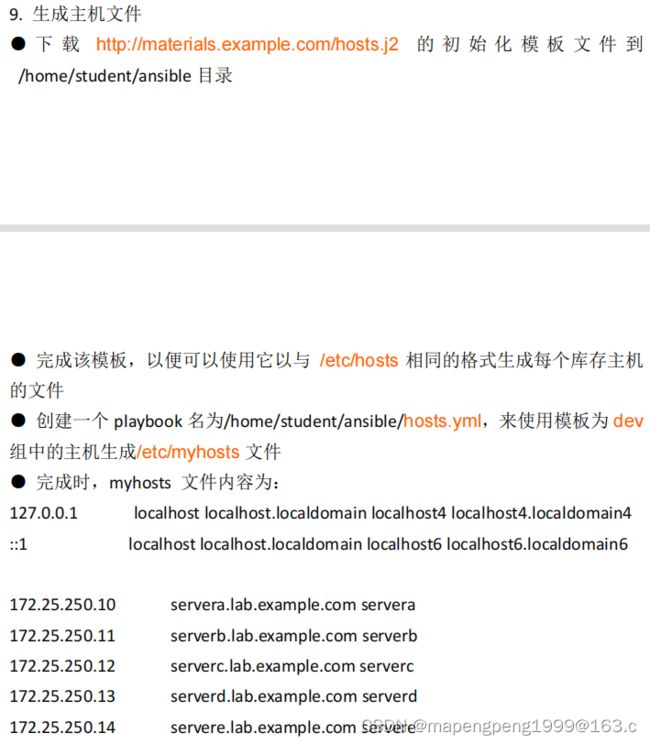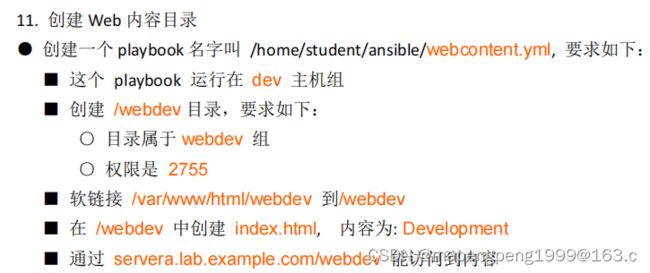rhce考试模拟环境准备:
cat /etc/rht 确认当前是否为294环境,真实考试有5台被管理节点,借助bastion当做第5台。
将考试所需的文件放到这个目录,/content/courses/rh294/rhel8.0/materials目录,看br0网卡信息ifconfig br0
rht-vmctl fullreset all 初始化后做题(重置后sudo免密要重新做,重置后所有做的东西都被清空的)
真正考试时,是要求使用一个普通用户来做题,该用户已做好ssh免密和sudo免密。做题环境ssh免密做好了,但要自己配置sudo免密。
在6台机子给student用户做sudo免密,先在物理机以root身份登录到worktation,vim /etc/sudoers.d/student
%wheel ALL= NOPASSWD: ALL
后将此文件拷贝到其它机子上,scp /etc/sudoers.d/student root@bastion:/etc/sudoers.d/
环境准备好后用student做题,在物理机以student登录到worktation做题。

考试说明:
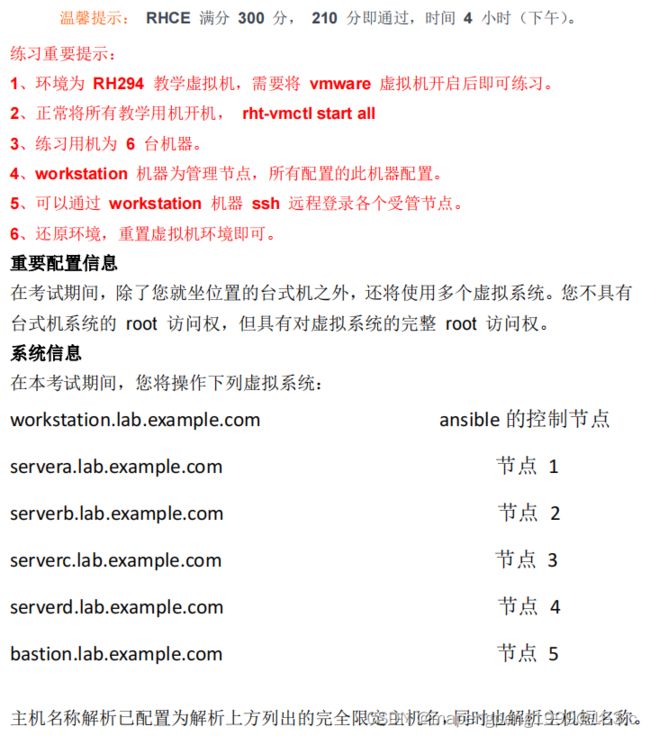
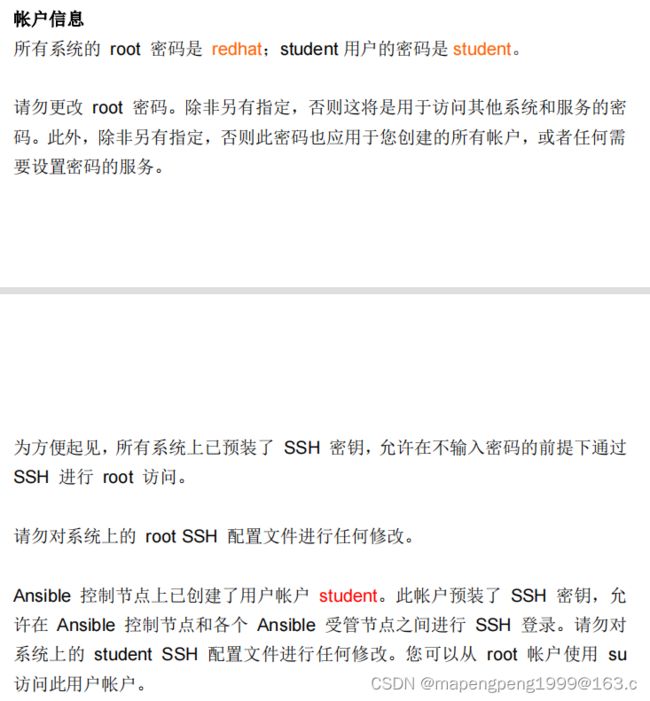

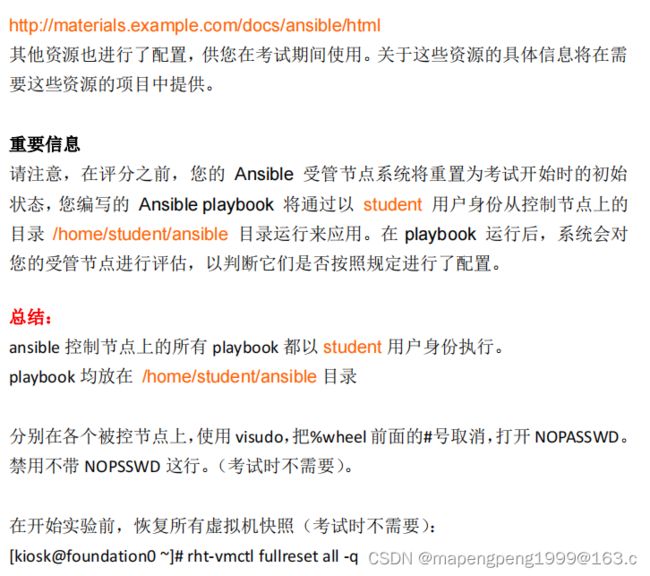
1、安装和配置 Ansible

[student@workstation ~]$ sudo yum install ansible -y
[student@workstation ~]$ mkdir -p ansible/roles
[student@workstation ~]$ cd ansible
[student@workstation ansible]$ vim inventory
[dev]
servera
[test]
serverb
[prod]
serverc
serverd
[balancers]
bastion
[webservers:children]
prod
[prod]也可写成,server[c:d]
先从默认配置文件把提权部分复制出来,vim /etc/ansible/ansible.cfg,搜索/pri找到并复制下面内容
[privilege_escalation]
vim ansible.cfg
[defaults]
inventory=/home/student/ansible/inventory
remote_user=student
roles_path=/home/student/ansible/roles
[privilege_escalation]
become=True
become_method=sudo
become_user=root
become_ask_pass=False
[student@workstation ansible]$ ansible --version
[student@workstation ansible]$ ansible all --list-hosts
2、创建和运行 Ansible 临时命令
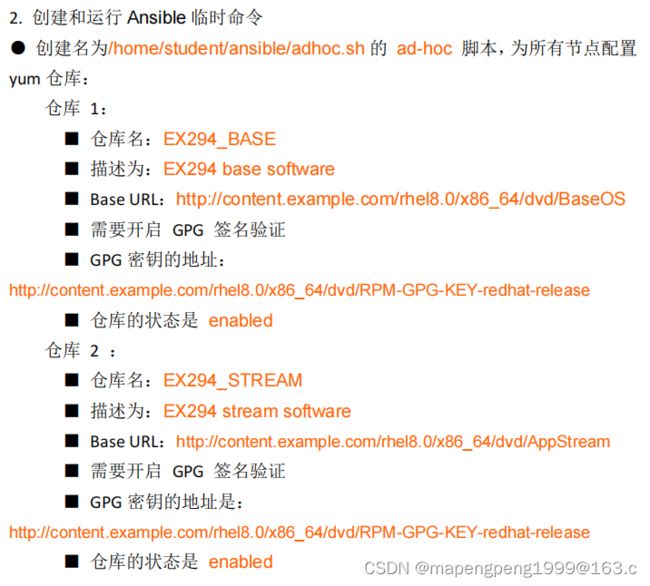
[student@workstation ansible]$ vim adhoc.sh
ansible all -m yum_repository -a 'name="EX294_BASE" description="EX294 base software" baseurl=http://content.example.com/rhel8.0/x86_64/dvd/BaseOS gpgcheck=yes gpgkey=http://content.example.com/rhel8.0/x86_64/dvd/RPM-GPG-KEY-redhat-release enabled=yes'
ansible all -m yum_repository -a 'name="EX294_STREAM" description="EX294 stream software" baseurl=http://content.example.com/rhel8.0/x86_64/dvd/AppStream gpgcheck=yes gpgkey=http://content.example.com/rhel8.0/x86_64/dvd/RPM-GPG-KEY-redhat-release enabled=yes'
[student@workstation ansible]$ chmod +x adhoc.sh
[student@workstation ansible]$ ./adhoc.sh
[student@workstation ansible]$ ssh student@servera
[student@servera ~]$ ls /etc/yum.repos.d/
3、安装软件包

vim install_packages.yml
---
- name: packages
hosts: dev,test,prod
tasks:
- name: install-1
yum:
name:
- php
- mariadb
state: present
- name: packages
hosts: dev
tasks:
- name: install-2
yum:
name: "@Development Tools"
state: present
- name: packages
hosts: dev
tasks:
- name: update
yum:
name: '*'
state: latest
同时安装多个软件包也可用循环,
yum:
name: "{{ item }}"
state: present
loop:
- php
- mariadb
ansible-playbook install_packages.yml
4、使用 RHEL 系统角色
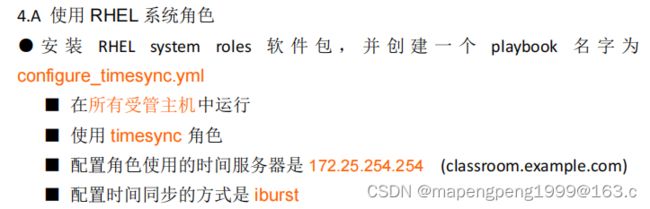
[student@workstation ansible]$ sudo yum install rhel-system-roles -y
[student@workstation ansible]$ cp /usr/share/ansible/roles/rhel-system-roles.timesync ./roles -r
[student@workstation ansible]$ cd roles/rhel-system-roles.timesync
参考角色里的README.md找到并复制下面内容
vars:
timesync_ntp_servers:
- hostname: foo.example.com
iburst: yes
vim configure_timesync.yml
---
- name: time
hosts: '*'
vars:
timesync_ntp_servers:
- hostname: classroom.example.com
iburst: yes
roles:
- rhel-system-roles.timesync
[student@workstation ansible]$ ansible-playbook configure_timesync.yml
时间同步过程的这个错误可忽略,Could not find the requested service timemaster: host
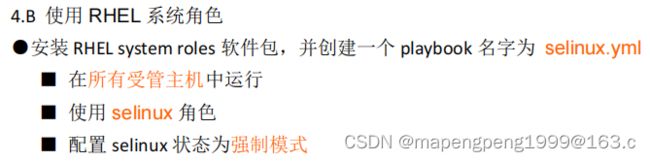
[student@workstation ansible]$ sudo yum install rhel-system-roles -y
[student@workstation ansible]$ cp /usr/share/ansible/roles/rhel-system-roles.selinux ./roles -r
[student@workstation ansible]$ cd roles/rhel-system-roles.selinux
参考角色里的README.md找到并复制下面内容
selinux_state: enforcing
vim selinux.yml
---
- name: selinux
hosts: all
vars:
selinux_state: enforcing
roles:
- rhel-system-roles.selinux
[student@workstation ansible]$ ansible-playbook selinux.yml
5、使用 Ansible Galaxy 安装角色

在roles目录里创建需求文件[student@workstation ansible]$ vim roles/requirements.yml
- src: http://materials.example.com/haproxy.tar
name: balance
- src: http://materials.example.com/phpinfo.tar
name: phpinfo
退到项目目录ansible执行[student@workstation ansible]$ ansible-galaxy install -r roles/requirements.yml -p roles
-r使用怎样的需求文件,-P安装到什么位置
[student@workstation ansible]$ ansible-galaxy list
6、创建和使用角色
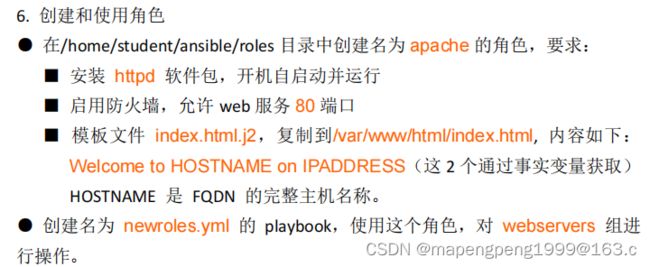
[student@workstation roles]$ ansible-galaxy init apache
[student@workstation roles]$ cd apache/templates
[student@workstation templates]$ vim index.html.j2
Welcome to {{ ansible_facts.fqdn }} on {{ ansible_facts.default_ipv4.address }}
也可以写成这样,Welcome to {{ ansible_fqdn }} on {{ ansible_default_ipv4.address }}
退到ansible目录,ansible servera -m setup获取事实变量
ansible servera -m setup |grep ipv4
ansible_default_ipv4.address
ansible servera -m setup |grep fqdn
ansible_fqdn
cd apache/tasks
vim main.yml
---
- name: yum
yum:
name: httpd
state: present
- name: start
service:
name: httpd
state: started
enabled: true
- name: start
service:
name: firewalld
state: started
enabled: true
- name: open http
firewalld:
port: 80/tcp
state: enabled
permanent: true
immediate: true
- name: cp
template:
src: templates/index.html.j2
dest: /var/www/html/index.html
退到项目目录ansible,vim newroles.yml
---
- name: roles
hosts: webservers
roles:
- apache
ansible-playbook newroles.yml
测试,curl http://serverc
7、从 Ansible Galaxy 使用角色
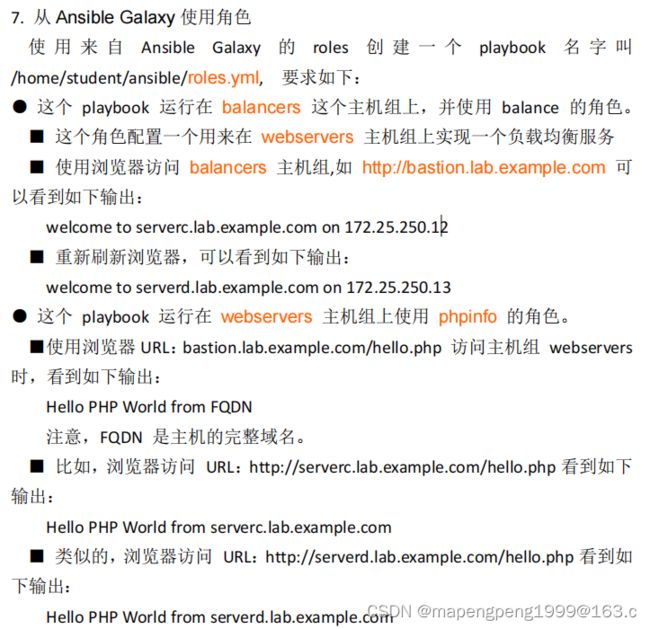
vim roles.yml
---
- name: 1
hosts: webservers
roles:
- phpinfo
- name: 2
hosts: balancers
roles:
- balance
tasks:
- name: start firewalld
service:
name: firewalld
state: started
enabled: true
- name: open 80
firewalld:
port: 80/tcp
state: enabled
permanent: true
immediate: true
做题环境有问题会报错的,考试不会报错
因为bastion的80端口被httpd占用了,ssh root@bastion
systemctl stop httpd 和 systemctl disable httpd
测试curl http://bastion发现都是12原因还是做题环境问题
ssh root@bastion vim /etc/haproxy/haproxy.cfg 到最后把11改成13
再重启服务 systemctl restart haproxy.service
再次测试curl http://bastion就是一次12一次13了
curl http://serverd/hello.php
8、创建和使用逻辑卷

block rescue always
block运行成功,不会运行rescue,而是直接运行always
block运行失败,会先运行rescue,再运行always
考试不用挂载就不用awalys
[student@workstation ansible]$ vim lv.yml
---
- name: create lvm
hosts: all
tasks:
- name: create vdb1
block:
- name: create 1.5G partition
parted:
number: 1
part_end: 1500MiB
device: /dev/vdb
state: present
flags: [lvm]
rescue:
- name: display error message
debug:
msg: "could not create lv of that size"
- name: create 800M partition
parted:
number: 1
part_end: 800MiB
device: /dev/vdb
state: present
flags: [lvm]
ignore_errors: yes
- name: create vg
lvg:
pvs: /dev/vdb1
vg: vg0
ignore_errors: yes
- name: check if vg is exit
shell: "vgdisplay vg0"
register: vg
ignore_errors: yes
- name: show debug message
debug:
msg: "vg group does not exit"
when: vg.rc != 0
- name: create lv
lvol:
lv: lv0
vg: vg0
size: 100%FREE
ignore_errors: yes
- name: mkfs ext4 filesystem
filesystem:
fstype: ext4
dev: /dev/vg0/lv0
ignore_errors: yes
9、生成主机文件
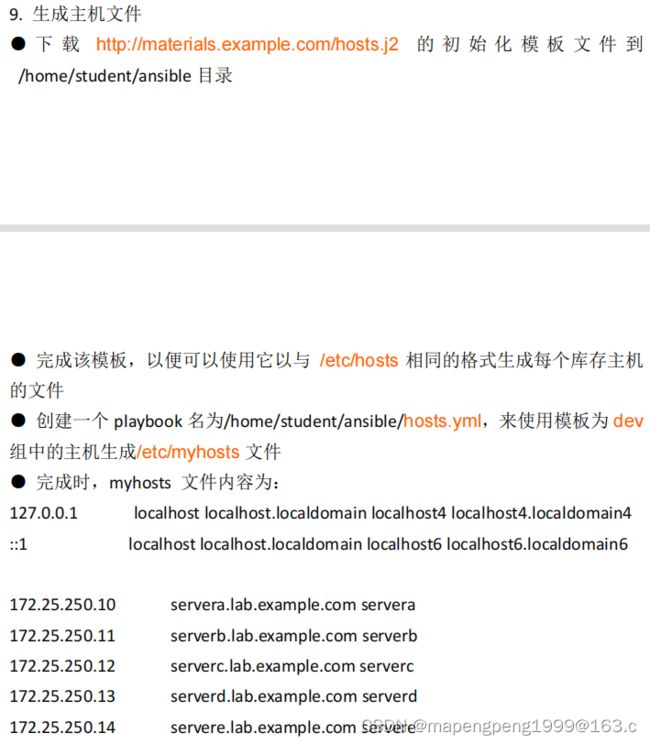
魔法变量:
1、groups:列出清单中所有主机或主机组
2、hostvars:从当前主机去检索其它主机的变量值
注意:生成的文件顺序不对没有关系。重点:是在hosts.j2 原来基础上加循环内容。
[student@workstation ansible]$ wget http://materials.example.com/hosts.j2
[student@workstation ansible]$ cat hosts.j2
127.0.0.1 localhost localhost.localdomain localhost4 localhost4.localdomain4
::1 localhost localhost.localdomain localhost6 localhost6.localdomain6
[student@workstation ansible]$ vim hosts.j2
vim hosts.j2
{% for host in groups['all'] %}
{{ hostvars[host]['ansible_facts']['default_ipv4']['address'] }}
{{ hostvars[host]['ansible_facts']['fqdn'] }}
{{ hostvars[host]['ansible_facts']['hostname'] }}
{% endfor %}
[student@workstation ansible]$ vim hosts.yml
vim hosts.yml
---
- name: create hosts
hosts: all
tasks:
- name: copy j2
template:
src: /home/student/ansible/hosts.j2
dest: /etc/myhosts
when: inventory_hostname in groups['dev']
10、修改文件内容

[student@workstation ansible]$ vim issue.ym
---
- name: issue
hosts: dev
tasks:
- name: dev
lineinfile:
path: /etc/issue
line: "Development\n"
- name: issue
hosts: test
tasks:
- name: test
lineinfile:
path: /etc/issue
line: "Test\n"
- name: issue
hosts: prod
tasks:
- name: test
lineinfile:
path: /etc/issue
line: "Production\n"
测试,ssh student@servera,cat /etc/issue

11、创建 Web 内容目录
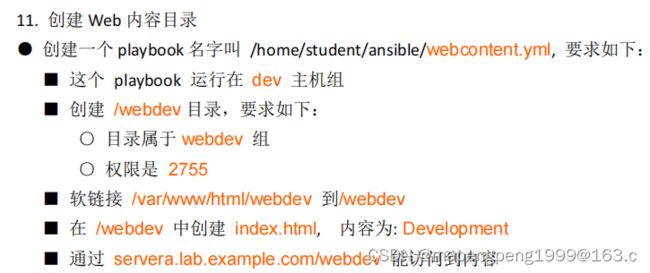
[student@workstation ansible]$ vim webcontent.yml
---
- name: create webcontent
hosts: dev
tasks:
- name: create group
group:
name: webdev
state: present
- name: create dir
file:
path: /webdev
group: webdev
mode: 2755
state: directory
setype: httpd_sys_content_t
- name: create link
file:
src: /webdev
dest: /var/www/html/webdev
state: link
setype: httpd_sys_content_t
- name: create index html
copy:
content: "Development\n"
dest: /webdev/index.html
setype: httpd_sys_content_t
- name: start httpd
service:
name: httpd
state: started
enabled: true
- name: open port
firewalld:
port: 80/tcp
state: enabled
permanent: true
immediate: true
测试 curl http://servera/webdev/
12、生成硬件报告

进入项目目录ansible,获取事实变量ansible serverc -m setup |grep mem
[student@workstation ansible]$ vim hwreport.yml regexp正则表达式
---
- name: display info
hosts: '*'
tasks:
- name: download
get_url:
url: http://materials.example.com/hwreport.empty
dest: /root/hwreport.txt
- name: hostname
lineinfile:
path: /root/hwreport.txt
regexp: "^HOST"
line: "HOST={{ inventory_hostname }}"
state: present
- name: mem
lineinfile:
path: /root/hwreport.txt
regexp: "^MEMORY"
line: "MEMORY={{ ansible_memtotal_mb }}"
state: present
- name: bios
lineinfile:
path: /root/hwreport.txt
regexp: "^BIOS"
line: "BIOS={{ ansible_bios_version }}"
state: present
- name: vda is defined
lineinfile:
path: /root/hwreport.txt
regexp: "^DISK_SIZE_VDA"
line: "DISK_SIZE_VDA={{ ansible_devices.vda.size }}"
state: present
when: ansible_devices.vda is defined
- name: vdb is defined
lineinfile:
path: /root/hwreport.txt
regexp: "^DISK_SIZE_VDB"
line: "DISK_SIZE_VDB={{ ansible_devices.vdb.size }}"
state: present
when: ansible_devices.vdb is defined
- name: vdb is not defined
lineinfile:
path: /root/hwreport.txt
regexp: "^DISK_SIZE_VDB"
line: "DISK_SIZE_VDB=NONE"
state: present
when: ansible_devices.vdb is not defined
测试,[student@workstation ansible]$ ssh root@servera cat hwreport.txt
HOST=servera
MEMORY=821
BIOS=1.11.1-3.module+el8+2529+a9686a4d
DISK_SIZE_VDA=10.00 GB
DISK_SIZE_VDB=5.00 GB
13、创建密码库

[student@workstation ansible]$ vim secret.txt
redhat
[student@workstation ansible]$ ansible-vault create locker.yml 创建加密文件
pw_developer: Imadev
pw_manager: Imamgr
[student@workstation ansible]$ ansible-vault view locker.yml 查看加密文件
14、创建用户账户

[student@workstation ansible]$ wget http://materials.example.com/user_list.yml
[student@workstation ansible]$ cat user_list.yml
users:
- name: bob
job: developer
- name: sally
job: manager
- name: fred
job: developer
[student@workstation ansible]$ vim users.yml
---
- name: user
hosts: dev,test
vars_files:
- user_list.yml
- locker.yml
tasks:
- name: create group
group:
name: devops
state: present
- name: loop create users
user:
name: "{{ item.name }}"
comment: "{{ item.job }}"
password: "{{ pw_developer | password_hash('sha512') }}"
groups: devops
state: present
loop: "{{ users }}"
- name: user
hosts: prod
vars_files:
- user_list.yml
- locker.yml
tasks:
- name: create group
group:
name: opsmgr
state: present
- name: loop create users
user:
name: "{{ item.name }}"
comment: "{{ item.job }}"
password: "{{ pw_manager | password_hash('sha512') }}"
groups: opsmgr
state: present
loop: "{{ users }}"
运行加密playbook,ansible-playbook --vault-password-file=secret.txt users.yml
也可使用ansible-playbook --ask-vault-pass users.yml 交互式输入密码
考试可能是uid或密码过期日期expr
用户的uid为,(把job "{{ item.job }}" 换成uid "{{ item.uid }}")
users:
- name: bob
uid: 123
- name: sally
uid: 132
- name: fred
uid: 321
密码过期日期为,(把job "{{ item.job }}" 换成expir "{{ item.expir }}")
users:
- name: bob
expir: 1
- name: sally
expir: 2
- name: fred
expir: 3
15、更新 Ansible 库的密钥

[student@workstation ansible]$ wget http://materials.example.com/salaries.yml
交互式先提示输入旧密码再输入新密码
[student@workstation ansible]$ ansible-vault rekey salaries.yml
16、配置计划任务

[student@workstation ansible]$ vim cron.yml
---
- name: cron
hosts: all
tasks:
- name: cron
cron:
name: "defining cron job"
minute: "*/2"
hour: "*"
day: "*"
month: "*"
weekday: "*"
job: logger "EX294 in progress"
user: "student"
state: present