基于Hexo和Butterfly创建个人技术博客,(11) 使用插件增强博客站点能力
Butterfly官方网站,请 点击进入
本章目标:
掌握常用的plugin插件的用法,本文中是butterfly主题内置集成的第三方插件(部分插件需要再次安装);
一、建议开启的三方插件
KaTeX-数学公式
katex:
enable: true
# true 表示每一页都加载katex.js
# false 需要时加载,须在使用的Markdown Front-matter 加上 katex: true
per_page: false
hide_scrollbar: true
markdown:
plugins:
- '@renbaoshuo/markdown-it-katex
npm un hexo-renderer-marked --save # 如果有安装这个的话,卸载
npm un hexo-renderer-kramed --save # 如果有安装这个的话,卸载
npm i hexo-renderer-markdown-it --save # 需要安装这个渲染插件
npm install katex @renbaoshuo/markdown-it-katex #需要安装这个katex插件
Algolia-搜索
请记得配置 fields 参数的 title, permalink 和 content。需要安裝 hexo-algolia或 hexo-algoliasearch。
algolia_search:
enable: true
hits:
per_page: 6
Algolia-Doc搜索
需要注册,具体申请和使用请查看 DocSearch 文檔 ,前4个参数全是必须填写的,最后option可查看这里 |
docsearch:
enable: false
appId:
apiKey:
indexName:
option:
local_search-本地搜索
需要安裝 hexo-generator-searchdb 或者 hexo-generator-search。
# Local search
local_search:
enable: false
# 预加载,开启后,进入网页后会自动加载搜索文件。关闭时,只有点击搜索按钮后,才会加载搜索文件
preload: false
# 匹配的文章结果,默认显示最开始的 1段结果
top_n_per_article: 1
# 将 html 字符串解码为可读字符串
unescape: false
# 搜索文件的 CDN 地址(默认使用的本地链接)
CDN:
comments-评论
开启评论需要在comments-use中填写你需要的评论。支持双评论显示,只需要配置两个评论(第一个为默认显示),这个可选择就非常多了。通用配置如下:
comments:
# 使用的评论(请注意,最多支持两个,如果不需要请留空),一般一个就行了
# Choose: Disqus/Disqusjs/Livere/Gitalk/Valine/Waline/Utterances/Facebook Comments/Twikoo
use: Valine,Disqus
# 是否显示评论服务商的名字
text: true
# lazyload: 是否为评论开启lazyload,开启后,只有滚动到评论位置时才会加载评论所需要的资源(开启 lazyload 后,评论数将不显示)
lazyload: true
# 是否在文章顶部显示评论数,livere、Giscus 和 utterances 不支持评论数显示
count: true
# 是否在首页文章卡片显示评论数gitalk、livere 、Giscus 和 utterances 不支持评论数显示
card_post_count: false
可选的服务插件
| 插件名称 | 特点说明 |
|---|---|
| disqus | 无法在内地使用 |
| Disqusjs | |
| livere | |
| gitalk | github提供的功能 |
| valine | |
| Waline | 一款从 Valine 衍生的带后端评论系统 |
| utterances | 与Gitalk一样,基于 GitHub issues 的评论工具 |
| Twikoo | 是一个简洁、安全、无后端的静态网站评论系统,基于腾讯云开发。 |
| Giscus | 一个基于 GitHub Discussions 的评论 |
| remark42 | 只支持私有部署的评论 |
| artalk | 只支持私有部署的评论 |
chat-在线聊天
Butterfly主题内置了多种在綫聊天工具,设置chat_btn: true。这个聊天按钮将会出现在右下角工具条里。
chat_btn: true # 显示工具条的聊天图标
chat_hide_show: true # 只有向上滚动才会显示聊天按钮
rightside-bottom: #如果使用工具自带的聊天按钮,按钮位置可能会遮挡右下角图标,调正右下角图标位置
| 工具名称 | 配置名称 | 网址 |
|---|---|---|
| chatra | chatra | 打开chatra并注册帐号。 |
| tidio | tidio | 打开tidio并注册帐号。 |
| crisp | crisp | 打开crisp并注册帐号。 |
| daovoice | daovoice | 打开daovoice并注册帐号。 |
analytics-代码分析統計
| 工具名称 | 配置 | 说明 |
|---|---|---|
| 百度统计 | baidu_analytics | 登錄百度統計的官方網站 |
| 谷歌分析 | google_analytics | 登錄谷歌分析的官方網站 |
| Cloudflare | cloudflare_analytics | 登錄 Cloudflare 分析的官方網站 |
| Clarity | microsoft_clarity | 登錄 Clarity 的官方網站 |
google_adsense-广告
主题已集成谷歌广告(自动广告)
google_adsense:
enable: true
auto_ads: true
js: https://pagead2.googlesyndication.com/pagead/js/adsbygoogle.js
client: # 填入個人识别码
enable_page_level_ads: true
ad-手动广告配置
主题预留了三个位置可供插入广告,分别为主页文章(每三篇文章出现广告)/aside公告之后/文章页打赏之后。把html代码填写到下边配置的对应的位置。
ad:
index: :block" data-ad-format="fluid" data-ad-layout-key="-fb+5w+4e-db+86" data-ad-client="ca-pub-8919908724705274" data-ad-slot="1538867630">>>(adsbygoogle=window.adsbygoogle||[]).push({}) >
aside: :block" data-ad-client="ca-pub-8919908724705274" data-ad-slot="8108145410" data-ad-format="auto" data-full-width-responsive="true">>>(adsbygoogle=window.adsbygoogle||[]).push({}) >
post: :block" data-ad-format="fluid" data-ad-layout-key="-fb+5w+4e-db+86" data-ad-client="ca-pub-8919908724705274" data-ad-slot="5978969231">>>(adsbygoogle=window.adsbygoogle||[]).push({}) >
例如:
index: :block" data-ad-format="fluid" data-ad-layout-key="xxxxxxxxxxxx" data-ad-client="ca-pub-xxxxxxxxxx" data-ad-slot="xxxxxxxxxx">>>(adsbygoogle=window.adsbygoogle||[]).push({}) >
site_verification-网站验证平台收录
如果需要搜索引擎收录网站,需要登录对应搜索引擎的管理平台进行提交,各自的验证码可从各自管理平台拿到。
site_verification:
# - name: google-site-verification
# content: xxxxxx
# - name: baidu-site-verification
# content: xxxxxxx
Snackbar-弹窗
# https://github.com/polonel/SnackBar
# position 弹窗位置:top-left / top-center / top-right / bottom-left / bottom-center / bottom-right
snackbar:
enable: true
position: bottom-left
bg_light: '#49b1f5' #light mode时弹窗背景
bg_dark: '#2d3035' #dark mode时弹窗背景
二、性能提升插件
Pjax-提速资源缓存
当用户点击链接,通过ajax更新页面需要变化的部分,然后使用HTML5的pushState修改浏览器的URL地址。这样可以不用重复加载相同的资源(css/js), 从而提升网页的加载速度,对于一些第三方插件,有些并不支持 pjax 。你可以把网页加入到 exclude 里,这个网页会被 pjax 排除在外。
pjax:
enable: true
exclude:
- /music/
- /no-pjax/
CDN-加速
配置文件中最後一部分CDN,裏面是主題所引用到的文件,可自行配置CDN。(非必要請勿修改,配置後請確認鏈接是否能訪問)
CDN:
# The CDN provider of internal scripts (主題內部 js 的 cdn 配置)
# option: local/jsdelivr/unpkg/cdnjs/custom
# Dev version can only choose. ( dev版的主題只能設置為 local )
# custom 为自定义格式,需配置 custom_format
internal_provider: local
# The CDN provider of third party scripts (第三方 js 的 cdn 配置)
# option: local/jsdelivr/unpkg/cdnjs/custom
# when set it to local, you need to install hexo-butterfly-extjs
# custom 为自定义格式,需配置 custom_format
third_party_provider: jsdelivr
# Add version number to CDN, true or false
version: false
# Custom format
# For example: https://cdn.staticfile.org/${cdnjs_name}/${version}/${min_cdnjs_file}
custom_format:
option: #可以在这里更换部分文件,会覆盖原有的配置
# main_css:
# main:
# utils:
# translate:
# local_search:
# algolia_js:
# algolia_search:
# instantsearch:
# docsearch_js:
# docsearch_css:
# pjax:
# gitalk:
# gitalk_css:
# blueimp_md5:
# valine:
# disqusjs:
# disqusjs_css:
# twikoo:
# waline_js:
# waline_css:
# giscus:
# sharejs:
# sharejs_css:
# mathjax:
# katex:
# katex_copytex:
# mermaid:
# canvas_ribbon:
# canvas_fluttering_ribbon:
# canvas_nest:
# lazyload:
# instantpage:
# typed:
# pangu:
# fancybox_css:
# fancybox:
# medium_zoom:
# snackbar_css:
# snackbar:
# activate_power_mode:
# fireworks:
# click_heart:
# ClickShowText:
# fontawesome:
# flickr_justified_gallery_js:
# flickr_justified_gallery_css:
# aplayer_css:
# aplayer_js:
# meting_js:
# prismjs_js:
# prismjs_lineNumber_js:
# prismjs_autoloader:
# artalk_js:
# artalk_css:
# busuanzi:
# abcjs_basic_js:
version:如需修改版本號,可修改
主題目录的 ‘plugins.yml’ 中對应插件的 version,请确保你修改的版本号,你所使用的 cdn 有收录;
custom_format提供以下参数
| 参数 | 说明 |
|---|---|
| name | npm 上的包名 |
| file | npm 上的文件路徑 |
| min_file | npm 上的文件路徑(壓縮過的文件) |
| cdnjs_name | cdnjs 上的包名 |
| cdnjs_file | cdnjs 上的文件路徑 |
| min_cdnjs_file | cdnjs 上的文件路徑(壓縮過的文件) |
| version | 插件版本號 |
目前有收录butterfly使用的插件的可用的第三方 CDN 列表,选择新的 CDN 时需要确认有收录butterfly主题使用的第三方插件。
| 提供商 | 格式 | 備註 |
|---|---|---|
| Staticfile(七牛云) | https://cdn.staticfile.org/ c d n j s n a m e / {cdnjs_name}/ cdnjsname/{version}/${min_cdnjs_file} | 同步 cdnjs |
| BootCDN | https://cdn.bootcdn.net/ajax/libs/ c d n j s n a m e / {cdnjs_name}/ cdnjsname/{version}/${min_cdnjs_file} | 同步 cdnjs |
| Baomitu(360) | 最新版本: https://lib.baomitu.com/ c d n j s n a m e / l a t e s t / {cdnjs_name}/latest/ cdnjsname/latest/{min_cdnjs_file} 指定版本: https://lib.baomitu.com/ c d n j s n a m e / {cdnjs_name}/ cdnjsname/{version}/${min_cdnjs_file} |
同步 cdnjs |
| Elemecdn | 最新版本: https://npm.elemecdn.com/ n a m e @ l a t e s t / {name}@latest/ name@latest/{file} 指定版本: https://npm.elemecdn.com/ n a m e @ {name}@ name@{version}/${file} |
同步 npm |
三、推荐三方插件
permalink转为数字的插件
可以把链接permalink转为数字的插件,配置容易,生成时自动转为数字。也可解决解决中文URL问题。
- hexo-abbrlink
生成RSS文件的插件
- hexo-generator-feed
加强网站SEO和防止权重流失
为网站使用到的所有外链添加rel="noopener external nofollow noreferrer"
- hexo-filter-nofollow
生成sitemap的插件
-
hexo-generator-sitemap
百度生成sitemap的插件
-
hexo-generator-baidu-sitemap
四、可选开启的三方插件
Open Graph - 自定义meta信息
在 head 里增加一些 meta 资料,例如缩略图、标题、时间等等。当你分享网页到一些平台时,平台会读取 Open Graph 的内容,展示缩略图,标题等等信息。
# Open graph meta tags
Open_Graph_meta:
enable: true
option:
# twitter_card:
# twitter_image:
douban-电影
电影界面使用了插件 hexo-butterfly-douban使用方法请参考插件的文檔。
- hexo-butterfly-douban 会主动生成页面,所以不需要自己创建。
- 如遇到无法抓取问题,只能重试。
日志-说说
一种类似随时发心情短blog的功能带时间线的,大概如下所示:
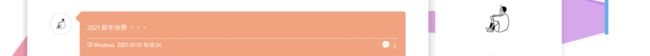
Artitalk
安装插件 hexo-butterfly-artitalk
文档说明插件文檔
HexoPlusPlus Talk
安裝插件 hexo-butterfly-hpptalk
文档说明插件文檔
五、不建议开启的插件
pwd-google渐进式WEB增强
渐进式增强WEB应用,是Google 在2016年提出的概念,2017年落地的web技术。是提升 Web App 的体验的一种新方法,能给用户原生应用的体验。可以参考 Google Tools for Web Developers
打开工作目录,npm install hexo-offline --save 或者 yarn add hexo-offline,然后在根目录创建 hexo-offline.config.cjs 文件,并增加以下内容:
// offline config passed to workbox-build.
module.exports = {
globPatterns: ['**/*.{js,html,css,png,jpg,gif,svg,webp,eot,ttf,woff,woff2}'],
// 静态文件合集,如果你的站点使用了例如 webp 格式的文件,请将文件类型添加进去。
globDirectory: 'public',
swDest: 'public/service-worker.js',
maximumFileSizeToCacheInBytes: 10485760, // 缓存的最大文件大小,以字节为单位。
skipWaiting: true,
clientsClaim: true,
runtimeCaching: [ // 如果你需要加载 CDN 资源,请配置该选项,如果没有,可以不配置。
// CDNs - should be CacheFirst, since they should be used specific versions so should not change
{
urlPattern: /^https:\/\/cdn\.example\.com\/.*/, // 可替换成你的 URL
handler: 'CacheFirst'
}
]
}
然后修改配置文件:
pwa:
enable: true
manifest: /img/pwa/manifest.json
apple_touch_icon: /img/pwa/apple-touch-icon.png
favicon_32_32: /img/pwa/32.png
favicon_16_16: /img/pwa/16.png
mask_icon: /img/pwa/safari-pinned-tab.svg
在创建source/目录中创建manifest.json文件,可以通过 Web App Manifest快速创建manifest.json。
{
"name": "string",
"short_name": "Junzhou",
"theme_color": "#49b1f5",
"background_color": "#49b1f5",
"display": "standalone",
"scope": "/",
"start_url": "/",
"icons": [
{
"src": "images/pwaicons/36.png",
"sizes": "36x36",
"type": "image/png"
},
{
"src": "images/pwaicons/48.png",
"sizes": "48x48",
"type": "image/png"
}
],
"splash_pages": null
}