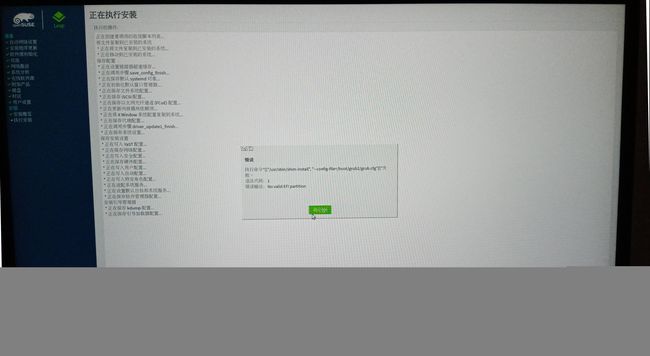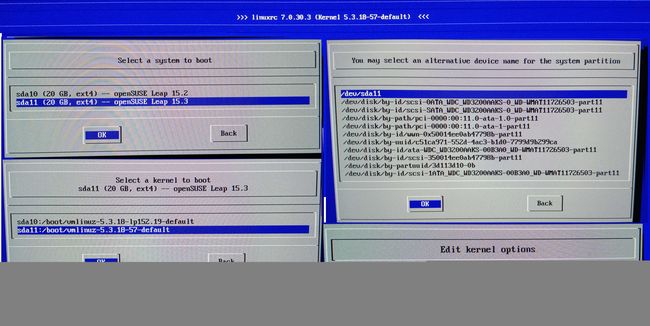使用U盘安装openSUSE15.3Leap
使用U盘安装openSUSE15.3Leap
原文连接:https://tieba.baidu.com/p/7494617570
一、下载ISO文件
到官方网站https://get.opensuse.org/leap/#download
下载Network Image146MB的openSUSE-Leap-15.3-NET-x86_64-Current.iso
https://mirrors.tuna.tsinghua.edu.cn/opensuse/distribution/leap/15.3/iso/openSUSE-Leap-15.3-NET-x86_64-Current.iso (CN)
下载 Offline Image4.4GB的openSUSE-Leap-15.3-DVD-x86_64-Current.iso
https://mirrors.tuna.tsinghua.edu.cn/opensuse/distribution/leap/15.3/iso/openSUSE-Leap-15.3-DVD-x86_64-Current.iso (CN)
推荐使用手机迅雷连接公共WIFI下载,再使用数据线剪切到台式机电脑中
将DVD-x86_64-Current.iso放在ntfs格式的E盘根目录下,将openSUSE-Leap-15.3-DVD-x86_64.iso改名为opensuse15.3.iso,注意全部字母是小写的,如果window设置成隐藏文件扩展名,可能实际文件名是opensuse15.3.iso.iso,则需要在虚拟DOS命令行下改名
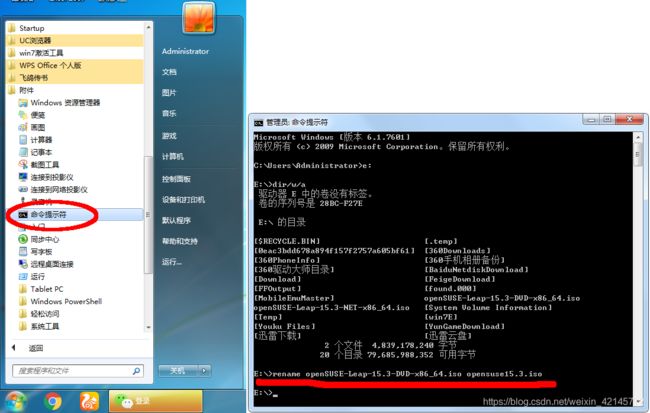
二、准备20G分区和5G分区
通常硬盘第一分区是windows7或者windows10,右击计算机——管理——磁盘管理,在硬盘的最后面划分出一个20G的分区和5G的分区,不需要格式化
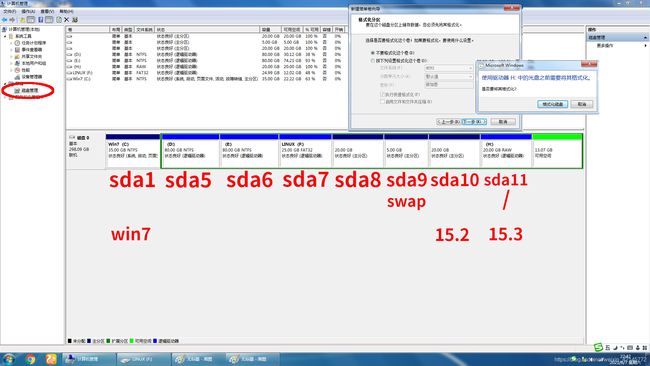
三、用rufus将ISO文件写入U盘
拔掉已经连接到台式机电脑的移动硬盘,只插上U盘,如果你只有windows7或10系统,就到http://rufus.ie/en/下载rufus3.15.exe将NET-x86_64-Current.iso写入U盘制作成可启动U盘
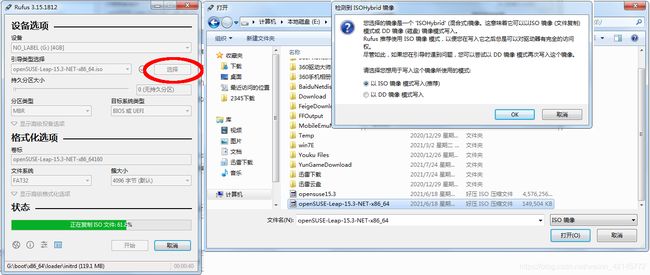
如果有linux系统可以用以下命令实现同样的目的
dd if=openSUSE-Leap-15.3-NET-x86_64.iso of=/dev/sdb
注意不是sdb1,而是sdb
理论上,只将DVD-x86_64-Current.iso写入U盘制作成可启动U盘就可以安装openSUSE-Leap-15.3了,但是DVD-x86_64.iso不提供显卡驱动和网卡驱动导致显示器黑屏和安装后不能使用网卡,而NET-x86_64-Current.iso有提供显卡驱动和网卡驱动,当然安装过程中还需要DVD-x86_64.iso提供更多的软件包
四、安装
将U盘插入主机后端的主板USB接口,在主板BIOS设置从优盘启动,开机——Delete键——Startup——Hard Drive BBS Priorities——Boot Option #1——Teclast CoolFlash 1100——Esc键——Save & Exit——Save Changes and Exit——Yes
屏幕下方出现绿色进度条时,要等待2分钟——选择Back——Simplified Chinese——English(US)——Start Installation——Installation——Hard Disk——sda6 (80GB, ntfs)——输入/opensuse15.3.iso,注意一定要在前头加上后斜杠
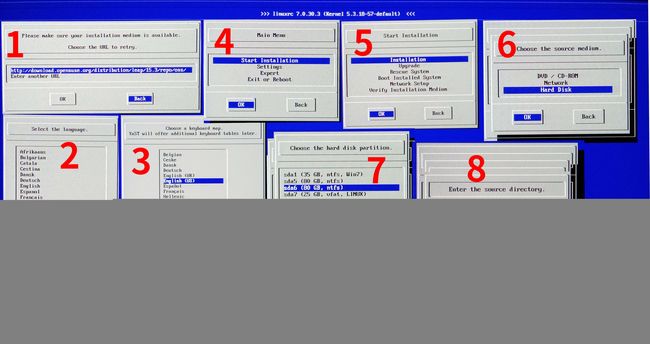
选择KDE Plasma桌面——专家分区程序——从现有分区开始——单击sda9再单击编辑——格式化设备,文件系统为swap,挂载点为swap——单击sda11再单击编辑——格式化设备,文件系统为ext4,挂载点为/ ——提示“系统可能无法引导,是否继续?”,单击是——YaST2提示错误输出:No valid EFI partition,单击确定——大约25分钟的安装过程
默认文件系统为btrfs,个人喜欢ext4,作者的计算机是BIOS+MBR,就是旧机,主板不支持新式uefi,硬盘是机械硬盘MBR分区表,前头没有efi分区,不能安装grub2uefi无法引导系统
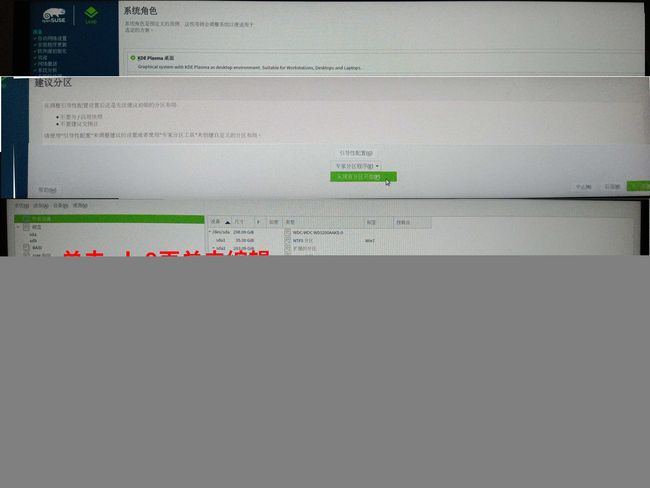
五、补安装grub2
完成后自动重启——More…——Boot linux system——sda11 (20GB, ext4)–openSUSE Leap 15.3——sda11:/boot/vmlinuz-5.3.18-57-default——/dev/sda11——root=/dev/sda11
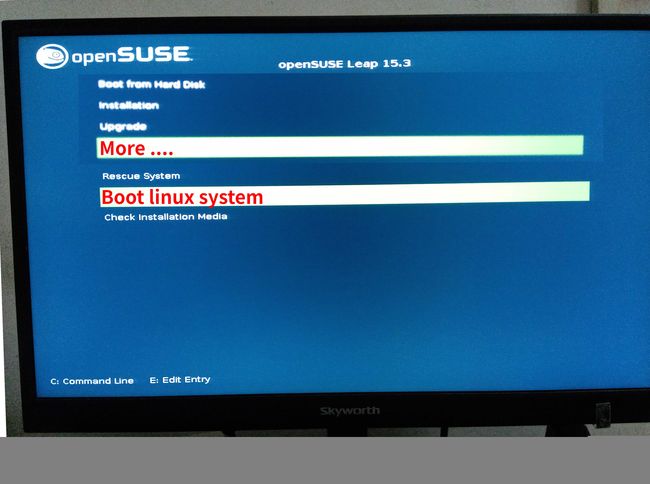
启动系统后——应用——设置——YaST——输入root密码——引导加载器——单击选择GRUB2,不选择“用于EFI的GRUB2”——写入主引导记录(/dev/sda)(M)——引导加载程序选项——超时(以秒计)——改为5秒——关机,拔掉U盘重启电脑
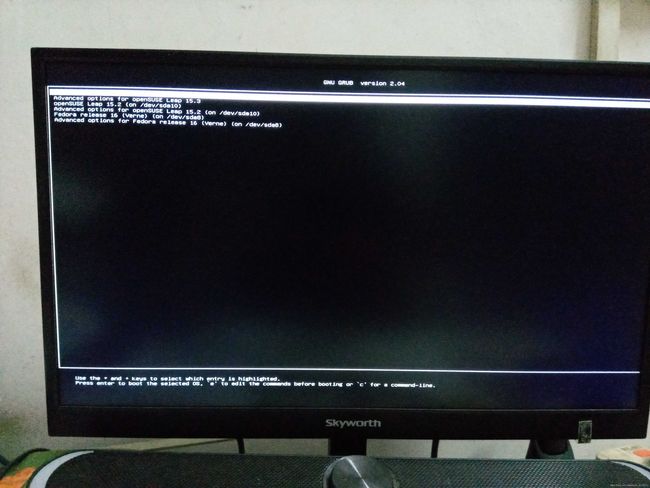
六、添加软件安装源
它已经自动将E盘的DVD安装iso文件加入源了,这叫做本地软件源仓库,接着要联网添加清华大学开源软件镜像站的软件源仓库
localhost:~ # cat /etc/zypp/repos.d/openSUSE-Leap-15.3-1.repo
[openSUSE-Leap-15.3-1]
name=openSUSE-Leap-15.3-1
enabled=1
autorefresh=1
baseurl=iso:/?iso=opensuse15.3.iso&url=hd:/?device=/dev/sda6
path=/
type=rpm-md
keeppackages=0
zypper ar -fcg ‘https://mirrors.tuna.tsinghua.edu.cn/opensuse/distribution/leap/15.3/repo/oss/’ OSS
zypper ar -fcg ’https://mirrors.tuna.tsinghua.edu.cn/opensuse/distribution/leap/15.3/repo/non-oss/‘ NON-OSS
zypper ar -fcg ’https://mirrors.tuna.tsinghua.edu.cn/opensuse/update/leap/15.3/oss/’ UPDATE-OSS
zypper ar -fcg ‘https://mirrors.tuna.tsinghua.edu.cn/opensuse/update/leap/15.3/non-oss/‘ UPDATE-NON-OSS
七、后记
在15.3版本中编译USB无线网卡驱动不成功,用数据线将安卓手机到台式机相连,安卓手机开启便携式热点,使用手机流量带动电脑上网,安卓系统也是linux,一般不会出现没有驱动的问题