opensuse15.4安装amd显卡hd6570驱动程序失败的原因分析
opensuse15.4安装amd显卡hd6570驱动程序失败的原因分析
台式机电脑系统是openSUSE-Leap-15.4-DVD-x86_64
独立显卡是AMD Radeon HD 6570
到官网https://www.amd.com/zh-cn.html——下载与支持——Radeon显卡与AMD芯片组——驱动程序——从下方列表中选中你的产品——AMD Radeon HD 6570——提交——Linux x86_64——右击下载——复制链接

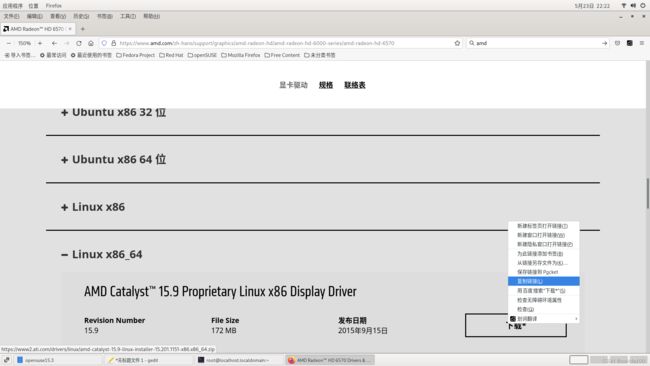
文件名:amd-catalyst-15.9-linux-installer-15.201.1151-x86.x86_64.zip
大小:172MB
版本号:15.9
发布日期:2015年9月15日
localhost:~ # wget https://www2.ati.com/drivers/linux/amd-catalyst-15.9-linux-installer-15.201.1151-x86.x86_64.zip
localhost:~ # unzip amd-catalyst-15.9-linux-installer-15.201.1151-x86.x86_64.zip
localhost:~ # chmod a+x AMD-Catalyst-15.9-Linux-installer-15.201.1151-x86.x86_64.run
[root@fedora ~]# ./AMD-Catalyst-15.9-Linux-installer-15.201.1151-x86.x86_64.run
Created directory fglrx-install.S1l6Lz
Verifying archive integrity… All good.
Uncompressing AMD Catalyst™ Proprietary Driver-15.201.1151…
AMD Catalyst™ Proprietary Driver Installer/Packager
error: Detected X Server version ‘XServer 1.20.3_64a’ is not supported. Supported versions are X.Org 6.9 or later, up to XServer 1.10 (default:v2:x86_64:lib:XServer 1.20.3_64a:none:5.14.21-150400.22-default:)
Installation will not proceed.
Removing temporary directory: fglrx-install.S1l6Lz
失败原因分析一:
localhost:~ # rpm -aq |grep 1.20.3
xorg-x11-server-extra-1.20.3-150400.36.7.x86_64
xorg-x11-server-1.20.3-150400.36.7.x86_64
当前opensuse15.4系统xorg-x11-server的版本是1.20.3是不支持显卡AMD Radeon HD 6570
根据报错信息提示显卡AMD Radeon HD 6570支持xorg-x11-server的版本范围是X.Org 6.9到XServer 1.10之间
查官网https://www.x.org/archive/得知
X11R6.9.0/ 2005-12-21 21:25
https://www.x.org/archive/individual/xserver/
xorg-server-1.10.0.tar.bz2 2011-02-26 05:49 5.1M
xorg-server-1.20.14.tar.gz 2021-12-15 19:04 9.0M
2005年发布X.Org 6.9,当时SUSE Enterprise Linux 10.0
2011年发布XServer 1.10,当时openSUSE 11.4
无论是显卡还是驱动程序都是旧时代产物,不适应如今opensuse15.4系统
失败原因分析二:
AMD官网宣布不再维护升级驱动程序fglrx,转向开源通用的驱动程序radeon,fglrx是局限在xorg-X11,如今Wayland逐渐取代xorg-X11,fedora版本已经普遍使用Wayland
应用程序——其它——设置——关于——窗口系统——Wayland
应用程序——其它——设置——关于——窗口系统——X11
A卡驱动程序有5种:
radeon——开源——适用所有A卡——适用全部openSUSE版本,自带装上使用——xf86-video-ati
amdgpu——开源——适用HD 7xxx系列和之后的A卡——适用leap 42.2之后的openSUSE系统,不适用tumbleweed版本——xf86-video-amdgpu
fglrx legacy——闭源——适用HD2900-4870——不适用leap 42.2之后的openSUSE系统,不适用tumbleweed版本——catalyst-xxxxx.run
fglrx 12.0+ ——闭源——适用hd5450-6990——不适用leap 42.2之后的openSUSE系统,不适用tumbleweed版本——catalyst-xxxxx.run
amdgpu-pro——闭源——适用HD 7xxx系列——适用leap 42.2之后的openSUSE系统——amdgpu-install-xxxxx.rpm
https://repo.radeon.com/amdgpu-install/
N卡驱动程序有2种:
nouveau————开源——适用所有N卡——适用全部openSUSE版本,自带装上使用——xf86-video-nouveau
nvidia——闭源——适用所有N卡——不清楚是否适用全部openSUSE版本——xorg-x11-drv-nvidia-xxxxx.rpm
https://download1.rpmfusion.org/nonfree/fedora/nvidia-driver/