在django中使用bootstrap4报错:OSError: [WinError 123] 文件名、目录名或卷标语法不正确。: ‘「frozen importlib._bootstrap」‘”
在aototest/settings.py 中加入如下内容:
INSTALL_APPS = (
#...
'bootstrap4',
#...
```
在product_manage.html中:
```
# {# Load the tag library #}
{% load bootstrap4 %}
# {# Load CSS and JavaScript #}
{% bootstrap_css %}
{% bootstrap_javascript jquery='full' %}
随后访问 http://127.0.0.1:8000/product_manage/
链接失败。
查看development server已自动退出,重启server:
C:\Users\Jhin\AppData\Local\Programs\Python\Python37\Scripts\autotest>python manage.py runserver
Watching for file changes with StatReloader
Exception in thread django-main-thread:
Traceback (most recent call last):
File "C:\Users\Jhin\AppData\Local\Programs\Python\Python37\lib\threading.py", line 926, in _bootstrap_inner
self.run()
File "C:\Users\Jhin\AppData\Local\Programs\Python\Python37\lib\threading.py", line 870, in run
self._target(*self._args, **self._kwargs)
File "C:\Users\Jhin\AppData\Local\Programs\Python\Python37\lib\site-packages\django-3.0.8-py3.7.egg\django\utils\autoreload.py", line 53, in wrapper
fn(*args, **kwargs)
File "C:\Users\Jhin\AppData\Local\Programs\Python\Python37\lib\site-packages\django-3.0.8-py3.7.egg\django\core\management\commands\runserver.py", line 109, in inner_run
autoreload.raise_last_exception()
File "C:\Users\Jhin\AppData\Local\Programs\Python\Python37\lib\site-packages\django-3.0.8-py3.7.egg\django\utils\autoreload.py", line 76, in raise_last_exception
raise _exception[1]
File "C:\Users\Jhin\AppData\Local\Programs\Python\Python37\lib\site-packages\django-3.0.8-py3.7.egg\django\core\management\__init__.py", line 357, in execute
autoreload.check_errors(django.setup)()
File "C:\Users\Jhin\AppData\Local\Programs\Python\Python37\lib\site-packages\django-3.0.8-py3.7.egg\django\utils\autoreload.py", line 53, in wrapper
fn(*args, **kwargs)
File "C:\Users\Jhin\AppData\Local\Programs\Python\Python37\lib\site-packages\django-3.0.8-py3.7.egg\django\__init__.py", line 24, in setup
apps.populate(settings.INSTALLED_APPS)
File "C:\Users\Jhin\AppData\Local\Programs\Python\Python37\lib\site-packages\django-3.0.8-py3.7.egg\django\apps\registry.py", line 91, in populate
app_config = AppConfig.create(entry)
File "C:\Users\Jhin\AppData\Local\Programs\Python\Python37\lib\site-packages\django-3.0.8-py3.7.egg\django\apps\config.py", line 90, in create
module = import_module(entry)
File "C:\Users\Jhin\AppData\Local\Programs\Python\Python37\lib\importlib\__init__.py", line 127, in import_module
return _bootstrap._gcd_import(name[level:], package, level)
File "
", line 1006, in _gcd_import File "
", line 983, in _find_and_load File "
", line 965, in _find_and_load_unlocked ModuleNotFoundError: No module named 'bootstrap'
Traceback (most recent call last):
File "manage.py", line 21, in
main()
File "manage.py", line 17, in main
execute_from_command_line(sys.argv)
File "C:\Users\Jhin\AppData\Local\Programs\Python\Python37\lib\site-packages\django-3.0.8-py3.7.egg\django\core\management\__init__.py", line 401, in execute_from_command_line
utility.execute()
File "C:\Users\Jhin\AppData\Local\Programs\Python\Python37\lib\site-packages\django-3.0.8-py3.7.egg\django\core\management\__init__.py", line 395, in execute
self.fetch_command(subcommand).run_from_argv(self.argv)
File "C:\Users\Jhin\AppData\Local\Programs\Python\Python37\lib\site-packages\django-3.0.8-py3.7.egg\django\core\management\base.py", line 328, in run_from_argv
self.execute(*args, **cmd_options)
File "C:\Users\Jhin\AppData\Local\Programs\Python\Python37\lib\site-packages\django-3.0.8-py3.7.egg\django\core\management\commands\runserver.py", line 60, in execute
super().execute(*args, **options)
File "C:\Users\Jhin\AppData\Local\Programs\Python\Python37\lib\site-packages\django-3.0.8-py3.7.egg\django\core\management\base.py", line 369, in execute
output = self.handle(*args, **options)
File "C:\Users\Jhin\AppData\Local\Programs\Python\Python37\lib\site-packages\django-3.0.8-py3.7.egg\django\core\management\commands\runserver.py", line 95, in handle
self.run(**options)
File "C:\Users\Jhin\AppData\Local\Programs\Python\Python37\lib\site-packages\django-3.0.8-py3.7.egg\django\core\management\commands\runserver.py", line 102, in run
autoreload.run_with_reloader(self.inner_run, **options)
File "C:\Users\Jhin\AppData\Local\Programs\Python\Python37\lib\site-packages\django-3.0.8-py3.7.egg\django\utils\autoreload.py", line 599, in run_with_reloader
start_django(reloader, main_func, *args, **kwargs)
File "C:\Users\Jhin\AppData\Local\Programs\Python\Python37\lib\site-packages\django-3.0.8-py3.7.egg\django\utils\autoreload.py", line 584, in start_django
reloader.run(django_main_thread)
File "C:\Users\Jhin\AppData\Local\Programs\Python\Python37\lib\site-packages\django-3.0.8-py3.7.egg\django\utils\autoreload.py", line 299, in run
self.run_loop()
File "C:\Users\Jhin\AppData\Local\Programs\Python\Python37\lib\site-packages\django-3.0.8-py3.7.egg\django\utils\autoreload.py", line 305, in run_loop
next(ticker)
File "C:\Users\Jhin\AppData\Local\Programs\Python\Python37\lib\site-packages\django-3.0.8-py3.7.egg\django\utils\autoreload.py", line 345, in tick
for filepath, mtime in self.snapshot_files():
File "C:\Users\Jhin\AppData\Local\Programs\Python\Python37\lib\site-packages\django-3.0.8-py3.7.egg\django\utils\autoreload.py", line 361, in snapshot_files
for file in self.watched_files():
File "C:\Users\Jhin\AppData\Local\Programs\Python\Python37\lib\site-packages\django-3.0.8-py3.7.egg\django\utils\autoreload.py", line 260, in watched_files
yield from iter_all_python_module_files()
File "C:\Users\Jhin\AppData\Local\Programs\Python\Python37\lib\site-packages\django-3.0.8-py3.7.egg\django\utils\autoreload.py", line 105, in iter_all_python_module_files
return iter_modules_and_files(modules, frozenset(_error_files))
File "C:\Users\Jhin\AppData\Local\Programs\Python\Python37\lib\site-packages\django-3.0.8-py3.7.egg\django\utils\autoreload.py", line 141, in iter_modules_and_files
resolved_path = path.resolve(strict=True).absolute()
File "C:\Users\Jhin\AppData\Local\Programs\Python\Python37\lib\pathlib.py", line 1161, in resolve
s = self._flavour.resolve(self, strict=strict)
File "C:\Users\Jhin\AppData\Local\Programs\Python\Python37\lib\pathlib.py", line 200, in resolve
return self._ext_to_normal(_getfinalpathname(s))
OSError: [WinError 123] 文件名、目录名或卷标语法不正确。: '
'
百度几天均无果,后重新安装bootstrap
pip install django-bootstrap4
runserver还是一样的报错。
重新运行:
python manage.py migrate
随后runserver成功:
C:\Users\Jhin\AppData\Local\Programs\Python\Python37\Scripts\autotest>python manage.py runserver
Watching for file changes with StatReloader
Performing system checks...
System check identified no issues (0 silenced).
July 13, 2020 - 03:12:05
Django version 3.0.8, using settings 'autotest.settings'
Starting development server at http://127.0.0.1:8000/
Quit the server with CTRL-BREAK.
[13/Jul/2020 03:12:15] "GET /product_manage/ HTTP/1.1" 200 2399
总结为先
python manage.py migrate
后
python manage.py runserver
就成功了(不知道为啥,手动狗头)
截图为证:

卡了我几天的坑,记录一下。
### 报错:
TemplateSyntaxError at /apistep_manage/
Invalid block tag on line 48: 'else', expected 'empty' or 'endfor'. Did you forget to register or load this tag?

几经排查后还是找不到原因,后受文章 [传送门](https://blog.csdn.net/sddr_circle/article/details/80510726) 的启发,在if开始时的地方查找,找到问题所在:

此处少了一个百分号%,添加上之后,报错解决。
### 报错:TemplateSyntaxError at /apistep_manage/
Could not parse the remainder: '% if apistep.apistatus == 1 %' from '% if apistep.apistatus == 1 %'

经排查,系此处多了一对花括号,去除一对花括号后,该报错解决。
### 报错:Unclosed tag on line 37: 'for'. Looking for one of: empty, endfor.

后排除问题如下:

最后显示界面如下:

总结:**一定要注意百分号空格/百分号是否成对/一对百分号是否写成了两对。。。引以为戒中。。。**
### 报错:TypeError: bug_manage() missing 1 required positional argument: 'request'
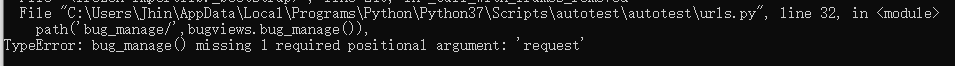
经排查,系此处括号有问题:

### runserver时报错:
raise RuntimeError("cryptography is required for sha256_password or caching_sha2_password")
RuntimeError: cryptography is required for sha256_password or caching_sha2_password
原因是没有连接数据库。
### 前端界面异常
搭建测试平台的时候,出现前端一场:

经排查,乃一低级错误:

如图所示,container写到了引号外面(手动狗头),修改后显示正常。
