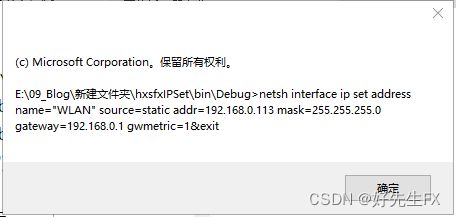C# 小工具开源分享之本机IP修改器
前言
工作中,总有修改本机IP的需求,一直都是手动去改,直到坚持不住了……
一个修改IP的小工具开源给大家,地址:https://github.com/hxsfx/hxsfx_IPSet
一、工具演示
选择需要设置的网络(适配器名称),然后根据实际情况设置IP、掩码以及网关,然后点击修改,当出现如下弹框即代表修改成功:
提示:弹窗内容会根据输入的IP等信息发生变化
二、主要代码
1、主要通过NetworkInterface类获取适配器列表
/// 2、通过GetIPProperties()方法获取IP地址、掩码及网关
private void cb_adapter_SelectedIndexChanged(object sender, EventArgs e)
{
foreach (var adapter in NetworkInterfaces)
{
if (adapter.Name == (string)this.cb_adapter.SelectedItem)
{
var p = adapter.GetIPProperties();
var gatewayCollection = p.GatewayAddresses;
if (gatewayCollection.Count > 0)
{
this.textBox_gateway.Text = gatewayCollection[0].Address.ToString();
}
var ipCollection = p.UnicastAddresses;
if (ipCollection.Count > 0)
{
this.textBox_ip.Text = ipCollection[1].Address.ToString();
var ipv4Mask = ipCollection[1].IPv4Mask;
this.textBox_maskCode.Text = ipv4Mask == null ? "" : ipv4Mask.ToString();
}
break;
}
}
}
三、完整代码
1、Form1.cs
using System;
using System.Collections.Generic;
using System.Diagnostics;
using System.Net.NetworkInformation;
using System.Runtime.InteropServices;
using System.Windows.Forms;
namespace hxsfxIPSet
{
public partial class Form1 : Form
{
public NetworkInterface[] NetworkInterfaces { get; set; }
public Form1()
{
InitializeComponent();
InitalNetworkInterfaceName();
}
#region 按住标题拖动窗体
[DllImport("user32.dll")]
public static extern bool ReleaseCapture();
[DllImport("user32.dll")]
public static extern bool SendMessage(IntPtr hwnd, int wMsg, int wParam, int lParam);
public const int WM_SYSCOMMAND = 0x0112;
public const int SC_MOVE = 0xF010;
public const int HTCAPTION = 0x0002;
private void lb_title_MouseDown(object sender, MouseEventArgs e)
{
ReleaseCapture();
SendMessage(this.Handle, WM_SYSCOMMAND, SC_MOVE + HTCAPTION, 0);
}
#endregion
/// 2、Form1.Designer.cs
namespace hxsfxIPSet
{
partial class Form1
{
///