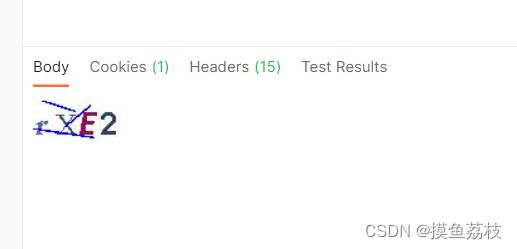SpringSecurity+Vue:实现添加登录图片验证码
第一步,准备一个可以生成验证码的类或者jar包,我这里就用工具类了,网上随便找的一个工具类
/**
* 生成图片验证码的工具类
*/
public class VerifyCode {
private int w = 70;
private int h = 35;
private Random r = new Random();
// {"宋体", "华文楷体", "黑体", "华文新魏", "华文隶书", "微软雅黑", "楷体_GB2312"}
private String[] fontNames = {"宋体", "华文楷体", "黑体", "微软雅黑", "楷体_GB2312"};
//可选字符
private String codes = "23456789abcdefghjkmnopqrstuvwxyzABCDEFGHJKMNPQRSTUVWXYZ";
//背景色
private Color bgColor = new Color(255, 255, 255);
private String text ;
//生成随机的颜色
private Color randomColor () {
int red = r.nextInt(150);
int green = r.nextInt(150);
int blue = r.nextInt(150);
return new Color(red, green, blue);
}
//生成随机字体
private Font randomFont () {
int index = r.nextInt(fontNames.length);
String fontName = fontNames[index];
int style = r.nextInt(4); //生成随机样式,0:无样式,1:粗体,2:斜体,3:粗体+斜体
int size = r.nextInt(5) + 24; //生成随机字号
return new Font(fontName, style, size);
}
//画干扰线
private void drawLine (BufferedImage image) {
int num = 3; //总共画三条干扰线
Graphics2D g2 = (Graphics2D)image.getGraphics();
for(int i = 0; i < num; i++) { //生成两个点的左边,即4个值
int x1 = r.nextInt(w);
int y1 = r.nextInt(h);
int x2 = r.nextInt(w);
int y2 = r.nextInt(h);
g2.setStroke(new BasicStroke(1.5F));
g2.setColor(Color.BLUE); //设置干扰线颜色为蓝色
g2.drawLine(x1, y1, x2, y2);
}
}
//随机生成一个字符
private char randomChar () {
int index = r.nextInt(codes.length());
return codes.charAt(index);
}
//创建BufferedImage
private BufferedImage createImage () {
BufferedImage image = new BufferedImage(w, h, BufferedImage.TYPE_INT_RGB);
Graphics2D g2 = (Graphics2D)image.getGraphics();
g2.setColor(this.bgColor);
g2.fillRect(0, 0, w, h);
return image;
}
public BufferedImage getImage () {
BufferedImage image = createImage(); //创建图片缓冲区
Graphics2D g2 = (Graphics2D)image.getGraphics();//得到绘制环境,画笔
StringBuilder sb = new StringBuilder();//用来装载生成的验证码文本
// 向图片中画4个字符
for(int i = 0; i < 4; i++) {
String s = randomChar() + ""; //随机生成一个字符
sb.append(s);
float x = i * 1.0F * w / 4; //设置当前字符的x轴坐标
g2.setFont(randomFont()); //设置随机字体
g2.setColor(randomColor()); //设置随机颜色
g2.drawString(s, x, h-5); //画图
}
this.text = sb.toString(); //把生成的字符串赋给this.text
drawLine(image); //添加干扰线
return image;
}
//返回验证码图片上的文本
public String getText () {
return text;
}
//保存图片到指定的输出流
public static void output (BufferedImage image, OutputStream out)
throws IOException {
ImageIO.write(image, "JPEG", out);
}
}第二步,写个请求接口,用以获取验证码
/**
* 验证码的controller
*/
@RestController
public class VerifyCodeController {
/**
* 获取验证码
*
* @param request
* @param response
* @throws IOException
*/
@GetMapping("/verifyCode/getVerifyCode")
public void getVerifyCode(HttpServletRequest request, HttpServletResponse response) throws IOException {
VerifyCode verifyCode = new VerifyCode();
//生成图片
BufferedImage image = verifyCode.getImage();
//获取图片上的文本
String text = verifyCode.getText();
//把验证码的文本保存到session中,用以校验前端输入的验证码是否正确
request.getSession().setAttribute("VERIFY_CODE", text);
System.out.println("request.getSession().getAttribute(\"VERIFY_CODE\") = " + request.getSession().getAttribute("VERIFY_CODE"));
//把生成的图片验证码响应给前端 客户端
VerifyCode.output(image, response.getOutputStream());
}
}这里的代码逻辑就是:调用方法生成验证码,然后保存在 session 中,并通过流响应给前端。有的小伙伴不懂了,为什么要保存在 session 中呢,那是因为需要和前端传递过来的验证码进行比较。
来看结果:
此时验证码已经成功返回了。
接下来需要写一个验证码的过滤器,来验证验证码是否正确:
/**
* 验证码的过滤器
*/
@Component//注入到Spring容器中
public class VerificationCodeFilter extends GenericFilter {
@Override
public void doFilter(ServletRequest request, ServletResponse response, FilterChain chain) throws IOException, ServletException {
/**
* 强转为 ServletRequest和ServletResponse的子接口:
* HttpServletRequest和HttpServletResponse
*/
HttpServletRequest req = (HttpServletRequest) request;
HttpServletResponse resp = (HttpServletResponse) response;
//如果是post请求,并且路径是 login 再进行校验,否则放行
if ("POST".equals(req.getMethod()) && "/login".equals(req.getServletPath())) {
System.out.println("VerificationCodeFilter-VERIFY_CODE = " + req.getSession().getAttribute("VERIFY_CODE"));
//获取 session 中的验证码字符串
String verifyCode = (String) req.getSession().getAttribute("VERIFY_CODE");
//获取客户端传递过来的验证码
String vc = req.getParameter("verifyCode");
/**
* 如果 客户端传递过来的验证码
* 为"" 为 null 和session的值不一致 视为 验证码错误
*/
if (vc == null ||"".equals(vc) || !vc.toLowerCase().equals(verifyCode.toLowerCase())) {
//设置响应头 要不然会出现乱码情况
resp.setHeader("Content-Type", "text/html;charset=utf-8");
//要往前端返回的数据/抛出异常
} else {//验证码正确
//让过滤器往下执行
chain.doFilter(request, response);
}
} else {
//让过滤器往下执行
chain.doFilter(request, response);
}
}
}上面代码的逻辑:如果请求路径是 `/login` 并且请求方式是 `POST` 的话,再去校验,然后判断前端传递过来的验证码 是否为空、是否为null、验证码是否正确。条件满足其一就返回错误信息。
接下来就是 SpringSecurity 的配置类了:
/**
* SpringSecurity 的配置类
*/
@Configuration
@EnableWebSecurity//开启web安全
public class SecurityConfig extends WebSecurityConfigurerAdapter {
@Autowired
private VerificationCodeFilter verificationCodeFilter;
@Override
protected void configure(HttpSecurity http) throws Exception {
/**
* 在 UsernamePasswordAuthenticationFilter 执行前,执行校验验证码的逻辑
* 如果验证码输入错误,那就不用再继续接下来的流程了
*/
//所有请求都需要登录校验
http.authorizeRequests()
/**
* 注意代码中配置的三条规则的顺序非常重要,和 Shiro 类似,Spring Security
* 在匹配的时候也是按照从上往下的顺序来匹配,一旦匹配到了就不继续匹配了,
* 「所以拦截规则的顺序不能写错」。
*/
.antMatchers("/login", "/verifyCode/getVerifyCode").permitAll()
//其余所有请求都需要认证
.anyRequest().authenticated()
.and()
//在 UsernamePasswordAuthenticationFilter 过滤器前添加
.addFilterBefore(verificationCodeFilter, UsernamePasswordAuthenticationFilter.class);
//禁用csrf
http.csrf().disable();
//允许跨域
http.cors();
}
}接下来测试,登录就必须传验证码了,如果验证码不传或者传错,就会报错:
登录成功的情况:
现在就到前端 Vue了:
![点击更换验证码]()
vcURL:
//验证码的请求地址
vcURL: 'http://ip:port/path?time=' + new Date().getTime(),点图片更换验证码的方法:
//更换验证码 利用了只要变量的值更改,标签的值就会更改的特点,实现了更换验证码
updateVcURL() {
// console.info("new Date()", new Date().getTime());
this.vcURL = "http://ip:port/path?time=" + new Date().getTime();
}使用获取当前时间戳的方式实现。只要变量的值更改,它就会重新发送一个请求请求验证码