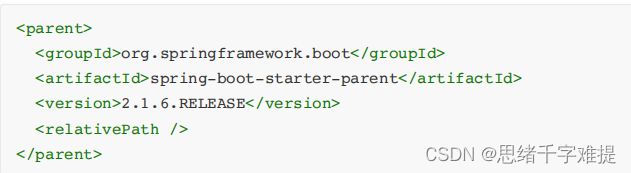Spring Cloud之Gateway网关应⽤
使⽤⽹关对静态化微服务进⾏代理(添加在它的上游,相当于隐藏了具体微服务的信息,对外暴露的是⽹关)。
1. 右键⽗⼯程【 yx-parent 】选择【 New 】 - 【 Module 】选项,然后选择创建【 Maven 】类型项⽬(不勾选模 板),将项⽬名称设置为 , 注意这⾥不选择⽗⼯程 。
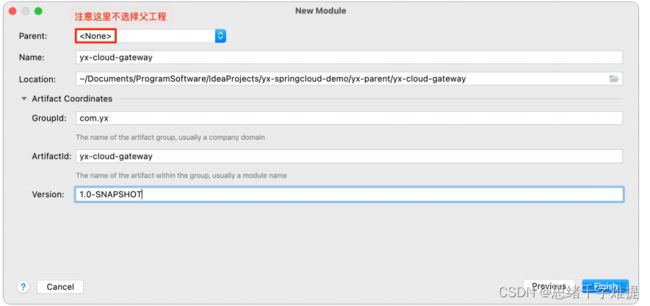 项⽬的pom.xml⽂件引⼊以下依赖。注意,Gateway不需要使⽤Web模块,使⽤的是 WebFlux(类似于Spring MVC)模块,因此不要引⼊starter-web模块,⽽引⼊的是starter-webflux模块。
项⽬的pom.xml⽂件引⼊以下依赖。注意,Gateway不需要使⽤Web模块,使⽤的是 WebFlux(类似于Spring MVC)模块,因此不要引⼊starter-web模块,⽽引⼊的是starter-webflux模块。
org.springframework.boot
spring-boot-starter-parent
2.1.6.RELEASE
org.springframework.cloud
spring-cloud-commons
org.springframework.cloud
spring-cloud-starter-netflix-eureka-client
org.springframework.cloud
spring-cloud-starter-gateway
org.springframework.boot
spring-boot-starter-webflux
org.springframework.boot
spring-boot-starter-logging
org.springframework.boot
spring-boot-starter-test
test
org.projectlombok
lombok
1.18.4
provided
com.sun.xml.bind
jaxb-core
2.2.11
javax.xml.bind
jaxb-api
com.sun.xml.bind
jaxb-impl
2.2.11
org.glassfish.jaxb
jaxb-runtime
2.2.10-b140310.1920
javax.activation
activation
1.1.1
org.springframework.boot
spring-boot-starter-actuator
org.springframework.boot
spring-boot-devtools
true
org.springframework.cloud
spring-cloud-starter-sleuth
org.springframework.cloud
spring-cloud-starter-zipkin
org.springframework.cloud
spring-cloud-dependencies
Greenwich.RELEASE
pom
import
org.apache.maven.plugins
maven-compiler-plugin
1.8
1.8
utf-8
org.springframework.boot
spring-boot-maven-plugin
3. 如果导⼊ Maven 依赖后,提示 'parent.relativePath' of POM com.yx:yx-cloud-gateway:1.0-SNAPSHOT 问题,则 解决⽅案是在 标签中加上
错误原因:
1.xxx 的 parent ⾥写的并不是 xxx 的上⼀级,⽽是继承了 Spring Boot 。
2.Maven 构建 jar 包的时候查找顺序: relativePath 元素中的地址 -> 本地仓库 -> 远程仓库。
3.
.在项⽬的com.yx.gateway包下创建GatewayApplication启动类。
package com.qf.product;
import org.springframework.boot.SpringApplication;
import org.springframework.boot.autoconfigure.SpringBootApplication;
import org.springframework.cloud.client.discovery.EnableDiscoveryClient;
@SpringBootApplication
@EnableDiscoveryClient //将当前的项目标记为注册中心的客户端,然后向注册信息
public class ProductApplication9001 {
public static void main(String[] args) {
SpringApplication.run(ProductApplication9001.class,args);
}
}
在项⽬的resources⽬录下创建application.yml配置⽂件并添加以下内容。
server:
port: 9300
eureka:
client:
serviceUrl: # Eureka Server的路径
defaultZone: http://YXCloudEurekaServerC:9200/eureka,http://YXCloudEurekaServerD:9201/eureka
instance:
prefer-ip-address: true
instance-id: ${spring.cloud.client.ip-address}:${spring.application.name}:${server.port}:@project.version@
spring:
application:
name: yx-cloud-gateway
# gateway⽹关配置
cloud:
gateway: # gateway⽹关配置
routes: # 配置路由
- id: service-page-router
# 动态路由:从(消费)注册中⼼获取对应服务的实例
#lb://表示从注册中心获取服务信息(//后更的是具体服务实例的具体名称)
uri: lb://yx-service-page
predicates: # 当断⾔匹配成功后,则将请求转发给某个微服务
- Path=/page/**
- id: service-product-router
uri: lb://yx-service-product
predicates:
# http://127.0.0.1:9300/product/query/1 - /query/1 - 商品微服务
- Path=/product/**
filters:
# 访问uri时,会过滤掉uri中Path取值匹配上的前⼀部分,uri中第⼆部分才是⽬标访问路径
- StripPrefix=1
⾃定义全局过滤器实现 IP 访问限制
y.filter 包下创建 BlackListGlobalFilter 全局过滤器
package com.qf.product.fifter;
import lombok.extern.slf4j.Slf4j;
import org.springframework.cloud.gateway.filter.GatewayFilterChain;
import org.springframework.cloud.gateway.filter.GlobalFilter;
import org.springframework.core.Ordered;
import org.springframework.core.io.buffer.DataBuffer;
import org.springframework.http.HttpStatus;
import org.springframework.http.server.reactive.ServerHttpRequest;
import org.springframework.http.server.reactive.ServerHttpResponse;
import org.springframework.stereotype.Component;
import org.springframework.web.server.ServerWebExchange;
import reactor.core.publisher.Mono;
import java.util.ArrayList;
import java.util.List;
/**
* 定义全局过滤器,会对所有路由⽣效
*/
@Slf4j
@Component
public class BlackListGlobalFilter implements GlobalFilter, Ordered {
// 模拟⿊名单(实际可以去数据库或者Redis中查询)
private static List blackList = new ArrayList<>();
static {
// 模拟本机地址
blackList.add("127.0.0.1");
blackList.add("10.48.185.11");
}
/**
* 过滤器核⼼⽅法
*
* @param exchange 封装了request和response对象的上下⽂
* @param chain ⽹关过滤器链(包含全局过滤器和单路由过滤器)
* @return
*/
@Override
public Mono filter(ServerWebExchange exchange, GatewayFilterChain chain) {
/* 实现思路:获取客户端IP,判断是否在⿊名单中,在的话就拒绝访问,不在的话就放⾏ */
// 从上下⽂中取出request和response对象
ServerHttpRequest request = exchange.getRequest();
ServerHttpResponse response = exchange.getResponse();
// 从request对象中获取客户端IP
String clientIP = request.getRemoteAddress().getHostString();
log.info("=====>IP: " + clientIP);
// 获取到客户端IP后去⿊名单中查询,存在的话就决绝访问
if (blackList.contains(clientIP)) {
// 状态码
response.setStatusCode(HttpStatus.UNAUTHORIZED);
String data = "Request be denied!";
//响应的字符串转化成字节数组,将来输出返回客户端
DataBuffer wrap = response.bufferFactory().wrap(data.getBytes());
// 决绝访问,直接返回指定结果数据
return response.writeWith(Mono.just(wrap));
}
// 合法请求,放⾏,执⾏后续的过滤器
return chain.filter(exchange);
}
/**
* 返回值表示当前过滤器的顺序(优先级),数值越⼩,优先级越⾼
*/
@Override
public int getOrder() {
return 0;
}
}