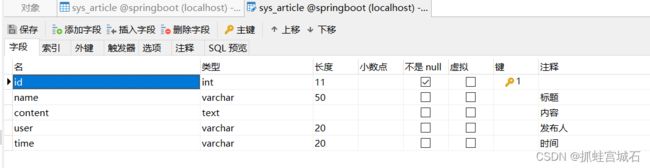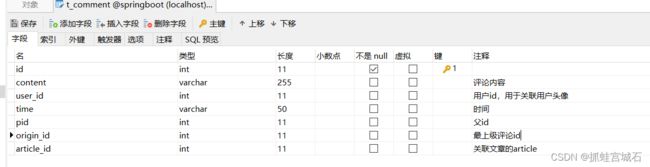SpringBoot2+Vue2实战(十七)vue集成markdown实现多级评论功能
Article
@Data
@TableName("sys_article")
public class Article implements Serializable {
private static final long serialVersionUID = 1L;
@TableId(value = "id", type = IdType.AUTO)
private Integer id;
/**
* 标题
*/
private String name;
/**
* 内容
*/
private String content;
/**
* 发布人
*/
private String user;
/**
* 时间
*/
private String time;
}ArticleController
@RestController
@RequestMapping("/article")
public class ArticleController {
@Resource
private ArticleService articleService;
//修改或增加
@PostMapping("/saveArticle")
public Result saveArticle(@RequestBody Article article) {
//新增或修改
return Result.success(articleService.saveOrUpdate(article));
}
@GetMapping("/findAll")
public Result findAll() {
return Result.success(articleService.list());
}
@DeleteMapping("/{id}")
public Result delete(@PathVariable("id") Integer id) {
return Result.success(articleService.removeById(id));
}
//批量删除
@PostMapping("/del/batch")
public Result deleteBatch(@RequestBody List ids) {
return Result.success(articleService.removeBatchByIds(ids));
}
//分页查询 mybatis-plus方式
@GetMapping("/selectPage")
public Result selectPage(@RequestParam(defaultValue = "") String name,
@RequestParam Integer pageSize,
@RequestParam Integer pageNum) {
IPage page = new Page<>(pageNum, pageSize);
QueryWrapper queryWrapper = new QueryWrapper<>();
if (StrUtil.isNotBlank(name)) {
queryWrapper.like("name", name);
}
return Result.success(articleService.page(page, queryWrapper));
}
} Article.vue
搜索
重置
新增
批量删除
编辑
删除
一、集成markdown
1.下载
npm install [email protected] -S
2.全局注册
main.js
import mavonEditor from 'mavon-editor'
import 'mavon-editor/dist/css/index.css'
Vue.use(mavonEditor)二、文章上传功能实现
Article.vue
//绑定事件
//导入包
import axios from "axios";
//方法
//绑定@imgAdd event
imgAdd(pos,$file){
let $vm =this.$refs.md
//第一步,将图片上传到服务器
const formData = new FormData();
formData.append('file',$file);
axios({
url:'http://localhost:9090/file/upload',
method:'post',
data:formData,
heards:{'Content-Type':'multipart/form-data'},
}).then((res) =>{
//第二步,将要返回的url替换到原本位置 -> 
$vm.$img2Url(pos,res.data)
})
},ArticleController
//修改或增加
@PostMapping("/saveArticle")
public Result saveArticle(@RequestBody Article article) {
if (article.getId() == null){//新增
article.setTime(DateUtil.now());
article.setUser(TokenUtils.getCurrentUser().getNickname());
}
//新增或修改
return Result.success(articleService.saveOrUpdate(article));
}内容预览实现
//绑定事件
查看内容
//显示文章内容
//定义变量
content: '',
viewDialogVis: false
//编写方法
view(content) {
this.content = content
this.viewDialogVis = true
},前台显示:
router/index.js
{
path: 'article',
name: 'FrontArticle',
component: () => import('../views/front/Article.vue')
},front/Article.vue
搜索
重置
渲染列表:
搜索
重置
{{ item.name }}
{{ item.user }}
{{ item.time }}
三、前台文章详情显示
ArticelController
@Resource
private ArticleMapper articleMapper;
@GetMapping("/detail/{id}")
public Result getById(@PathVariable("id") Integer id){
return Result.success(articleMapper.selectById(id));
}ArticleDetail
{{ article.name }}
{{ article.user }}
{{ article.time }}
四、评论功能
新建数据库表:
Comment
@Data
@TableName("t_comment")
public class Comment implements Serializable {
private static final long serialVersionUID = 1L;
@TableId(value = "id", type = IdType.AUTO)
private Integer id;
/**
* 评论内容
*/
private String content;
/**
* 用户id,用于关联用户头像
*/
private Integer userId;
/**
* 时间
*/
private String time;
/**
* 父id
*/
private Integer pid;
/**
* 最上级评论id
*/
private Integer originId;
/**
* 关联文章的article
*/
private Integer articleId;
@TableField(exist = false)
private String nickname;
@TableField(exist = false)
private String avatarUrl;
}CommentController
@RestController
@RequestMapping("/comment")
public class CommentController {
@Resource
private CommentService commentService;
@Resource
private CommentMapper commentMapper;
@GetMapping("/detail/{id}")
public Result getById(@PathVariable("id") Integer id){
return Result.success(commentMapper.selectById(id));
}
//修改或增加
@PostMapping("/saveComment")
public Result saveComment(@RequestBody Comment comment) {
//新增或修改
return Result.success(commentService.saveOrUpdate(comment));
}
@GetMapping("/findAll")
public Result findAll() {
return Result.success(commentService.list());
}
@DeleteMapping("/{id}")
public Result delete(@PathVariable("id") Integer id) {
return Result.success(commentService.removeById(id));
}
//批量删除
@PostMapping("/del/batch")
public Result deleteBatch(@RequestBody List ids) {
return Result.success(commentService.removeBatchByIds(ids));
}
//分页查询 mybatis-plus方式
@GetMapping("/selectPage")
public Result selectPage(@RequestParam(defaultValue = "") String name,
@RequestParam Integer pageSize,
@RequestParam Integer pageNum) {
IPage page = new Page<>(pageNum, pageSize);
QueryWrapper queryWrapper = new QueryWrapper<>();
if (StrUtil.isNotBlank(name)) {
queryWrapper.like("name", name);
}
return Result.success(commentService.page(page, queryWrapper));
}
} 实现
①查询评论实现
Comment
@TableField(exist = false)
private String nickname;
@TableField(exist = false)
private String avatarUrl;
CommentController
@GetMapping("/findCommentDetail/{articleId}")
public Result findCommentDetail(@PathVariable("articleId") Integer articleId) {
List articleComments = commentService.findCommentDetail(articleId);
return Result.success(articleComments);
} CommentService
List findCommentDetail(Integer articleId); CommentServiceImpl
@Resource
private CommentMapper commentMapper;
@Override
public List findCommentDetail(Integer articleId) {
return commentMapper.findCommentDetail(articleId);
} CommentMapper
@Select("select c.*,u.nickname,u.avatar_url from t_comment c left join sys_user u on c.user_id = u.id where c.article_id = #{articleId}")
List findCommentDetail(@Param("articleId") Integer articleId); ArticleDetail.vue
评论
评论
回复
删除
content: '',
comments: []
created() {
this.load()
this.loadComment()
},
methods: {
load() {
const id = this.$route.query.id
this.request.get("/article/detail/" + id).then(res => {
//注意data
this.article = res.data
})
},
loadComment(){
const id = this.$route.query.id
this.request.get("/comment/findCommentDetail/" + id).then(res => {
//注意data
this.comments = res.data
})
}
}
②评论功能实现
CommentController
//修改或增加
@PostMapping("/saveComment")
public Result saveComment(@RequestBody Comment comment) {
//新增评论
if(comment.getId() == null){
comment.setUserId(TokenUtils.getCurrentUser().getId());
comment.setTime(DateUtil.now());
}
//新增或修改
return Result.success(commentService.saveOrUpdate(comment));
}ArticleDetail
评论
③删除评论功能实现
ArticleDetail.vue
删除
del(id) {
this.request.delete("/comment/" + id).then(res => {
if (res.code === '200') {
this.$message.success("删除成功")
this.loadComment()
} else {
this.$message.error("删除失败")
}
})
},④多级评论功能实现
回复对话框
ArticleDetail
回复
dialogFormVisible: false
save() {
if (!this.user.id) {
this.$message.warning("请登录之后操作")
return
}
this.commentForm.articleId = this.id
if (this.commentForm.contentReply) {
this.commentForm.content = this.commentForm.contentReply
}
this.request.post("/comment/saveComment", this.commentForm).then(res => {
if (res.code === '200') {
this.$message.success("评论成功")
//初始化评论对象内容
this.commentForm = {}
this.loadComment()
this.dialogFormVisible = false
} else {
this.$message.error(res.msg)
}
})
},
handleReply(pid) {
this.commentForm = {pid: pid, originId: pid}
this.dialogFormVisible = true
}评论显示:
{{ subItem.nickname }}:
{{ subItem.content }}
{{ subItem.time }}
回复
删除
handleReply(pid) {
this.commentForm = {pid: pid}
this.dialogFormVisible = true
}Comment
@TableField(exist = false)
private List children;
@TableField(exist = false)
//父节点的用户昵称
private String pNickname;
@TableField(exist = false)
//父节点的用户id
private Integer pUserId; CommentController
//修改或增加
@PostMapping("/saveComment")
public Result saveComment(@RequestBody Comment comment) {
//新增评论
if (comment.getId() == null) {
comment.setUserId(TokenUtils.getCurrentUser().getId());
comment.setTime(DateUtil.now());
//判断如果是回复,进行处理
if (comment.getPid() != null) {
Integer pid = comment.getPid();
Comment pComment = commentService.getById(pid);
//如果当前回复的父级有祖宗,那么设置相同的祖宗
if (pComment.getOriginId() != null) {
comment.setOriginId(pComment.getOriginId());
//否则设置为当前回复的祖宗
} else {
comment.setOriginId(comment.getPid());
}
}
}
//新增或修改
commentService.saveOrUpdate(comment);
return Result.success();
}
@GetMapping("/findCommentDetail/{articleId}")
public Result findCommentDetail(@PathVariable("articleId") Integer articleId) {
//查询所有的评论数据
List articleComments = commentService.findCommentDetail(articleId);
//查询评论数据,不包括回复
List originList = articleComments.stream().filter(comment -> comment.getOriginId() == null).collect(Collectors.toList());
//设置评论数据的子节点,也就是回复内容
for (Comment origin : originList) {
//表示回复对象集合
List comments = articleComments.stream().filter(comment -> origin.getId().equals(comment.getOriginId())).collect(Collectors.toList());
comments.forEach(comment -> {
//找到父级评论的用户id和用户昵称,并设置给当前的回复对象
articleComments.stream().filter(c1 -> c1.getId().equals(comment.getPid())).findFirst().ifPresent(v -> {
comment.setPUserId(v.getUserId());
comment.setPNickname(v.getNickname());
});
});
origin.setChildren(comments);
}
return Result.success(originList);
}
回复人显示
ArticleDetail.vue
@{{subItem.pnickname}}: