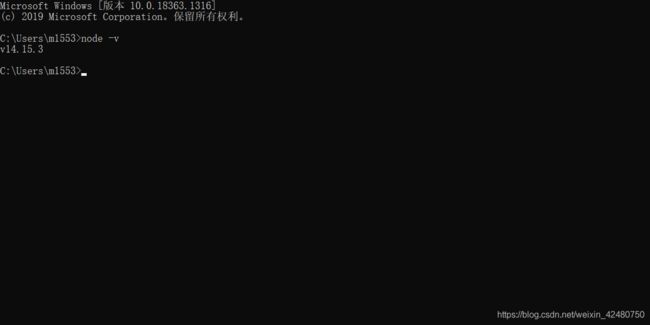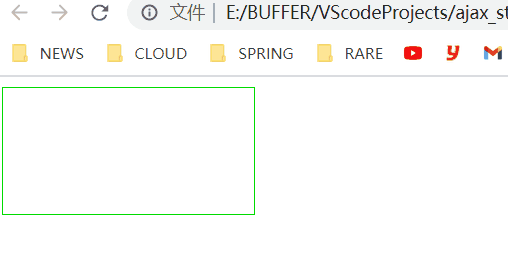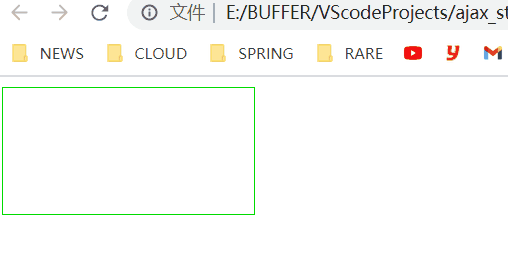FrontEnd笔记 -- Ajax
文章目录
- 一、概述
- 二、环境准备
- 三、原生 Ajax
-
- 3.1 GET
- 3.2 POST
- 3.3 参数设置
- 3.4 JSON 数据处理
- 3.4 nodemon 插件
- 3.5 IE缓存问题
- 3.6 请求超时与网络异常
- 3.7 取消 Ajax 请求
- 四、封装 Ajax
-
- 4.1 jQuery 中的 Ajax
- 4.2 axios 中的 Ajax
- 4.3 Fetch 函数发送 Ajax
- 五、跨域问题
-
- 5.1 JSONP
- 5.2 jQuery 发送 JSONP
- 5.3 CORS
一、概述
- 简介
- 全称为
Asynchronous Javascript And XML,就是异步的 JS 和 XML; - 通过 Ajax 可以在浏览器中向服务器发送异步请求,最大的优势:无刷新获取数据;
- Ajax 不是新的编程语言,而是一种将现有的标准组合在一起使用的新方式。
- 优点
- 可以无需刷新页面而与服务端进行通信;
- 允许根据用户事件来更新部分页面内容。
- 缺点
- 没有浏览历史,不能回退;
- 存在跨域问题;
- SEO 不友好(异步请求内容不存在于原生页面中)。
二、环境准备
- Node.js
为了演示 Ajax 异步请求效果,必须可提供请求响应的服务端。
- Express 框架
Express 是基于 Node.js 平台,快速、开放、极简的 Web 开发框架。
- 初始化项目及安装
express
PS E:\BUFFER\VScodeProjects\ajax_study> npm init --yes
PS E:\BUFFER\VScodeProjects\ajax_study> npm i express
- 编写服务代码
//1. 引入express
const express = require('express')
//2. 创建应用对象
const app = express()
//3. 创建路由规则
app.get('/', (request,response)=>{
//即:请求根时返回字符串
response.send('Hello, Express !')
})
//4. 指定端口并启动服务
app.listen(8000, ()=>console.log('service started, listen on port 8000 ..'))
- 启动服务
PS E:\BUFFER\VScodeProjects\ajax_study\code\1.express> node .\basic_use.js
service started, listen on port 8000 ..
- 前端验证
三、原生 Ajax
3.1 GET
- 基本请求流程
需求:点击按钮,不刷新页面的情况下发送请求且将响应写入页面中。
- 页面
<html lang="en">
<head>
<meta charset="UTF-8">
<meta name="viewport" content="width=device-width, initial-scale=1.0">
<title>AJAX GET 请求title>
<style>
#result{
width: 200px;
height: 100px;
border: solid 1px #00dc00;
}
style>
head>
<body>
<button>click to send requestbutton>
<div id="result">div>
body>
<script>
const btn = document.getElementsByTagName('button')[0]
const result = document.getElementById('result')
//绑定按钮事件
btn.onclick = function() {
//1. 创建对象
const xhr = new XMLHttpRequest();
//2. 初始化:设置请求的方法和url
xhr.open('GET', 'http://127.0.0.1:8000/server')
//3. 发送
xhr.send()
//4. 事件绑定:处理服务端返回的结果
xhr.onreadystatechange = function() {
//readystate
// 0 - 未初始化
// 1 - open 方法已调用完毕
// 2 - send 方法已调用完毕
// 3 - 服务端返回部分结果
// 4 - 服务端返回所有结果
if(xhr.readyState === 4){
if(xhr.status >= 200 && xhr.status <= 300){
console.log(xhr.status)//状态码
console.log(xhr.statusText)//状态字符串
console.log(xhr.getAllResponseHeaders())//所有响应头
console.log(xhr.response)//响应体
//渲染请求结果
result.innerHTML = xhr.response
}
}
}
}
script>
html>
- 服务端
const express = require('express')
const app = express()
app.get('/server', (request,response)=>{
//设置响应头,允许跨域
response.setHeader('Access-Control-Allow-Origin','*')
response.send('Hello, Ajax !')
})
app.listen(8000, ()=>console.log('service started, listen on port 8000 ..'))
- 前端验证
3.2 POST
- 基本请求流程
需求:鼠标移入框中,不刷新页面的情况下发送请求且将响应写入页面中。
- 页面
<html lang="en">
<head>
<meta charset="UTF-8">
<meta name="viewport" content="width=device-width, initial-scale=1.0">
<title>AJAX POST 请求title>
<style>
#result{
width: 200px;
height: 100px;
border: solid 1px #00dc00;
}
style>
head>
<body>
<div id="result">div>
body>
<script>
const result = document.getElementById('result')
result.addEventListener('mousemove', function() {
const xhr = new XMLHttpRequest();
xhr.open('POST', 'http://127.0.0.1:8000/server')
xhr.send()
xhr.onreadystatechange = function() {
if(xhr.readyState === 4)
if(xhr.status >= 200 && xhr.status <= 300)
result.innerHTML = xhr.response
}
})
script>
html>
- 服务端
const express = require('express')
const app = express()
app.post('/server', (request,response)=>{
response.setHeader('Access-Control-Allow-Origin','*')
response.send('Hello, Ajax Post !')
})
app.listen(8000, ()=>console.log('service started, listen on port 8000 ..'))
- 验证
3.3 参数设置
query参数设置
xhr.open('GET', 'http://127.0.0.1:8000/server?a=xxx&b=xxx')
body参数设置
xhr.send('anything-you-want-as-long-as-server-end-can-recognize-and-handle-it')
header参数设置
xhr.open('xxx')
//设置请求体内容的类型
xhr.setRequestHeader('Content-Type', 'application/x-www-form-urlencoded')
xhr.send('xxx)
express.get('/server-json', (request,response)=>{
//设置允许跨域
response.setHeader('Access-Control-Allow-Origin','*')
//设置允许用户自定义 Header 参数
response.setHeader('Access-Control-Allow-Headers','*')
})
3.4 JSON 数据处理
- 页面
<html lang="en">
<head>
<meta charset="UTF-8">
<meta name="viewport" content="width=device-width, initial-scale=1.0">
<title>AJAX JSONtitle>
<style>
#result{
width: 200px;
height: 100px;
border: solid 1px #00dc00;
}
style>
head>
<body>
<div id="result">div>
body>
<script>
const result = document.getElementById('result')
window.onkeydown = function() {
const xhr = new XMLHttpRequest()
//2.1 自动转换:设置响应类型
xhr.responseType = 'json'
xhr.open('GET', 'http://127.0.0.1:8000/server-json')
xhr.setRequestHeader('Content-Type', 'application/x-www-form-urlencoded')
xhr.send()
xhr.onreadystatechange = function() {
if(xhr.readyState === 4)
if(xhr.status >= 200 && xhr.status <= 300) {
//1.手工方式
// let data = JSON.parse(xhr.response)
// result.innerHTML = data.name
//2.2 自动转换
result.innerHTML = xhr.response.name
}
}
}
script>
html>
- 服务端
const express = require('express')
const app = express()
app.get('/server-json', (request,response)=>{
response.setHeader('Access-Control-Allow-Origin','*')
const data = {
name: 'rayslee',
age: 18
}
response.send(JSON.stringify(data))
})
app.listen(8000, ()=>console.log('service started, listen on port 8000 ..'))
- 验证
3.4 nodemon 插件
官网:https://www.npmjs.com/package/nodemon
功用:服务端代码发生变动时,自动重启。
npm install -g nodemon
PS E:\BUFFER\VScodeProjects\ajax_study\code\2.raw_ajax> nodemon .\server.js
3.5 IE缓存问题
IE 浏览器默认会在本地缓存 Ajax 请求的结果,当服务端数据更新而 IE 缓存还未失效时,用户就看到最新的结果了。
在请求时添加
Query参数,浏览器将判定每次都是不同的请求,本次缓存失效。
xhr.open('GET', 'http://127.0.0.1:8000/ie?t=' + Date.now())
3.6 请求超时与网络异常
// 设置请求超时时间为2秒钟
xhr.timeout = 2000
// 超时后触发的回调函数
xhr.ontimeout = function() {...}
// 网络异常触发的回调函数
xhr.onerror = function() {...}
3.7 取消 Ajax 请求
<button>SENDbutton>
<button>CANCELbutton>
<script>
const btns = document.querySelectorAll('button')
let x = null
// 发送请求
btns[0].onclick = function() {
x = new XMLHttpRequest()
x.open('GET', 'http://xxx.x.x.xx/xxx')
x.send()
}
// 取消请求
btns[1].onclick = function() {
x.abort()
}
script>
四、封装 Ajax
4.1 jQuery 中的 Ajax
<html lang="en">
<head>
<meta charset="UTF-8">
<meta name="viewport" content="width=device-width, initial-scale=1.0">
<title>jQuery 发送 AJAX 请求title>
<link crossorigin="anonymous" href="https://cdn.bootcss.com/twitter-bootstrap/3.3.7/css/bootstrap.min.css" rel="stylesheet">
<script crossorigin="anonymous" src="https://cdn.bootcdn.net/ajax/libs/jquery/3.5.1/jquery.min.js">script>
head>
<body>
<div class="container">
<h2 class="page-header">jQuery发送AJAX请求 h2>
<button class="btn btn-primary">GETbutton>
<button class="btn btn-danger">POSTbutton>
<button class="btn btn-info">通用型方法ajaxbutton>
div>
<script>
$('button').eq(0).click(function(){
$.get('http://127.0.0.1:8000/jquery-server', {a:100, b:200}, function(data){
console.log(data);
},'json');
});
$('button').eq(1).click(function(){
$.post('http://127.0.0.1:8000/jquery-server', {a:100, b:200}, function(data){
console.log(data);
});
});
$('button').eq(2).click(function(){
$.ajax({
//url
url: 'http://127.0.0.1:8000/jquery-server',
//参数
data: {a:100, b:200},
//请求类型
type: 'GET',
//响应体结果
dataType: 'json',
//成功的回调
success: function(data){
console.log(data);
},
//超时时间
timeout: 2000,
//失败的回调
error: function(){
console.log('出错啦!!');
},
//头信息
headers: {
c:300,
d:400
}
});
});
script>
body>
html>
const express = require('express')
const app = express()
//jQuery 服务
app.all('/jquery-server', (request, response) => {
//设置响应头 设置允许跨域
response.setHeader('Access-Control-Allow-Origin', '*');
response.setHeader('Access-Control-Allow-Headers', '*');
// response.send('Hello jQuery AJAX');
const data = {name:'尚硅谷'};
response.send(JSON.stringify(data));
});
app.listen(8000, ()=>console.log('service started, listen on port 8000 ..'))
4.2 axios 中的 Ajax
GitHub 主页:https://github.com/axios/axios
<html lang="en">
<head>
<meta charset="UTF-8">
<meta name="viewport" content="width=device-width, initial-scale=1.0">
<title>axios 发送 AJAX请求title>
<script crossorigin="anonymous" src="https://cdn.bootcdn.net/ajax/libs/axios/0.19.2/axios.js">script>
head>
<body>
<button>GETbutton>
<button>POSTbutton>
<button>AJAXbutton>
<script>
// https://github.com/axios/axios
const btns = document.querySelectorAll('button');
//配置 baseURL
axios.defaults.baseURL = 'http://127.0.0.1:8000';
btns[0].onclick = function () {
//GET 请求
axios.get('/axios-server', {
//url 参数
params: {
id: 100,
vip: 7
},
//请求头信息
headers: {
name: 'atguigu',
age: 20
}
}).then(value => {
console.log(value);
});
}
btns[1].onclick = function () {
axios.post('/axios-server', {
username: 'admin',
password: 'admin'
}, {
//url
params: {
id: 200,
vip: 9
},
//请求头参数
headers: {
height: 180,
weight: 180,
}
});
}
btns[2].onclick = function(){
axios({
//请求方法
method : 'POST',
//url
url: '/axios-server',
//url参数
params: {
vip:10,
level:30
},
//头信息
headers: {
a:100,
b:200
},
//请求体参数
data: {
username: 'admin',
password: 'admin'
}
}).then(response=>{
//响应状态码
console.log(response.status);
//响应状态字符串
console.log(response.statusText);
//响应头信息
console.log(response.headers);
//响应体
console.log(response.data);
})
}
script>
body>
html>
//axios 服务
app.all('/axios-server', (request, response) => {
//设置响应头 设置允许跨域
response.setHeader('Access-Control-Allow-Origin', '*');
response.setHeader('Access-Control-Allow-Headers', '*');
// response.send('Hello jQuery AJAX');
const data = {name:'尚硅谷'};
response.send(JSON.stringify(data));
});
4.3 Fetch 函数发送 Ajax
方法详解:https://developer.mozilla.org/zh-CN/docs/Web/API/WindowOrWorkerGlobalScope/fetch
<html lang="en">
<head>
<meta charset="UTF-8">
<meta name="viewport" content="width=device-width, initial-scale=1.0">
<title>fetch 发送 AJAX请求title>
head>
<body>
<button>AJAX请求button>
<script>
//文档地址
//https://developer.mozilla.org/zh-CN/docs/Web/API/WindowOrWorkerGlobalScope/fetch
const btn = document.querySelector('button');
btn.onclick = function(){
fetch('http://127.0.0.1:8000/fetch-server?vip=10', {
//请求方法
method: 'POST',
//请求头
headers: {
name:'atguigu'
},
//请求体
body: 'username=admin&password=admin'
}).then(response => {
// return response.text();
return response.json();
}).then(response=>{
console.log(response);
});
}
script>
body>
html>
//fetch 服务
app.all('/fetch-server', (request, response) => {
//设置响应头 设置允许跨域
response.setHeader('Access-Control-Allow-Origin', '*');
response.setHeader('Access-Control-Allow-Headers', '*');
// response.send('Hello jQuery AJAX');
const data = {name:'尚硅谷'};
response.send(JSON.stringify(data));
});
五、跨域问题
同源:协议、域名、端口号 必须完全相同。
违背同源策略就是跨域。
5.1 JSONP
JSONP(JSON with Padding),是一个非官方的跨域解决方案,纯粹凭借程序员的聪明
才智开发出来,只支持get 请求。
在网页有一些标签天生具有跨域能力,比如:img link iframe script。JSONP 就是利用script 标签的跨域能力来发送请求的。
- JSONP 的使用
- 动态的创建一个script 标签
var script = document.createElement("script")
- 设置script 的src,设置回调函数
script.src = "http://localhost:3000/testAJAX?callback=abc";
function abc(data) {
alert(data.name)
}
- 将script 添加到body 中
document.body.appendChild(script)
- 服务器中路由的处理
router.get("/testAJAX" , function (req , res) {
console.log("收到请求")
var callback = req.query.callback
var obj = {
name:"孙悟空",
age:18
}
res.send(callback+"("+JSON.stringify(obj)+")")
})
5.2 jQuery 发送 JSONP
<html lang="en">
<head>
<meta charset="UTF-8">
<meta name="viewport" content="width=device-width, initial-scale=1.0">
<title>jQuery-jsonptitle>
<style>
#result{
width:300px;
height:100px;
border:solid 1px #089;
}
style>
<script crossorigin="anonymous" src='https://cdn.bootcss.com/jquery/3.5.0/jquery.min.js'>script>
head>
<body>
<button>点击发送 jsonp 请求button>
<div id="result">
div>
<script>
$('button').eq(0).click(function(){
//callback=? 固定写法
$.getJSON('http://127.0.0.1:8000/jquery-jsonp-server?callback=?', function(data){
$('#result').html(`
名称: ${data.name}
校区: ${data.city}
`)
});
});
script>
body>
html>
app.all('/jquery-jsonp-server',(request, response) => {
const data = {
name:'尚硅谷',
city: ['北京','上海','深圳']
};
//将数据转化为字符串
let str = JSON.stringify(data);
//接收 callback 参数
let cb = request.query.callback;
//返回结果
response.end(`${cb}(${str})`);
});
5.3 CORS
参考文档:https://developer.mozilla.org/zh-CN/docs/Web/HTTP/Access_control_CORS
- CORS 是什么?
- CORS(Cross-Origin Resource Sharing),跨域资源共享;
- CORS 是官方的跨域解决方案,它的特点是不需要在客户端做任何特殊的操作,完全在服务器中进行处理,支持get 和post 请求;
- 跨域资源共享标准新增了一组HTTP 首部字段,允许服务器声明哪些源站通过浏览器有权限访问哪些资源;
- CORS 是通过设置一个响应头来告诉浏览器,该请求允许跨域,浏览器收到该响应以后就会对响应放行。
- CORS 的使用
router.get("/testAJAX" , function (req , res) {
//通过res 来设置响应头,来允许跨域请求
//res.set("Access-Control-Allow-Origin","http://127.0.0.1:3000");
res.set("Access-Control-Allow-Origin","*");
res.send("testAJAX 返回的响应");
});