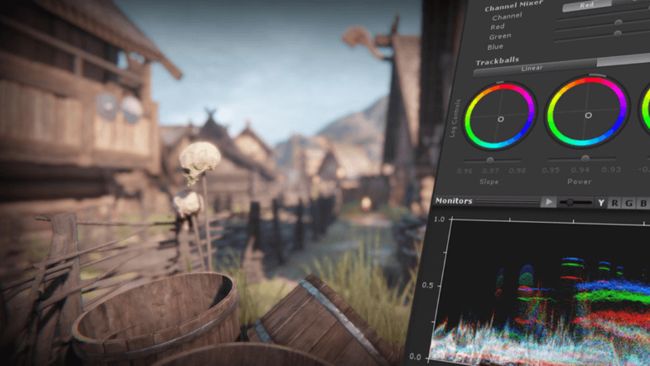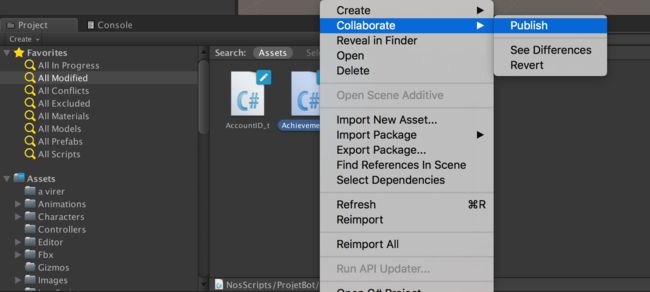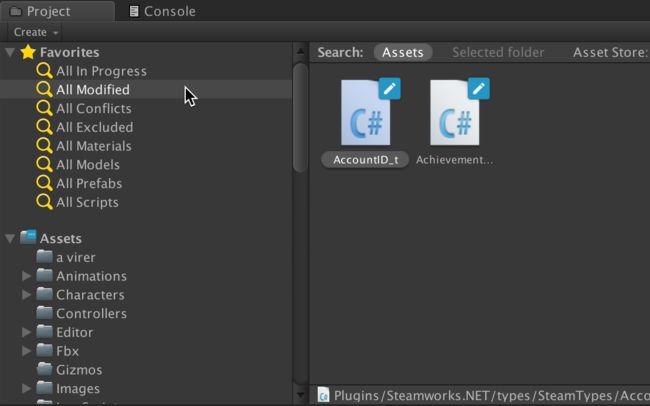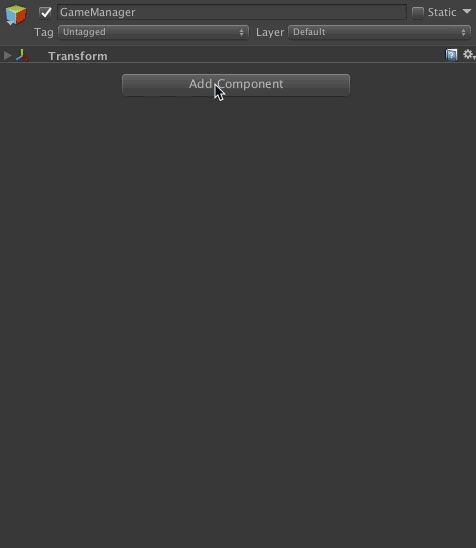unity 2017介绍_介绍Unity 2017
unity 2017介绍
We’re excited to announce that Unity 2017.1 has been released and is now available for download. We want to thank the Unity community for their valuable contributions during the beta phase.
我们很高兴地宣布Unity 2017.1已发布,现在可以下载 。 我们要感谢Unity社区在Beta阶段所做的宝贵贡献。
This release marks the debut of the new Unity 2017 cycle, evolving the world’s most popular game engine into an ever-expanding creation engine for gaming and real-time entertainment, with a strong focus on helping teams work better and enabling success.
此版本标志着新的Unity 2017周期的首次亮相,它将世界上最受欢迎的游戏引擎发展成为一个不断扩展的游戏和实时娱乐创作引擎,其重点是帮助团队更好地工作并取得成功。
We want to equip artists, designers and developers with powerful new visual tools that let the whole team contribute more and collaborate efficiently. We also want to help you to produce amazing AAA experiences by improving graphics quality and runtime performance.
我们希望为艺术家,设计师和开发人员配备强大的新视觉工具,让整个团队做出更多贡献并进行高效协作。 我们还希望通过改善图形质量和运行时性能来帮助您产生惊人的AAA体验。
Regarding performance, we want to help you stay ahead of the curve on the latest and emerging platforms (desktop, console, mobile, VR, AR, TVs) and to take advantage of the latest GPU and native Graphics APIs. With this in mind, we are building on Unity’s strong multiplatform “build once, deploy anywhere” foundation. We work closely with our technology partners so you can reach users everywhere and maximize your chances of success.
关于性能,我们希望帮助您在最新的和新兴的平台(台式机,控制台,移动设备,VR,AR,电视)上保持领先地位,并利用最新的GPU和本地图形API。 考虑到这一点,我们将在Unity强大的跨平台“一次构建,随处部署”的基础上构建。 我们与技术合作伙伴紧密合作,因此您可以覆盖世界各地的用户,并最大限度地提高成功的机会。
Success includes revenue, and built-in solutions (Ads, IAP) and Live-Ops Analytics in Unity 2017 contribute in this area. They bring more opportunities to optimize the performance of your live games in real-time, without redeployment, helping to maximize revenue using the power of data.
成功包括收入,Unity 2017中的内置解决方案(广告,IAP)和Live-Ops Analytics在该领域做出了贡献。 它们带来了更多机会,可以实时优化实况游戏的性能,而无需重新部署,从而利用数据的功能帮助最大化收益。
Unity 2017.1 is available to all users with an active subscription plan (Personal, Plus and Pro). If you have Unity 5 perpetual license(s), Unity 5.6 the last update in the 5.x cycle. To continue receiving all updates, go to the Unity Store and choose the plan that fits your needs.
拥有有效订阅计划(个人,Plus和Pro)的所有用户均可使用Unity 2017.1。 如果您拥有Unity 5永久许可证,则Unity 5.6 是5.x周期中 的最新更新 。 要继续接收所有更新,请转到 Unity Store, 然后选择适合您需求的计划。
We are really excited about the amazing content our community will create with Unity 2017! Check out the roadmap, and keep reading to get all the info on Unity 2017.1, our first release in this new cycle.
我们非常高兴我们的社区将通过Unity 2017创建令人惊奇的内容! 请查看 路线图 ,并继续阅读以获取有关Unity 2017.1的所有信息,这是我们在新周期中的第一个发行版。
简而言之Unity 2017.1 (Unity 2017.1 in a nutshell)
Unity 2017.1 includes a ton of new features and improvements. If you’re in a hurry here’s the gist of it:
Unity 2017.1包含大量新功能和改进。 如果您着急,这里是要点:
Artists & Designers: Brand new tools for storytelling and in-game sequences
艺术家和设计师:全新的讲故事和游戏中序列工具
Unity 2017.1 introduces new ways artists & designers can create stunning cinematic content, compose artistic camera shots and tell better visual stories with the Timeline, Cinemachine and Post-processing tools.
Unity 2017.1引入了新的方式,艺术家和设计师可以使用时间轴,Cinemachine和后处理工具创建令人惊叹的电影内容,创作艺术性的相机快照并讲述更好的视觉故事。
Timeline is a powerful new visual tool that allows you to create cinematic content such as cutscenes and trailers, gameplay sequences, and much more.
时间轴 是一种功能强大的新型视觉工具,可让您创建电影内容,如过场动画和预告片,游戏序列等。
Cinemachine is an advanced camera system that enables you to compose your shots like a movie director from within Unity, without any code, and ushers in the era of procedural cinematography.
Cinemachine 是先进的摄像头系统,使您可以像Unity中的电影导演一样构成镜头,而无需编写任何代码,从而带动了程序摄影时代的到来。
Post-processing lets you easily apply realistic filters to scenes using film industry terminology, controls, and colour space formats to create high quality visuals for more dramatic and realistic looks, so you can tell a better visual story.
通过后处理 ,您可以使用电影业的术语,控件和色彩空间格式轻松地将逼真的滤镜应用于场景,以创建高质量的视觉效果,从而获得更加生动逼真的外观,从而可以讲出更好的视觉故事。
Efficiency: collaboration, live-ops analytics, tools
效率:协作,实时分析,工具
We’re announcing Unity Teams, a set of features and solutions that simplifies the way creators work together, which includes Collaborate (now out of beta) and Cloud Build.
我们宣布推出Unity Teams,这是一组功能和解决方案,可简化创建者之间的协作方式,其中包括Collaborate(现已退出Beta版)和Cloud Build。
Our live-ops Analytics introduces new, easier ways to understand your users and dynamically react and adjust your games without having to redeploy.
我们的实时操作分析功能引入了新的,更轻松的方式来了解您的用户并动态地做出React并调整您的游戏而无需重新部署。
On top of that, there are many productivity updates to the Editor, including improvements to FBX import, animation workflows, 2D functionality, working with assets bundles and Visual Studio integration.
最重要的是,对编辑器进行了许多生产力更新,包括对FBX导入,动画工作流,2D功能,使用资产捆绑包和Visual Studio集成的改进。
Graphics & Platforms: improvements across the board
图形和平台:全面改进
There are a number of advancements in the areas of Particle Systems and the Progressive Lightmapper offering more options to achieve your artistic vision and control performance. Various platforms get rendering boost options with Deferred Rendering on iOS and NVIDIA VRWorks on PC.
在“粒子系统”和“渐进式光照贴图器”领域中有许多进步,它们提供了更多选项来实现您的艺术视觉和控制性能。 各种平台都可以 通过iOS 上的 Deferred Rendering 和PC 上的 NVIDIA VRWorks 获得渲染增强选项 。
Those are just the highlights of Unity 2017.1, read on to get the full list and juicy details!
这些只是Unity 2017.1的亮点,请继续阅读以获取完整列表和多汁的细节!
Unity 2017.1中有什么新功能? (What’s new in Unity 2017.1?)
用于讲故事的艺术家工具:介绍时间轴和Cinemachine (Artist tools for storytelling: introducing Timeline and Cinemachine)
As a designer, artist, or animator, you can now create cinematic content and gameplay sequences on your own, without depending on programmers, with new integrated storytelling tools. That means more time doing, and less time queuing for everyone.
作为设计师,艺术家或动画师,您现在可以使用新的集成式讲故事工具自行创建电影内容和游戏序列,而无需依赖程序员。 这意味着更多的时间在做,而每个人的排队时间却更少。
Timeline is a powerful new visual tool that allows you to create cinematic content (like the Adam short film). You can use it to create cutscenes, create gameplay sequences, and much more, by orchestrating your game objects, animations, sounds and scenes. With Timeline, you can focus on storytelling and cinematics, not coding.
时间轴 是功能强大的新视觉工具,可让您创建电影内容(例如 Adam的短片 )。 通过编排游戏对象,动画,声音和场景,您可以使用它来创建过场动画,创建游戏顺序等。 使用时间轴,您可以专注于讲故事和电影,而不是编码。
Timeline’s track-based sequencing tool applies a “drag and drop” approach to choreographing animations, sounds, events, videos, and more, for faster creation of beautiful cutscenes and procedural content. Timeline has features for animation and audio, auto-keying and a multi-track interface with the ability to lock and mute tracks. Timeline is extensible via the Playable API and offers you the ability to create your own tracks to drive whatever systems you have in your game. You can make a Timeline clip to represent practically anything–and have those clips repeat, scale and blend together, making the most of the Timeline interface.
时间轴基于轨道的排序工具将“拖放”方法用于编排动画,声音,事件,视频等内容,以更快地创建精美的过场动画和程序内容。 时间轴具有动画和音频功能,自动键控功能以及具有锁定和静音轨道功能的多轨道界面。 时间轴可通过Playable API进行扩展,使您能够创建自己的音轨来驱动游戏中的任何系统。 您可以制作一个时间轴剪辑来代表几乎所有内容-并使这些剪辑重复,缩放和融合在一起,从而充分利用时间轴界面。
演示地址
Cinemachine is the result of over a decade of building gameplay and cinematic cameras. It now puts industry-leading camera behaviors in everyone’s hands, and ushers in the era of procedural cinematography.
Cinemachine 是十多年来构建游戏和电影摄影机的结果。 现在,它将业界领先的相机行为掌握在每个人的手中,并迎来了程序摄影的时代。
It’s a suite of smart cameras that dynamically trigger the best shots at the best time based on scene composition and interaction. This eliminates countless hours of hand animation, camera programming, and revision.
这是一整套智能相机,可根据场景组成和互动在最佳时间动态触发最佳照片。 这消除了无数个小时的手工动画,相机编程和修订。
The Cinemachine feature is available via the Asset Store, add it to your project now.
Cinemachine功能可通过资源商店使用, 现在将其添加到您的项目中 。
From a first-person shooter to a third-person action adventure, you can revolutionize your in-game cameras with Cinemachine. You can easily:
从第一人称射击游戏到第三人称动作冒险,您都可以使用Cinemachine革新您的游戏机摄像头。 您可以轻松地:
Control sequences like a movie director with advanced camera tools, including real-world camera settings.
使用高级摄影机工具(包括真实摄影机设置) 控制序列, 例如电影导演。
Compose shots with a focus on art direction, not implementation details. Give Cinemachine smart cameras simple directions, like following the head of the character, and if the animation changes, your shot will update automatically and continue to work correctly.
构图 时要侧重于艺术指导,而不是实施细节。 向Cinemachine智能相机提供简单的指导,例如跟随角色的头部,并且如果动画发生变化,您的镜头将自动更新并继续正常工作。
演示地址
With Unity 2017.1, we’ve added many new capabilities to Cinemachine like:
借助Unity 2017.1,我们为Cinemachine添加了许多新功能,例如:
Target multiple objects: Target multiple objects and set the weighting between them. It creates a logical group, based on any number of subjects, that positions itself according to the position of its members. It can be used as a LookAt and Follow target when tracking a group of objects. Great for 2D as well.
定位多个对象 :定位多个对象并设置它们之间的权重。 它基于任意数量的主题创建一个逻辑组,该逻辑组根据其成员的位置进行自我定位。 跟踪一组对象时,它可用作LookAt和Follow目标。 同样适用于2D。
Dynamically frame multiple objects: This will dynamically auto-frame a group of targets based on their positions. If the objects move apart, Cinemachine will adjust the FOV or dolly (or both) depending on a set of rules you create.
动态构图多个对象 :这将根据目标的位置动态构图一组目标。 如果物体分开,Cinemachine将根据您创建的一组规则调整FOV或手推车(或两者)。
New completely open API: Easily custom-configure Cinemachine to get exactly the camera behavior your project needs.
新的完全开放的API :轻松自定义配置Cinemachine,以准确获得项目所需的摄像机行为。
Dolly track: Create film-like dolly track footage and have your camera smoothly move through your worlds. Ideal for cinematic sequences or game cameras where you want the camera to follow the subject down a set of rails.
多莉轨道 :创建类似电影的多莉轨道素材,并使您的相机平稳地穿越世界。 对于电影序列或游戏摄影机的理想选择,在这些摄影机或游戏摄影机中,您希望摄影机沿着拍摄对象沿着一组轨道移动。
Clear shot: Clear shot will dynamically choose the best camera based on shot priority and how good the shot is. Did something move into frame wrecking the shot? No problem, Cinemachine will cut to the next best camera. Incredible for replays or any other cinematic sequence of a variable scenario.
清晰的镜头 :清晰的镜头将根据镜头优先级和镜头质量动态选择最佳相机。 画面中是否有些东西破坏了镜头? 没问题,Cinemachine将切入次佳的相机。 对于可变场景的重播或任何其他电影序列都难以置信。
State-driven camera: This allows for code-free linking of cameras and animation states. Easily trigger different camera behaviors from animations.
状态驱动的摄像机 :这允许摄像机和动画状态的无代码链接。 轻松触发动画中不同的相机行为。
You can take your storytelling to the next level by combining Timeline and Cinemachine together. Go further still by using the post-processing stack to create effects, and add mood and drama to your scenes.
通过将时间轴和Cinemachine结合在一起,您可以将故事讲到一个新的水平。 通过使用后处理堆栈创建效果,并为场景添加气氛和戏剧效果,可以走得更远。
演示地址
To get started with Timeline & Cinemachine, check the four sessions recorded at Unite Europe; we’ve compiled a playlist for you:
要开始使用Timeline&Cinemachine,请检查在Unite Europe记录的四个会话; 我们为您编制了一个播放列表 :
Overview of Timeline & Cinemachine: learn the fundamentals, build something from scratch (by Mike Wuetherick and Adam Myhill)
时间轴和Cinemachine概述:学习基础知识,从头开始构建一些东西(作者Mike Wuetherick和Adam Myhill)
Timeline & Cinemachine to mix Gameplay and Interactive Cutscenes: more advanced use cases (by Andy Touch)
时间轴和电影机将游戏玩法和交互式过场动画混合在一起:更高级的用例(由Andy Touch撰写)
Advanced Cinemachine: From 1st person shooter to 3rd person action adventure, revolutionize your in-game cameras (by Adam Myhill)
先进的电影机:从第一人称射击游戏到第三人称动作冒险,彻底改变您的游戏机摄像头(作者Adam Myhill)
Extending Timeline with your own playables: unleash more power (by James Bouckley)
用您自己的可玩游戏扩展时间轴:释放更多力量(James Bouckley撰写)
We would love to hear what you think. If you have any feedback, feel free to tell us in the Cinemachine or Timeline Forum.
我们很想听听您的想法。 如果您有任何反馈意见,请随时在Cinemachine或时间轴论坛上告诉我们。
改进的后处理堆栈(测试版) (Improved Post-processing stack (beta))
Post-processing applies full-screen filters and effects to a camera’s image buffer before it is displayed to screen. You can use image post-processing effects to simulate physical camera and film properties.
后处理将全屏滤镜和特效应用于相机的图像缓冲区,然后再显示到屏幕上。 您可以使用图像后处理效果来模拟相机和胶片的物理属性。
The latest version of the post-processing stack is available in beta here.Final release is expected this summer.(Note: previous stable version of the stack is available in the Asset Store.)
最新版本的后处理堆栈在此处提供beta版本。预计将于今年夏天正式发布。(注意:该堆栈的先前稳定版本可在Asset Store中获得 。)
The improved stack combines a complete über set of image effects into a single post-process pipeline, and comes with a set of high-quality camera effects:
改进的堆栈将完整的über图像效果集组合到单个后期处理管道中,并带有一组高质量的相机效果:
| Screen-space anti-aliasing | Auto Exposure | Motion Blur |
| Bokeh Depth of Field | Bloom | Color Grading |
| Chromatic Aberration | Film Grain | Vignette |
| 屏幕空间抗锯齿 | 自动曝光 | 运动模糊 |
| 散景景深 | 盛开 | 颜色分级 |
| 色差 | 胶片颗粒 | 小插图 |
You can combine many effects into a single pass, and a preset asset-based configuration system makes management easy.
您可以将多种效果组合成一个遍,而基于资产的预设配置系统使管理变得容易。
The color grading effect is a full-HDR color pipeline with Academy Color Encoding System (ACES) support, and an LDR pipeline is also available for low-end platforms. The stack features two screen-space lighting effects, ambient occlusion and screen-space reflections.
色彩分级效果是具有Academy Color编码系统(ACES)支持的全HDR色彩管线,并且LDR管线也可用于低端平台。 该堆栈具有两个屏幕空间照明效果,环境光遮挡和屏幕空间反射。
This new version also offers a volume-based blending feature, so you can define areas (any kind of mesh) in the scene and set up specific moods/looks for the scene when the player enters them. Unity will automatically blend between volumes to allow for smooth look transitions.
这个新版本还提供了基于体积的混合功能,因此您可以定义场景中的区域(任何类型的网格),并在玩家进入场景时为场景设置特定的心情/外观。 Unity将自动在卷之间融合,以实现平滑的外观过渡。
Unity协作脱离Beta版! 现在是Unity团队的一员 (Unity Collaborate out of Beta! Now part of Unity Teams)
Unity Collaborate is out of beta and joins Cloud Build as part of a new offering called Unity Teams — a single solution with a set of features that helps you create together, faster. To celebrate, Unity Teams is free for all to try until October 2017.
Unity Collaborate尚处于测试阶段,并且作为称为Unity Teams的新产品的一部分加入Cloud Build,这是一个具有一组功能的单一解决方案,可帮助您更快地一起创建。 为庆祝这一点,Unity Teams所有人均可免费试用至2017年10月。
Learn more about Unity Teams launch offer
了解有关Unity Teams推出优惠的更多信息
For Collaborate, the work we prioritized for its first production release in 2017.1 reflects the feedback provided by Beta users. In addition to performance improvements, stability, and bug fixes, we’ve even added a new set of features: selective push, better asset browser integration, and a new “In Progress” feature, indicating in real time when a teammate has local, unpublished changes on a Scene or Prefab.
对于Collaborate,我们在2017.1首次发布产品时优先考虑的工作反映了Beta用户提供的反馈。 除了改善性能,提高稳定性和修复错误外,我们甚至还添加了一组新功能:选择性推送,更好的资产浏览器集成以及新的“进行中”功能,可实时指示队友在本地,场景或预制件上未发布的更改。
演示地址
Here are some new features we’ve added for Collaborate:
以下是我们为协作添加的一些新功能:
In Progress badge
进行中徽章
We’ve added an In Progress badge to Scenes and Prefabs to show who else on the team has made local changes to a Scene or Prefab before those changes have been published. This feature helps collaborators to coordinate changes to Scenes and Prefabs.
我们已在Scenes和Prefabs中添加了“进行中”徽章,以显示团队中还有谁在发布这些更改之前对Scene或Prefab进行了本地更改。 此功能可帮助协作者协调对场景和预制件的更改。
Right-click actions and selective publish
右键单击操作并有选择地发布
We’ve added right-click actions, so you can now Publish, Revert, See Differences, and Resolve Conflict on files directly in the project browser. This was a big source of user pain, and we wanted to make Collaborate actions more consistent with other project browser actions. Note that this UX allows you to selectively publish assets that have been changed; in the past, you would have had to publish all changes.
我们添加了右键单击操作,因此您现在可以直接在项目浏览器中对文件进行发布,还原,查看差异和解决冲突。 这是造成用户痛苦的一大原因,我们希望使“协作”操作与其他项目浏览器操作更加一致。 请注意,该UX允许您有选择地发布已更改的资产。 过去,您将不得不发布所有更改。
Better browser experience
更好的浏览器体验
We have added new filters into the “Favorites” drop down of the Project Browser Filters, including ‘All Modified’, ‘All Excluded’, and ‘All Conflicts,’ so a user can see all their modified files, all files In Progress, files with conflicts, and files you’ve ignored. Of special note is “All in Progress,” which lets you see what assets are being worked on by others on your Collaborate team in real time (more on this shortly).
我们已在“项目浏览器”过滤器的“收藏夹”下拉列表中添加了新的过滤器,包括“所有修改的”,“所有排除的”和“所有冲突”,因此用户可以查看其所有修改的文件,所有进行中的文件,有冲突的文件以及您已忽略的文件。 特别值得注意的是“ All in Progress”,它使您可以实时查看协作团队中其他人正在处理哪些资产(稍后将对此进行详细介绍)。
Learn more about Unity Teams
了解有关Unity团队的更多信息
实时操作分析 (Live-Ops Analytics)
With Unity 2017.1, you have access to data-driven live operations that place rich analytics at your fingertips. Dive in and see how your audience is interacting with your creations and then make real-time adjustments that cater to their habits; all without redeploying a new version. Unity 2017 gives you the power to better serve your audience as you uncover smart ways to optimize gameplay experiences.
借助Unity 2017.1,您可以访问数据驱动的实时操作,使您可以轻松进行丰富的分析。 深入了解观众如何与您的作品互动,然后根据自己的习惯进行实时调整; 所有这些都无需重新部署新版本。 当您发现优化游戏玩法的智能方法时,Unity 2017可以为您的观众提供更好的服务。
Get insights more efficiently with Standard Events(currently in beta), which provide a curated set of predefined events that help to uncover your game-specific insights. With the new Analytics Event Tracker, you can implement them without writing a single line of code.
借助 标准事件 (当前处于测试版),可以 更有效地获取见解 ,该事件提供了一组精选的预定义事件,可帮助您发现特定于游戏的见解。 借助新的 Google Analytics(分析)事件跟踪器, 您无需编写任何代码即可实现它们。
Change your game in an instant, without redeployment, with the new Remote Settings feature, which has been added to Unity Analytics.
使用 已添加到Unity Analytics中 的新 远程设置 功能 ,无需重新部署即可立即更改游戏 。
演示地址
Learn more about Analytics
进一步了解Analytics(分析)
2D改进 (2D improvements)
In Unity 5.6, we released major improvements to tools and workflows for 2D game creators.
在Unity 5.6中,我们为2D游戏创建者发布了对工具和工作流程的重大改进。
In Unity 2017.1 we are introducing 2D Sprite Atlas, a new asset that will supplant the Sprite Packer. With it comes new and improved workflows that give you more control for packing sprites and using them at runtime. Atlases are an important part of 2D workflows in Unity, and the Sprite Atlas provides simpler atlas creation and management as well as a scripting API for more control and versatility.
在Unity 2017.1中,我们引入了 2D Sprite Atlas ,这是一种将取代Sprite Packer的新资产。 随之而来的是经过改进的新工作流程,使您可以更好地控制打包精灵并在运行时使用它们。 地图集是Unity 2D工作流程中的重要组成部分,而Sprite Atlas提供了更简单的地图集创建和管理以及脚本API,以实现更多控制和多功能性。
Sprite Masks are used to either hide or reveal parts of a Sprite or group of Sprites in world space. The Sprite Mask only affects objects using the Sprite Renderer Component as well as Particle Systems.
子画面蒙版 用于隐藏或显示世界空间中子画面或子画面组的一部分。 Sprite Mask仅使用Sprite Renderer组件以及粒子系统影响对象。
In 2017.1, we are also adding a Sprite Physics Shape to the Sprite Editor. This allows you to set a custom default shape on a Sprite for generating collider shapes with a PolygonCollider2D.
在2017.1中,我们还将Sprite Physics Shape添加到Sprite Editor。 这使您可以在Sprite上设置自定义默认形状,以使用PolygonCollider2D生成碰撞体形状。
Feedback is welcome on the 2D forum.
欢迎在2D论坛上提出反馈。
动画改进 (Animation improvements)
We have overhauled the Animation windows to improve the keyframing workflow, make animating feel more comfortable and familiar, and allow interaction with animator state-machines. Performance Recording is provided as an experimental feature.
我们已经对“动画”窗口进行了大修,以改善关键帧工作流程,使动画感觉更加舒适和熟悉,并允许与动画师状态机进行交互。 性能记录作为实验功能提供。
The new keyframing workflow lets you explicitly decide what is keyed when, and have all unkeyed modified property values discarded when the animation is re-evaluated/previewed. We have changed the default behavior of editing clips in the animation window (new default Preview mode), visual feedback and global keying hotkeys. The goal of these changes is to enable a smooth workflow for keyframing outside of the animation window, as well as letting you preview clips without having to be in an autokey/rec mode.
通过新的关键帧工作流程,您可以明确决定何时键入关键帧,并在重新评估/预览动画时丢弃所有未键入关键帧的已修改属性值。 我们更改了在动画窗口中编辑剪辑的默认行为(新的默认预览模式),视觉反馈和全局键热键。 这些更改的目的是使动画窗口外部的关键帧创建流畅的工作流,并使您无需处于自动关键点/录制模式即可预览剪辑。
Statemachinebehaviour can now also be debugged in play mode in the editor.
现在也可以在编辑器中以播放模式调试Statemachine行为。
We are also introducing GameObjectRecorder, a new experimental editor feature, which allows you to record any properties on a GameObject and its children. That way, you can easily create animations by saving everything that’s been recorded into an animation clip. Feedback is welcome on the forum thread.
我们还将引入GameObjectRecorder,这是一项新的实验性编辑器功能,可让您记录GameObject及其子对象的所有属性。 这样,您可以通过将录制的所有内容保存到动画剪辑中来轻松创建动画。 欢迎对论坛主题发表反馈。
可玩性超出实验性 (Playables are out of experimental)
The Playables API provides a way to create tools, effects or other gameplay mechanisms by organizing and evaluating data sources in a tree-like structure known as the PlayableGraph. The PlayableGraph allows you to mix, blend, and modify multiple data sources, and play them through a single output.
Playables API提供了一种通过组织和评估树状结构(称为PlayableGraph)中的数据源来创建工具,效果或其他游戏机制的方法。 PlayableGraph允许您混合,混合和修改多个数据源,并通过单个输出对其进行播放。
The Playables API supports animation, audio and scripts. The Playables API also provides the capacity to interact with the animation system and audio system through scripting.
Playables API支持动画,音频和脚本。 Playables API还提供了通过脚本与动画系统和音频系统进行交互的功能。
The Playable API is a generic API that will eventually be used by video and other systems. Check the docs for details.
Playable API是通用API,最终将由视频和其他系统使用。 检查文档以获取详细信息。
立体声音频 (Ambisonic audio)
In 2017.1, we have added support for ambisonic audio clips, the full-sphere surround sound technique, which (in addition to the horizontal plane) also covers sound sources above and below the listener.
在2017.1中,我们增加了 对全 音域 环绕声技术的 歧义音频 剪辑的 支持 ,该技术(除了水平面外)还涵盖了收听者上方和下方的声源。
Ambisonics are stored in a multi-channel format. Instead of each channel being mapped to a specific speaker, ambisonics instead represent the soundfield in a more general way. The sound field can then be rotated based on the listener’s orientation (i.e. the user’s head rotation in XR). The sound field can also be decoded into a format that matches the speaker setup. Ambisonics are commonly paired with 360-degree videos and can also be used as an audio skybox, for distant ambient sounds.
Ambisonics以多通道格式存储。 混响代替将每个声道映射到特定的扬声器,而不是以更一般的方式表示声场。 然后可以基于听众的方向(即,用户在XR中的头部旋转)旋转声场。 也可以将声场解码为与扬声器设置匹配的格式。 Ambisonics通常与360度视频配对使用,还可以用作音频天空盒,以获取远处的环境声音。
We also added ambisonic decoder plugins and audio clips are now also enabled in Timeline, our new storytelling tool, using a scheduling API.
我们还添加了 歧义解码器插件,并且还 使用调度API 在 我们的新故事讲述工具 Timeline中 启用了音频剪辑 。
编辑器改进 (Editor improvements)
We added a new ArcHandle class in UnityEditor.IMGUI.Controls to interactively edit arcs in the Scene View and a new IMGUI Control called SearchField, which comes with Normal and Toolbar UI styles but can also be customized.
我们 在UnityEditor.IMGUI.Controls中 添加了一个新的 ArcHandle 类,以在“场景视图”中交互式编辑弧,并添加了一个名为SearchField的新IMGUI控件,该控件具有Normal和Toolbar UI样式,但也可以自定义。
We now also support JetBrains Rider as external script editor.
现在,我们还支持JetBrains Rider作为外部脚本编辑器。
Other improvements include the addition of profiler labels to all player loop stages, general improvements to the Package Export loading state and log messages from connected players, which will now show up in the Editor console for easier debugging.
其他改进包括在所有播放器循环阶段添加了探查器标签,对“程序包导出”加载状态和来自连接的播放器的日志消息进行了常规改进,这些内容现在将显示在编辑器控制台中,以便于调试。
UI Profiler (UI Profiler)
The Unity UI system now has its own dedicated Profiler panels inside the main Profiler window to help you debug your UI. You are now able to see exactly what has happened during UI batch generation, allowing you to finally determine the WHAT (what game objects) and the WHY (why is this draw calls needed) of the generated batches. With this information, you can arrange or rearrange your hierarchy in a way that limits the number of batches, see which objects have been included that should be hidden, and much more.
现在,Unity UI系统在Profiler主窗口内具有其专用的Profiler面板,以帮助您调试UI。 现在,您可以准确地查看UI批处理生成过程中发生的情况,从而最终确定生成的批处理的WHAT(什么游戏对象)和WHY(为什么需要此绘制调用)。 有了这些信息,您就可以通过限制批处理数量的方式来排列或重新排列层次结构,查看其中应该隐藏的对象,等等。
改进了对Visual Studio(包括Mac OS)的支持 (Improved support for Visual Studio, including Mac OS)
The Unity installer now gives you the option to install Visual Studio Community 2017 (rather than Visual Studio Community 2015) on Windows. Installation is significantly faster and lighter.
现在,Unity安装程序为您提供了在Windows上安装Visual Studio Community 2017(而不是Visual Studio Community 2015)的选项。 安装明显更快,更轻。
Mac users: don’t be sad, there is now a Visual Studio for you! Microsoft released Visual Studio for Mac along with the Tools for Unity. Visual Studio for Mac also provides a lot of cool features: one click debugging, IntelliSense for Unity messages (full code completion on Unity specific libraries), Code coloration for shaders, and more (details here).
Mac用户:不要难过, 现在有一个Visual Studio给您! 微软发布了Visual Studio for Mac和Unity工具。 Visual Studio for Mac还提供了许多很酷的功能:一键调试,IntelliSense for Unity消息(在Unity特定库上完整的代码完成),着色器的代码着色等( 更多详细信息 )。
场景和资产捆绑包的改进 (Scene and Asset Bundle improvements)
We made several improvements to loading in-game scenes and Asset Bundles. The changes to the underlying architecture make the loading of scenes and Asset Bundles faster resulting in a smoother player experience. We also created a tool, the Asset Bundle Browser – see next paragraph- to assist with creation and optimization of Asset Bundles.
我们对加载游戏场景和资产捆绑包进行了一些改进。 对基础架构的更改使场景和资产捆绑的加载更快,从而带来了更流畅的玩家体验。 我们还创建了一个工具“资产捆绑浏览器”(请参阅下一节),以帮助创建和优化资产捆绑。
资产捆绑浏览器 (Asset Bundle Browser)
The Asset Bundle Browser comes out of beta with Unity 2017.1. This tool enables you to view and edit the configuration of Asset Bundles for their Unity project. It is intended to replace the current workflow of selecting assets and setting their Asset Bundle manually in the inspector. Instead, you are able to view all Asset Bundle configurations in one centralized location. Using contextual menus as well as drag-and-drop, they can configure, alter, and analyze their bundles.
资产捆绑浏览器在Unity 2017.1中退出beta版。 使用此工具,您可以查看和编辑其Unity项目的资产捆绑包的配置。 它旨在代替当前选择资产并在检查器中手动设置资产捆绑包的工作流程。 相反,您可以在一个集中的位置查看所有资产捆绑包配置。 使用上下文菜单以及拖放功能,他们可以配置,更改和分析包。
The tool will flag warnings that may merit investigation, as well as errors that will block functional bundle creation. Viewing the bundle collection at a high level, you can more effectively organize and structure your bundles. Viewing individual bundles at a lower level, you can see exactly what will be pulled into the bundle due to explicit inclusion or dependency calculations.
More details in the docs.
该工具将标记可能值得调查的警告以及将阻止功能包创建的错误。 从高级别查看捆绑软件集合,您可以更有效地组织和构造捆绑软件。 在较低的级别查看单个捆绑包,您可以确切地看到由于显式包含或依赖性计算而将拉入捆绑包的内容。
在 文档中有 更多详细信息 。
The Asset Bundle Browser is distributed via the Asset Store; you can get it here.
通过资产商店分发资产捆绑浏览器; 你可以在这里得到它 。
脚本运行时升级(实验):享受C#6和.NET 4.6 (Scripting Runtime upgrade (experimental): enjoy C#6 & .NET 4.6)
With Unity 2017.1 we are introducing an experimental version of the core scripting runtime upgraded to Mono/.NET 4,6 runtime. It includes lots of fixes, performance improvements and opens up the possibility to use C#6. We are confident it’ll improve overall the performance of your games.
在Unity 2017.1中,我们引入了核心脚本运行时的实验版本,该版本已升级到Mono / .NET 4,6运行时。 它包含许多修复程序,性能改进,并开放了使用C#6的可能性。 我们相信它将改善您游戏的整体性能。
To enable it, go to Player Settings:
要启用它,请转到播放器设置:
Note that changing this setting requires an Editor restart since it affects the Editor as well as players. The equivalent scripting API is the PlayerSettings.scriptingRuntimeVersion property.
请注意,更改此设置需要重新启动编辑器,因为它会影响编辑器和播放器。 等效的脚本API是PlayerSettings.scriptingRuntimeVersion属性。
IL2CPP fully supports the new .NET 4.6 APIs, so you still get the benefits of writing in C# and the performance of native C++. If you find any issues, please jump over to the forum.
IL2CPP完全支持新的.NET 4.6 API,因此您仍然可以获得用C#编写和本机C ++性能的好处。 如果发现任何问题,请跳至论坛 。
模型导入器改进 (Model importer improvements)
Digital Content Creation (DCC) workflow has been made easier with the first set of significant improvements in the process of importing assets from popular DCC tools like Maya. The results? Increased productivity for artists and designers, and less hassle for programmers.
通过从流行的DCC工具(例如Maya)导入资产的第一批重大改进,数字内容创建(DCC)工作流程变得更加轻松。 结果? 提高了艺术家和设计师的生产力,减少了程序员的麻烦。
FBX import in Unity now supports Segment Scale compensation for models exported from Maya and the FBX SDK has been upgraded to 2016.1.2.
Unity中的FBX导入现在支持从Maya导出的模型的分段比例补偿,并且FBX SDK已升级到2016.1.2。
We also added the option of computing weighted normals when importing FBX files such as by area, angle or both and fixed normal generation for hard edges. Lights and cameras are now imported from FBX files and Unity automatically adds and configures both Camera and/or Light components to objects as necessary.
在导入FBX文件时(例如按面积,角度或两者兼有),还添加了计算加权法线的选项,并为硬边固定了法线生成。 现在可以从FBX文件导入灯光和照相机,并且Unity会根据需要自动将照相机和/或灯光组件添加并配置到对象。
Unity can now read visibility properties from FBX files with the “Import Visibility” property. Values and animation curves will enable or disable MeshRenderer components:
现在,Unity可以使用“导入可见性”属性从FBX文件读取可见性属性。 值和动画曲线将启用或禁用MeshRenderer组件:
渐进式Lightmapper改进 (Progressive Lightmapper improvements)
In 2017.1, we added support for baked LODs in the Progressive Lightmapper. The major difference between Enlighten and the Progressive Lightmapper when baking LODs is that with the Progressive Lightmapper, it is not necessary to author Light Probes around the LODs to get bounced light on them. Having the indirect lighting at full baked resolution will lead to much better quality baked Lightmaps for LODs, and you can avoid the tedious process of setting up the Lightprobes for them. (This will also be available in 5.6.)
We also added support for double-sided materials in the Progressive Lightmapper by adding a new material setting that causes lighting to interact with backfaces. When enabled, both sides of the geometry get accounted for when calculating Global Illumination. Backfaces do not count as invalid when seen from other objects. Backface rendering is not controlled by this setting nor will backfaces be represented in the lightmaps. Backfaces bounce light using the same emission and albedo as frontfaces. (This will also be available in 5.6)
在2017.1中,我们在Progressive Lightmapper中增加了对烘焙LOD的支持。 烘焙LOD时,Enlighten和Progressive Lightmapper之间的主要区别在于,使用Progressive Lightmapper时,不必在LOD周围编写“光探针”以在其上反射光。 以完全烘焙的分辨率拥有间接照明将为LOD带来质量更高的烘焙光照贴图,您可以避免为它们设置光照探针的繁琐过程。 (这也将在5.6中提供。)
我们还通过添加新的材质设置(使光照与背面相互作用)在渐进式光照贴图中增加了对双面材质的支持。 启用后,在计算全局照明时会考虑几何图形的两侧。 从其他对象看时,背面不算作无效。 背面渲染不受此设置的控制,背面也不会在光照贴图中表示。 背面使用与正面相同的发射和反照率来反射光。 (这也将在5.6中提供)
Feedback will be welcomed on the Progressive Lightmapper forum thread.
欢迎在渐进式Lightmapper论坛主题上发表反馈。
实时阴影改善 (Real-time shadow improvements)
We have optimised the culling of shadows casters for cascaded directional light in stable mode. Meaning fewer draw calls are issued to generate shadow maps. The gain is scene and configuration-dependent. With four cascades, for example, we have seen the number of draw calls dropped by a significant amount. Based on the sun/camera direction, there could be 50% less shadow casters on your scene. An example in Viking village:
我们针对稳定模式下的级联定向光优化了阴影投射器的剔除。 意味着发出更少的绘制调用以生成阴影贴图。 增益取决于场景和配置。 以四个级联为例,我们已经看到绘制调用的数量大大减少了。 根据太阳/相机的方向,场景中的阴影投射器可能减少50%。 维京村的一个例子:
In Unity 5.6, there are 5718 shadows casters in the scene.
在Unity 5.6中,场景中有5718个阴影投射器。
In Unity 2017.1, there are only 4807 shadows casters in the same scene.
在Unity 2017.1中,同一场景中只有4807个阴影投射器。
Better shadow filtering algorithms for Percentage Closer Filtering (PCF) are also implemented in 2017.1. This allows a smoother line between light and shadow. You can see the comparison in the gif below:
2017.1中还实现了用于百分比更近过滤(PCF)的更好的阴影过滤算法。 这样可以使光和阴影之间的线条更平滑。 您可以在下面的gif中查看比较:
In addition to real-time shadow improvements, shadowmask and distance shadowmask light modes are now a Quality Setting, and they can be changed at runtime without any cost. For instance, it is possible to use shadowmask for indoors (e.g. to achieve soft shadows) and switch to distance shadowmask for outdoor within the same level. It can also be used as a quality setting.
We also added the Custom Render Textures as an extension to Render Textures, which allows you to easily update said texture with a shader. This is useful to implement all kinds of complex simulations like caustics, ripple simulation for rain effects, splattering liquids against a wall, etc. It also provides a scripting and Shader framework to help with more complicated configuration like partial or multi-pass updates, varying update frequency, etc.
除了实时阴影改善外,阴影遮罩和远距离阴影遮罩的灯光模式现在都是质量设置,可以在运行时更改它们而无需任何费用。 例如,可以在室内使用荫罩(例如,以获得柔和的阴影),并在同一级别内切换到远距离荫罩用于室外。 它也可以用作质量设置。
我们还添加了“自定义渲染纹理”作为“渲染纹理”的扩展,它使您可以轻松地使用着色器更新所述纹理。 这对于实现各种复杂的模拟(例如苛性碱,降雨效应的波纹模拟,将液体飞溅到墙壁等)非常有用。它还提供了脚本和Shader框架来帮助进行更复杂的配置,例如部分或多遍更新,变化更新频率等
With the addition of the LineUtility class and LineRenderer.Simplify function, you can now optimize your lines and curves by using the LineUtility to create a simplified version with a similar shape.
通过添加LineUtility类和LineRenderer.Simplify函数,您现在可以使用LineUtility创建具有相似形状的简化版本来优化直线和曲线。
使用Metal / OpenGL ES 3在iOS上进行延迟渲染 (Deferred Rendering on iOS with Metal/OpenGL ES 3)
We enabled a deferred rendering path for Metal and OpenGL ES 3.0 for A8 and later iOS devices. When using deferred shading, there is no limit on the number of lights that can affect a GameObject. All lights are evaluated per-pixel, which means that they all interact correctly with normal maps, etc. Additionally, all lights can have cookies and shadows.
我们为A8和更高版本的iOS设备的Metal和OpenGL ES 3.0启用了延迟渲染路径。 使用延迟着色时,可以影响GameObject的灯光数量没有限制。 所有光源均按像素进行评估,这意味着它们都可以与法线贴图等正确交互。此外,所有光源都可以包含Cookie和阴影。
粒子系统改进 (Particle System improvements)
We are introducing sprite integration, particle collision forces (which can push colliders), a large number of shape improvements, including a new shape type, and additions to the noise module, as well as various other smaller features and enhancements. It is now easier to use Particles in 2D thanks to new controls and constraints such as align to velocity. You can use Particles for more effects and animations than ever, including lit lines and trails.
我们将介绍精灵整合,粒子碰撞力(可推动碰撞器),大量形状改进(包括新的形状类型),噪声模块的附加功能以及其他各种较小的功能和增强功能。 由于有了新的控件和约束(例如与速度对齐),现在可以更轻松地在2D中使用“粒子” 。 您可以将“粒子”用于比以往更多的效果和动画,包括亮线和尾迹。
We have added support for using Sprites in the Particle System, via the Texture Sheet Animation Module. This allows for better atlasing and batching of Particle Systems, and also exposes a number of Sprite features for use in Particle Systems, such as varying sized animation frames, and per-frame pivot points.
通过纹理表动画模块,我们增加了对在粒子系统中使用精灵的支持。 这样可以更好地对粒子系统进行地图集和批处理,还可以公开用于粒子系统的许多Sprite功能,例如大小可变的动画帧和每帧的枢轴点。
The Noise Module comes with new options to provide greater control over how the noise is applied to your particles. In the original implementation in Unity 5.5, noise was applied to the particle positions. In 2017.1, it’s going to be possible to apply noise to:
噪声模块带有新选项,可以更好地控制将噪声应用于粒子的方式。 在Unity 5.5的原始实现中,将噪声应用于粒子位置。 在2017.1中,可以将噪声应用于:
Positions
职位
Rotations
轮换
Sizes
尺码
Your shaders using new Custom Vertex Streams (great for UV distortion!)
您的着色器使用了新的“自定义顶点流”(UV变形非常好!)
We are introducing a new donut emission shape and edit modes for Particle system collision mode planes in the Shape Module. A Transform within the module allows you to apply custom position, rotation and scaling to the emission shape.
我们将为“形状”模块中的“粒子系统”碰撞模式平面引入新的甜甜圈发射形状和编辑模式。 模块中的“变换”允许您将自定义位置,旋转和缩放比例应用于发射形状。
Other improvements include the ability to align particles to their velocity direction, and to allow Emit over Distance to be used for Local Space systems. Edge emission is now more flexible, allowing you to choose the thickness of the edge used for generating particles.
其他改进包括将粒子对齐其速度方向的功能,以及允许“远距离发射”功能用于局部空间系统的功能。 现在,边缘发射更加灵活,您可以选择用于生成粒子的边缘的厚度。
Finally, particles can now apply forces to the Colliders they hit using the Collision module.
最后,粒子现在可以使用“碰撞”模块将力施加到碰撞的“碰撞器”上。
Windows Store现在是通用Windows平台 (Windows Store is now Universal Windows Platform)
Unity supports the Universal Windows Platform (UWP) application model for Windows store, including building for Xbox One, Windows 10, Windows Phone 10, and HoloLens.
Unity支持Windows商店的通用Windows平台(UWP)应用程序模型,包括为Xbox One,Windows 10,Windows Phone 10和HoloLens构建。
Note that support for Windows Mixed Reality PC devices is coming later this year.
请注意,今年晚些时候将支持Windows Mixed Reality PC设备。
We’ve added multi-display support for UWP, and Unity player binaries are now signed so it adds an extra layer of security preventing tampering of Unity runtime binaries.
我们添加了对UWP的多显示支持,并且现在对Unity Player二进制文件进行了签名,因此它增加了一层安全保护,防止篡改Unity运行时二进制文件。
Finally we removed support for building Windows 8.1 and Windows Phone 8.1 applications, Unity 5.6 is the last version to include it.
最后,我们删除了对构建Windows 8.1和Windows Phone 8.1应用程序的支持,Unity 5.6是最后一个包含它的版本。
索尼PS4上的视频播放器 (Video Player on Sony PS4)
We introduced a completely new video player in Unity 5.6, and we’re now completing the cross-platform support by adding Sony PS4 in 2017.1. The video player on PS4 uses Sony’s AvPlayer library to provide compute accelerated h.264 stream decoding. It had extremely low CPU overhead for h.264 stream decoding (the recommended format for PS4). Up to eight concurrent h.264 streams can be decoded simultaneously using compute. It also supports VP8 format streams in webm containers using software decoding (with higher CPU overhead). Finally, it supports various video render modes (direct to camera near/far plane, as a Material Override, or to a Render Texture) and audio streams can be output directly or sent to an audio source for mixing.
我们在Unity 5.6中引入了一个全新的视频播放器,现在通过在2017.1中添加Sony PS4来完成对跨平台的支持。 PS4上的视频播放器使用Sony的AvPlayer库提供计算加速的h.264流解码。 它的h.264流解码(PS4的推荐格式)的CPU开销极低。 最多八个并发的h.264流可使用计算同时解码。 它还使用软件解码(具有更高的CPU开销)支持webm容器中的VP8格式流。 最后,它支持各种视频渲染模式(直接作为摄像机的近/远平面,作为“材质替代”,或渲染到“纹理”),并且音频流可以直接输出或发送到音频源进行混合。
低级本机插件渲染扩展 (Low-Level Native Plugin rendering extensions)
We have extended the low-level rendering plugin API with a few cool new features:
我们使用一些很酷的新功能扩展了低级渲染插件API:
It is now possible to send user data to the callbacks
现在可以将用户数据发送到回调
We have extended the list of possible events that the plugin will receive callbacks for.
我们扩展了插件将为其接收回调的可能事件的列表。
We have added hooks into the shader compiler process, which allows you to patch a shader right before it’s being sent to the compiler. This will result in creating your custom variants that are controlled by your own custom keywords.
我们在着色器编译器过程中添加了挂钩,使您可以在将着色器发送到编译器之前对其进行修补。 这将导致创建由您自己的自定义关键字控制的自定义变体。
To get an idea of the power that can be unleashed by these extensions, look no further than NVIDIA’s VRWorks package, which would not have been possible without these new extensions.
要想一想这些扩展可以释放的力量,那就去看一下NVIDIA的VRWorks软件包吧,而如果没有这些新的扩展,这是不可能的。
VR:NVIDIA VRWorks (VR: NVIDIA VRWorks)
Now available for Unity 2017.1, NVIDIA VRWorks brings a new level of visual fidelity, performance, and responsiveness to virtual reality through the following features:
NVIDIA VRWorks现在可用于Unity 2017.1,它通过以下功能为虚拟现实带来了更高水平的视觉保真度,性能和响应能力:
Multi-Res Shading is an innovative rendering technique for VR whereby each part of an image is rendered at a resolution that better matches the pixel density of the lens corrected image.
Multi-Res Shading是一种用于VR的创新渲染技术,通过该技术可以更好地匹配镜头校正图像的像素密度来渲染图像的每个部分。
Lens Matched Shading uses the new Simultaneous Multi-Projection architecture of NVIDIA Pascal-based GPUs to provide substantial performance improvements in pixel shading.
镜头匹配阴影使用基于NVIDIA Pascal的GPU的新的同时多投影架构,可大幅改善像素阴影的性能。
Single Pass Stereo uses the new Simultaneous Multi-Projection architecture of NVIDIA Pascal-based GPUs to draw geometry only once, then simultaneously project both right-eye and left-eye views of the geometry.
Single Pass Stereo使用基于NVIDIA Pascal的NVIDIA GPU的新的同时多投影架构,仅绘制一次几何图形,然后同时投影该几何图形的右眼和左眼视图。
VR SLI provides increased performance for virtual reality apps where two GPUs can be assigned a specific eye to dramatically accelerate stereo rendering.
VR SLI为虚拟现实应用程序提供了更高的性能,在虚拟现实应用程序中,可以为两个GPU分配特定的眼睛,从而显着加速立体声渲染。
In order to take advantage of these improvements, the playback should be experienced with a GeForce 9 series or higher GPU running on a PC.
为了利用这些改进,应该在PC上运行GeForce 9系列或更高版本的GPU来体验回放。
VR Works for Unity is available for free on the Asset Store.
VR Works for Unity在 资源商店 免费提供 。
发行说明 (Release notes)
As always, refer to the release notes for the full list of new features, improvements and fixes.
与往常一样,请参阅发行说明以获取新功能,改进和修复的完整列表 。
感谢所有帮助Beta测试的人 (Thanks to everyone who helped beta test)
Finally, we want to send a big thanks to everyone who helped beta test 2017.1 making it possible to release 2017.1 today.
最后,我们要感谢所有帮助beta测试2017.1并使其有可能在今天发布2017.1的人。
Info on t-shirt and Nintendo Switch sweepstake for those who helped test
有关帮助测试的人的T恤和Nintendo Switch抽奖活动的信息
Over the summer, we will review which of the beta testers submitted a bug entry that will be part of the sweepstakes. (A qualified bug entry is one that had not yet been reported at the time of submission and which has been reproduced and acknowledged by us as a bug.)
在整个夏天,我们将审查哪些Beta测试人员提交了错误条目,这将是抽奖活动的一部分。 (合格的Bug条目是在提交时尚未报告的,并且已被我们复制并确认为Bug。)
If you have submitted a bug that qualifies, then you will receive an email informing you that you can be part of the sweepstakes. We are giving away up to 1000 t-shirts and one Nintendo Switch. In order to enter the sweepstakes, you must fill out a form in the email providing us the t-shirt size your prefer and the address you would like it to be shipped to.
如果您提交了符合条件的错误,那么您将收到一封电子邮件,通知您可以参加抽奖活动。 我们将赠送多达1000件T恤和一件Nintendo Switch。 为了输入抽奖活动,您必须在电子邮件中填写一张表格,向我们提供您喜欢的T恤尺寸以及您希望将其运送到的地址。
Be part of the 2017.2 beta
成为2017.2 Beta的一部分
If you are interested in becoming part of our beta testing team, you can get access by simply signing up to our open beta test. By joining our open beta, you won’t just get access to all the new features. You will also help us find bugs ensuring the highest quality software. As a starting point, guide to being an effective beta tester for easy reference.
如果您有兴趣加入我们的Beta测试团队,只需注册我们的 开放beta测试 即可获得访问权限 。 加入我们的公开测试版,您将不仅可以使用所有新功能。 您还将帮助我们找到可以确保最高质量软件的错误。 首先, 请成为有效的Beta测试人员的指南, 以方便参考。
翻译自: https://blogs.unity3d.com/2017/07/11/introducing-unity-2017/
unity 2017介绍