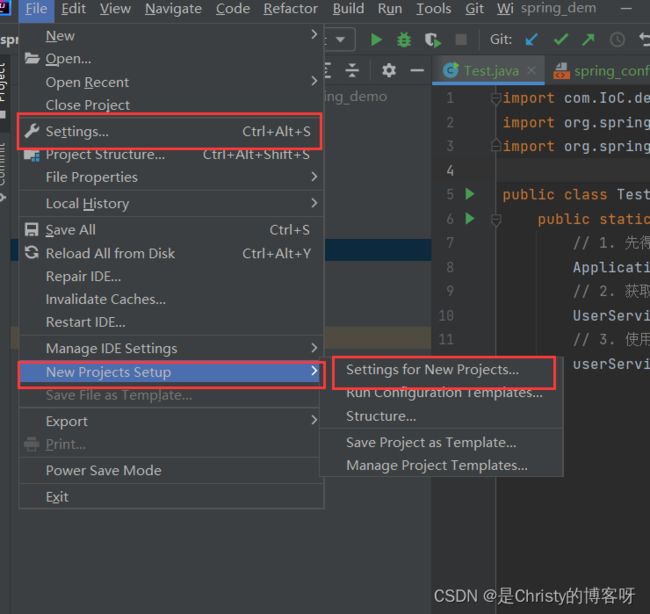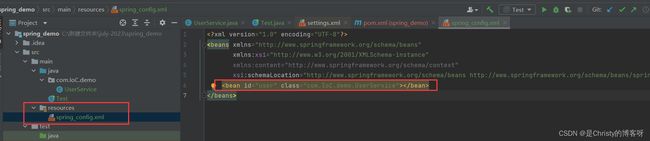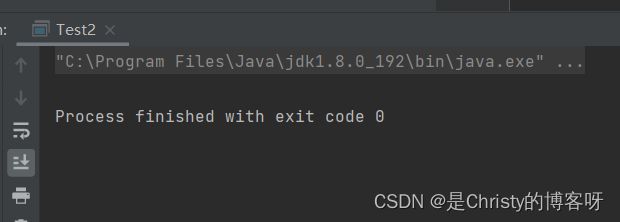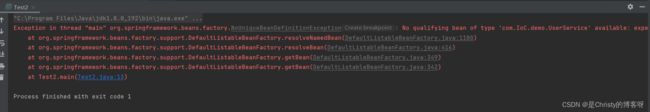【Spring——Spring的基础与创建】
目录
1. 什么是 Spring ?
1.1 容器
1.2 IoC
1.3 汽车类——传统写法
1.4 汽车类——IoC 写法
2. 配置 maven 国内源
2.1 在设置中勾选文件
2.2 在 settings.xml 中配置国内源
2.3 删除本地仓库的所有 jar 包,重新下载
3. 创建一个 Spring 项目
3.1 创建一个普通的 Maven 项目
3.2 添加 Spring 依赖
3.3 创建一个启动测试类
4. ApplicationContext 与 BeanFactory
5. getBean 的多种写法
5.1 根据 名称 获取 Bean 对象
5.2 根据 类型 获取 Bean 对象
5.3 根据 名称 + 类型 获取 Bean
1. 什么是 Spring ?
Spring 指的是 Spring Framework (Spring 框架),用一句话来概括 Spring,那就是就 Spring 是包含了众多工具方法的 IoC 容器。将这个定义进一步拆分去理解的话,那就变成,什么是容器?什么是 IoC 容器了。
1.1 容器
直观上去理解,那就是容器是用来装东西的,像水杯拿来装水的。之前的文章中介绍的各种数据结构,像 List / Map / LinkedList 等,这些都是存储数据的容器。而 Tomcat ,则是 Web 容器。
1.2 IoC
Spring 是一个 IoC 容器。IoC = Inversion of Control,翻译成中文就是 “控制权反转”。在传统的程序开发中,对象的生命周期都是由程序员来控制的。程序员需要在哪个节点 new 一个对象,就手动创建。而在 Spring 中,对象的生命周期,不再由程序员或当前的代码片段来控制,而是由 Spring 来控制,即实现了控制权的翻转。听起来有点抽象,但通过下面列举的案例,会让同学们对控制权反转的概念有进一步的印象。
1.3 汽车类——传统写法
package Traditional;
public class Car {
private Framework framework;
public Car(){
this.framework = new Framework();
}
public void init(){
System.out.println("Car init");
framework.init();
}
}package Traditional;
public class Framework {
private Bottom bottom;
public Framework(){
this.bottom = new Bottom();
}
public void init(){
System.out.println("Framework init");
bottom.init();
}
}
package Traditional;
public class Bottom {
private Tire tire;
public Bottom(){
this.tire = new Tire();
}
public void init(){
System.out.println("Bottom init");
tire.init();
}
}package Traditional;
public class Tire {
private int size = 15;
public void init(){
System.out.println("执行了 Tire init, size:"+size);
}
}package Traditional;
public class Test {
public static void main(String[] args) {
Car car = new Car();
car.init();
}
}输出:
Car init
Framework init
Bottom init
执行了 Tire init, size:15
如果当我们想自定义轮胎的大小,而不是上面写的那样默认是 15 时,代码就必须修改成以下形式:
package Traditional;
public class Tire {
private int size = 15;
public Tire(int size){
this.size = size;
}
public void init(){
System.out.println("执行了 Tire init, size:"+size);
}
}package Traditional;
public class Bottom {
private Tire tire;
public Bottom(int size){
this.tire = new Tire(size);
}
public void init(){
System.out.println("Bottom init");
tire.init();
}
}package Traditional;
public class Car {
private Framework framework;
public Car(int size){
this.framework = new Framework(size);
}
public void init(){
System.out.println("Car init");
framework.init();
}
}package Traditional;
public class Test {
public static void main(String[] args) {
Car car = new Car(20);
car.init();
}
}输出:
Car init
Framework init
Bottom init
执行了 Tire init, size:20
当需要设定轮胎尺寸的时候,牵一发动全身,依次修改了所有类。
1.4 汽车类——IoC 写法
package IoC;
public class Car {
private Framework framework;
public Car(Framework framework){
this.framework = framework;
}
public void init(){
System.out.println("Car init");
framework.init();
}
}package IoC;
public class Framework {
private Bottom bottom;
public Framework(Bottom bottom){
this.bottom = bottom;
}
public void init(){
System.out.println("Framework init");
bottom.init();
}
}package IoC;
public class Bottom {
private Tire tire;
public Bottom(Tire tire){
this.tire = tire;
}
public void init(){
System.out.println("Bottom init");
tire.init();
}
}package IoC;
public class Tire {
private int size = 15;
public Tire(int size){
this.size = size;
}
public void init(){
System.out.println("Tire init, Size:"+size);
}
}package IoC;
/*
* 模拟 IoC
*/
public class Test {
private Tire tire;
private Bottom bottom;
private Framework framework;
private Car car;
public Test(){
this.tire = new Tire(100);
this.bottom = new Bottom(this.tire);
this.framework = new Framework(this.bottom);
this.car = new Car(this.framework);
}
public static void main(String[] args) {
Test test = new Test();
test.car.init();
}
}输出:
Car init
Framework init
Bottom init
Tire init, Size:100
可以看到,后面要修改轮胎尺寸只要在 Test 的构造方法里修改即可。也就表明了,IoC 这种方法,让类与类之间进行了解耦合。
2. 配置 maven 国内源
2.1 在设置中勾选文件
为了成功创建 Spring / Spring Boot,需要配置 maven 国内源。IDEA 中,有两份配置文件,所以在后续的配置过程中,要设置两次:给当前的项目配置以及给以后的新项目进行配置,如下图:
勾选 settings.xml 配置文件以及本次仓库文件如下: 
2.2 在 settings.xml 中配置国内源
有上述文件的用户,需要将以下代码复制到
alimaven
aliyun maven
http://maven.aliyun.com/nexus/content/groups/public/
central
2.3 删除本地仓库的所有 jar 包,重新下载
C:\Users\92002\.m2\repository
删除该文件夹下的所有文件。
3. 创建一个 Spring 项目
3.1 创建一个普通的 Maven 项目
出现上述情况,便是 maven 国内源配置成功。
3.2 添加 Spring 依赖
pom.xml 文件中,添加 Spring 依赖:
org.springframework
spring-context
5.2.3.RELEASE
org.springframework
spring-beans
5.2.3.RELEASE
3.3 创建一个启动测试类
创建一个 Bean 对象
package com.IoC.demo;
public class UserService {
public void sayHi(){
System.out.println("Hi, UserService ~");
}
}将 Bean 存储到 Spring 中
在 resources 下创建一个文件,以让人知道意思的方式进行命名,此处命名为 spring_config.xml ,在这个文件里面添加以下代并添加 Bean 对象:
创建一个测试类来获取 Bean 对象
import com.IoC.demo.UserService;
import org.springframework.context.ApplicationContext;
import org.springframework.context.support.ClassPathXmlApplicationContext;
public class Test {
public static void main(String[] args) {
// 1. 先得到 spring 上下文对象
ApplicationContext context = new ClassPathXmlApplicationContext("spring_config.xml");
// 2. 获取 Bean 对象【依赖查找 -》 IoC 的一种实现方式】
UserService userService = (UserService) context.getBean("user");
// 3. 使用 Bean 对象(非必须)
userService.sayHi();
}
}
4. ApplicationContext 与 BeanFactory
前面使用了 ApplicationContext 来得到 Spring 的上下文对象,下面使用 BeanFactory 来进行同样的操作:
import com.IoC.demo.UserService;
import org.springframework.beans.factory.BeanFactory;
import org.springframework.beans.factory.xml.XmlBeanDefinitionReader;
import org.springframework.beans.factory.xml.XmlBeanFactory;
import org.springframework.core.io.ClassPathResource;
public class Test2 {
public static void main(String[] args) {
// 1. 得到 Spring 上下文对象
BeanFactory context =
new XmlBeanFactory(new ClassPathResource("spring_config.xml"));
// 2. 获取 Bean
UserService userService = (UserService) context.getBean("user");
// 3. 使用 Bean
userService.sayHi();
}
}
可以得到一样的结果。那二者有何区别呢?
相同点:两者都是容器管理对象,都可以获取 Bean,但要知道的是,BeanFactory 已经被弃用。
不同点:
1. ApplicationContext 是 BeanFactory 的子类,子类拥有父类的所有属性,也就意味着 ApplicationContext 拥有更多的功能。
2. 加载 Bean 的机制不同:BeanFactory 懒加载,按需加载,即使用一个 Bean,才加载一个 Bean,而 ApplicationContext 会一次性加载所有的 Bean 对象,虽然在一开始的时候会比较的慢,但后续获取对象飞快。
下面通过给 Bean 对象创建构造方法来看看这两种不同的加载方式把:
package com.IoC.demo;
public class UserService {
public UserService(){
System.out.println("hello~");
}
public void sayHi(){
System.out.println("Hi, UserService ~");
}
}对于 ApplicationContext 来说:
import com.IoC.demo.UserService;
import org.springframework.context.ApplicationContext;
import org.springframework.context.support.ClassPathXmlApplicationContext;
public class Test {
public static void main(String[] args) {
// 1. 先得到 spring 上下文对象
ApplicationContext context = new ClassPathXmlApplicationContext("spring_config.xml");
// // 2. 获取 Bean 对象【依赖查找 -》 IoC 的一种实现方式】
// UserService userService = (UserService) context.getBean("user");
// // 3. 使用 Bean 对象(非必须)
// userService.sayHi();
}
}而对于 BeanFactory 来说:
import com.IoC.demo.UserService;
import org.springframework.beans.factory.BeanFactory;
import org.springframework.beans.factory.xml.XmlBeanDefinitionReader;
import org.springframework.beans.factory.xml.XmlBeanFactory;
import org.springframework.core.io.ClassPathResource;
public class Test2 {
public static void main(String[] args) {
// 1. 得到 Spring 上下文对象
BeanFactory context =
new XmlBeanFactory(new ClassPathResource("spring_config.xml"));
// // 2. 获取 Bean
// UserService userService = (UserService) context.getBean("user");
// // 3. 使用 Bean
// userService.sayHi();
}
}import com.IoC.demo.UserService;
import org.springframework.beans.factory.BeanFactory;
import org.springframework.beans.factory.xml.XmlBeanDefinitionReader;
import org.springframework.beans.factory.xml.XmlBeanFactory;
import org.springframework.core.io.ClassPathResource;
public class Test2 {
public static void main(String[] args) {
// 1. 得到 Spring 上下文对象
BeanFactory context =
new XmlBeanFactory(new ClassPathResource("spring_config.xml"));
// 2. 获取 Bean
UserService userService = (UserService) context.getBean("user");
// // 3. 使用 Bean
// userService.sayHi();
}
}
5. getBean 的多种写法
5.1 根据 名称 获取 Bean 对象
UserService userService = (UserService) context.getBean("user");5.2 根据 类型 获取 Bean 对象
UserService userService = context.getBean(UserService.class);这样就不需要强制类型转换了。但这里存在一个问题,那就是如果像 Spring 中注入多个同一类型的 Bean 对象该怎么办?
5.3 根据 名称 + 类型 获取 Bean
UserService userService = context.getBean("user",UserService.class);