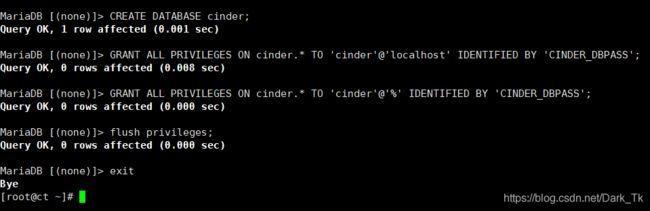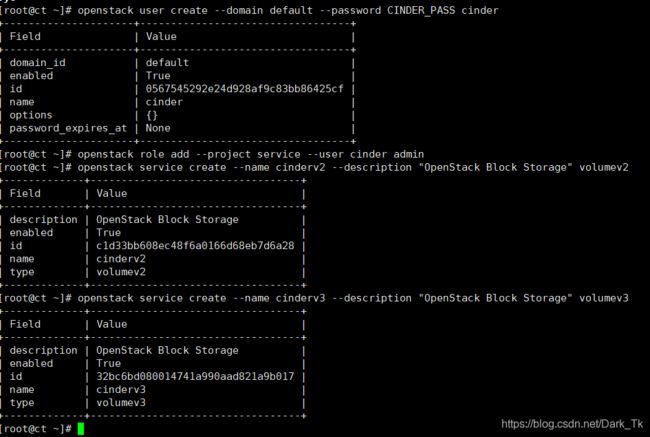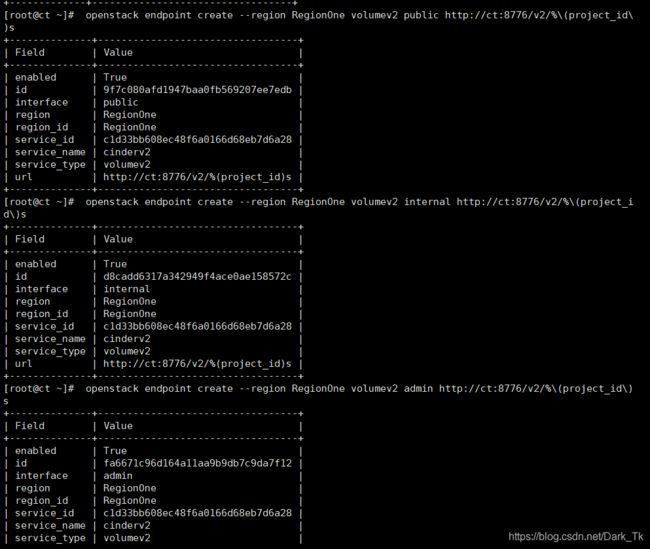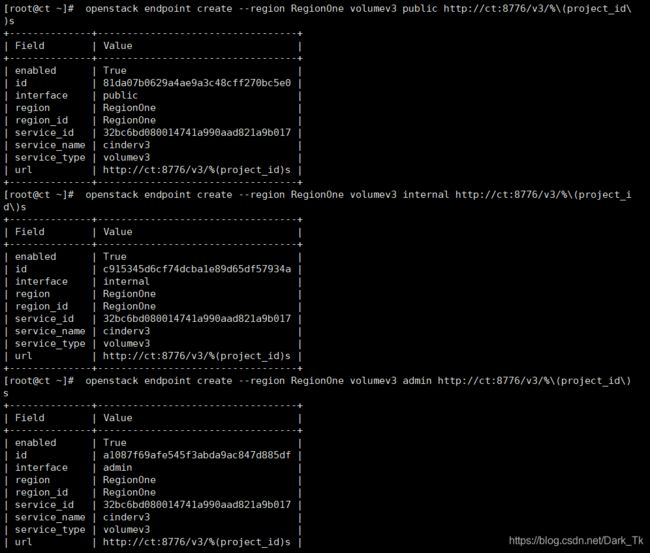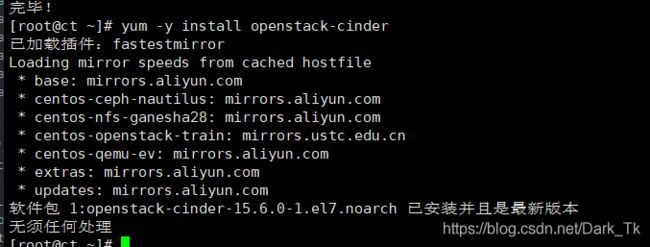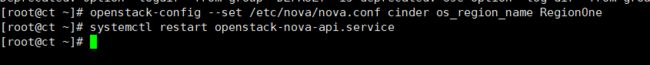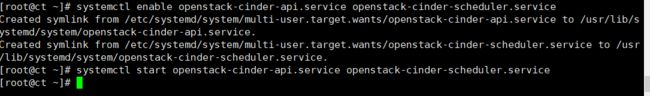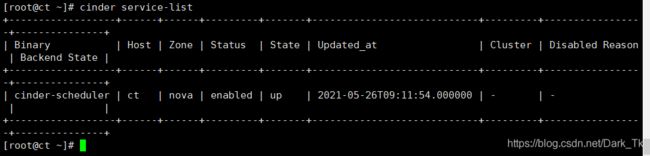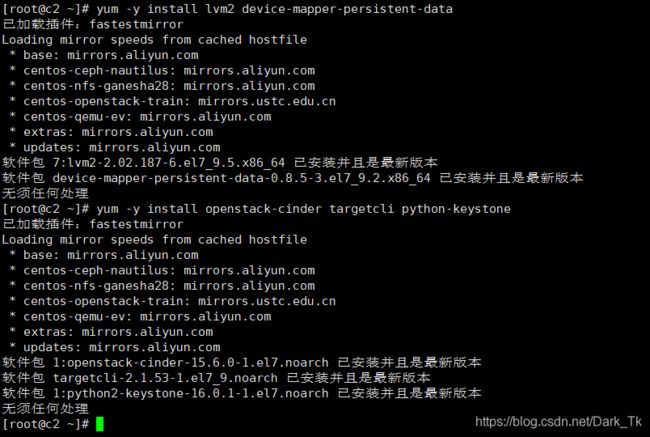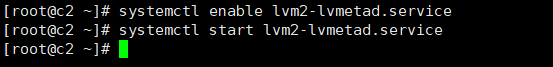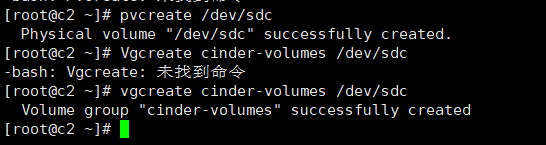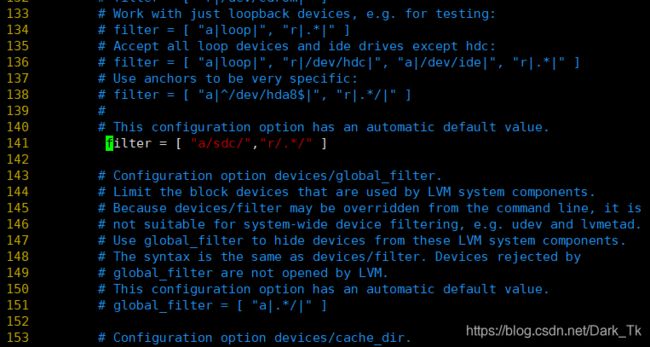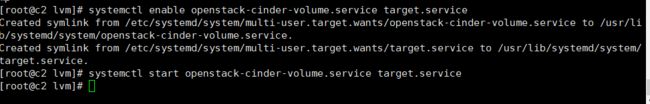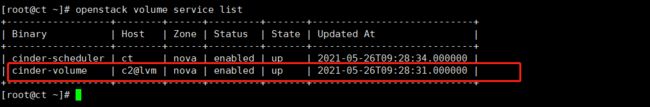OpenStack-cinder 组件
- 一、创建数据库实例和角色
- 二、创建用户、修改配置文件
-
- 给v2和v3版本的api创建endpoint
- yum 安装cinder 服务
- 修改cinder 配置文件
- 同步cinder数据库(填充块存储数据库)
- 修改 Nova 配置文件,并重启服务。
- 配置Cinder服务
- 配置控制节点验证
- 三、在计算节点c2配置Cinder(存储节点)
-
- 创建lvm物理卷和卷组
- 重启lvm服务
- 配置cinder模块
- 开启cinder卷服务
- 查看卷列表
- 小结:
一、创建数据库实例和角色
mysql -uroot -p1
CREATE DATABASE cinder;
GRANT ALL PRIVILEGES ON cinder.* TO 'cinder'@'localhost' IDENTIFIED BY 'CINDER_DBPASS';
GRANT ALL PRIVILEGES ON cinder.* TO 'cinder'@'%' IDENTIFIED BY 'CINDER_DBPASS';
flush privileges;
exit
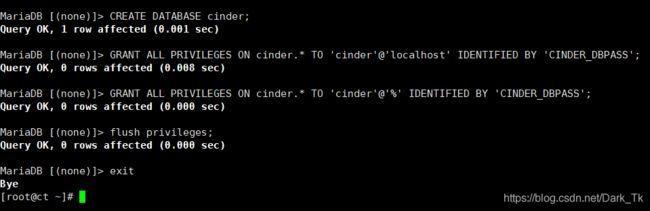
二、创建用户、修改配置文件
openstack user create --domain default --password CINDER_PASS cinder
openstack role add --project service --user cinder admin
openstack service create --name cinderv2 --description "OpenStack Block Storage" volumev2
openstack service create --name cinderv3 --description "OpenStack Block Storage" volumev3
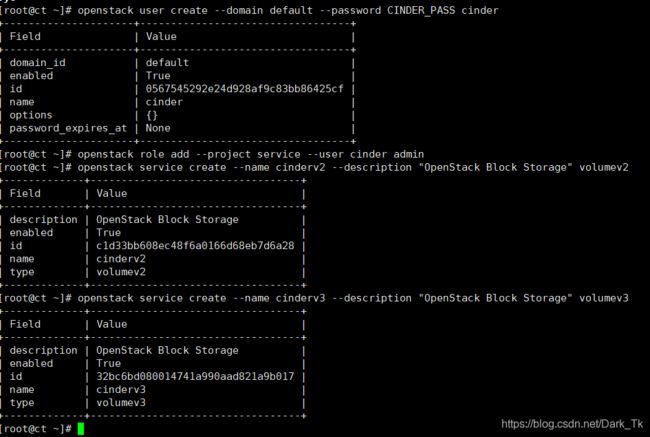
给v2和v3版本的api创建endpoint
openstack endpoint create --region RegionOne volumev2 public http://ct:8776/v2/%\(project_id\)s
openstack endpoint create --region RegionOne volumev2 internal http://ct:8776/v2/%\(project_id\)s
openstack endpoint create --region RegionOne volumev2 admin http://ct:8776/v2/%\(project_id\)s
openstack endpoint create --region RegionOne volumev3 public http://ct:8776/v3/%\(project_id\)s
openstack endpoint create --region RegionOne volumev3 internal http://ct:8776/v3/%\(project_id\)s
openstack endpoint create --region RegionOne volumev3 admin http://ct:8776/v3/%\(project_id\)s
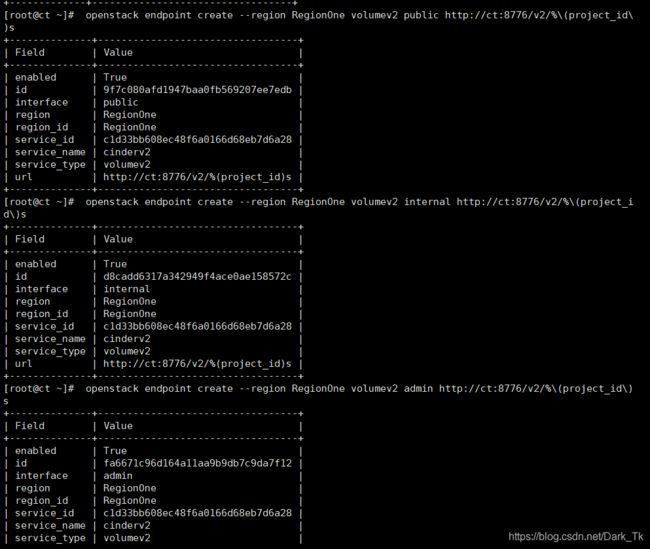
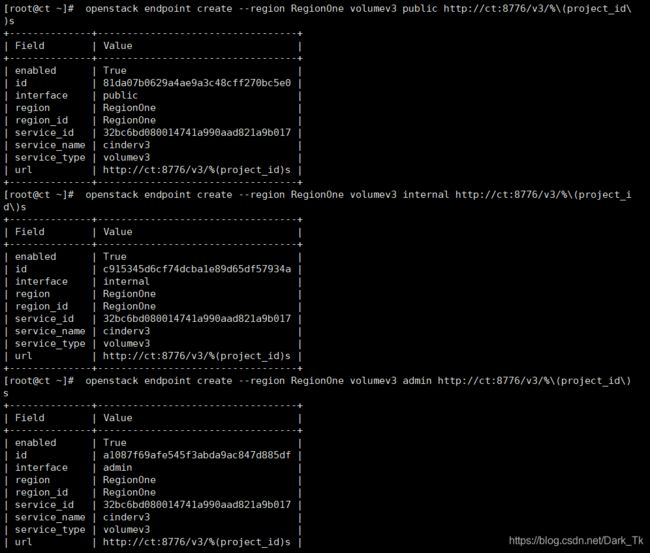
yum 安装cinder 服务
yum -y install openstack-cinder
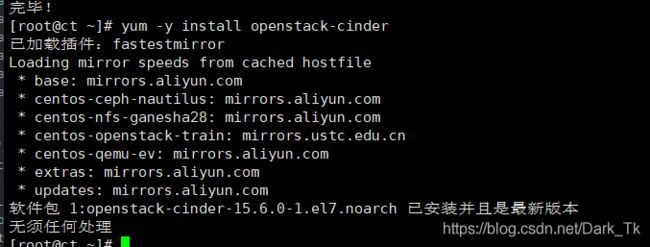
修改cinder 配置文件
cp /etc/cinder/cinder.conf{,.bak}
grep -Ev '#|^$' /etc/cinder/cinder.conf.bak>/etc/cinder/cinder.conf
openstack-config --set /etc/cinder/cinder.conf database connection mysql+pymysql://cinder:CINDER_DBPASS@ct/cinder
openstack-config --set /etc/cinder/cinder.conf DEFAULT transport_url rabbit://openstack:RABBIT_PASS@ct
openstack-config --set /etc/cinder/cinder.conf DEFAULT auth_strategy keystone
openstack-config --set /etc/cinder/cinder.conf keystone_authtoken www_authenticate_uri http://ct:5000
openstack-config --set /etc/cinder/cinder.conf keystone_authtoken auth_url http://ct:5000
openstack-config --set /etc/cinder/cinder.conf keystone_authtoken memcached_servers ct:11211
openstack-config --set /etc/cinder/cinder.conf keystone_authtoken auth_type password
openstack-config --set /etc/cinder/cinder.conf keystone_authtoken project_domain_name default
openstack-config --set /etc/cinder/cinder.conf keystone_authtoken user_domain_name default
openstack-config --set /etc/cinder/cinder.conf keystone_authtoken project_name service
openstack-config --set /etc/cinder/cinder.conf keystone_authtoken username cinder
openstack-config --set /etc/cinder/cinder.conf keystone_authtoken password CINDER_PASS
openstack-config --set /etc/cinder/cinder.conf DEFAULT my_ip 192.168.61.55
openstack-config --set /etc/cinder/cinder.conf oslo_concurrency lock_path /var/lib/cinder/tmp
[root@ct cinder]
[DEFAULT]
transport_url = rabbit://openstack:RABBIT_PASS@ct
auth_strategy = keystone
my_ip = 192.168.61.55
[backend]
[backend_defaults]
[barbican]
[brcd_fabric_example]
[cisco_fabric_example]
[coordination]
[cors]
[database]
connection = mysql+pymysql://cinder:CINDER_DBPASS@ct/cinder
[fc-zone-manager]
[healthcheck]
[key_manager]
[keystone_authtoken]
www_authenticate_uri = http://ct:5000
auth_url = http://ct:5000
memcached_servers = ct:11211
auth_type = password
project_domain_name = default
user_domain_name = default
project_name = service
username = cinder
password = CINDER_PASS
[nova]
[oslo_concurrency]
lock_path = /var/lib/cinder/tmp
[oslo_messaging_amqp]
[oslo_messaging_kafka]
[oslo_messaging_notifications]
[oslo_messaging_rabbit]
[oslo_middleware]
[oslo_policy]
[oslo_reports]
[oslo_versionedobjects]
[privsep]
[profiler]
[sample_castellan_source]
[sample_remote_file_source]
[service_user]
[ssl]
[vault]
同步cinder数据库(填充块存储数据库)
su -s /bin/sh -c "cinder-manage db sync" cinder
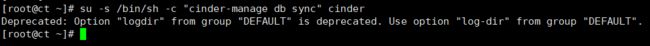
修改 Nova 配置文件,并重启服务。
openstack-config --set /etc/nova/nova.conf cinder os_region_name RegionOne
systemctl restart openstack-nova-api.service
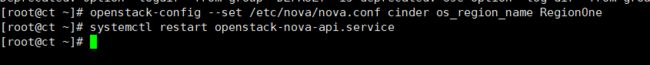
配置Cinder服务
systemctl enable openstack-cinder-api.service openstack-cinder-scheduler.service
systemctl start openstack-cinder-api.service openstack-cinder-scheduler.service
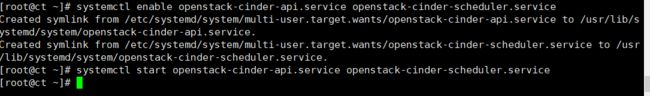
配置控制节点验证
cinder service-list
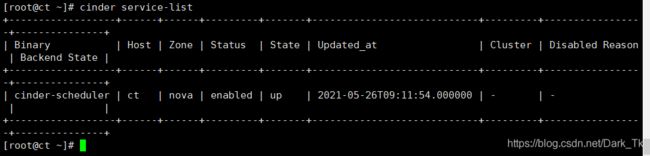
三、在计算节点c2配置Cinder(存储节点)
yum -y install openstack-cinder targetcli python-keystone
yum -y install lvm2 device-mapper-persistent-data
systemctl enable lvm2-lvmetad.service
systemctl start lvm2-lvmetad.service
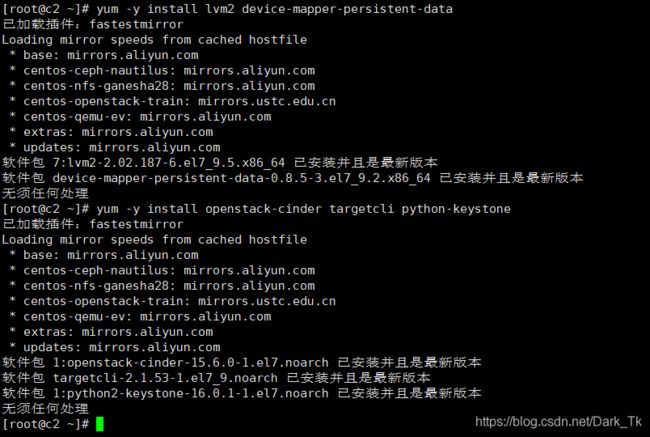
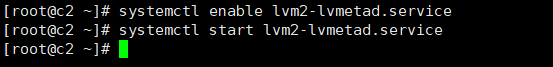
创建lvm物理卷和卷组
pvcreate /dev/sdc
vgcreate cinder-volumes /dev/sdc
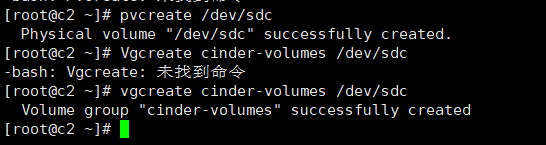
● 修改lvm配置文件(指定使用sdc磁盘)
vim /etc/lvm/lvm.conf
● 141行,取消注释,修改filter规则,如下:
filter = [ "a/sdc/","r/.*/" ]
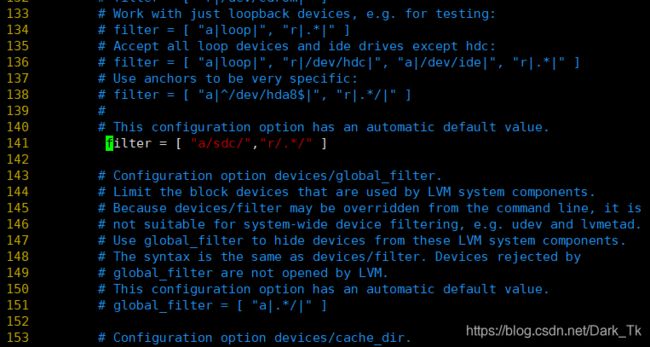
重启lvm服务
systemctl restart lvm2-lvmetad.service
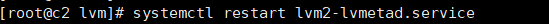
配置cinder模块
cp /etc/cinder/cinder.conf{,.bak}
grep -Ev '#|^$' /etc/cinder/cinder.conf.bak>/etc/cinder/cinder.conf
openstack-config --set /etc/cinder/cinder.conf database connection mysql+pymysql://cinder:CINDER_DBPASS@ct/cinder
openstack-config --set /etc/cinder/cinder.conf DEFAULT transport_url rabbit://openstack:RABBIT_PASS@ct
openstack-config --set /etc/cinder/cinder.conf DEFAULT auth_strategy keystone
openstack-config --set /etc/cinder/cinder.conf DEFAULT my_ip 192.168.61.77
openstack-config --set /etc/cinder/cinder.conf DEFAULT enabled_backends lvm
openstack-config --set /etc/cinder/cinder.conf DEFAULT glance_api_servers http://ct:9292
openstack-config --set /etc/cinder/cinder.conf keystone_authtoken www_authenticate_uri http://ct:5000
openstack-config --set /etc/cinder/cinder.conf keystone_authtoken auth_url http://ct:5000
openstack-config --set /etc/cinder/cinder.conf keystone_authtoken memcached_servers ct:11211
openstack-config --set /etc/cinder/cinder.conf keystone_authtoken auth_type password
openstack-config --set /etc/cinder/cinder.conf keystone_authtoken project_domain_name default
openstack-config --set /etc/cinder/cinder.conf keystone_authtoken user_domain_name default
openstack-config --set /etc/cinder/cinder.conf keystone_authtoken project_name service
openstack-config --set /etc/cinder/cinder.conf keystone_authtoken username cinder
openstack-config --set /etc/cinder/cinder.conf keystone_authtoken password CINDER_PASS
openstack-config --set /etc/cinder/cinder.conf lvm volume_driver cinder.volume.drivers.lvm.LVMVolumeDriver
openstack-config --set /etc/cinder/cinder.conf lvm volume_group cinder-volumes
openstack-config --set /etc/cinder/cinder.conf lvm target_protocol iscsi
openstack-config --set /etc/cinder/cinder.conf lvm target_helper lioadm
openstack-config --set /etc/cinder/cinder.conf oslo_concurrency lock_path /var/lib/cinder/tmp
【修改如下】
[DEFAULT]
transport_url = rabbit://openstack:RABBIT_PASS@ct
auth_strategy = keystone
my_ip = 192.168.61.77
enabled_backends = lvm
glance_api_servers = http://ct:9292
[backend]
[backend_defaults]
[barbican]
[brcd_fabric_example]
[cisco_fabric_example]
[coordination]
[cors]
[database]
connection = mysql+pymysql://cinder:CINDER_DBPASS@ct/cinder
[fc-zone-manager]
[healthcheck]
[key_manager]
[keystone_authtoken]
www_authenticate_uri = http://ct:5000
auth_url = http://ct:5000
memcached_servers = ct:11211
auth_type = password
project_domain_name = default
user_domain_name = default
project_name = service
username = cinder
password = CINDER_PASS
[nova]
[oslo_concurrency]
lock_path = /var/lib/cinder/tmp
[oslo_messaging_amqp]
[oslo_messaging_kafka]
[oslo_messaging_notifications]
[oslo_messaging_rabbit]
[oslo_middleware]
[oslo_policy]
[oslo_reports]
[oslo_versionedobjects]
[privsep]
[profiler]
[sample_castellan_source]
[sample_remote_file_source]
[service_user]
[ssl]
[vault]
[lvm]
volume_driver = cinder.volume.drivers.lvm.LVMVolumeDriver
volume_group = cinder-volumes
target_protocol = iscsi
target_helper = lioadm
给当前存储指定个名称,用于后期区分多个不同的存储
开启cinder卷服务
systemctl enable openstack-cinder-volume.service target.service
systemctl start openstack-cinder-volume.service target.service
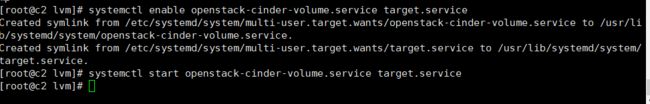
查看卷列表
openstack volume service list
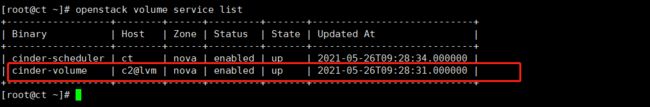
小结:
Cinder配置思路:
创建管理、对接的用户、密码、服务和endpoint
修改配置文件:
主要内容为 向keystone对接认证授权、组件之间通讯模块、配置所在的域等
配置计算节点中虚拟机所用的卷
![]()