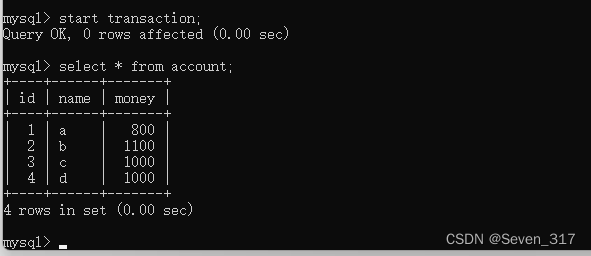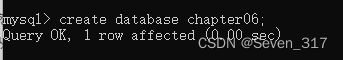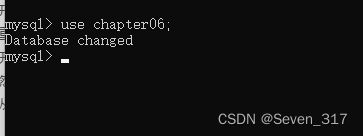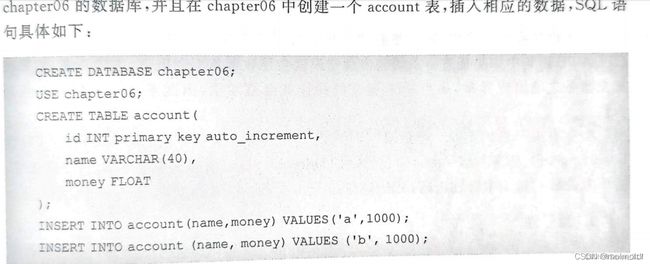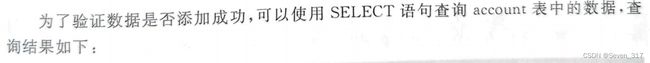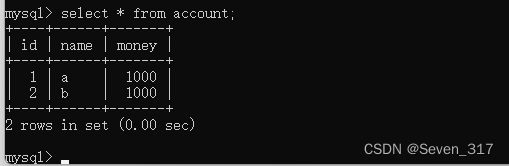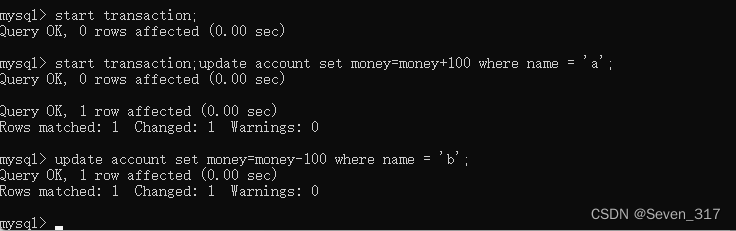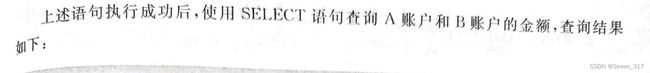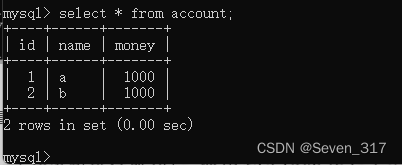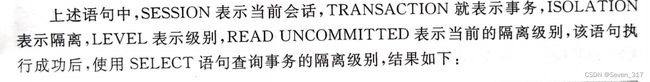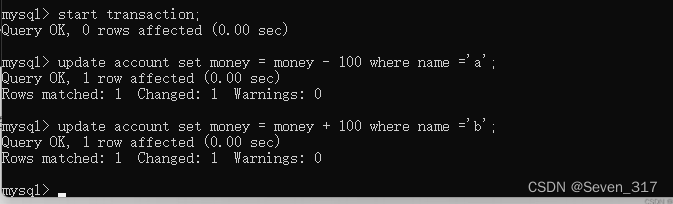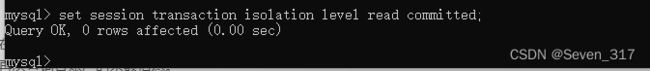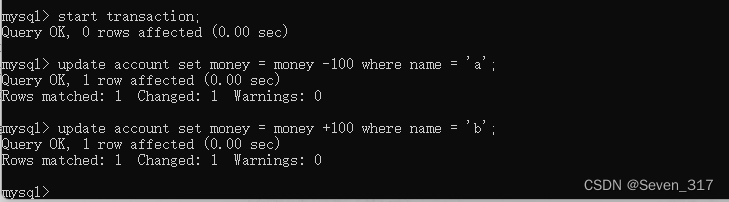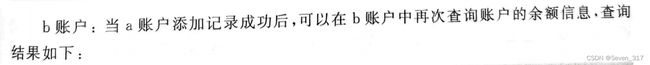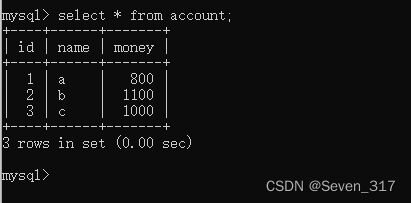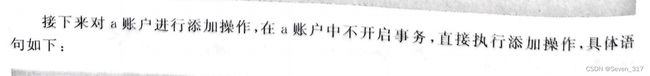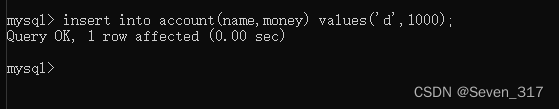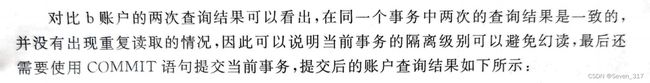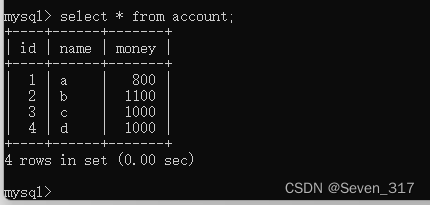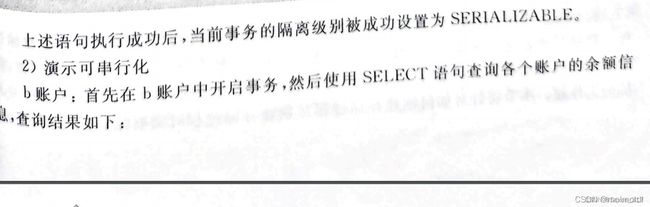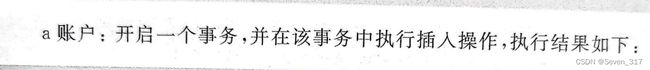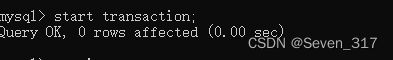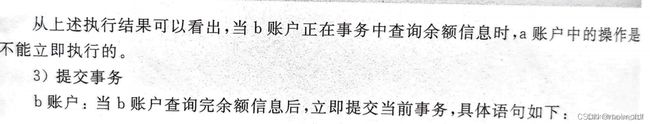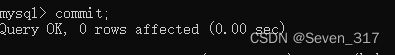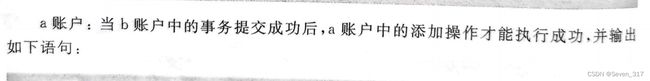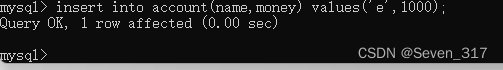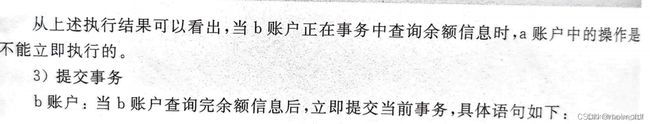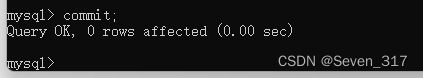MySQL第十三次作业-事务管理
create table account(
-> id int primary key auto_increment,
-> name varchar(40),
-> money float
-> );
![]()
4、往表中插入数据
insert into account(name,money) values
-> (‘a’,1000),
-> (‘b’,1000);
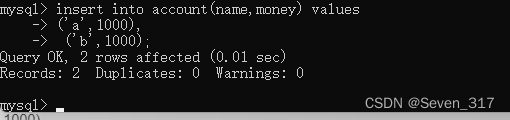
6、开启一个事务然后通过update语句将a账户的100元钱转给b用户,最后提交事务。
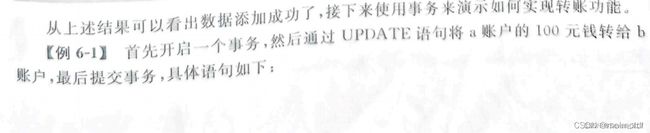
start transaction;
update account set money=money-100 where name = ‘a’;
update account set money=money+100 where name = ‘b’;
commit;
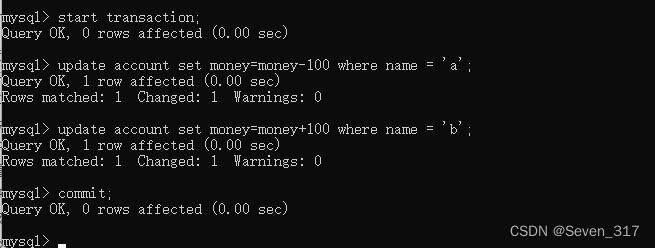
7、查询表中余额
select * from account;
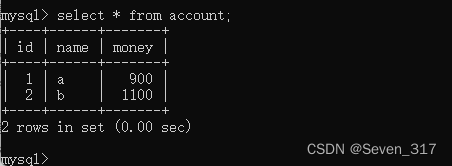
8、开启一个事务然后通过update语句将b账户的100元钱转给a用户
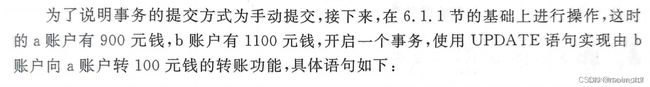
start transaction;
update account set money=money+100 where name = ‘a’;
update account set money=money-100 where name = ‘b’;
9、再查询表中余额
select * from account;
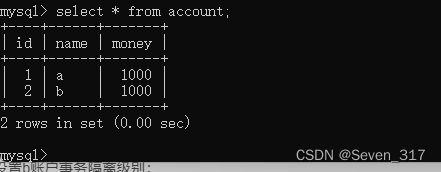
10、先退出MySQL数据库,再登录MySQL数据库,然后再使用chapter06数据库,在查询余额
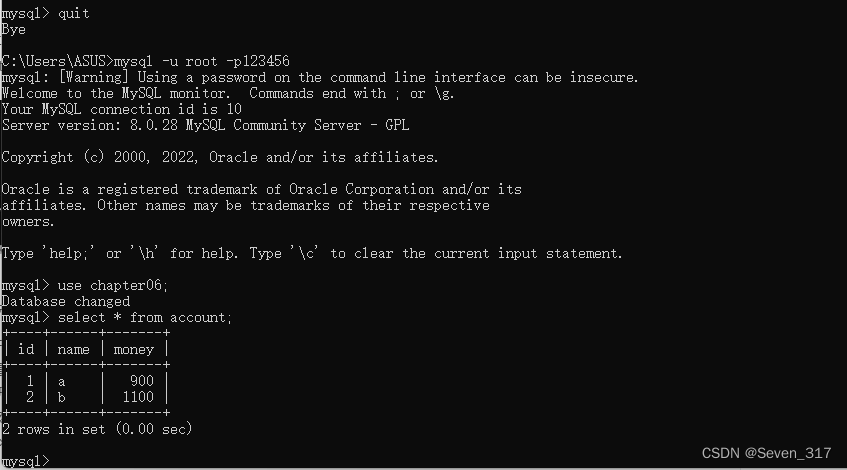
11、开启一个事务然后通过update语句将b账户的100元钱转给a用户,然后使用commit语句来提交事务。

start transaction;
update account set money = money +100 where name =‘a’;
update account set money = money -100 where name =‘b’;
commit;
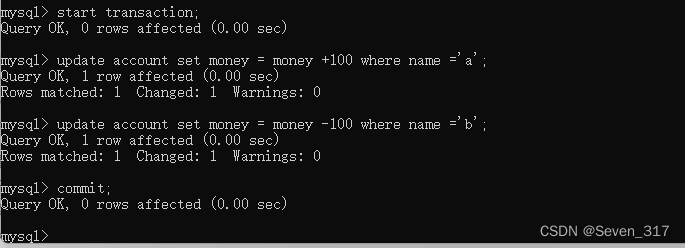
13、开启一个事务,通过update语句将a账户的100元钱转给b账户。
start transaction;
update account set money = money -100 where name =‘a’;
update account set money = money +100 where name =‘b’;
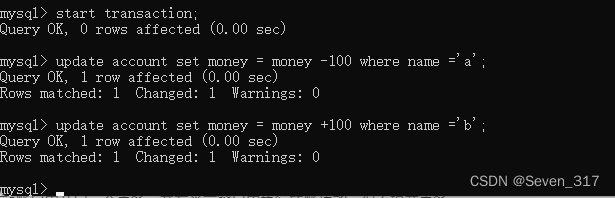
14、然后查询A、B账户的金额;
select * from account;
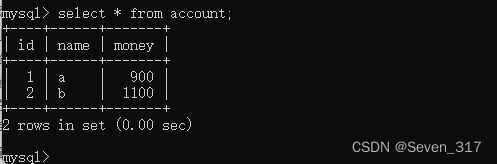
15、从查询结果可以看出,a账户的100元钱转给b账户了,但是事务还没有提交,我们还可以执行事务回滚,操作如下:
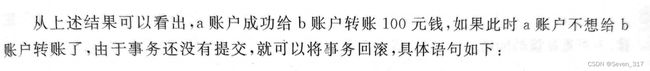
rollback;
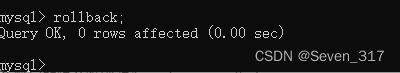
17、将b账户的隔离级别改为read uncommitted;
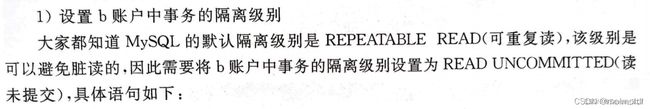
set session transaction isolation level read uncommitted;

select @@transaction_isolation;
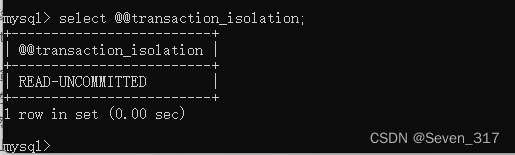
19、演示脏读:

start transaction;
select * from account;

20、在a账户中开启一个事务,并在当前窗口中执行转账功能,但不提交事务。
![]()
start transaction;
update account set money = money - 100 where name =‘a’;
update account set money = money + 100 where name =‘b’;
21、然后再查询余额信息
select * from account;
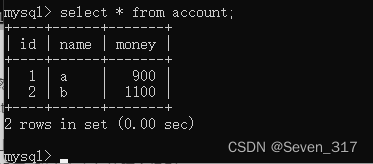
22、将上一步开启的事务进行回滚
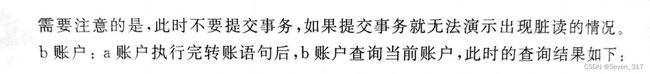
rollback;
select * from account;
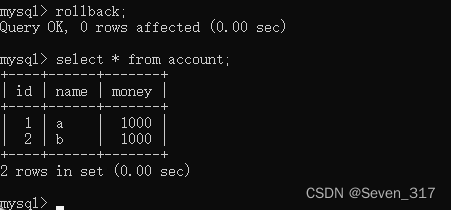
23、设置b账户中事务的隔离级别
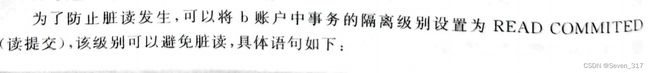
set session transaction isolation level read committed;
24、验证是否出现脏读:
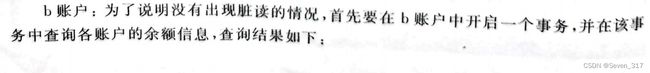
start transaction;
select * from account;
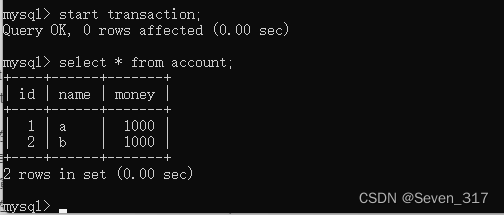
25、在a账户中开启一个事务,并在该事务中实现转账功能
![]()
start transaction;
update account set money = money -100 where name = ‘a’;
update account set money = money +100 where name = ‘b’;
26、再次查询各账户的余额信息。
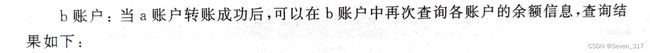
select * from account;
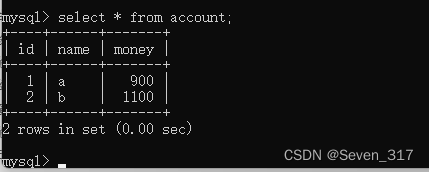
27、演示不可重复读

start transaction;
select * from account;
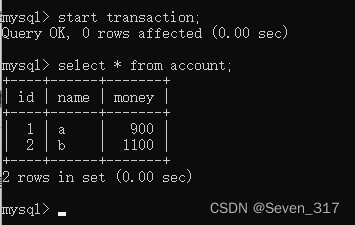
28、在a账户中不用开启事务,直接使用update语句执行更新操作即可
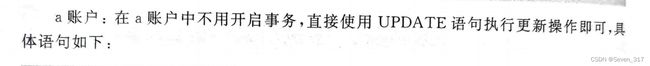
update account set money = money -100 where name = ‘a’;

29、查询a账户的余额
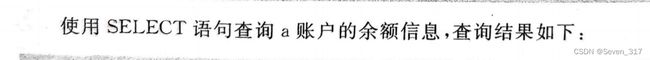
select * from account;
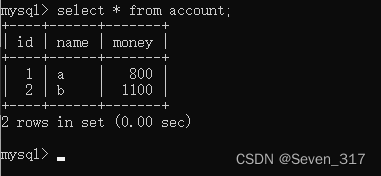
30、当a账户的更新语句完成后,查询b账户的余额
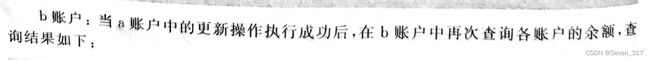
select * from account;
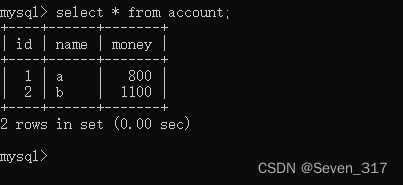
31、设置b账户中事务的隔离级别
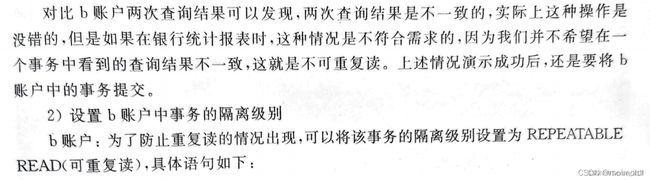
set session transaction isolation level repeatable read;
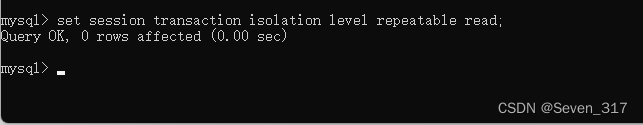
32、验证是否出现不可重复读
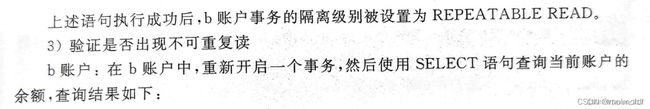
start transaction;
select * from account;
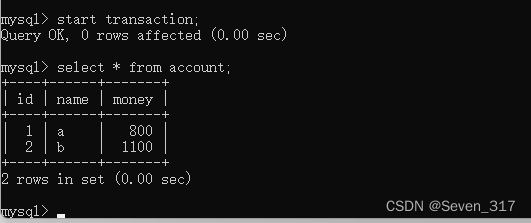
33、幻读

set session transaction isolation level read committed;
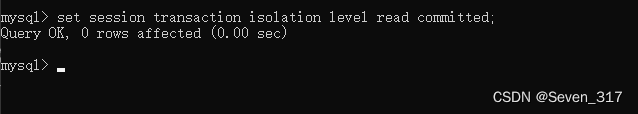
34、演示幻读
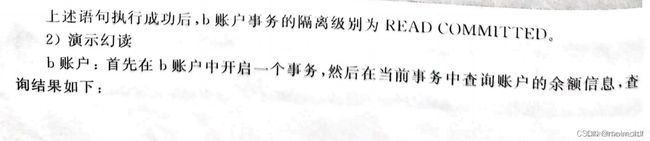
start transaction;
select * from account;
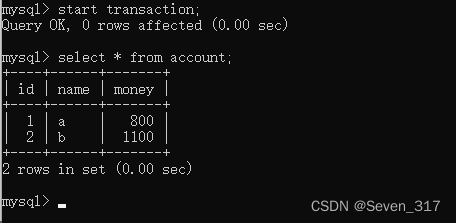
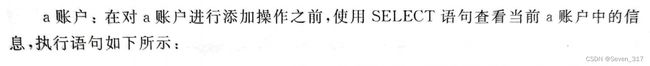
![]()
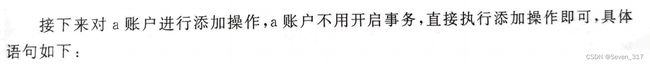
insert into account(name,money) values(‘c’,1000);
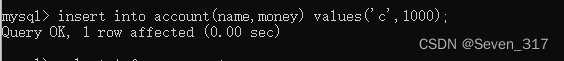
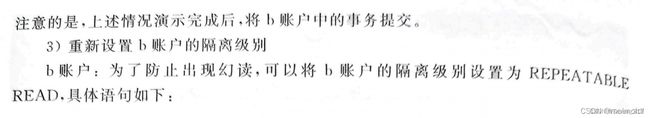
set session transaction isolation level repeatable read;
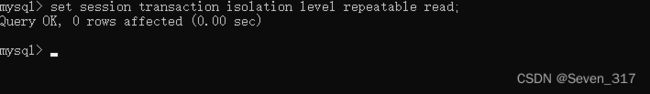
35、验证是否出现幻读
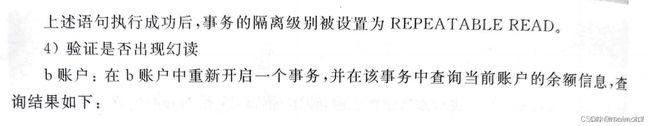
start transaction;
select * from account;
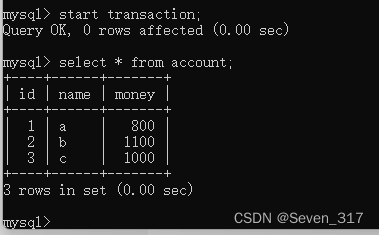
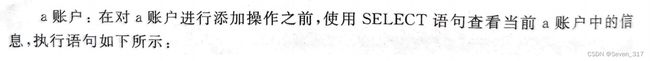
select * from account;
![]()
36、可串行化
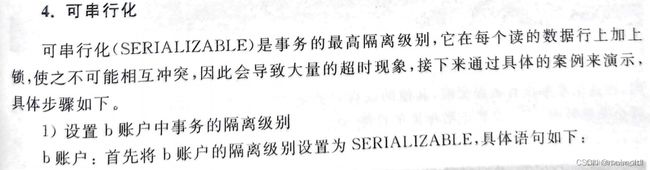
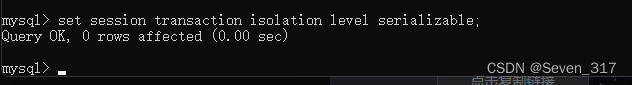
start transaction;
select * from account;